Table of Content
Key Takeaways
- Connections are mutual and enable DMs; followers are one-way subscribers to your content.
- Connecting automatically creates a follow relationship, but following doesn't create a connection.
- Use connections for sales and networking; use followers for content reach and personal branding.
- Enable Creator Mode to prioritize follower growth while selectively connecting with high-value prospects.
- The hybrid approach wins — post content for followers, connect directly with your ideal customers.
- Focus on meaningful engagement over vanity metrics to drive real lead generation results.
Ever wondered why some people have 10K followers but only 500+ connections on LinkedIn? It's one of the most confusing things about the platform, and honestly, we get asked about it all the time.
Some people send connection requests to everyone they meet, while others hit "Follow" and call it a day.
But the choice you make directly impacts your visibility, engagement, and ultimately, your ability to generate leads on LinkedIn.
In this post, we're breaking down LinkedIn followers vs connections in the simplest manner.
You'll learn exactly what separates a follower from a connection, when to use each strategy, and how both can work together to boost your LinkedIn lead generation efforts.
No fluff, just the practical stuff you actually need to know.
Understanding the Basics — LinkedIn Followers vs Connections
Let's start with the fundamentals because understanding connections vs followers on LinkedIn is easier than you think.
Connections are mutual relationships. When you send someone a connection request and they accept it, you're both connected.
Think of it like exchanging phone numbers — you can now see each other's content, send direct messages, and you're both part of each other's professional network.
Dive Deeper Into: 5 Ways to Get 500 LinkedIn Connections (in Under 5 Minutes a Day)
Followers, on the other hand, are a one-way street. When someone follows you, they'll see your public posts in their feed, but you won't automatically see theirs.
It's more like subscribing to a newsletter — they're interested in your content, but there's no mutual relationship unless they also send you a connection request.
Here's where it gets interesting for your visibility:
- Connections get priority access — Your connections are more likely to see your posts because LinkedIn's algorithm favors mutual relationships. Plus, you can DM them directly without needing InMail credits.
- Followers expand your reach — They're perfect for building a broader audience. If you're sharing thought leadership content or positioning yourself as an industry expert, followers let you scale beyond the 30,000 connection limit.
The key difference? Connections are about building relationships. Followers are about building an audience.
Here’s a comparison table of followers vs connections.
What Happens When You Connect vs When You Follow
When you send a connection request and someone accepts it, you automatically follow each other.
Both of you will now see each other's posts, and you can send direct messages back and forth. It's a two-way relationship from the start.
But when someone follows you? You don't automatically follow them back. They'll see your content, but their posts won't show up in your feed unless you manually follow them or connect with them.
The "Follow First" Setting
LinkedIn actually lets you change how people interact with your profile. By default, people can send you connection requests.
But if you're focused on building an audience (like most content creators and thought leaders), you can enable "Follow" as the default action.
Here's when this makes sense:
- You're publishing content regularly and want to maximize reach.
- You're approaching the 30,000 connection limit.
- You want to keep your connections reserved for close professional relationships.
- You're building a personal brand and treating LinkedIn more like a content platform
Example
Let's say you're a marketer with 20K followers but only 2K connections. Every time you post, those 20K followers have the potential to see your content. That's massive reach.
But here's the catch — only your 2K connections can DM you directly without InMail credits, and they're more likely to see your posts consistently because of LinkedIn's algorithm.
So you get broader visibility with followers, but deeper engagement and direct access with connections. It's a trade-off worth understanding.
Check This Out: Linkedin Inmail vs Messages: What Gets You More Leads?
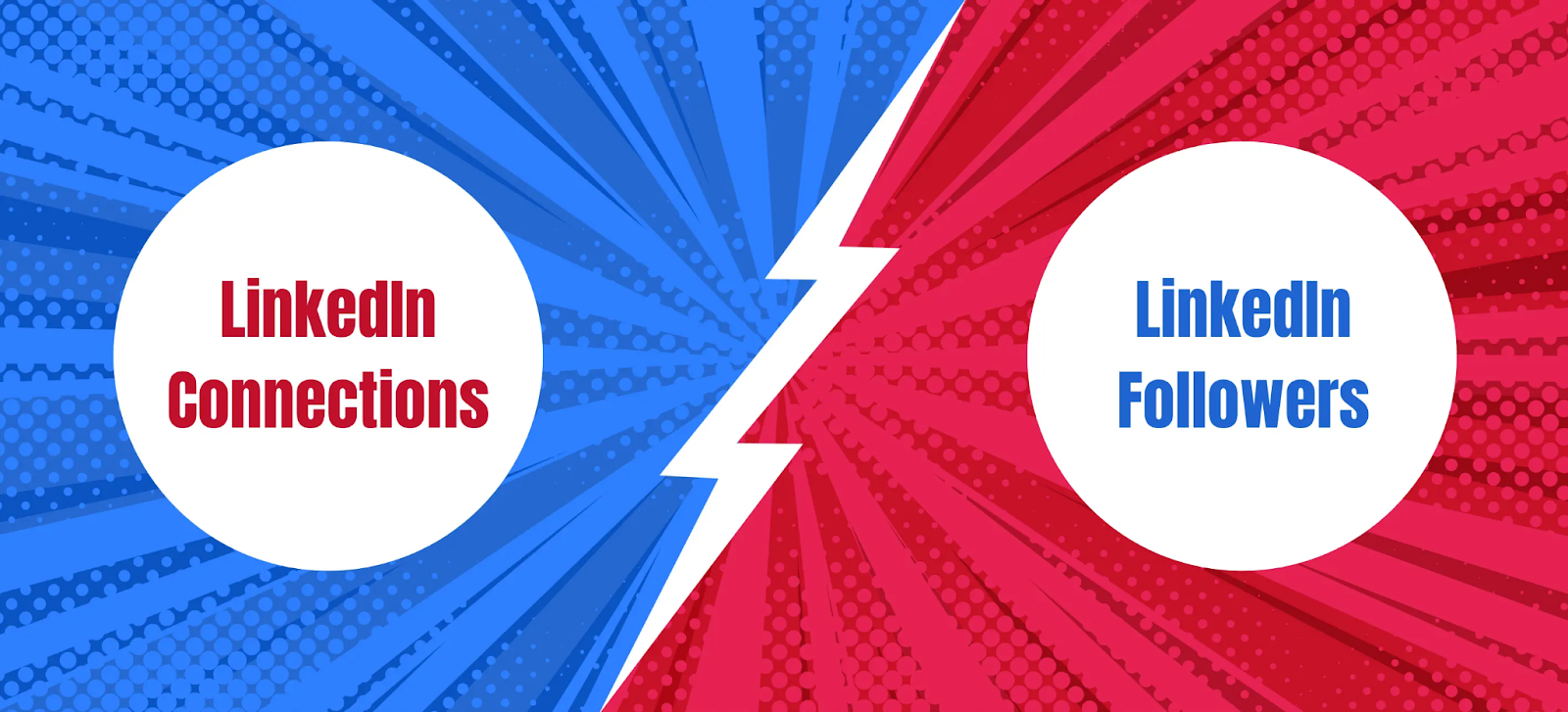
Which Is Better for You — Followers or Connections?
The honest answer? It depends on what you're trying to accomplish. There's no universal winner in the LinkedIn followers vs connections debate. It's all about matching your strategy to your goals.
Match Your Strategy to Your Goal
B2B Sales & Networking → Prioritize Connections
If you're in sales or business development, connections are your goldmine. Why? Because you can send direct messages, build actual relationships, and move conversations off the platform.
When you're doing LinkedIn outreach, having that direct line of communication is everything.

Personal Branding & Thought Leadership → Focus on Followers
If you're building a personal brand, sharing insights, or positioning yourself as an industry expert, followers give you scale. You're not trying to DM everyone — you're trying to get your ideas in front of as many people as possible. Followers let you do that without hitting the connection cap.
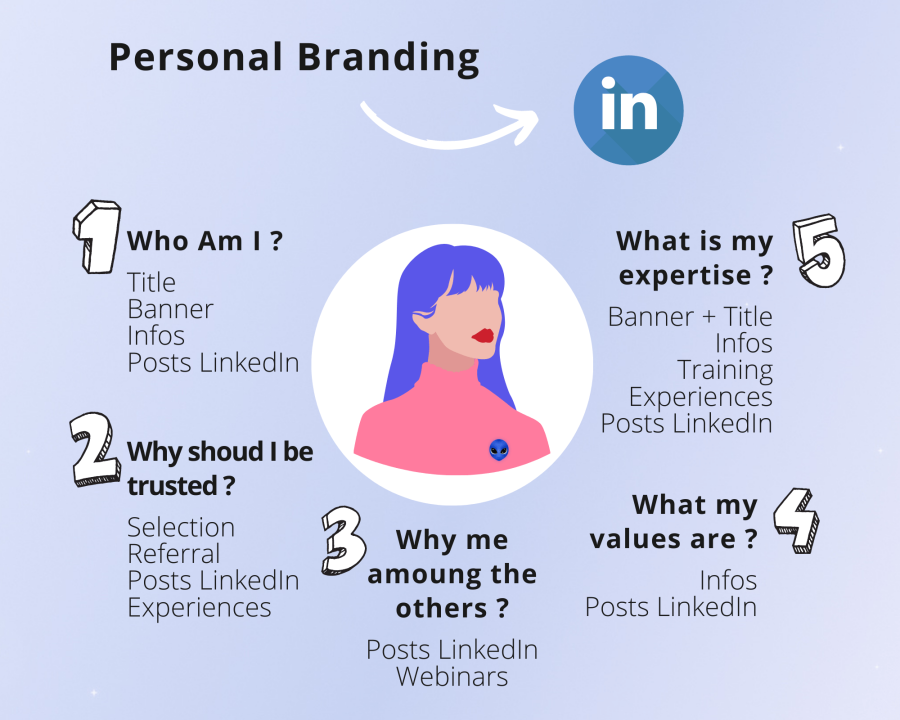
Recruiting & Job Search → Use Both
Looking for talent or your next opportunity? You need a mix. Connections help you tap into specific networks and get warm introductions. Followers help you stay visible and top-of-mind when opportunities arise.

LinkedIn Creator Mode Changes the Game
When you enable Creator Mode, LinkedIn switches your "Connect" button to "Follow" by default.
This is perfect if you're posting content consistently and want to grow your audience without managing thousands of connection requests.
👀 But here's the smart move: even in Creator Mode, you can still build high-value connections manually. Accept requests from people who matter to your business, engage with their content, and keep those relationships warm.
You get the best of both worlds — broad reach through followers and deep relationships through selective connections.
How LinkedIn Followers and Connections Affect Your Visibility & Lead Generation
Here's where understanding LinkedIn followers vs connections actually impacts your bottom line — visibility and LinkedIn lead generation.
How LinkedIn's Algorithm Really Works
LinkedIn's algorithm isn't treating everyone equally. It prioritizes content based on relationship strength:
- 1st-degree connections see your content first — These are your direct connections, and they get priority placement in the feed. LinkedIn wants to show them content from people they actually know.
- 2nd-degree connections come next — When your connections engage with your post (like, comment, share), their connections see it too. This is where followers of your connections come into play.
The takeaway? Connections give you immediate visibility. Followers give you exponential reach when your content performs well.
The Hybrid Approach Works Best
We've seen this play out with thousands of clients. The most effective LinkedIn lead generation strategies don't pick one over the other — they use both.
Connections enable direct outreach and relationship building. You can send DMs, start conversations, and move prospects through your pipeline. When someone accepts your connection request, you've opened a direct line of communication. That's where deals actually happen.
Followers expand your content reach and brand visibility. Every time you post valuable content, your followers see it. The more followers you have engaging with your posts, the more LinkedIn shows your content to their networks. You're building awareness at scale.
How We Use Both at Cleverly
In our campaigns, we leverage connections for personalized outreach — think targeted messages to decision-makers at companies we want to work with.
But we also encourage our clients to build follower audiences by sharing insights, case studies, and helpful content.
Here's what that looks like in practice: someone follows you after seeing your post in their feed. They engage with your content over time. Then, when you send them a connection request or a message, you're not a cold stranger — you're someone they already know and trust.
That's how you convert followers into engaged LinkedIn prospects.
The best part? You're not choosing between visibility and relationships. You're building both simultaneously.
How to Grow Both Followers and Connections Strategically
Now that you understand LinkedIn follow vs connect, let's talk about actually growing both. Here's what works based on what we've seen across thousands of profiles.
Optimize Your Profile First
Before you do anything else, make sure your profile is worth following and connecting with:
- LinkedIn Headline — Don't just list your job title. Use it to communicate what you do and who you help. "Helping SaaS companies generate pipeline through LinkedIn outreach" beats "Sales Manager" every time.
- Banner — Your banner is prime real estate. Use it to reinforce your value proposition or showcase social proof.
- LinkedIn Summary — Write the about section for humans, not robots. But make sure you naturally include keywords that your ideal audience is searching for. Tell your story, explain what you do, and make it clear why someone should connect or follow.
Publish Consistently (But Don't Overthink It)
Plan your LinkedIn content creation strategy around posting 2–3 times per week with content that actually provides value. You don't need to go viral — you need to stay visible and helpful.
What works? Story-based content, tactical insights, and posts that start conversations. Share what you're learning, break down strategies that worked for you, or ask questions that get people thinking. The goal is engagement, not perfection.
Engage Authentically
This is where most people drop the ball. Growing your network isn't just about posting — it's about showing up in other people's content too.
- Leave thoughtful comments on posts from people in your industry.
- Repost content that your audience would find valuable (and add your perspective).
- Mention relevant people in your posts when it makes sense
When you engage authentically, people check out your LinkedIn profile. That's when they decide to follow or connect.
Be Strategic About Outreach
For connections: Focus on your ICP (ideal customer profile). If you're in B2B sales, connect with decision-makers at companies you want to work with. Personalize your connection requests — generic invites get ignored.
For followers: Follow thought leaders and active creators in your industry. Engage with their content regularly. When their audience sees your insightful comments, they'll check out your profile and hit follow.

Use High-Visibility Formats
Some LinkedIn features are built to grow your audience faster than others:
- LinkedIn Events — Host a virtual event and promote it. Attendees often become followers.
- Polls — These get crazy engagement and expose your profile to new audiences.
- Articles — Long-form articles tend to attract followers more than connections because people want to see what you publish next.
The key is consistency. You're not going to grow overnight, but if you show up regularly with value, both your followers and connections will grow naturally.
When to Use "Follow" vs "Connect" on LinkedIn
Still trying to figure out what is connect vs follow on LinkedIn and when to use each? Let's break down the specific scenarios where one makes more sense than the other.
When to Prioritize "Follow"
You should focus on growing followers if:
- You're a creator, consultant, or CEO building a personal brand — Your goal is reach and influence, not necessarily one-on-one conversations with everyone. You want as many people as possible consuming your content and seeing your expertise.
- You're looking for inbound visibility — When you have a strong follower base, opportunities come to you. People reach out because they've been following your content and trust your perspective.
- You're approaching the connection limit — Once you hit 20K+ connections, followers become your primary growth lever.
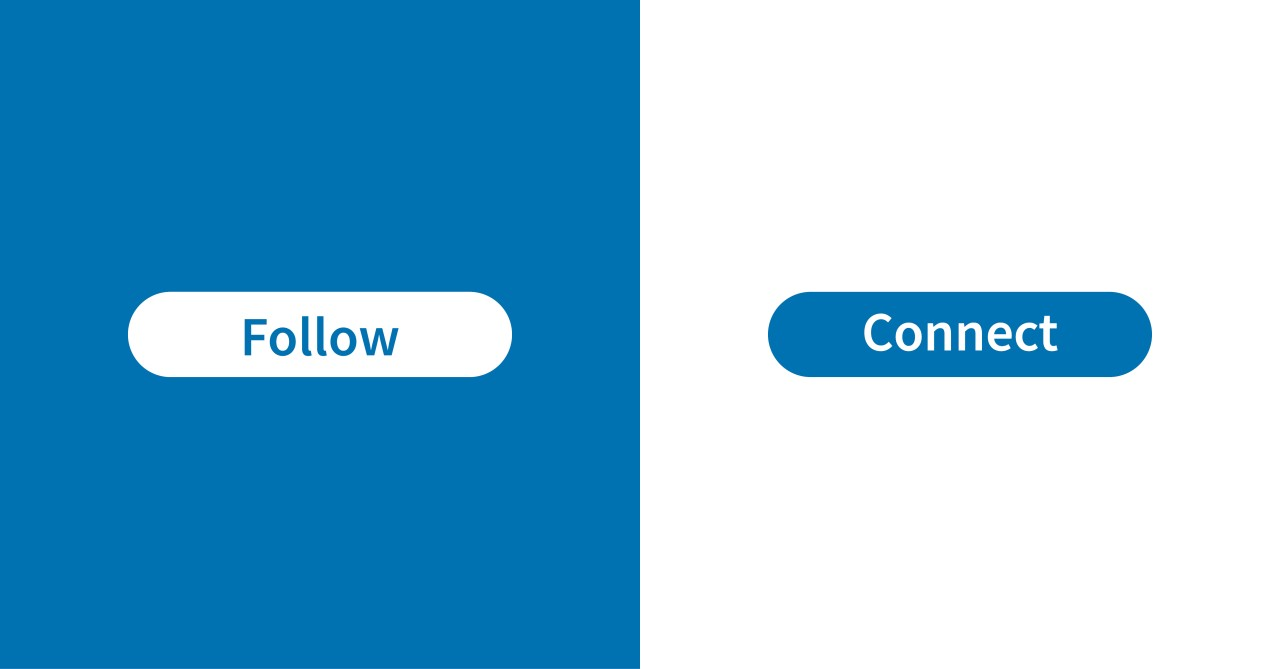
When to Prioritize "Connect"
You should focus on growing connections if:
- You're in active prospecting or B2B sales — You need direct access to decision-makers. Followers won't cut it when you need to start a conversation and move someone through a sales process.
- You're building partnerships or looking for intros — Connections give you access to mutual connections, warm introductions, and the ability to see who knows who. That's powerful for business development.
- You need two-way communication — If your strategy relies on DMs, personalized outreach, or building actual relationships (not just an audience), connections are non-negotiable.
The Hybrid Strategy (This Is What Most Smart Users Do)
Enable "Follow" as your default setting, but selectively send connection requests to your ideal customer profile.
Here's how it works:
You set your profile to Creator Mode so the default action is "Follow." This lets you build a broad audience without managing thousands of connection requests.
But when you identify someone who fits your ICP — a decision-maker at a target company, a potential partner, or someone you genuinely want to build a relationship with — you manually send them a personalized connection request.
Pro tip: Track your follower-to-connection conversions. If someone has been following you, engaging with your content, and clearly fits your ICP, that's your signal to send a connection request. They're already warm, so your acceptance rate will be much higher.
Common Mistakes People Make with LinkedIn Followers & Connections
We've seen thousands of LinkedIn profiles, and honestly, most people are making the same mistakes when it comes to LinkedIn followers vs connections.
Here are the big ones to avoid.
Focusing Only on Connections and Ignoring Followers
A lot of people obsess over hitting 500+ or 1,000+ connections but completely ignore their follower count. Here's the problem: if you're not posting content, those connections don't matter much.
Your network is only valuable if people actually see what you're sharing. Followers give you that extended reach, so don't sleep on them.
Sending Mass Connection Requests Without Personalization
This is a fast track to getting your account flagged. LinkedIn has limits on connection requests (around 100-200 per week depending on your account age and activity). If you're sending generic "I'd like to add you to my professional network" messages to everyone, your acceptance rate tanks and LinkedIn may restrict your account.
The fix? Personalize every request. Reference something specific — a mutual connection, a post they shared, or why you want to connect. It takes an extra 30 seconds, but your acceptance rate will jump from 20% to 60%+.
Read More: What To Do Once You Reach Connection Invite Limit on LinkedIn?
Ignoring Your Followers by Not Posting
If people are following you, they expect to see content from you. When you go silent for weeks or months, you're wasting that audience.
You don't need to post every day, but 2-3 times a week keeps you visible and top-of-mind. If you're not going to post consistently, there's honestly no point in growing followers.
Disconnecting Inactive Users Too Often
We get it — you want a "clean" network. But disconnecting people just because they haven't engaged with your last few posts is shortsighted.
LinkedIn's algorithm looks at your overall network quality, and mass disconnecting can actually hurt your reach. Unless someone is spammy or completely irrelevant, keep them connected
Learn More About: Removing Connections On LinkedIn
Not Tracking Engagement by Relationship Type
Are your connections engaging more than your followers? Are certain types of followers converting into leads? If you're not analyzing this, you're flying blind.
Check your post analytics to see who's actually engaging. If your connections aren't interacting but your followers are, that tells you something about your content strategy. If it's the opposite, maybe you need to grow your connection base with more relevant people.
The bottom line? LinkedIn followers vs connections isn't an either-or game, and the biggest mistake is treating it like one.
Cleverly's LinkedIn Lead Generation: Turning Connections & Followers into Clients
Followers build awareness. Connections build relationships. Cleverly turns both into qualified leads.
Look, understanding LinkedIn followers vs connections is one thing. Actually turning both into a pipeline of qualified leads? That's where most people get stuck.
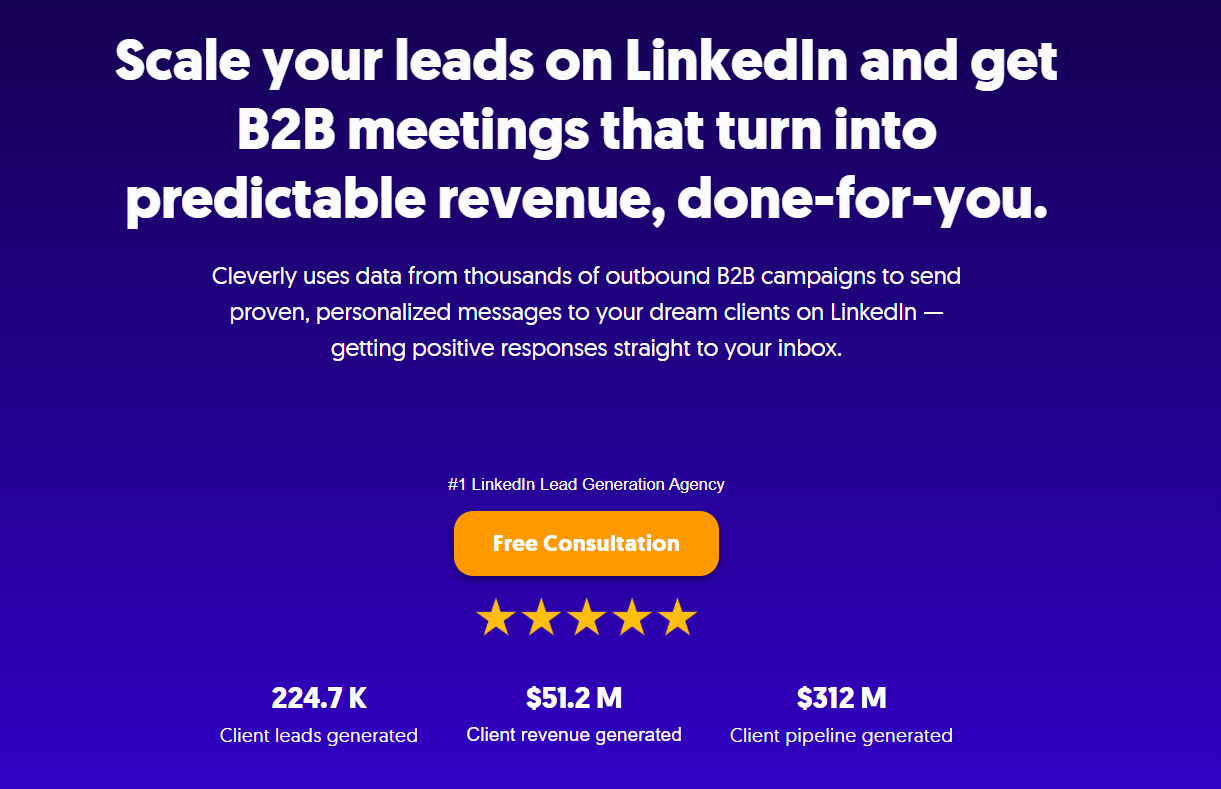
At Cleverly, we've helped over 10,000 clients generate leads with companies like Amazon, Google, Uber, PayPal, Slack, and Spotify.
💸 The result? $312 million in pipeline revenue and $51.2 million in closed revenue. Here's how we do it.
We Leverage Both Followers and Connections
Our approach isn't one-dimensional. We help you:
- Optimize your LinkedIn profile so it builds trust the second someone lands on it — whether they're a follower checking out your content or a connection reviewing your request.
- Identify your ICPs with precision using advanced filters and Boolean search. We're not guessing who to connect with — we're targeting decision-makers at companies that actually fit your business.
- Send personalized connection requests and follow-ups at scale using a combination of AI and human-crafted copy. Every message feels personal because it is.
- Convert new connections into leads through smart sequences and perfect message timing. We know when to follow up, what to say, and how to move conversations forward without being pushy.
The best part? We handle all of this for you while you focus on closing deals.

Ready to transform your followers and connections into consistent B2B leads?
Let Cleverly build your next LinkedIn lead generation engine. We'll do the heavy lifting — you just take the meetings.
🔥 BOOK YOUR FREE CONSULTATION TODAY!
Conclusion
So, what's the real difference between LinkedIn followers vs connections? It's simple: followers give you reach, connections give you relationships.
And if you want to actually grow your business on LinkedIn, you need both.
The smart play is a hybrid strategy. Create valuable content that attracts followers and builds your authority. At the same time, be intentional about connecting with high-intent prospects who fit your ideal customer profile.
And if you want to skip the trial and error? Cleverly's LinkedIn lead generation services help you turn both followers and connections into real business results — qualified leads, booked meetings, and closed deals.
We've done it for over 10,000 clients, and we can do it for you too. Let’s talk!

Frequently Asked Questions





