Key Takeaways
- Create a magnetic headline that speaks to your value, not just your title.
- Write a conversion-focused About section with clear structure and a strong CTA.
- Show, don’t tell—use visual proof and case studies in your Featured section.
- Turn experience into case studies with bullet points and real results.
- Boost credibility with social proof from clients and peers in your target niche.
- Build for LinkedIn search by adding the right keywords throughout your profile.
- Add strategic CTAs everywhere to guide profile visitors toward action.
You’re active on LinkedIn. You post, connect, and engage.
But despite all that effort… crickets. No DMs. No bookings. No real leads.
Here’s the problem: most B2B founders and sales leaders build their LinkedIn profile like a resume, not a landing page.
And that’s a huge missed opportunity.
Because on a platform where decision-makers scroll daily, your profile is prime real estate for turning visits into B2B lead inquiries—if it's set up right.
In this post, we’ll break down 7 actionable LinkedIn profile tips to help you attract, engage, and convert more prospects directly from your profile. No fluff—just strategies that are working right now for B2B outreach.
Let’s dive in.
Tip 1: Create a Magnetic Headline
Your LinkedIn headline is prime real estate, yet most professionals waste it by simply stating their job title. Think of it as your personal billboard. Include numbers.
Imagine if your headline clearly said who you help and how you help them, something like:
“Helping B2B SaaS Founders Book 30+ Sales Calls a Month”.
Now that grabs attention. Doesn’t it?
Why it works for B2B?
In the B2B world, decision-makers are constantly scanning LinkedIn, looking for solutions, not just titles. A magnetic headline acts like a hook. It makes potential clients pause, click your profile, and explore what you do. That extra curiosity often turns into connection requests, DMs, and ultimately, more B2B lead inquiries.
When your headline communicates a clear value proposition, you're no longer just another “Sales Manager”—you’re someone who solves a specific problem for a specific audience.
How to do it (step-by-step)
Here’s a simple formula to craft a standout headline:
- Start with your audience: Who do you help? (e.g., B2B SaaS founders, HR tech companies, enterprise CMOs)
- State the outcome: What’s the result they get? (e.g., generate leads, close more deals, build brand authority)
- Include your unique approach (optional): What’s your secret sauce? (e.g., via LinkedIn outreach, using video funnels, etc.)
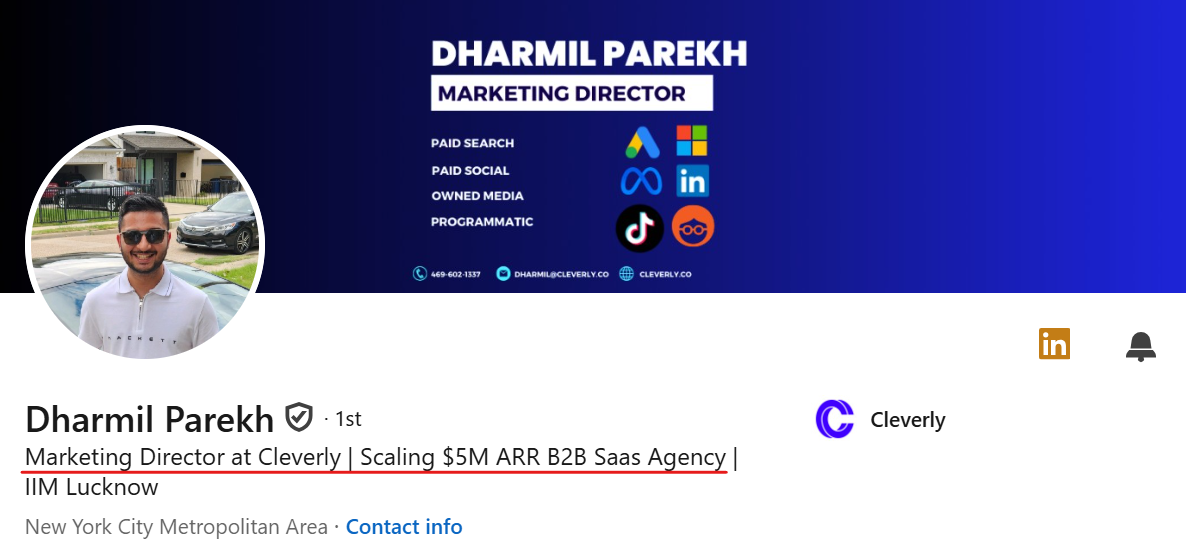
📌 Pro tip
If you're targeting multiple industries or services, test different versions of your headline over time. LinkedIn shows profile views and connection metrics—track what gets more engagement. You can even A/B test by tweaking your headline every couple of weeks.
Also, don’t be afraid to add an emoji or symbol if it fits your personal brand. It can make your profile stand out just a little more in a sea of sameness.
Tip 2: Write a Conversion-Focused About Section
Your “About” section is your mini sales page.
Instead of dumping your career history or listing buzzwords, use this space to speak directly to your ideal client. Address their pain points, show them how you solve real problems, and invite them to take action.
More than bragging, it’s about positioning.
Why it works for B2B?
Buyers need to trust you before they even think about replying to a message or booking a call. A conversion-focused About section builds that trust fast by answering the key question: “Can this person help me?”
By structuring your About section with clarity and purpose, you create a smooth path from profile visit to B2B LinkedIn outreach to actual lead generation.
How to do it (step-by-step)
Use this 4-part structure to write an About section that converts:
- Who you help: Lead with a clear audience statement.
Example: “I work with B2B SaaS founders who are tired of unpredictable lead flow.” - What pain you solve: Highlight the core problem and how you fix it.
Example: “Most founders struggle with getting consistent demos on the calendar. I help them build a reliable outbound system using LinkedIn.” - Why you’re credible: Add proof points—results, years of experience, or relevant credentials.
Example: “Over the last 5 years, I’ve helped 40+ B2B companies generate thousands of qualified leads through tailored LinkedIn strategies.” - CTA (Call to Action): Make it ridiculously easy for them to take the next step.
Example: “Want to see how this could work for your business? Book a free discovery call [insert calendar link] or DM me here on LinkedIn.”
Keep it conversational, but intentional. This is your chance to show that you get their world—and you’re the right person to help.
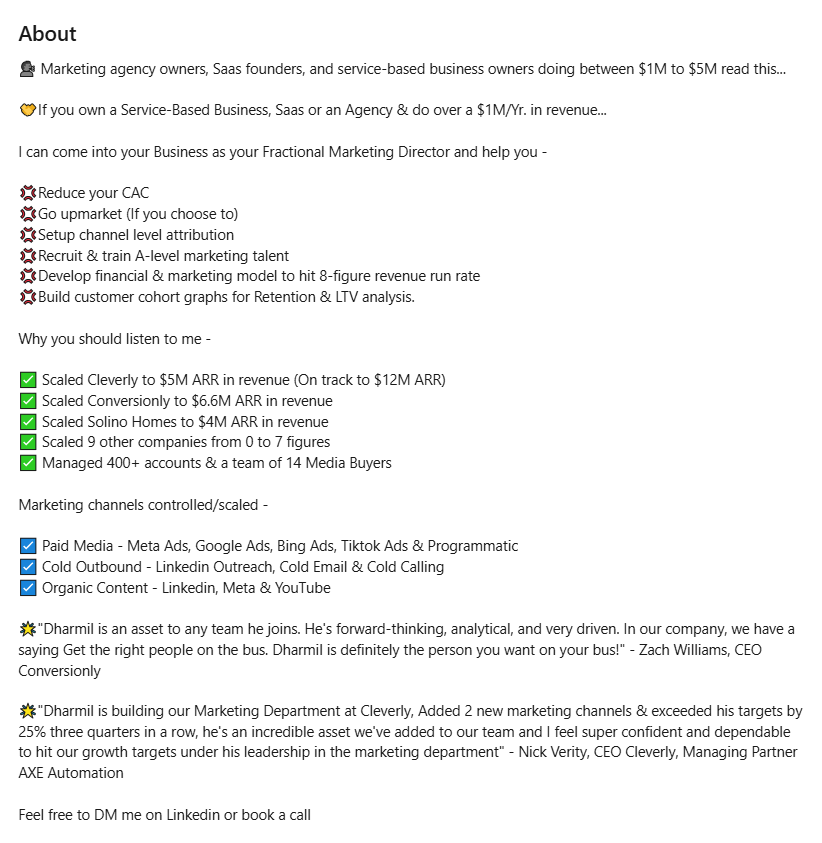
📌 Pro tip:
Break up your About section into short, skimmable chunks. Use line breaks, emojis (sparingly), or bold headers (via CAPS) to make it easier to read on mobile.
Also, try starting with a strong hook—like a bold statement or question—that immediately resonates with your audience’s pain.
Don’t be afraid to experiment. Tweak the copy based on the kinds of LinkedIn B2B lead generation responses you’re getting—or not getting.
Tip 3: Show, Don’t Tell (Use Visual Proof)
Everyone says they’re great at what they do. But smart professionals show it.
Instead of telling people you generate leads, show them screenshots of booked calls. Instead of claiming your strategy works, show the results in a simple case study or visual carousel.
LinkedIn gives you a “Featured” section for a reason—use it like your personal proof vault.
Why it works for B2B?
B2B buyers are skeptical by nature. They’ve been burned by empty promises, fluff pitches, and cookie-cutter outreach. So, if you want them to believe you can deliver, you need to back it up with visual evidence.
By showcasing real client wins, like lead generation dashboards, DMs from prospects, or video testimonials, you make your value tangible.
It builds immediate trust, which is essential for effective linkedin b2b lead generation.
Better yet, visuals stop the scroll. They interrupt passive browsing and turn lurkers into leads.
How to do it (step-by-step)
- Go to your profile and scroll to the "Featured" section (or add it if it’s not there).
- Upload media that proves your impact—screenshots, client testimonials, LinkedIn carousels, or demo videos.
- Create a short narrative for each piece. Add a line or two that explains what the viewer is seeing and the outcome. For example:
“30+ qualified calls booked in 3 weeks using our cold outreach system” - Keep it varied. Mix up the content:
- A short case study PDF
- A 60-second client win video
- A carousel showing your lead gen process step-by-step
- A short case study PDF
- Pin your best work. Make sure the most powerful proof is what visitors see first.
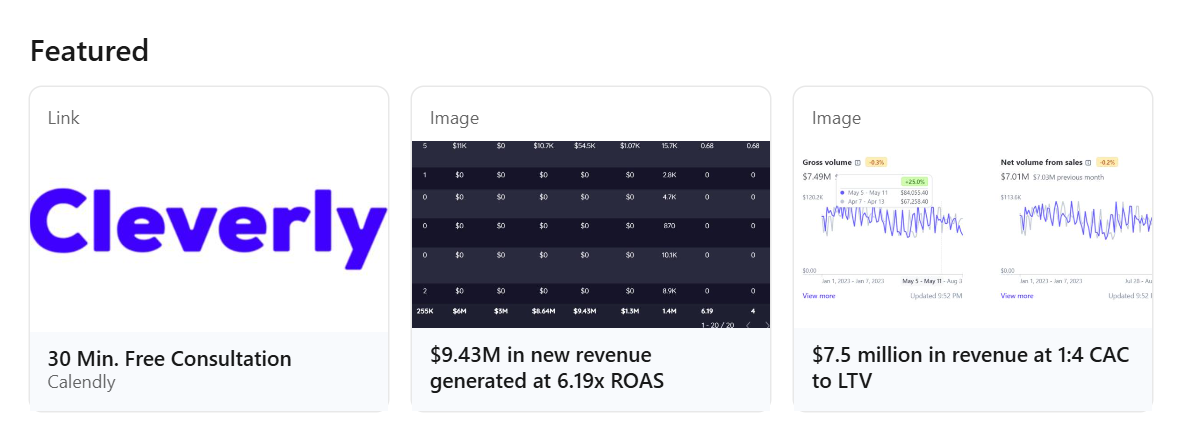
📌 Pro tip
Use carousel decks (PDFs with multiple slides) to turn one post into a mini-landing page. Platforms like Canva or Google Slides make it easy to create high-impact visuals.
You can even post these carousels on your feed and feature them in your profile—doubling the visibility and reach of your best case studies. This kind of social proof massively boosts the effectiveness of your B2B LinkedIn outreach.
Remember: People trust what they see more than what they hear. When you combine strong visuals with a clear message, you turn your profile from a resume into a results engine for linkedin b2b lead generation.
Tip 4: Turn Experience Into Case Studies
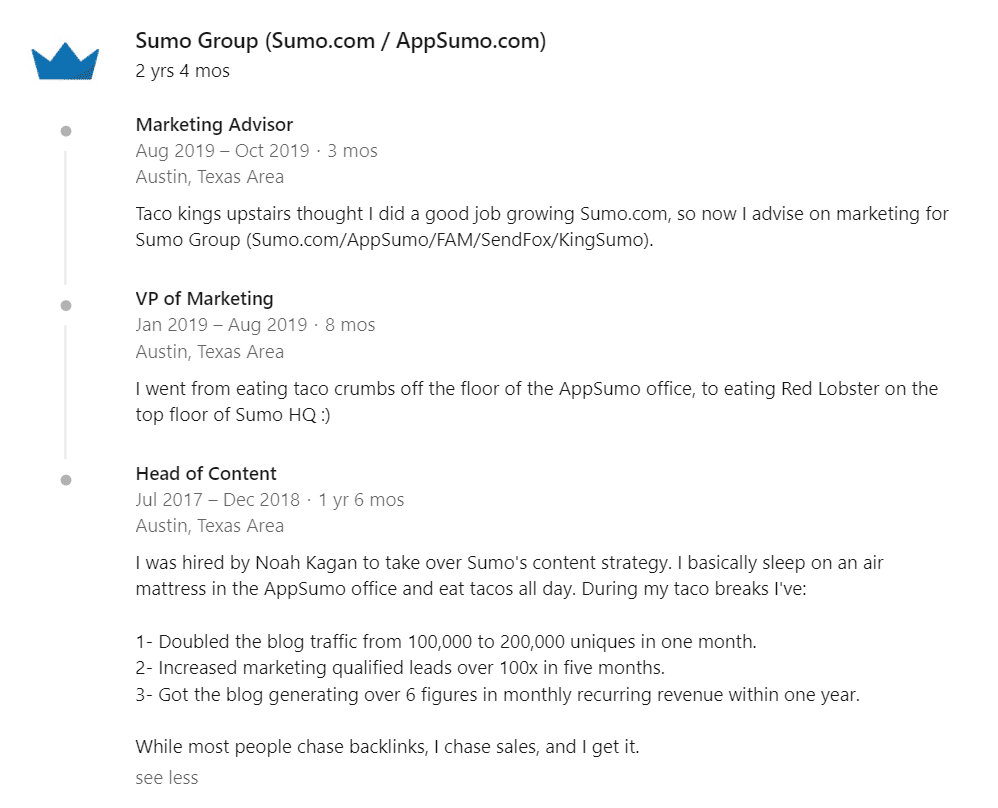
Your “Experience” section isn’t just a job history, it’s an opportunity to prove your impact.
Most people list responsibilities like, “Managed outreach for XYZ” or “Handled lead generation.” But vague job descriptions don’t drive action.
Instead, treat each role like a mini case study. Focus on what you actually achieved—and back it up with numbers.
Why it works for B2B?
B2B buyers care about results. When they scan your profile, they’re not looking for your job title, they’re looking for evidence that you can deliver. By showcasing clear, outcome-driven wins, you give them exactly what they need to trust you.
This approach makes your profile part of your linkedin b2b lead generation system. It helps prospects immediately understand how you’ve helped companies just like theirs—and what you might do for them.
How to do it (step-by-step)
- Pick your top roles where you delivered measurable outcomes.
- Reframe responsibilities into results. Instead of saying “Did sales outreach,” say:
“Generated $120K in new pipeline for XYZ through targeted LinkedIn messaging in under 90 days.” - Use bullet points to break down your wins. Each bullet should answer: What did you do? What happened because of it?
- Include metrics whenever possible:
- % increase in leads
- Revenue influenced
- Meetings booked
- Campaign response rates
- % increase in leads
- Keep it brief and bold. 2–4 bullets per role is enough.
Before vs. After Example
❌ “Handled prospecting for SaaS clients”
✅ “Built and executed a LinkedIn outreach strategy that added 45 SQLs in 60 days for a B2B SaaS startup”
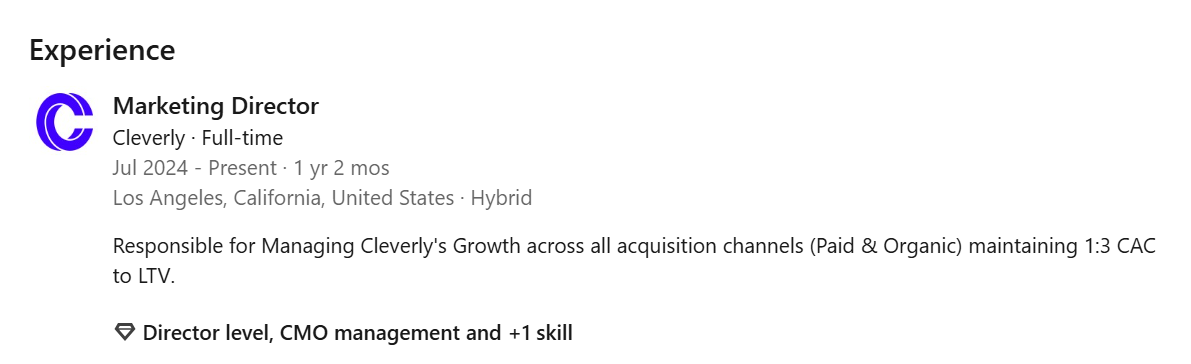
📌 Pro tip
If you’re in a consulting or fractional role, tag the company’s official LinkedIn page in your experience. This adds credibility and helps you show up in more searches.
Also, make your top bullet in each job the most impressive one. Many people skim, so lead with the biggest win. This helps strengthen your entire B2B LinkedIn outreach strategy because it reinforces your expertise before you even send a message.
Don’t let your experience section be a snoozefest of job titles. Transform it into a scroll-stopping collection of proof points, and watch how many more leads take you seriously for linkedin b2b lead generation.
Tip 5: Boost Credibility With Social Proof
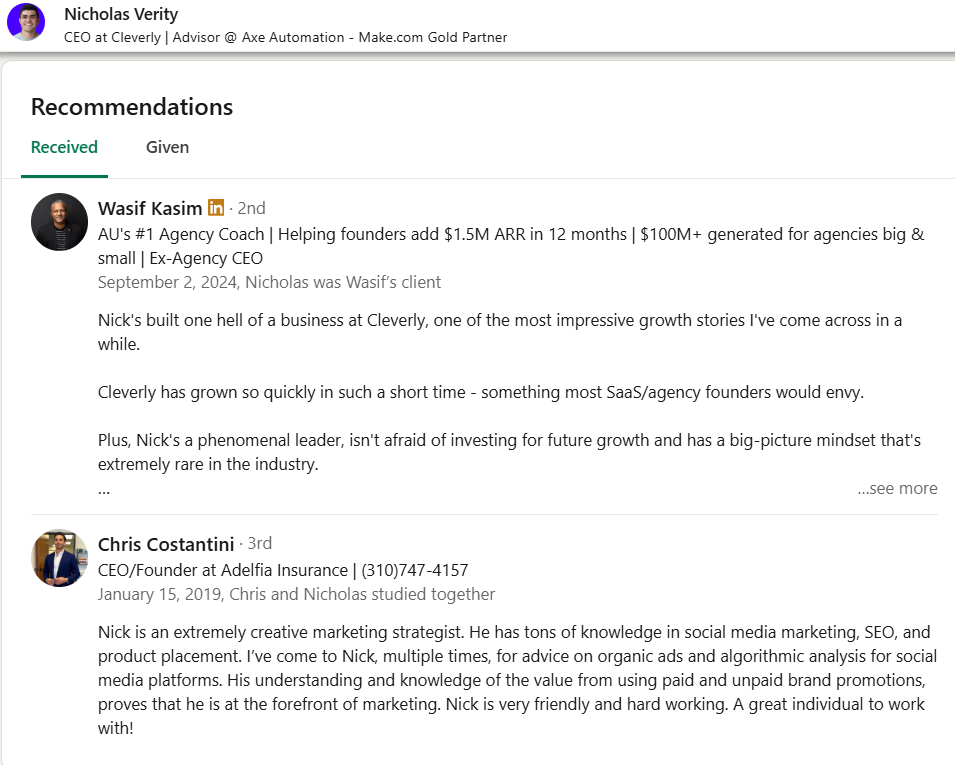
Want people to believe in your expertise? Let others say it for you. Social proof—like written recommendations, industry endorsements, and recognizable logos—is one of the most powerful tools for building instant trust.
It’s not about collecting compliments. It’s about showcasing evidence that real people, in real companies, got real results from working with you.
Why it works for B2B?
Buyers are cautious. They're not just buying a service, they're buying risk reduction.
A solid recommendation from a respected peer in their industry can do more than any pitch ever could. It's third-party validation that you deliver on your promises.
That’s why social proof is such a key part of linkedin b2b lead generation. When prospects visit your profile and see results-backed testimonials from others in their space, it shifts their mindset from “Can this person help me?” to “How do I start working with them?”
How to do it (step-by-step)
- Request outcome-focused recommendations
Reach out to past clients, colleagues, or managers and ask for a recommendation that focuses on specific results.
Example ask: “Would you be open to leaving a short LinkedIn recommendation about the impact of our campaign—specifically the results we achieved with outreach?” - Prioritize people from your target industry
If you're targeting B2B SaaS founders, make sure your testimonials speak to that audience. When a founder sees another founder singing your praises, it hits harder. - Feature recommendations strategically
Pin your strongest recs to your profile. If you’re in consulting or client services, you can also mention testimonials or quotes directly in your About or Experience sections. - Add credibility boosters visually
- If you’ve worked with recognizable companies, ask for permission to use their logos in your Featured section or in a carousel.
- You can also lightly reference those logos in your headline or summary (e.g., “Trusted by teams at HubSpot, Notion, and 20+ others”).
- If you’ve worked with recognizable companies, ask for permission to use their logos in your Featured section or in a carousel.
📌 Pro tip
Create a swipe file of recommendation quotes and turn them into branded graphics or LinkedIn carousels. These not only strengthen your profile but also work well as thought leadership content that boosts engagement and authority.
And here’s a trick: After someone sends you a great DM complimenting your work, ask if you can turn that into a public testimonial. Most people say yes.
Remember: Trust builds leads. In the world of B2B LinkedIn outreach, nothing builds trust faster than seeing your happy clients and peers vouch for your work.
Tip 6: Build for LinkedIn Search
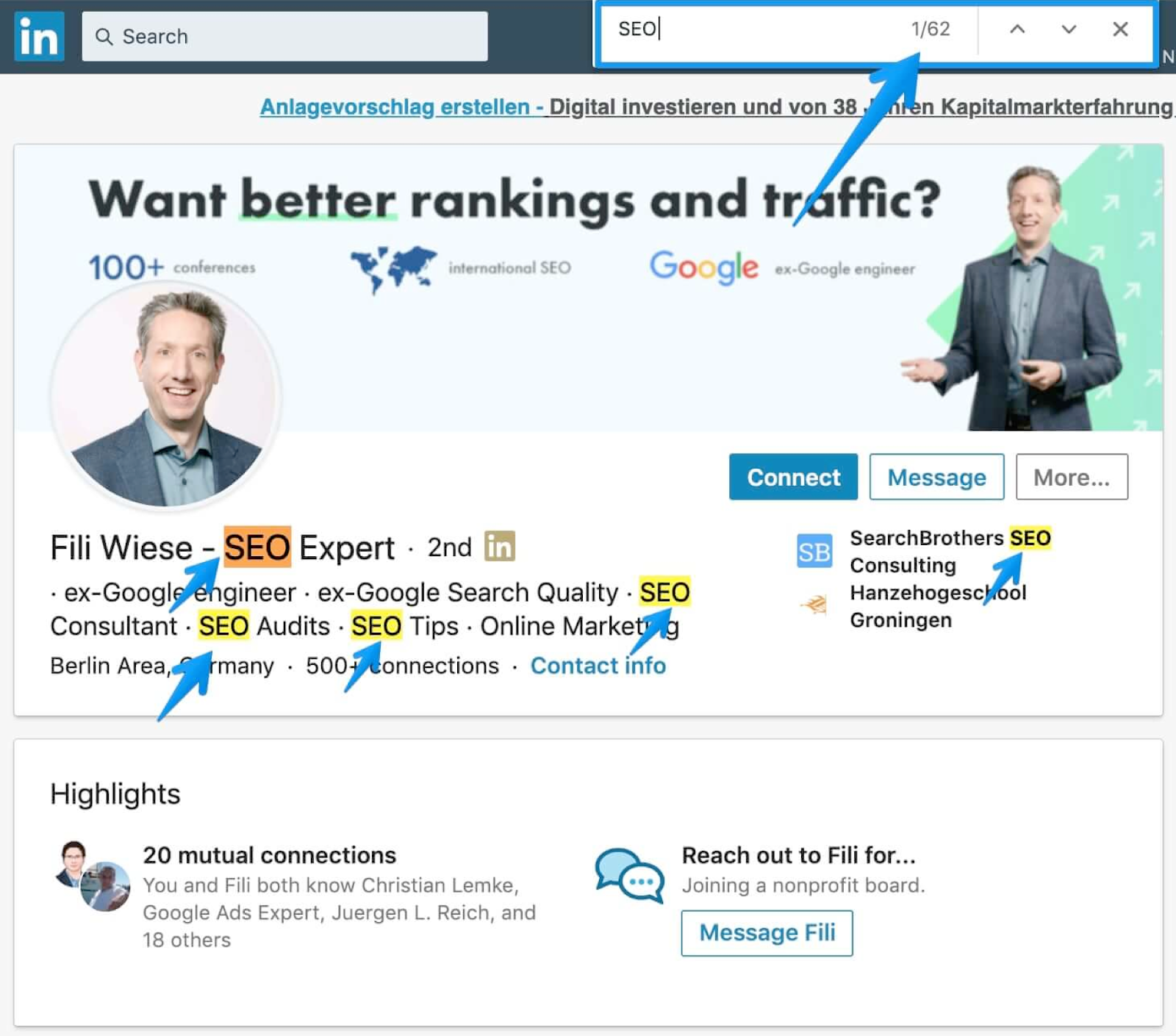
Every day, decision-makers, recruiters, and potential clients are typing keywords into LinkedIn’s search bar to find people like you.
If your profile doesn’t include the right terms, you won’t show up—no matter how good your work is.
To get discovered more often, you need to optimize your profile with keywords your buyers are actually searching for.
Why it works for B2B?
In B2B, many conversations begin with a search. Whether it’s a founder looking for a B2B lead gen expert or a sales leader searching for someone who knows “SaaS pipeline growth,” the language they use matters.
When your profile is optimized for search, it does two powerful things:
- Increases your visibility in front of the right people.
- Attracts more b2b lead inquiries passively—without having to send a single message.
It’s one of the easiest yet most overlooked LinkedIn profile tips for anyone serious about growing their B2B presence.
How to do it (step-by-step)
- Identify your keywords: Think like your buyer. What would they type if they were searching for someone like you?
Example terms:- “B2B lead gen expert”
- “LinkedIn demand generation”
- “SaaS pipeline growth”
- “Outbound sales consultant”
- “B2B lead gen expert”
- Add them to your headline: Instead of just “Sales Consultant,” try:
“B2B Lead Gen Expert | Helping SaaS Founders Build Pipeline via LinkedIn” - Weave keywords into your About section: Mention your core services and specialties naturally within your narrative. Don’t stuff—just write the way your ideal clients think.
- Update your Experience section: Add relevant keywords in your bullet points and role titles where appropriate. Again, keep it human—this isn’t Google circa 2005.
- Use the Skills section strategically: Add 10–15 targeted skills related to your service area. Make sure they match the language your clients use (e.g., “LinkedIn B2B lead generation,” “Outbound strategy,” “SaaS sales enablement”).
📌 Pro tip
LinkedIn's algorithm also looks at engagement history, so the more you post using these keywords (especially in your content), the more your profile gets associated with those topics.
You can also test keyword performance by searching your terms in LinkedIn and seeing who shows up. If you're not in the top results, tweak your profile until you are.
If you want to get found instead of always having to chase leads, build your profile like a landing page and like an SEO asset. That’s how you turn your profile into a B2B lead inquiries magnet.
Tip 7: Add Strategic CTAs Everywhere
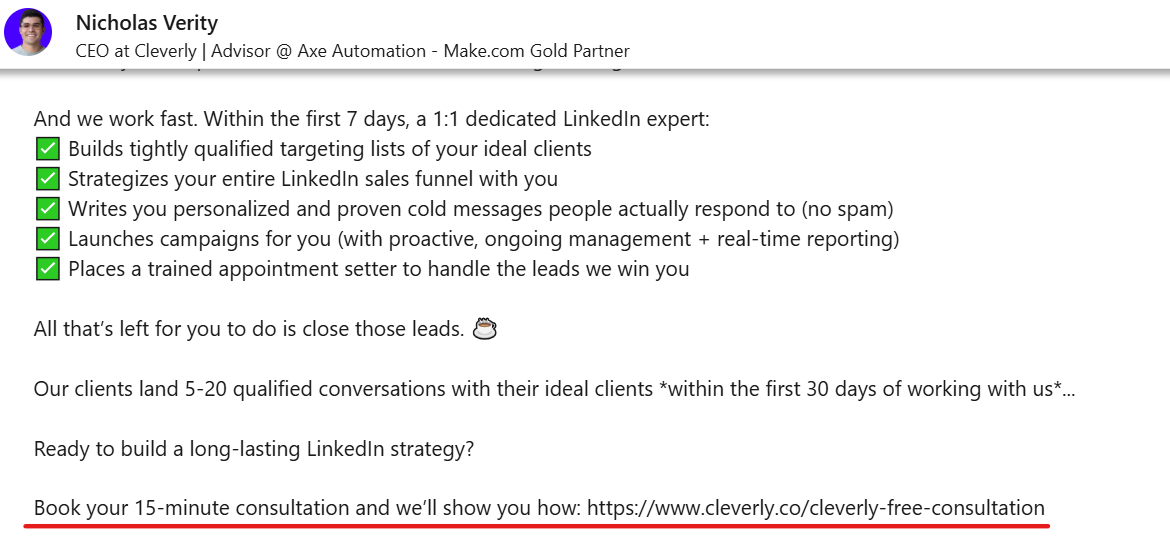
You’ve optimized your profile… now what? Don’t leave visitors guessing. A well-crafted naturally placed CTA (call to action) tells people exactly what to do next, whether it’s booking a call, sending a DM, or downloading something valuable.
Think of your LinkedIn profile as a funnel. Strategic CTAs move people from passive browsers to active conversations—and that’s exactly what you want for more B2B lead inquiries.
Why it works for B2B?
In the B2B space, people rarely take the first step unless you invite them. A simple “Let’s connect” or “Book a free strategy call” can be the nudge that turns a profile visit into a real opportunity.
Most profiles don’t do this, which is a massive missed opportunity. By placing CTAs thoughtfully across your profile, you make it easy for potential clients to take action—without being pushy.
This tactic is a secret weapon for linkedin profile tips that actually convert.
How to do it (step-by-step)
Here’s where to drop your CTAs for maximum impact:
- Profile Banner: Your banner is visual real estate—use it. Add a clear message like:
“Want more B2B leads from LinkedIn? Let’s connect.”
You can design this in Canva in under 10 minutes. Add a website or Calendly link visually if it fits. - About Section: End your About with a direct and friendly CTA. Example:
“If you’re a B2B founder looking to generate more qualified leads through LinkedIn, let’s chat. DM me or book a quick discovery call here: [Calendly link]” - Featured Section” Pin a free resource or lead magnet—like a short case study, a “how-to” PDF, or a value-packed video.
CTA example: “Download our 5-step LinkedIn outreach playbook (used by 40+ B2B clients)” - Experience Section: At the end of your role description, add a subtle CTA. Something like:
“Curious how this could apply to your business? Happy to chat—send a quick message.”
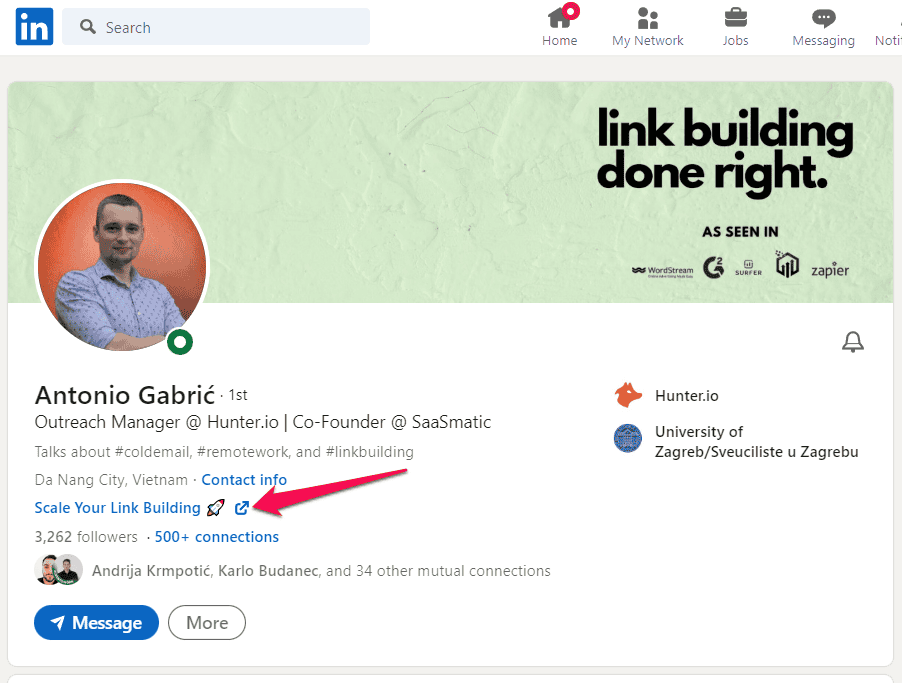
📌 Pro tip
Use a UTM-tracked link in your CTAs to monitor profile performance and see how many people are actually clicking through. You can track how many discovery calls or lead magnet downloads your profile generates, and optimize accordingly.
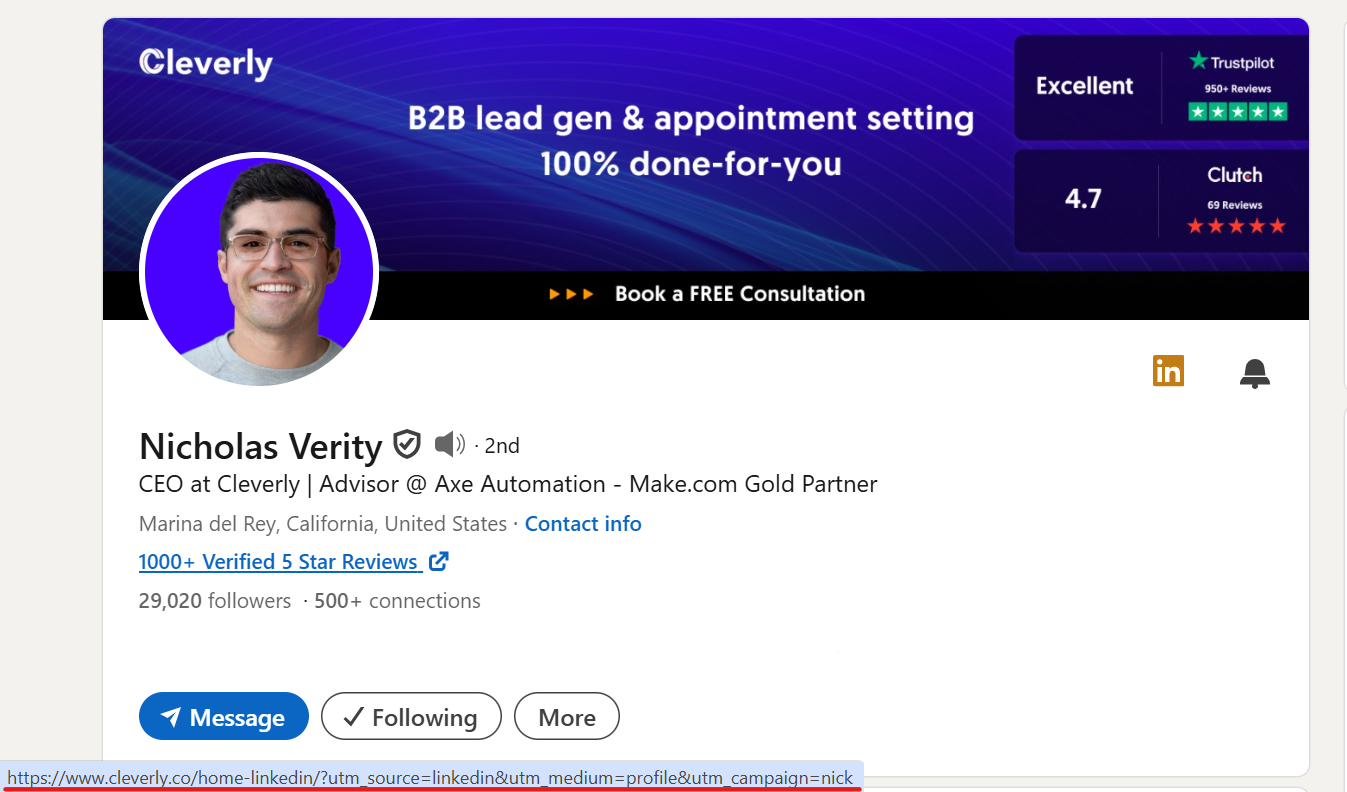
Also, consider aligning your CTA language with the tone of your audience.
For example, if you're targeting enterprise buyers, use “Schedule an intro call.” If you're working with startups, “Let’s connect” might feel more natural.
The biggest mistake you can make? Assuming people know what to do next. Give them the next step—clearly, confidently, and everywhere. When done right, your CTAs become one of the most effective linkedin profile tips for converting traffic into B2B lead inquiries.
Conclusion
If you've made it this far, you already understand the power of a well-optimized LinkedIn profile.
The difference between a profile that collects dust and one that consistently brings in qualified B2B lead inquiries often comes down to just a few smart moves—like showing real results, speaking to your ideal buyer, and guiding visitors with clear CTAs.
But here’s the thing: Even the best profile is just the start of the pipeline.
If you're serious about scaling your LinkedIn B2B lead generation, that’s where we come in.

At Cleverly, we've helped over 10,000 clients land meetings with industry giants like Amazon, Google, Uber, PayPal, Slack, Spotify, and more—through strategic, done-for-you LinkedIn outreach.
Our efforts have generated over $312 million in pipeline revenue and $51.2 million in closed deals directly from LinkedIn.
If you're ready to turn your LinkedIn profile into a predictable lead engine—and connect with decision-makers who are actively looking for your solution—click here to learn more about how we can help you grow with data-backed, high-converting outreach strategies. 🚀





