Table of Content
Key Takeaways
- One relevant message to the right person outperforms 100 generic blasts, so spend those extra 30 seconds customizing each outreach.
- Most meetings get booked after the second or third message, so don't give up after one attempt.
- Stay under 50 connection requests per day, use cloud-based tools, and make every automated message look human with personalization.
- Prospects check your profile before accepting requests, so optimize it to build credibility and communicate your value instantly.
- Ask about their challenges and offer value before pitching your solution, and your response rates will skyrocket.
LinkedIn outreach isn't about blasting generic messages to hundreds of people and hoping something sticks. That approach died years ago, and LinkedIn's algorithm made sure it stayed buried.
Real LinkedIn outreach is strategic. It's personalized. And when done right, it turns cold connections into warm conversations that actually lead somewhere.
We've run thousands of LinkedIn outreach campaigns and seen what works, what bombs, and what gets your account flagged faster than you can say "connection request pending."
In this guide, we're walking you through everything: how to build a LinkedIn outreach strategy that actually converts, which LinkedIn outreach tools are worth your time (and which ones are just expensive noise), how to write messages people want to respond to, and the exact LinkedIn outreach templates our top-performing campaigns use.
No fluff. No theory. Just what actually works in LinkedIn lead generation.
What Is LinkedIn Outreach?
LinkedIn outreach is the process of reaching out to potential clients, partners, or decision-makers on LinkedIn through direct messages, InMails, or connection requests.
The goal? Start real business conversations that lead to meetings, demos, or deals.
Think of it as cold outreach's more sophisticated cousin — you're reaching out to strangers, but you have context about who they are, what they do, and why your message matters to them.
Why LinkedIn Outreach Works So Well
Here's the thing: LinkedIn outreach gives you direct access to decision-makers with verified business data.
LinkedIn profiles tell you exactly where someone works, what their role is, and often what problems they're dealing with based on their posts and activity.
Plus, people expect business conversations on LinkedIn. They're already in "work mode" when they open the platform.
Your message isn't competing with vacation photos and memes like it would be on other social channels.
The Four Main LinkedIn Outreach Channels
When you're running a LinkedIn outreach campaign, you've got four main ways to connect with prospects:
- Connection Requests — Your first touch point. You send a request (with or without a note) to connect with someone. Once they accept, you can message them freely. This is how most LinkedIn outreach campaigns start.
- Follow-Up Messages — After someone accepts your connection request, you can send direct messages. This is where the real conversation happens. No character limits, no restrictions — just normal back-and-forth messaging.
- InMails — InMails let you message people you're not connected with. You get a limited number per month with Sales Navigator or LinkedIn Premium. InMails have higher open rates than connection request notes, but you need to use them strategically since they're limited.
- LinkedIn Comments & Engagement — The warm-up move. Commenting on prospects' posts, liking their content, and engaging with what they share builds familiarity before you ever send a message. It's not direct outreach, but it makes your connection request feel less random when it arrives.
Check This Out: Exact LinkedIn Sales Navigator Lead Workflow We Use to Book High-Quality B2B Meetings
How to Build an Effective LinkedIn Outreach Strategy
Building a LinkedIn outreach strategy is about sending the right messages to the right people at the right time.
Here's how we structure campaigns that actually convert.
Define Your ICP (Ideal Customer Profile)
Vague targeting kills LinkedIn outreach campaigns faster than anything else.
Start by identifying the specific roles, industries, and company sizes that match your offer.
Be ruthlessly specific here. "Marketing professionals" is too broad. "VP of Marketing at B2B SaaS companies with 50-200 employees" is a target you can actually work with.
Think about who has the budget to buy what you're selling, who feels the pain you solve most acutely, and who has the authority to make purchasing decisions.
Sometimes that's the same person. Often it's not, and you need to adjust your LinkedIn outreach strategy accordingly.
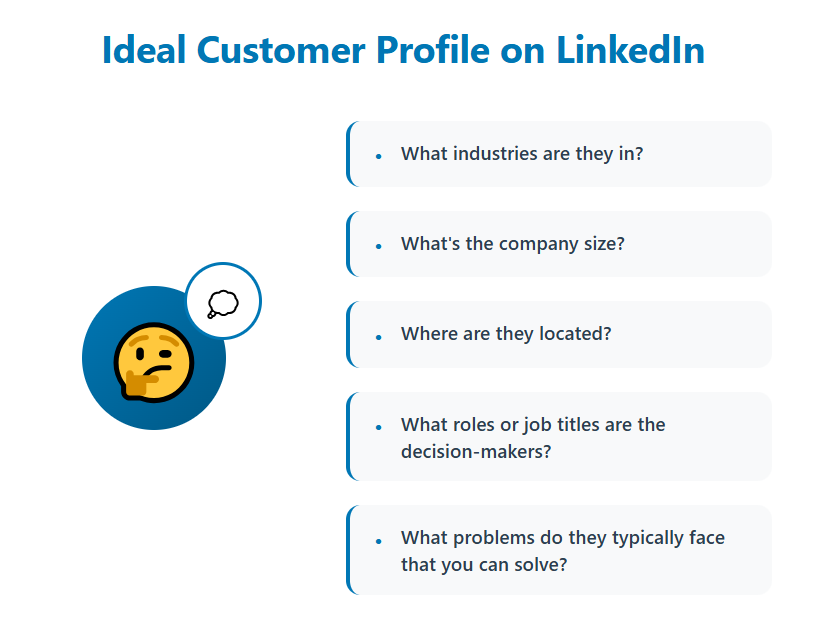
Create a Personalized Messaging Framework
Here's what DOESN’T work: leading with your product, your features, or your company's impressive client list. Nobody cares — at least not yet.
Your LinkedIn outreach strategy should focus on pain points first, solutions second.
Reference something specific about their role, their company, or a challenge they're likely facing. Make it about them, not you.
Example opening line: "I saw you're scaling your sales team — curious how you're handling outreach at this stage?"
This is what makes a great LinkedIn message. Why? Because it's relevant, it shows you did two seconds of research, and it asks a question they might actually want to answer.
Compare that to "We help companies like yours generate more leads" — which one would you respond to?

Set Outreach Goals and Metrics
You can't improve what you don't measure. Every LinkedIn outreach strategy needs clear metrics to track performance and identify what's working.
The three metrics that matter most:
- Connection Rate — What percentage of people accept your connection requests? Aim for 30-50%. If you're below that, your targeting might be off or your profile needs work.
- Reply Rate — What percentage of connections respond to your first message? A healthy reply rate is 15-30%. Anything below 10% means your messaging needs attention.
- Meeting Rate — This is the only metric that actually matters for revenue. What percentage of conversations turn into booked calls? Track this religiously and work backward from here.
If your meeting rate is 5% and you need 10 meetings this month, you can reverse-engineer exactly how many connection requests you need to send.
Build Multi-Step Follow-Up Sequences
The biggest mistake in LinkedIn outreach? Giving up after one message.
Most people don't respond to your first message. They're busy. They missed it. They meant to reply later and forgot. That doesn't mean they're not interested — it means you need to follow up.
Our best-performing campaigns use 3-5 touchpoints spread over 2-3 weeks. Here's a simple sequence structure that works:
- Message 1: Personalized opener focused on their pain point or situation.
- Message 2 (3-4 days later): Add value — share a relevant insight, article, or observation.
- Message 3 (4-5 days later): Soft call-to-action — "Would it make sense to chat briefly about this?".
- Message 4 (5-7 days later): The breakup message — "Should I assume this isn't a priority right now?".
Most meetings get booked after message 2 or 3. The people who respond to message 4 are often your most qualified prospects — they were interested but genuinely busy.
Optimize Your LinkedIn Profile
Here's something people forget: when you send a connection request, prospects check out your profile before accepting.
If your profile looks like a neglected resume from 2017, you're losing conversions before the conversation even starts.
Your profile should function like a landing page for your offer. That means:
- LinkedIn headline that states who you help and how — not just your job title.
- Banner image that reinforces your value proposition.
- About section that speaks directly to your ICP's pain points.
- Experience and featured sections that build credibility and showcase results.
When prospects land on your profile, they should immediately understand what you do, who you help, and why they should care.
If they're confused or underwhelmed, they won't accept your request — and your LinkedIn outreach strategy dies before it begins.
Explore More: 7 LinkedIn Profile Tips to Drive More B2B Inquiries (Guaranteed!)
LinkedIn Outreach Automation: How to Scale Without Spamming
LinkedIn outreach automation uses software tools to send connection requests, follow-up messages, and InMails automatically based on sequences you set up.
Instead of manually clicking through profiles and typing messages one by one, automation handles the repetitive work while you focus on having actual conversations with people who respond.
Think of it like email marketing, but for LinkedIn. You define your target audience, create your message sequence, and the tool executes it on your behalf.
The best LinkedIn automation tools make your outreach look and feel like you're doing it manually — because that's exactly how LinkedIn wants it to look.
Why Businesses Use LinkedIn Outreach Automation
The benefits are pretty straightforward:
- Massive time savings
- Consistency
- Faster testing
- Scale without burning out

The Risks You Need to Know About
Here's where people get into trouble: LinkedIn doesn't love automation.
They tolerate it when done carefully, but push too hard and you'll get warnings, restrictions, or worse — a banned account.
- LinkedIn has limits — Too many connection requests in a day, too many messages to people you're not connected with, or behavior that looks bot-like will trigger flags.
- Compliance issues — If your tool isn't cloud-based and runs from your browser, LinkedIn can detect it more easily. Browser-based tools leave footprints that scream "I'm using automation."
- The spam trap — Just because you can send 100 connection requests a day doesn't mean you should. If your acceptance rate tanks because you're targeting poorly or your messages are generic, LinkedIn notices.
How to Automate LinkedIn Outreach Safely
The key to successful LinkedIn outreach automation is making it look human. That means staying within safe limits, personalizing your approach, and using tools that prioritize account safety.
👉 Use cloud-based automation tools
Tools like Cleverly's LinkedIn automation platform run in the cloud, not from your browser, which makes detection much harder.
Our clients get access to our automation tool with our LinkedIn lead gen services, and it's built specifically to stay under LinkedIn's radar.
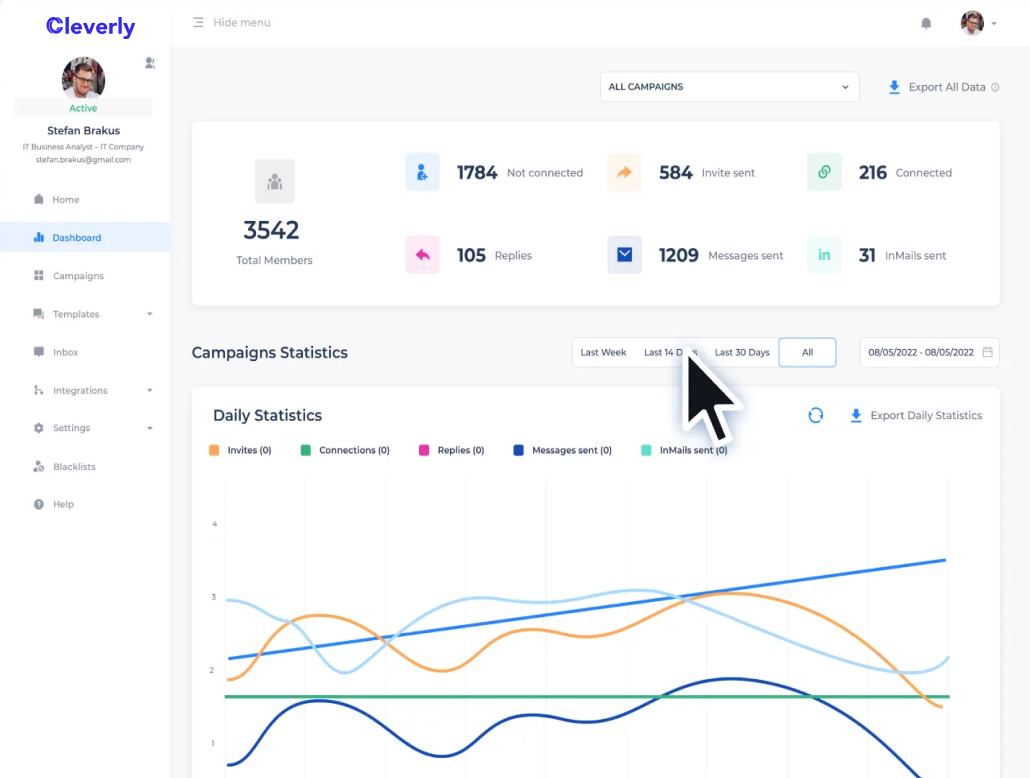
👉 Limit your daily activity
Even with good automation, stay conservative. We recommend 30-50 connection requests per day maximum. LinkedIn's official limits are higher, but why risk it? Slow and steady wins this race.
👉 Personalize every message
This is non-negotiable. Use merge tags to insert names, companies, job titles, or any other data point that makes your message feel specific.
"Hi {{FirstName}}, I saw you're hiring at {{Company}}" performs infinitely better than "Hi, I help companies like yours."
👉 Warm up new accounts gradually
If you're starting fresh with automation, don't go from 0 to 50 requests on day one. Start with 10-15 per day for the first week, then scale up slowly. This mimics human behavior and keeps LinkedIn happy.
👉 Monitor your metrics religiously
Watch your acceptance rates and reply rates like a hawk. If they start dropping, pause your campaign and figure out what's wrong. Low engagement is the fastest way to trigger LinkedIn's spam filters.
Should You Automate Your LinkedIn Outreach?
If you're doing LinkedIn outreach at scale — and by scale we mean targeting hundreds or thousands of prospects per month — automation isn't optional.
It's the only way to maintain consistency without hiring a full-time SDR team.
But automation is a tool, not a strategy. It amplifies what you're already doing.
If your messaging is weak or your targeting is off, LinkedIn outreach automation will just help you fail faster. Get the fundamentals right first, then use automation to scale what's working.
Best LinkedIn Outreach Tools
The right LinkedIn outreach tools make your campaigns faster, safer, and way more personalized.
Here's our breakdown of the tools actually worth using in 2025.
🥇 Cleverly – Managed Outreach + Automation Platform
We'll be upfront: Cleverly isn't just a tool, it's a full done-for-you LinkedIn outreach service with automation built in.
If you want someone else to handle the entire campaign — targeting, messaging, follow-ups, and optimization — while you just show up for the booked meetings, this is it.
We've built our platform specifically for agencies, founders, and sales teams who want results without becoming LinkedIn prospecting experts.
You get the automation tool plus our team running your campaigns, testing messaging, and refining targeting based on what converts.
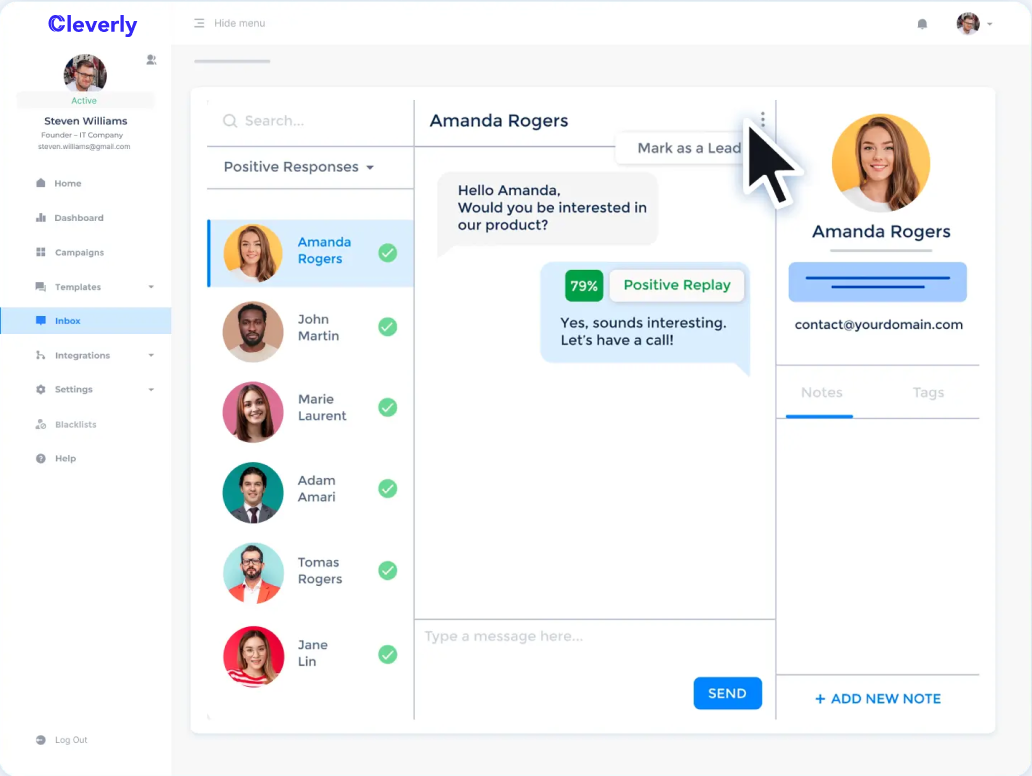
Key features:
- Full campaign management — Our team builds and runs your campaigns, so you're not figuring this out alone.
- Cloud-based automation — Send up to 500 connection invites and 800 InMails per month safely.
- Multichannel outreach — Combine LinkedIn with email in the same sequences.
- AI-driven lead inbox — Manage responses in real-time with smart prioritization.
- Sales Navigator & basic LinkedIn support — Works with whichever plan you have.
- Zapier integrations — Connect to your CRM and sync lead data automatically.
- CSV exports — Pull your data anytime for reporting or external tools.
If you want LinkedIn outreach automation without the learning curve or account risk, Cleverly handles it end-to-end.
🔥 Try Today!
2. Sales Navigator – Prospecting + Advanced Filters
Sales Navigator is LinkedIn's premium prospecting tool, and if you're serious about LinkedIn outreach, you absolutely need it.
The real value is in the search filters. You can drill down into hyper-specific audiences based on job title, seniority, company size, industry, geography, and even technology stack.
You can't get that level of targeting with basic LinkedIn.
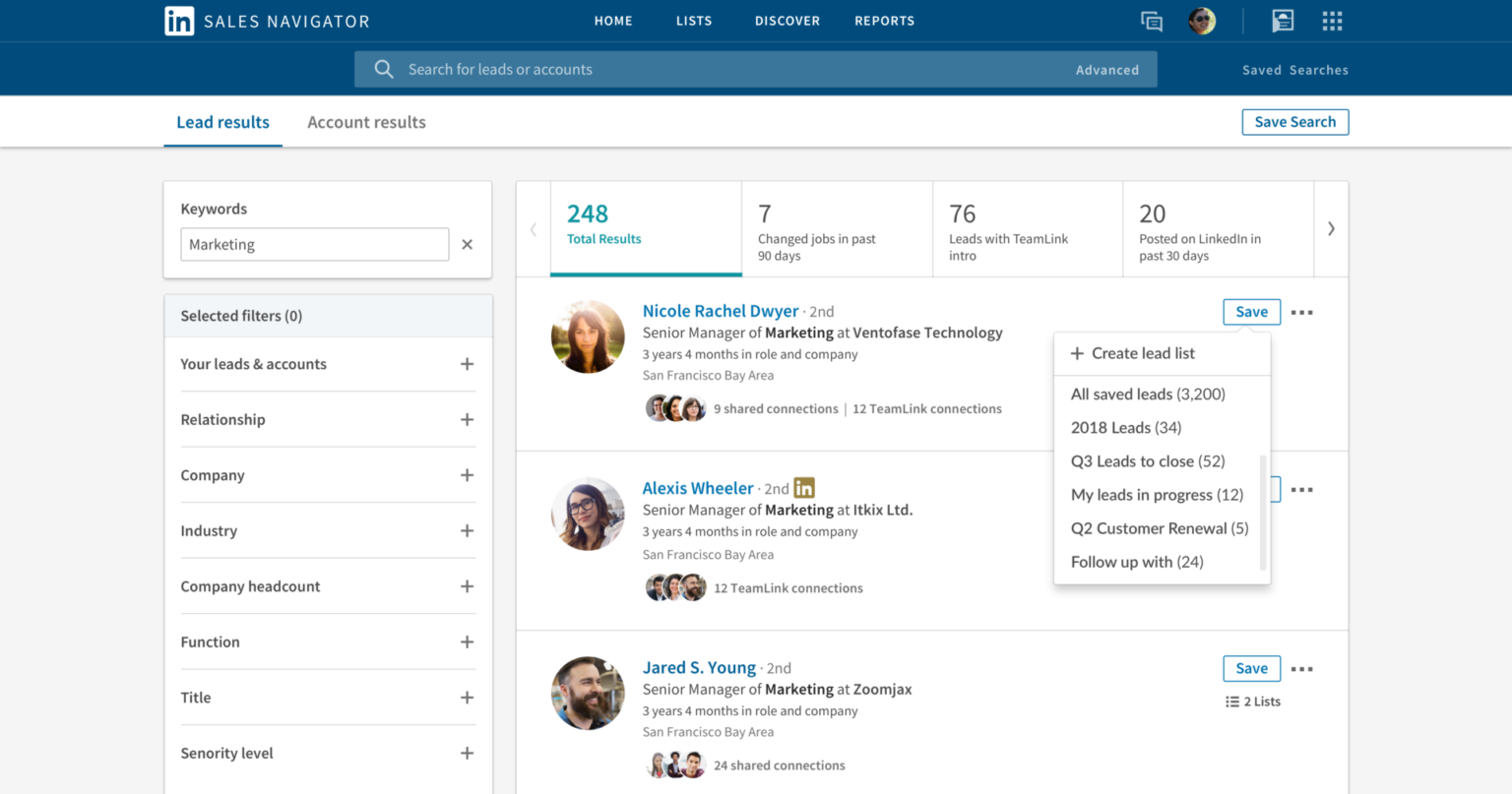
Key features:
- Advanced search filters — Target prospects by job function, seniority level, company headcount, revenue, and more.
- Lead recommendations — LinkedIn suggests prospects similar to ones you've saved or engaged with.
- InMail credits — Get 20-50 InMails per month depending on your plan.
- Boolean search — Combine keywords with AND/OR/NOT operators for precise targeting.
- CRM integrations — Sync with Salesforce, HubSpot, and other CRMs.
- Real-time updates — Get alerts when prospects change jobs, post content, or hit the news.
- Team collaboration — Share lead lists and notes with your sales team.
Dive Deep Into: Exact LinkedIn Sales Navigator Lead Workflow We Use to Book High-Quality B2B Meetings
3. Expandi – Cloud-Based LinkedIn Automation
Expandi is one of the safer automation tools out there because it's fully cloud-based. That means it doesn't run from your browser, which makes it much harder for LinkedIn to detect.
It's built for users who want control over their sequences without manually clicking through profiles.
The interface is clean, the campaign builder is intuitive, and it includes features like smart inbox management and image/GIF personalization that make your messages stand out.

Key features:
- Cloud-based operation — Runs from dedicated IP addresses, not your browser.
- Smart sequences — Build multi-step campaigns with conditional logic.
- Personalized images and GIFs — Add dynamic visuals with prospect names embedded.
- Safety limits — Built-in daily action limits to stay under LinkedIn's radar.
- A/B testing — Test different message variants and see what converts.
- Team collaboration — Manage multiple LinkedIn accounts from one dashboard.
- Zapier and webhook integrations — Connect to your CRM or other tools.
- Dedicated IP rotation — Mimics human behavior patterns to avoid detection
Compare: Expandi vs. Cleverly: Which Is Best for LinkedIn Lead Generation?
4. Dripify – Advanced Campaign Builder
Dripify is designed for people who want to build complex, branching outreach sequences.
If someone accepts your connection but doesn't reply, Dripify can automatically trigger a different follow-up path. It's one of the more sophisticated LinkedIn outreach tools for campaign logic.
It's also affordable compared to competitors, which makes it popular with solo founders and small sales teams testing LinkedIn outreach for the first time.

Key features:
- Drip campaigns with conditions — Create if/then logic based on prospect actions.
- Team inbox — Centralize all conversations in one place for team collaboration.
- Lead sourcing from Sales Navigator — Import leads directly from your Sales Nav searches.
- CSV import/export — Upload prospect lists or export data for reporting.
- Automated follow-ups — Send 2-5 touchpoints automatically based on response behavior.
- Analytics dashboard — Track connection rates, reply rates, and campaign performance.
- Safe daily limits — Automatically throttles activity to protect your account.
- Chrome extension — Manage campaigns without leaving LinkedIn.
5. Waalaxy – Lightweight LinkedIn Tool for Beginners
Waalaxy is the entry-level option for people just getting started with LinkedIn outreach tools. It's simple, affordable, and designed for users who don't want to spend hours learning a platform.
The tradeoff is less sophistication — you won't get the advanced targeting or conditional sequences that tools like Dripify offer.
But if you just need to send connection requests and follow-ups without overthinking it, Waalaxy gets the job done.

Key features:
- Freemium plan available — Start with limited features before upgrading.
- Simple campaign builder — Drag-and-drop interface for sequences.
- LinkedIn + email outreach — Combine both channels in the same campaign.
- CRM functionality — Basic lead management built into the platform.
- Prospect enrichment — Automatically find email addresses for LinkedIn contacts.
- Chrome extension — Runs from your browser (note: slightly higher detection risk).
- Pre-built templates — Use proven message sequences to get started fast.
- Task automation — Auto-visit profiles, endorse skills, and engage with content
Which Tool Should You Choose?
Honestly, it depends on what you need. If you want LinkedIn done-for-you campaigns with expert management, Cleverly is the move — you get the tool plus the team that knows how to use it.
If you're building your own campaigns and need advanced targeting, pair Sales Navigator with a cloud-based automation tool like Expandi or Dripify.
If you're just starting out and want something simple, Waalaxy gets you moving quickly without the learning curve.
The best LinkedIn outreach tools are the ones you'll actually use consistently. Pick based on your experience level, budget, and how hands-on you want to be with campaign management.
LinkedIn Outreach Templates That Get Replies
Good news: you don't need to reinvent the wheel every time you message someone.
Here are LinkedIn outreach templates you can customize and deploy in minutes.
Template 1 – Connection Request
When to use it: First touchpoint when sending a connection request with a note.
"Hi [Name], saw your post on [topic] — loved your take on [specific insight]. Would be great to connect and swap ideas on [relevant niche]."
Why it works: You referenced something specific they posted, which immediately separates you from the "I'd like to add you to my professional network" crowd. It's short, relevant, and gives them a reason to accept.
Template 2 – Follow-Up Message (After Connection)
When to use it: 2-3 days after they accept your connection request.
"Hey [Name], quick question — how are you currently handling [specific pain point]? We've helped teams like [similar company] simplify this with [brief solution mention]."
Why it works: You're asking about their situation, not pitching yours. The question makes it conversational, and mentioning a similar company builds instant credibility. This LinkedIn outreach template gets replies because it's about them, not you.
Template 3 – Value Message (After Acceptance)
When to use it: When you want to share something helpful before making an ask.
"Thanks for connecting, [Name]! Just wrapped up a case study on how [Company X] hit [specific result] in [timeframe]. Thought it might be relevant given what you're working on. Want me to send it over?"
Why it works: You're leading with value, not a sales pitch. Case studies and results are naturally intriguing, and asking permission to share keeps it low-pressure. People respond well to LinkedIn outreach templates that give before they ask.
Template 4 – InMail Message (If Not Connected)
When to use it: When you're reaching out via InMail to someone you're not connected with.
"Hi [Name], reaching out because I noticed [specific observation about their company/role]. Quick question — are you open to exploring new approaches to [relevant challenge]?"
Why it works: InMails have limited characters and need to hook fast. This template shows you did research, asks a simple yes/no question, and positions you as someone with solutions, not just another vendor. It's one of our most effective LinkedIn outreach templates for cold InMail campaigns.
Recommended Reading: 10 High-Converting LinkedIn InMail Templates to Boost Your Outreach Success
How to Customize These Templates
These LinkedIn outreach templates are starting points, not copy-paste scripts. The magic happens in the customization:
- Replace [Name] with their actual first name.
- Replace [topic] or [insight] with something they recently posted or commented on.
- Replace [pain point] with a challenge specific to their role or industry.
- Replace [Company X] or [similar company] with a real client in their space
The more specific you get, the higher your reply rates climb. Spend 30 seconds per message personalizing, and you'll outperform 95% of the generic outreach filling up LinkedIn inboxes.
How Cleverly Helps Businesses Build Scalable LinkedIn Outreach Systems
Tools don't book meetings. Strategy does.
That's where working with a LinkedIn outreach agency like Cleverly changes everything.
We don't just hand you software and wish you luck — we build the entire system for you, then run it while you focus on closing deals.
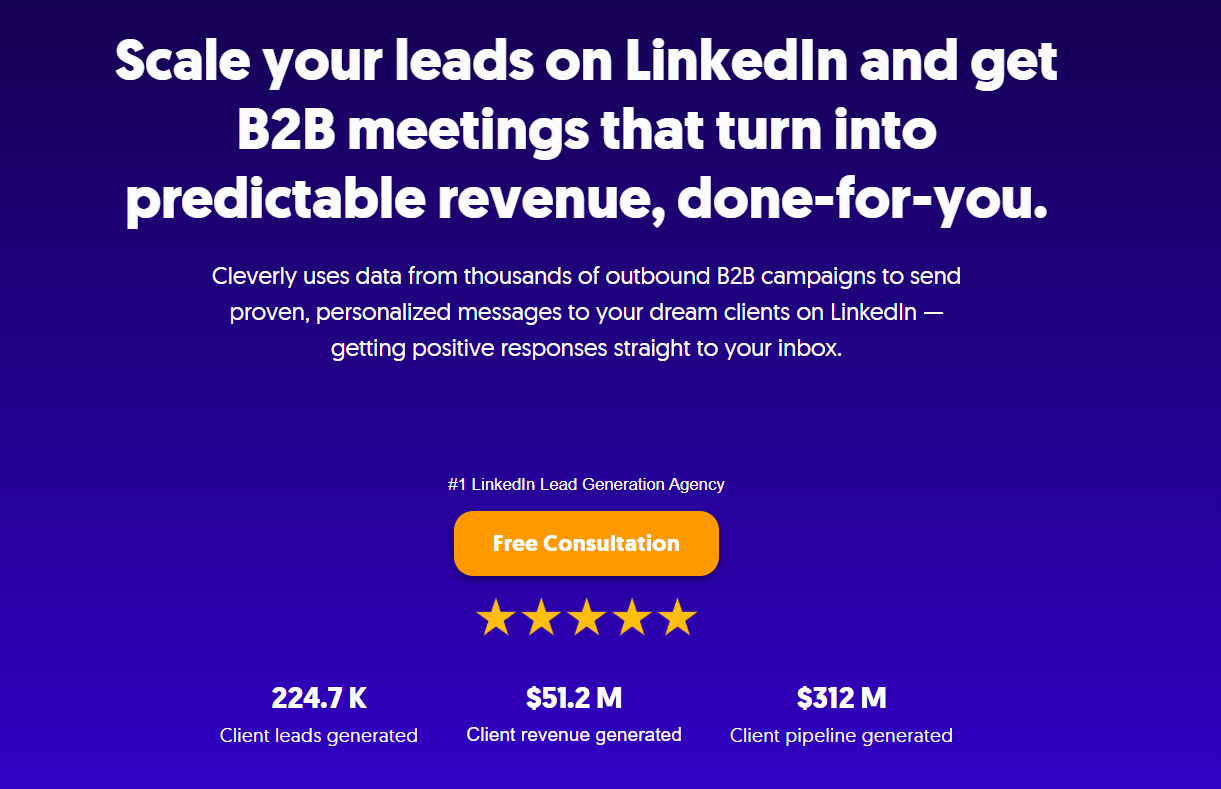
Done-for-you campaigns from day one, AI + human optimization and meeting-ready leads, not just connections at just $397/mo.
Cleverly doesn't just automate LinkedIn outreach — we build a personalized lead generation system that books qualified meetings while you focus on growing your business.
Ready to stop guessing and start booking? [Let's build your outreach system →]

Conclusion
LinkedIn outreach isn't complicated — but it does require strategy, consistency, and the right systems in place.
The companies winning on LinkedIn right now aren't the ones sending the most messages. They're the ones sending the right messages to the right people at the right time.
That's what separates outreach that gets ignored from outreach that fills your calendar with qualified meetings.
If you're ready to stop experimenting and start seeing real results from LinkedIn outreach, we've spent years figuring out what works so you don't have to.
We've run thousands of campaigns, tested every strategy in this guide, and built a system that consistently delivers meeting-ready leads.
The only question left is: are you ready to scale?

Frequently Asked Questions
Frequently Asked Questions
1. What is the best way to do LinkedIn outreach?
The best LinkedIn outreach starts with tight targeting, personalized messaging focused on the prospect's pain points, and consistent follow-up over 3-5 touchpoints. Combine this with an optimized profile and engagement on prospects' content before reaching out, and you'll see significantly higher response rates than generic spray-and-pray approaches.
2. Can LinkedIn outreach be automated safely?
Yes, but only with cloud-based tools that mimic human behavior and stay within safe limits. Keep connection requests to 30-50 per day, personalize every message with merge tags, and avoid browser-based tools that LinkedIn can easily detect. The key is making automation look indistinguishable from manual outreach.
3. How many LinkedIn messages should I send per day?
Stick to 30-50 connection requests per day maximum, even though LinkedIn's technical limits are higher. For follow-up messages to existing connections, you have more flexibility, but quality always beats quantity. Pushing volume too aggressively triggers spam filters and tanks your acceptance rates.
4. What's the difference between LinkedIn outreach and cold email?
LinkedIn outreach gives you direct access to decision-makers with verified job titles and companies, plus context from their profiles and activity. Cold email is cheaper at scale but fights deliverability issues, spam folders, and gatekeepers. The best approach? Use both in coordinated multi-channel sequences for maximum coverage.
5. Which tools work best for LinkedIn outreach?
Cleverly combines automation with done-for-you campaign management for hands-off results. For DIY approaches, Sales Navigator handles targeting, while Expandi and Dripify offer solid automation features. The "best" tool depends on whether you want full-service support or hands-on control of your campaigns.
6. What are good LinkedIn outreach connection message examples?
Keep it short and specific: "Hi [Name], saw your post on [topic] — loved your perspective on [insight]. Would be great to connect and exchange ideas on [niche]." Reference something real from their profile, keep it under 75 words, and focus on mutual value instead of what you're selling.
7. How can Cleverly help improve my LinkedIn outreach results?
Cleverly builds and manages your entire LinkedIn outreach system — from targeting and messaging to automation and optimization. You get our proven templates, multi-channel sequences, dedicated campaign management, and we only charge for meeting-ready leads. Basically, we handle everything so you just show up for qualified sales calls.





