Table of Content
Key Takeaways
- LinkedIn InMail templates give you a proven structure to start conversations with decision-makers.
- Personalization is the secret ingredient that turns a template into a reply-worthy message.
- Keep your InMails short, clear, and value-driven—under 150 words works best.
- Use a conversational tone and avoid spammy sales language to build trust.
- Pairing these templates with a LinkedIn lead generation agency like Cleverly amplifies results.
- Done right, InMail outreach can drive pipeline, demos, and closed revenue consistently.
You're well aware that LinkedIn isn’t just another social network, it’s the go-to platform for B2B outreach that actually works.
With LinkedIn InMail, you have the unique advantage of sending direct, targeted outreach straight into the inboxes of your ideal prospects, without any awkward email guessing games.
But just having the InMail tool isn’t enough. Strong messaging is what turns those messages from “just skippable” to “let me reply.”
When you craft a message that speaks directly to your recipient’s needs, or better yet, their unspoken needs, you boost both open rates and reply rates. And that’s where templates become your unsung heroes.
We’ve seen time and again that repurposable templates, when combined with personalization, are the secret sauce for B2B sales success. You start with a structure that works, but then you make it feel uniquely meant for each prospect. That’s the difference between grabbing someone’s attention and losing it.
In this blog, we’re giving you 10 high-converting LinkedIn InMail templates that we've honed through real-world use at Cleverly, your trusted LinkedIn lead generation agency.
Let’s get you messaging with confidence, because when done right, sales LinkedIn InMail templates aren’t just messages, they’re conversations waiting to happen.
What Is LinkedIn InMail & Why It Works for B2B Outreach
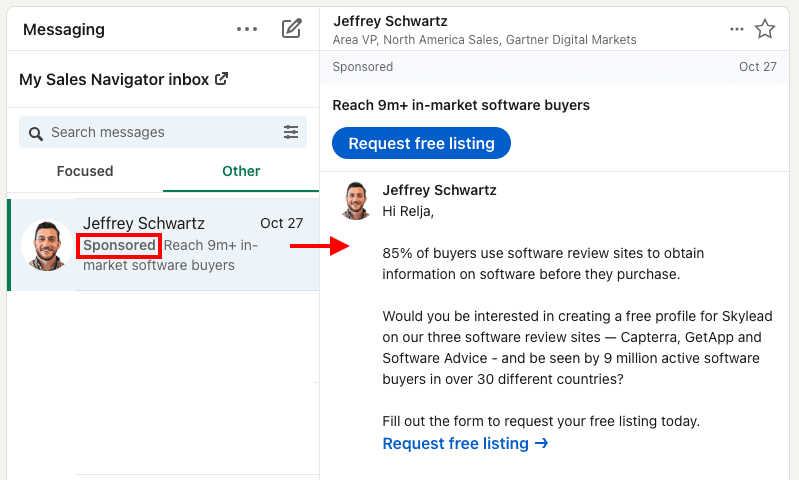
Before we dive into the actual LinkedIn InMail templates, let’s make sure we’re on the same page about what InMail really is, and why it’s such a powerful tool for B2B outreach.
LinkedIn InMail is a premium feature that lets you send direct messages to anyone on LinkedIn, even if you’re not connected.
When you compare LinkedIn InMail with regular LinkedIn messages, which only work if you have a first-degree connection, InMail breaks down that barrier and puts you right in front of the people you actually want to talk to.
Here’s why InMail is a game-changer for B2B sales:
- Direct access to decision-makers – Instead of waiting for introductions or wasting time on gatekeepers, you can go straight to executives, founders, and key buyers.
- Higher open and response rates – Studies show that InMails outperform cold emails when it comes to engagement. Why? Because people trust LinkedIn as a professional platform, so they’re naturally more open to relevant outreach.
- Built for personalization – InMail lives inside a prospect’s LinkedIn profile, which means you have instant access to their work history, job role, and recent activity. That context makes it much easier to send a message that feels tailored rather than generic.
Example: When looking for a job such as a chat moderator, LinkedIn InMail can be especially helpful. - Perfect for B2B lead generation – Unlike email, LinkedIn is purpose-built for professional networking. That’s why buyers are more receptive to sales conversations that start here—it feels natural, not intrusive.
When you combine the best LinkedIn InMail templates with personalization, you’re not just sending messages, you’re opening doors.
Best Practices for Writing High-Converting LinkedIn InMails
Before we jump into the best LinkedIn InMail templates, it’s important to understand the writing principles that make them work. Even the strongest template will fall flat if it’s written like a sales pitch instead of a real conversation.
Here are the practices we follow (and recommend you do too):
- Keep it concise – Your prospect isn’t sitting around waiting for a long sales message. Stick to under 150 words so it’s quick to read and easy to reply.
- Personalize the opening line – Skip the generic “I came across your profile.” Instead, use something from their background, role, or recent activity to show you’ve done your homework.
- Offer value first – Before you ask for time or pitch your service, give a reason they should care. Share an insight, resource, or quick win that’s useful to them.
- Write in a conversational tone – The best InMails read like a colleague reaching out, not a marketing brochure. Keep it natural, simple, and friendly.
- End with a clear, low-friction CTA – Instead of asking for a 30-minute call right away, start small: “Would it make sense to connect?” or “Open to a quick chat?”
- Avoid spammy language – Words like “guaranteed,” “exclusive offer,” or “limited time” belong in ads, not sales LinkedIn InMail templates. Keep it professional and trustworthy.
When you follow these guidelines, your LinkedIn InMail templates for lead generation become much more than canned scripts—they become conversation starters that feel authentic and drive real replies.
10 High-Converting LinkedIn InMail Templates (With Examples)
1. The Problem–Solution Approach
InMail Template:

Why it works:
This template speaks directly to a pain point your prospect already feels. When you show that you understand their challenge and offer a practical solution, you position yourself as helpful, not pushy. It taps into the psychology of relevance: people respond when they feel “this person gets me.”
When to use it:
Use this LinkedIn InMail template for lead generation when prospecting new decision-makers. It’s effective in the early stages of outreach, especially if you know the common problems in their industry.
2. The Mutual Connection Opener
InMail Template:

Why it works:
People trust people they know. By highlighting a mutual connection, you immediately lower resistance and create social proof. It makes your message feel warmer and more credible than a cold pitch.
When to use it:
Best used during prospecting when you share actual connections with a decision-maker. This kind of personalized outreach increases reply rates and makes your LinkedIn InMail examples feel authentic rather than scripted.
3. The Event-Based Outreach
InMail Template:

Why it works:
This template leverages timing. By referencing a shared event, you create immediate context and relevance. It shows you’re not blasting out generic LinkedIn InMail templates for lead generation, but tying your outreach to something fresh on their mind.
When to use it:
Best used right after industry events, conferences, or webinars—while the content is still top of mind. It’s especially effective for starting conversations with prospects you want to nurture long term.
4. The Compliment Opener
InMail Template:

Why it works:
Everyone appreciates genuine recognition. By opening with a thoughtful compliment—whether on their content, achievement, or company milestone—you build rapport immediately. This feels like a peer-to-peer conversation, not a sales pitch.
When to use it:
Ideal for prospecting and nurturing leads you’ve engaged with on LinkedIn. This type of opener makes your outreach stand out from generic LinkedIn InMail examples and sets a positive tone for future conversations.
5. The Value-First Share
InMail Template:

Why it works:
This template flips the usual sales outreach script. Instead of asking for something right away, you give value first. Sharing a relevant resource positions you as helpful and knowledgeable, which naturally builds trust and makes prospects more likely to engage.
When to use it:
Best for early prospecting strategy when you’re trying to start a relationship without coming across as pushy. This type of LinkedIn InMail template for lead generation works especially well with decision-makers who are busy and appreciate quick, actionable insights.
Sales-Focused LinkedIn InMail Templates
Not every message is about breaking the ice—sometimes you need to move the conversation closer to a real sales opportunity. The trick is to structure your sales LinkedIn InMail templates in a way that feels consultative, not pushy.
1. The ROI Hook
InMail Template:

Why it works:
This template hooks the reader by highlighting a measurable pain point and tying it to a clear ROI outcome. It’s direct, but still framed around their goals—not your pitch. Decision-makers are more likely to respond when the conversation is anchored in results.
When to use it:
Best for mid-funnel outreach when your goal is to book demos or discovery calls. It works well when you already know your prospect’s industry challenges and can tie them to a strong business case.
2. The Discovery Call Invite
InMail Template:

Why it works:
This template keeps the tone consultative instead of salesy. By framing it as a two-way conversation—where you want to learn as much as you want to share—you reduce friction and make it easier for the prospect to say yes.
When to use it:
Ideal for early-stage sales outreach when your goal is to qualify the prospect. This kind of sales LinkedIn InMail template is especially effective if you want to open the door without pushing for a full demo right away.
3. The Product Demo Invite
InMail Template:

Why it works:
This template positions the demo as a value-driven preview, not a sales pitch. By connecting the demo to something relevant in the prospect’s business, you make it feel timely and worth their attention.
When to use it:
Best when you know a prospect is in the consideration stage—they’re aware of their challenge and likely comparing solutions. This type of sales LinkedIn InMail template works especially well if your product has a strong “show, don’t tell” element.
4. The Competitive Edge Pitch
InMail Template:
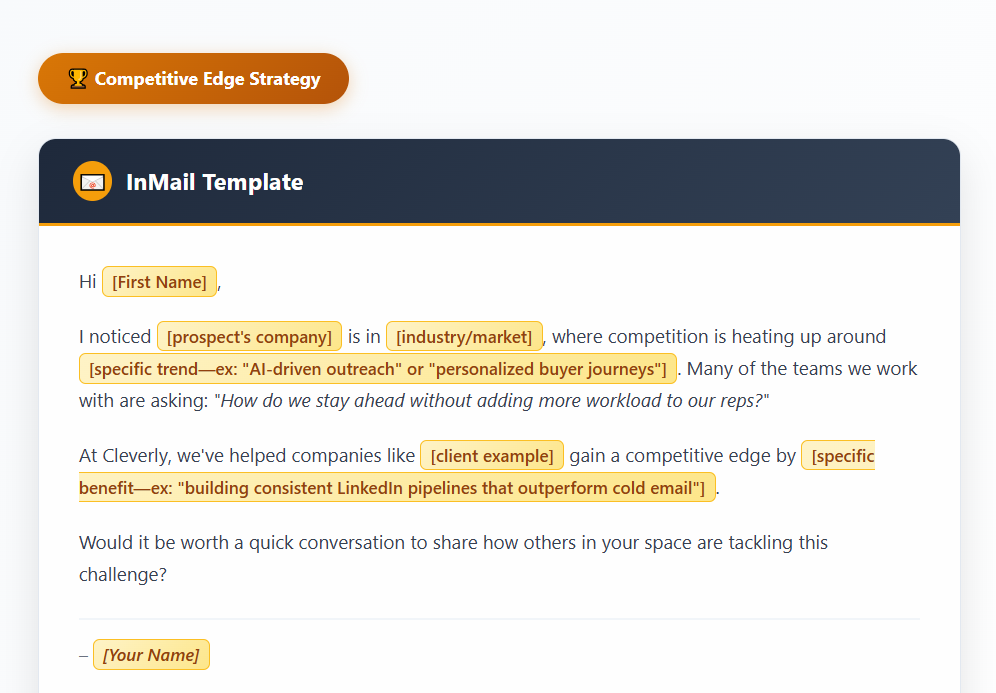
Why it works:
This template taps into a prospect’s natural fear of missing out. By framing your solution as a way to “stay ahead” in a competitive market, you make the conversation about protecting (or growing) their advantage, not just buying a service.
When to use it:
Great for prospects in competitive industries or when new trends are disrupting their space. This type of sales LinkedIn InMail template works well with decision-makers who want to benchmark themselves against peers.
5. The Time-Sensitive Offer
InMail Template:
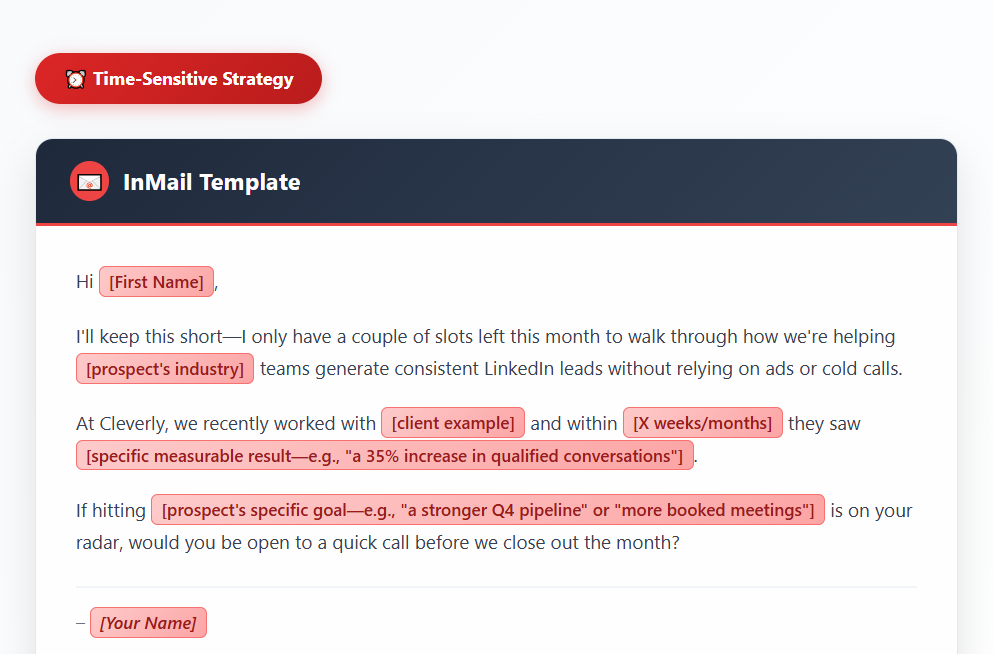
Why it works:
This template uses urgency but in a subtle, professional way. Instead of sounding spammy, it frames the timing as an opportunity. The specificity (limited slots, recent client result) makes it believable and action-oriented.
When to use it:
Best for warm or engaged prospects who are close to taking action but need a small nudge. This type of sales LinkedIn InMail template is ideal for end-of-quarter pushes or when you want to encourage quick decision-making.
How to Customize LinkedIn InMail Templates for Higher Response Rates
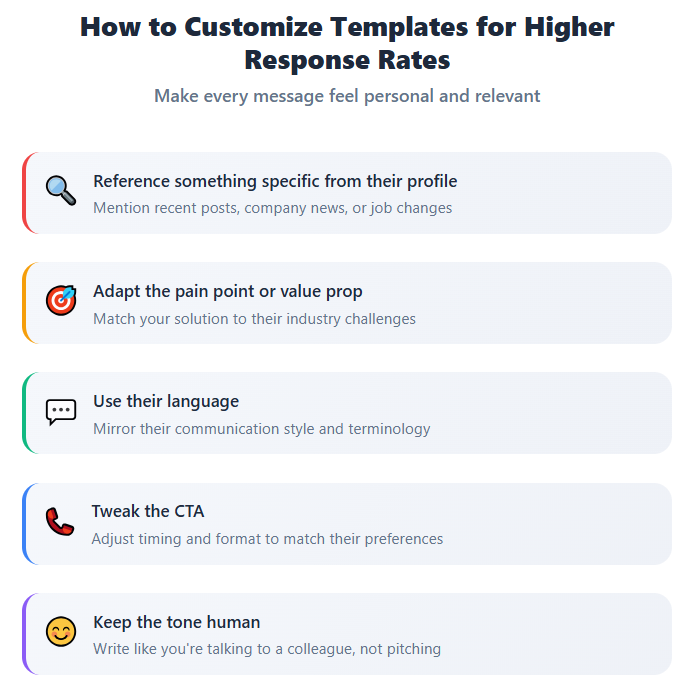
Even the best LinkedIn InMail templates won’t work if they feel copy-pasted. Prospects can spot generic outreach a mile away.
The real magic happens when you take a solid structure and personalize it so the recipient feels like the message was written just for them.
Here’s how to do it:
- Reference something specific from their profile – Mention their recent post, a shared connection, or a detail about their role. It shows you’ve done your homework.
- Adapt the pain point or value prop – Swap out the generic industry challenge for one that clearly applies to their company. For example, instead of “many teams struggle with lead quality,” try “I noticed your team is hiring more SDRs—are you finding lead quality keeping up with that growth?”
- Use their language – Mirror the words they use in job descriptions, posts, or company messaging. This makes your outreach sound familiar and relevant.
- Tweak the CTA – Instead of a one-size-fits-all call to action, adjust it to fit their level of interest. For a cold prospect, keep it low-friction (“open to connecting?”). For a warm lead, go for something more direct (“would you be open to a 20-min chat?”).
- Keep the tone human – Don’t over-polish. A natural, conversational style almost always gets higher response rates than corporate-sounding outreach.
When you customize thoughtfully, your LinkedIn InMail examples transform from “just another template” into messages that feel personal and genuine. That’s what makes people hit reply.
Why Partnering With a LinkedIn Lead Generation Agency Amplifies These Templates
Having proven LinkedIn InMail templates is half the battle—but pairing them with a trusted LinkedIn lead generation agency is what takes your outreach from good to unstoppable.

At Cleverly, we don’t just hand you scripts and wish you luck. We manage the full process, researching your ideal buyers, writing personalized outreach, and running campaigns that consistently land replies.
Our affordable pricing (just $397/mo) makes it easy for businesses of all sizes to scale without breaking the budget.
The results speak for themselves:
- 10,000+ clients served across industries
- Partnerships with companies like Amazon, Google, Uber, PayPal, Slack, and Spotify
- $312M in pipeline revenue generated
- $51.2M in closed revenue directly from LinkedIn outreach
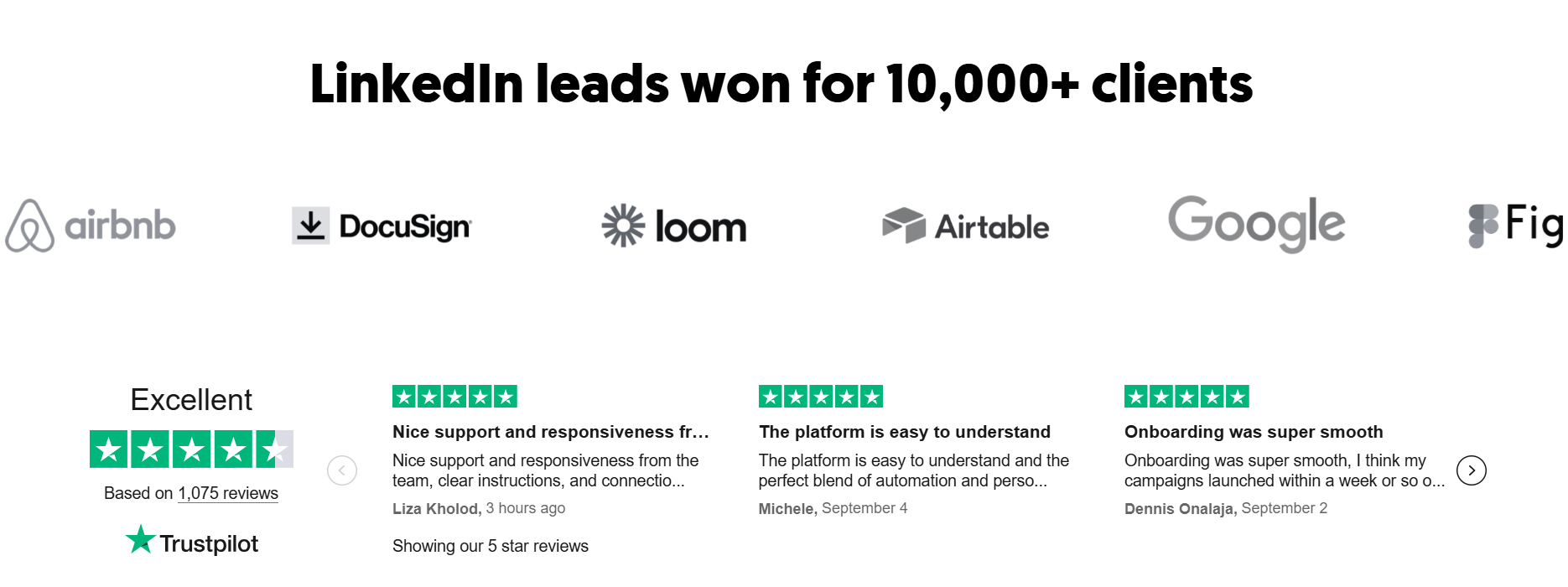
When you combine our done-for-you LinkedIn lead generation campaigns with these high-converting LinkedIn InMail examples, you get outreach that feels personal, professional, and scalable—all without adding work to your plate.
👉 Ready to turn conversations into revenue? Let’s build your pipeline together.
Frequently Asked Questions
1. What is a good response rate for LinkedIn InMail?
Anything between 15–25% is strong, and with personalization you can push even higher.
2. How long should a LinkedIn InMail be?
Aim for 100–150 words—short enough to skim, but detailed enough to spark interest.
3. Can I use these InMail templates for connection requests too?
Yes—just shorten them and make the CTA about connecting rather than scheduling a call.
4. Are LinkedIn InMails more effective than cold emails?
Generally, yes—InMails often see higher open and reply rates because they’re tied to verified LinkedIn profiles.
5. How many InMails can I send per month on LinkedIn?
It depends on your subscription—LinkedIn Premium gives 5–15 per month, while Sales Navigator and Recruiter plans offer significantly more.





