Table of Content
Key Takeaways
- ChatGPT for LinkedIn Lead Generation helps you scale personalized outreach without losing authenticity.
- Use AI to define your Ideal Customer Profile, craft custom messages, and analyze performance.
- Combine ChatGPT prompts for B2B sales with human review to keep your outreach natural and compliant.
- Integrate ChatGPT with tools like Sales Navigator, Zapier, and your CRM to streamline workflows.
- Avoid over-automation—balance AI efficiency with a personal touch for better connection rates.
With more people using LinkedIn automation tools and personalized outreach becoming harder to scale, standing out in the inbox takes more than just a good message.
That’s where generative AI, especially ChatGPT, comes in.
Over the last year, we’ve seen professionals use ChatGPT for LinkedIn to write smarter connection requests, tailor outreach messages at scale, and even research prospects faster than ever.
At Cleverly, we’ve tested ChatGPT for LinkedIn Lead Generation across dozens of campaigns, and the results speak for themselves.
When used right, AI can help you:
- Personalize messages without spending hours per prospect
- Generate AI leads faster through automated data enrichment
- Scale LinkedIn outreach with ChatGPT while keeping it authentic and compliant
This guide will show you exactly how to make that happen. You’ll get:
- A simple strategy framework for using AI lead generation on LinkedIn
- Ready-to-use ChatGPT prompts for B2B sales and message writing
- Practical workflows for research, messaging, and follow-ups
- Key dos and don’ts to stay within LinkedIn’s limits
By the end, you’ll know how to turn ChatGPT into your personal assistant for LinkedIn lead generation, helping you find, engage, and convert the right prospects faster.
Why Use ChatGPT for LinkedIn Lead Generation?
If you’ve spent time crafting cold messages or LinkedIn connection notes, you know how repetitive and time-consuming it can get.
That’s where ChatGPT for LinkedIn becomes a real game-changer. It helps you do more in less time—without losing the personal touch that makes outreach work.
Let’s break down what makes ChatGPT so useful for LinkedIn lead gen:
1. Personalized Outreach at Scale
ChatGPT can generate personalized messages in seconds. You can feed it a prospect’s LinkedIn bio, company details, or recent post, and it’ll write a tailored note that sounds like you, not a robot. It’s perfect for:
- Writing first connection messages and follow-ups
- Personalizing introductions for different buyer personas
- Rewriting templates to fit specific tones or industries

2. Efficiency and Creative Support
Tired of blank-page syndrome? ChatGPT can help you brainstorm outreach ideas, generate post hooks, or test multiple versions of subject lines. It’s like having a writing partner who never runs out of ideas.
- Draft and refine outreach messages faster
- Get content ideas for LinkedIn posts and InMail
- Test phrasing, CTAs, and tone with minimal effort
3. Scale Without Losing Quality
With ChatGPT for LinkedIn, you can easily create outreach sequences, generate A/B test variants, and refine your copy through prompt iteration.
Once you’ve dialed in your tone and structure, scaling becomes effortless.
- Build message frameworks for entire campaigns
- Split-test connection requests or follow-ups
- Update tone and structure based on engagement data
4. Know the Limits
AI is powerful—but it’s not perfect. Over-automation can make your outreach sound impersonal or even get flagged by LinkedIn’s algorithms.
The key is using ChatGPT for LinkedIn Lead Generation as a creative assistant, not a replacement for human judgment.
- Always review and personalize before sending
- Avoid generic or spam-like phrasing
- Keep outreach aligned with LinkedIn’s policies
When used thoughtfully, ChatGPT for LinkedIn helps you combine human warmth with AI-driven efficiency—turning time-consuming outreach into a scalable, personalized process.
Build Your AI-Driven LinkedIn Lead Gen Framework
To make the most of LinkedIn Outreach with ChatGPT, you need a clear process—not just good prompts. The goal is to combine AI’s speed with your understanding of your audience.
Here’s a simple framework we use to build efficient, compliant, and scalable AI-driven lead gen systems.
Step 1 – Define Your Ideal Customer Profile (ICP) & Lead Criteria
Before writing a single message, get crystal clear on who you’re targeting. ChatGPT can help refine your ICP by analyzing audience traits and breaking them down by:
- Job titles and seniority levels
- Company size and industry
- Common pain points and goals
✅ Try this prompt:
“List key challenges faced by marketing directors at mid-sized B2B SaaS companies, and suggest outreach angles for each.”
Using ChatGPT for LinkedIn Lead Generation at this stage ensures your outreach focuses on the right people, not just more people.
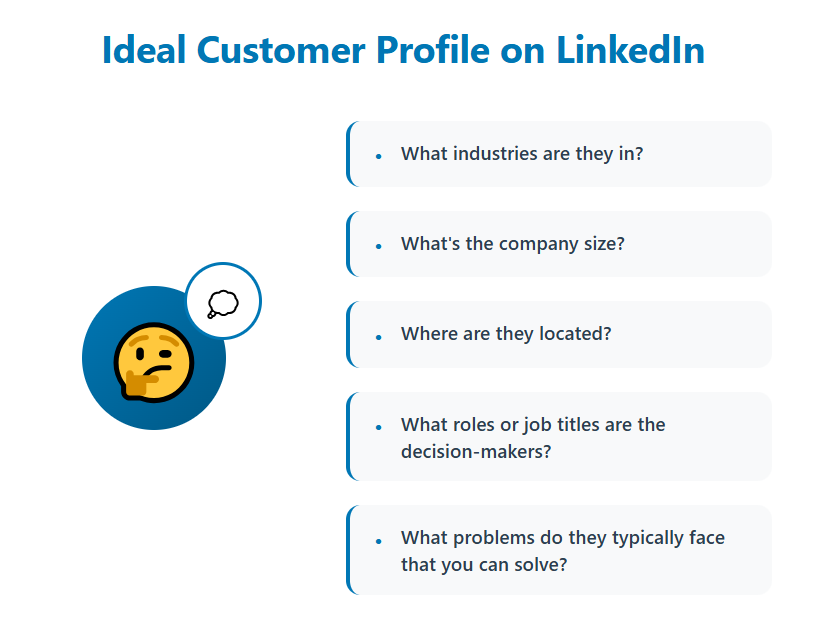
Step 2 – Use ChatGPT for Lead Research & Messaging Templates
Once you know your audience, it’s time to write outreach messages that resonate.
You can use ChatGPT for LinkedIn to generate connection requests, intro messages, or multi-step follow-up sequences that sound natural.
✅ Example prompt:
“Generate a LinkedIn connection request message for a CRO at a SaaS company in fintech.”
You can also ask ChatGPT to:
- Rewrite templates in your tone or style
- Personalize messages using a prospect’s LinkedIn post or job title
- Create follow-up messages that build rapport over time
Step 3 – Integrate AI Messages with Your LinkedIn Workflow
Now it’s time to put your AI-generated messages into action. Combine LinkedIn Sales Navigator filters with ChatGPT personalization for the best results.
Workflow example:
- Use Sales Navigator workflow to find your target leads
- Export the list (via CSV or tool)
- Feed lead data into ChatGPT for personalization
- Send messages manually or through a trusted automation platform
This workflow lets you run LinkedIn Outreach with ChatGPT at scale while keeping each message tailored and relevant.

Step 4 – Test, Iterate & Refine Your Prompts and Messaging
The real power of AI comes from iteration. Track key performance metrics like:
- Connection acceptance rate
- Reply rate
- Meetings booked
Then, ask ChatGPT to help analyze and improve your copy.
✅ Try this prompt:
“Review these three LinkedIn messages and suggest why one got more replies than the others.”
Over time, you’ll build a prompt library fine-tuned for your audience and results.
Step 5 – Scale Safely and Compliantly
As you grow your campaigns, stay cautious. Overusing AI can quickly cross into spam territory. Keep outreach authentic and compliant by:
- Reviewing every message before sending
- Using AI + human review for personalization
- Avoiding repetitive or overly polished “AI-sounding” language
When done right, LinkedIn Outreach with ChatGPT lets you scale faster, stay compliant, and keep conversations human, exactly how LinkedIn was meant to be used.
Dive Deeper Into: Linkedin Lead Generation Strategies To Consistently Generate 30+ Leads Per Month
10 ChatGPT Prompts You Should Use for LinkedIn Lead Generation
When using ChatGPT Prompts for B2B Sales, think of them as building blocks for your outreach. Each stage of the B2B LinkedIn funnel (connection, nurture, conversion) can be enhanced with the right AI prompt.
Here are 10 practical prompts (with examples and variations) you can start using right away.
1. Connection Request Prompt
Prompt:
“Write a short LinkedIn connection request for a {{Job Title}} at {{Company Name}} in the {{Industry}} sector. Mention a mutual interest in {{Topic}}.”
Example Output:
“Hi Sarah, noticed you lead growth at Finlytics. I’ve been following trends in AI-driven fintech—would love to connect and share insights!”
🤝 Adaptation Tip: Keep it casual for startups, more formal for enterprise audiences.
2. Value Introduction Message
Prompt:
“Write a friendly LinkedIn message introducing my company, {{Your Company Name}}, and how we help {{Target Audience}} solve {{Pain Point}}.”
Example Output:
“Hey John, at Cleverly we help B2B SaaS teams simplify outbound with AI-personalized outreach. Curious—how are you currently handling prospecting on LinkedIn?”
🤝 Adaptation Tip: Adjust tone—direct for sales leaders, conversational for founders.
3. Follow-Up Message Prompt
Prompt:
“Write a follow-up LinkedIn message for a {{Job Title}} who didn’t reply to my first message. Keep it short and value-driven.”
Example Output:
“Hey Lisa, just checking back—thought you might find our AI outreach framework useful for scaling your sales pipeline. Want me to send a quick overview?”
🤝 Adaptation Tip: Mention a new insight or relevant case study if reply rates are low.
4. Meeting Request Prompt
Prompt:
“Write a polite meeting request message to a {{Decision Maker Role}} explaining how our {{Product/Service}} helps with {{Specific Benefit}}.”
Example Output:
“Hi Tom, would you be open to a quick 10-min call? We’ve helped similar SaaS teams cut their outreach time by 60% using AI-generated templates.”
🤝 Adaptation Tip: Keep CTA soft (“open to exploring?” instead of “let’s book a demo”).
5. Content Post Idea Prompt
Prompt:
“Generate 3 LinkedIn post ideas that show thought leadership for {{Industry}} professionals, focused on {{Topic}}.”
Example Output:
- “The biggest mistake sales teams make when automating outreach”
- “How AI is changing B2B relationship-building”
- “Why personalized messaging still beats volume in 2025”
🤝 Adaptation Tip: Use ChatGPT to tweak tone—educational, contrarian, or storytelling.
6. Commenting Prompt for Engagement
Prompt:
“Write a meaningful comment for a post about {{Topic}} that positions me as helpful and insightful, not salesy.”
Example Output:
“Great take, Alex. Totally agree—AI is only effective when paired with real human context. We’ve seen the same pattern in outbound campaigns.”
🤝 Adaptation Tip: Adjust length and tone depending on the post’s visibility (short for busy threads, longer for niche discussions).
7. Objection Handling Message
Prompt:
“Write a friendly response for a LinkedIn prospect who says, ‘We’re not looking right now,’ keeping it open for future conversation.”
Example Output:
“Totally get it, Mike. Timing is everything. Mind if I share a short case study in a few weeks? It might be relevant down the line.”
Adaptation Tip: Keep tone understanding, not pushy.
8. Re-Engagement Message for Dormant Leads
Prompt:
“Write a re-engagement LinkedIn message for a {{Job Title}} I spoke with 3 months ago. Mention a new product update or result.”
Example Output:
“Hey Jenna, hope you’re doing well! We recently added AI message testing to our platform—thought it might align with what you were exploring earlier.”
🤝 Adaptation Tip: Add social proof or quick metric (“clients saw +35% reply rate”).
9. Profile Optimization Prompt
Prompt:
“Suggest improvements for my LinkedIn headline and ‘About’ section based on my role as {{Your Job Title}} helping {{Audience}} achieve {{Goal}}.”
Example Output:
“Headline: Helping B2B founders scale outreach with AI + LinkedIn automation.”
“About: I help growth-focused teams generate qualified leads through personalized, AI-driven outreach strategies.”
🤝 Adaptation Tip: Keep it keyword-rich for search visibility (e.g., “LinkedIn Lead Generation,” “AI Outreach”).
10. Analytics Interpretation Prompt
Prompt:
“Here are my campaign metrics: {{Connection Rate}}, {{Reply Rate}}, {{Meetings Booked}}. Analyze what’s working and suggest message or prompt tweaks.”
Example Output:
“Your connection rate (45%) is solid, but reply rate (9%) suggests message tone might be too generic. Try opening with a personalized observation or question.”
🤝 Adaptation Tip: Use ChatGPT weekly to review your numbers and continuously refine your LinkedIn Outreach with ChatGPT strategy.
Content + Profile Strategy: Using ChatGPT for Authority & Attraction
The best ai lead generation strategies on LinkedIn don’t start with outreach—they start with how your profile and content show up.
Before you message anyone, your profile should communicate who you help, how you help, and why someone should talk to you. That’s where ChatGPT becomes your creative ally.
1. Optimize Your Profile for Credibility
Your LinkedIn profile is your digital first impression. Use ChatGPT for LinkedIn to write a profile that’s clear, credible, and keyword-rich.
Try prompts like:
“Rewrite my LinkedIn headline to sound expert yet approachable. I help {{Audience}} achieve {{Result}} using {{Method}}.”
“Write a 3-sentence LinkedIn summary that highlights my expertise in {{Industry}} and builds trust.”
Use AI to refine:
- LinkedIn Headline: State your value clearly (“Helping B2B teams scale outreach with AI and data-driven strategy”)
- LinkedIn summary section: Share your story and approach in a conversational tone
- Featured section: Showcase client wins, case studies, or top-performing posts
This turns your profile into a landing page for inbound leads.
2. Create a Consistent Content Calendar
AI can help you stay consistent without spending hours brainstorming. Ask ChatGPT to generate weekly post ideas that speak directly to your ICP’s pain points.
Prompt example:
“Generate a 4-week LinkedIn content calendar for a {{Role/Industry}}, focusing on {{Topics}} like growth, outreach, and lead generation.”
ChatGPT can draft:
- Post hooks or outlines
- Short educational tips
- Comment templates for industry engagement
- Article intros that position you as a thought leader
A consistent LinkedIn content creation strategy drives visibility, and visibility drives AI lead generation.

3. Combine Content + Outreach for Maximum Impact
The real magic happens when your content and outreach reinforce each other. For example:
- Publish a post about “How AI is changing B2B sales.”
- Then message new prospects with:
“Hey Alex, saw you’re leading growth at {{Company}}. I just shared a quick post on using AI for outbound—thought you’d find it relevant.”
This approach makes your outreach warm and conversational instead of cold and transactional.
4. Track What’s Working
To see if your content strategy supports AI lead generation, monitor these simple metrics:
- Profile views: Is your visibility growing after posting?
- Connection acceptance rate: Are people responding to your outreach more often?
- Inbound messages: Are you attracting leads instead of chasing them?
If something’s not improving, use ChatGPT to analyze your posts or profile copy and suggest tweaks.
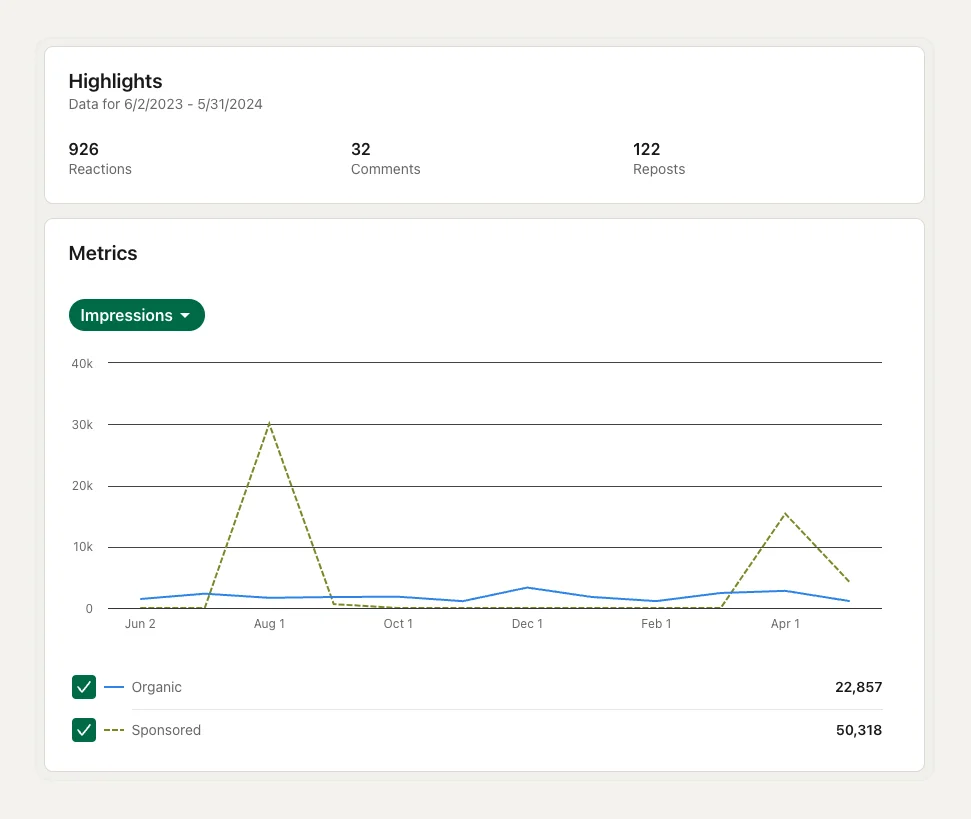
Tools & Integrations to Combine with ChatGPT
If you want to turn AI insights into real AI leads, you’ll need the right tool stack to connect everything.
ChatGPT handles the strategy and message generation—but pairing it with the right integrations helps you execute at scale without losing control or compliance.
Here’s how to make it all work together.
1. LinkedIn Sales Navigator for Lead Discovery
Start by using LinkedIn Sales Navigator to find your target audience. It lets you filter leads by role, company size, location, and industry—giving ChatGPT clean data to personalize your outreach.
Pro tip: Export a small batch of leads (via CSV or list) and feed their details into ChatGPT. Then ask it to craft connection messages or follow-ups for each segment. This keeps personalization high while saving hours of manual writing.
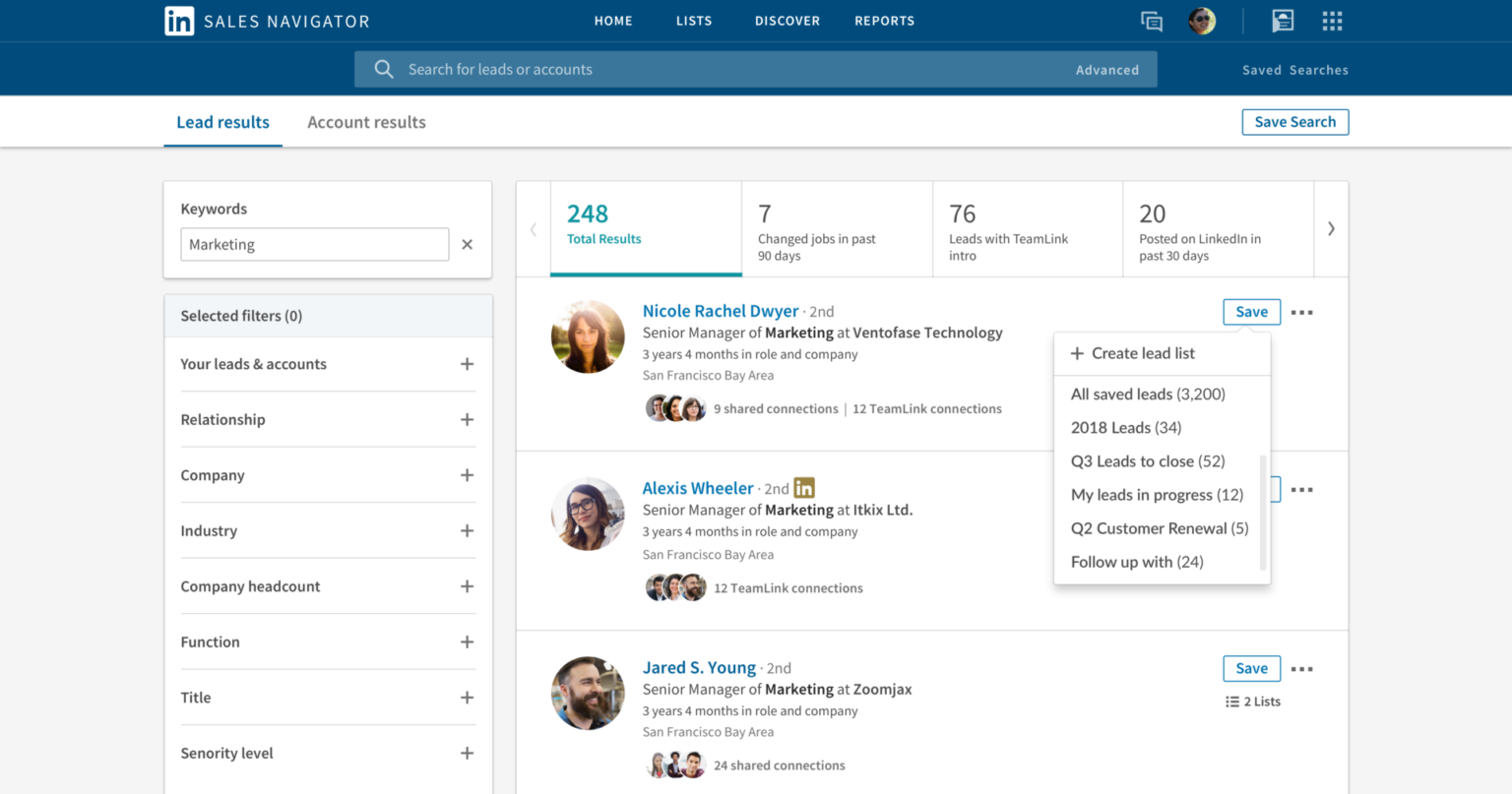
2. Automation Platforms (Used Carefully)
There are multiple LinkedIn AI tools that can help send messages at scale—but only if used responsibly.
Combine them with ChatGPT for LinkedIn Lead Generation to handle the creative part (messages, sequences, testing) and let automation manage delivery.
Use with caution:
- Always stay within LinkedIn’s daily outreach limits
- Personalize every message using tokens like {{First Name}}, {{Company}}, {{Role}}
- Never send 100% AI-written messages without review
The goal is to make AI feel human, not mechanical.
Here are some comparisons for you:
3. Zapier or Make (Integromat) for GPT Integration
If you’re serious about efficiency, use Zapier or Make to connect ChatGPT with your CRM or outreach platform. For example:
- New lead from Sales Navigator → ChatGPT generates personalized message → Push to HubSpot or Pipedrive
- New message reply → ChatGPT suggests a tailored response draft
This kind of workflow bridges strategy and execution seamlessly, turning ChatGPT into your behind-the-scenes sales assistant.

4. Feeding ChatGPT Outputs into CRM & Outreach Tools
Once you’ve generated AI-powered messages or insights, store them where your team can act on them:
- Save message templates in your CRM (HubSpot, Pipedrive, Salesforce)
- Tag leads based on tone or engagement level suggested by ChatGPT
- Sync personalized copy into your outreach platform before sending
This helps your sales team stay aligned and reduces the friction between writing, sending, and tracking.
5. Best Practices for Safe Scaling
To make AI lead generation sustainable, balance automation with human oversight:
- Review everything manually before sending large batches
- Rotate prompts and tones to avoid repetitive language
Respect LinkedIn limits—over-automation can get your account restricted
Common Mistakes When Using ChatGPT for LinkedIn Outreach
Using LinkedIn Outreach with ChatGPT can save you hours—but only if you use it wisely.
Many users fall into common traps that make their messages sound robotic, spammy, or disconnected. Here’s what to watch out for (and how to fix it).
1. Sending Generic, AI-Sounding Messages
One of the biggest mistakes is letting ChatGPT’s first draft go out unchanged. Generic phrasing (“I came across your profile and was impressed…”) instantly signals automation. These messages get ignored—or worse, flagged.
How to avoid it:
- Always review and rewrite with your natural tone
- Reference a prospect’s specific post, role, or company detail
- Use ChatGPT to personalize, not mass produce
✅ Quick tip: Add one unique detail per message—it can double your acceptance rate.
Learn More: What Makes a Great LinkedIn Message
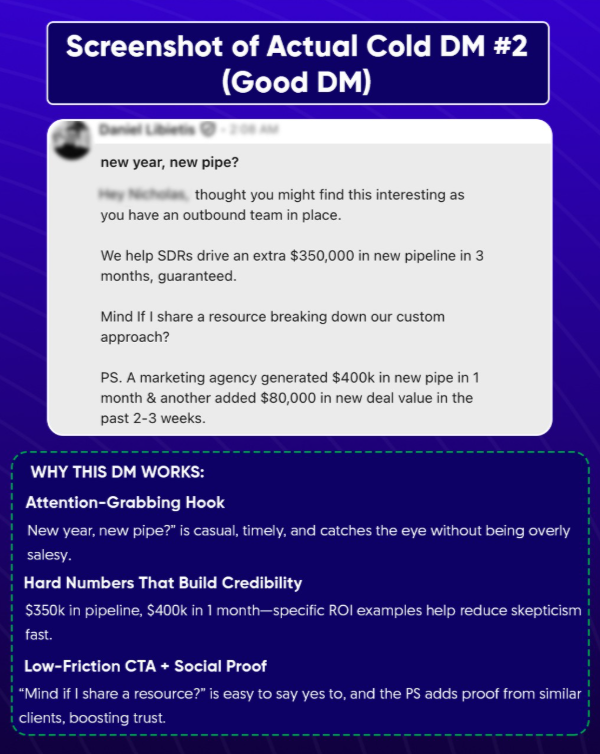
2. Over-Automation Without Human Oversight
Sending hundreds of messages a day using automation tools can trigger LinkedIn limits or hurt your brand.
Remember: LinkedIn Outreach with ChatGPT should amplify connection, not replace it.
How to avoid it:
- Limit daily outreach to a realistic volume (30–50 personalized messages max)
- Keep a human review step before messages go live
- Schedule outreach during work hours for natural timing
3. Ignoring Personalization Tokens and Context
Some users forget to replace placeholders like {{First Name}} or {{Company}}, which immediately kills credibility. Others fail to adapt messages for specific industries or seniority levels.
How to avoid it:
- Always test message templates before launching
- Use ChatGPT to rewrite copy for different segments (“rewrite for a healthcare founder vs. SaaS CEO”)
- Keep tone aligned with the recipient’s communication style

4. Neglecting Follow-Ups and Sequences
Many stop after one message—missing out on prospects who simply needed a reminder. ChatGPT can help you plan an entire follow-up sequence, but you have to use it intentionally.
How to avoid it:
- Use ChatGPT to write a 3–4 step sequence over 2–3 weeks
- Track engagement metrics (connection, reply, meeting rates)
- Analyze what message triggers responses and refine accordingly
5. Failing to Track and Learn from Results
AI alone won’t improve your outreach—you need data feedback. Without measuring performance, you’ll never know what’s actually working.
How to avoid it:
- Track replies and meeting rates weekly
- Ask ChatGPT to analyze which message version performed best
- Adjust prompts, tone, and timing based on results
How Cleverly Helps You Execute AI-Powered LinkedIn Lead Generation at Scale
If you’ve got the strategy and tools but need help executing AI-powered LinkedIn lead generation at scale—this is exactly where we step in.
At Cleverly, we bridge the gap between smart automation and human strategy. Our approach blends the precision of ChatGPT-driven personalization with the experience of a full-service lead generation agency.
The result? Consistent, high-quality B2B leads—without the guesswork or burnout.
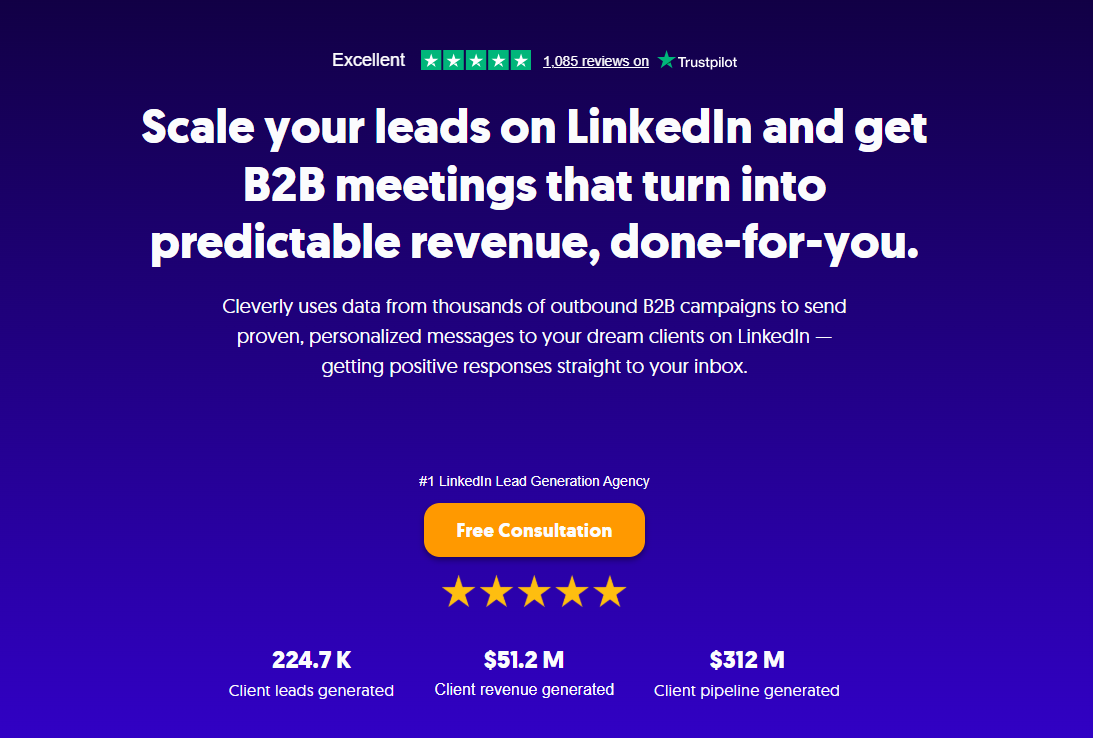
Here’s how we make it work:
- AI + Human Strategy: We use ChatGPT to craft personalized, scalable outreach sequences—then our experts review and refine every message to keep it authentic and engaging.
- Multi-Channel Outreach: We don’t stop at LinkedIn. Our team runs integrated campaigns across LinkedIn and email, ensuring your brand connects with decision-makers wherever they’re most responsive.
- Custom Prompt Engineering: Every campaign includes tailored ChatGPT prompts built around your ICP, tone, and goals—so your outreach always feels relevant, never robotic.
- Safe, Compliant Automation: We use advanced tools with human oversight to stay within LinkedIn’s limits and maintain your account safety.
- Performance Tracking & Optimization: We continuously analyze connection rates, reply rates, and conversions—using AI insights to iterate fast and drive better results.
We’ve helped 10,000+ clients generate leads with companies like Amazon, Google, Uber, PayPal, Slack, Spotify, and more—resulting in $312 Million in Pipeline Revenue and $51.2 Million in Closed Revenue through LinkedIn outreach.
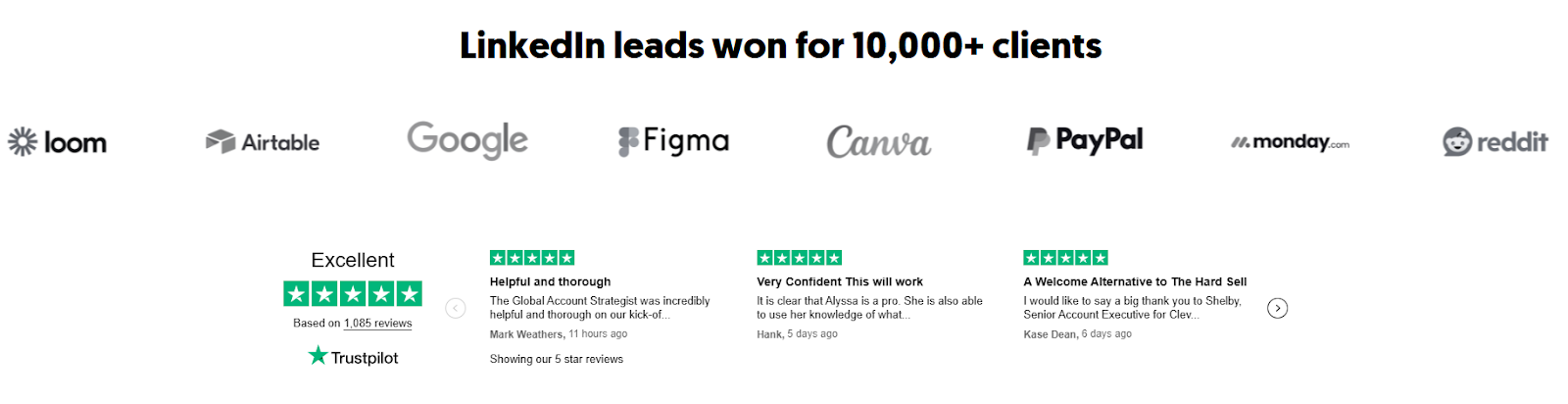
If you’re ready to see what AI + human-led strategy can do for your business, book a call with us and let’s start generating the same results for you.
Conclusion
Using ChatGPT for LinkedIn Lead Generation isn’t about replacing human effort—it’s about amplifying it. When you combine AI’s ability to personalize, analyze, and scale with your real-world experience and empathy, outreach becomes smarter and more effective.
From building your ICP and crafting messages to creating content and optimizing performance, ChatGPT helps you do it all with less time and more precision.
And if you ever want to take your AI-driven outreach from strategy to execution, Cleverly can help you turn these ideas into consistent, high-quality B2B leads—powered by data, guided by experience, and always personalized for real human connections.
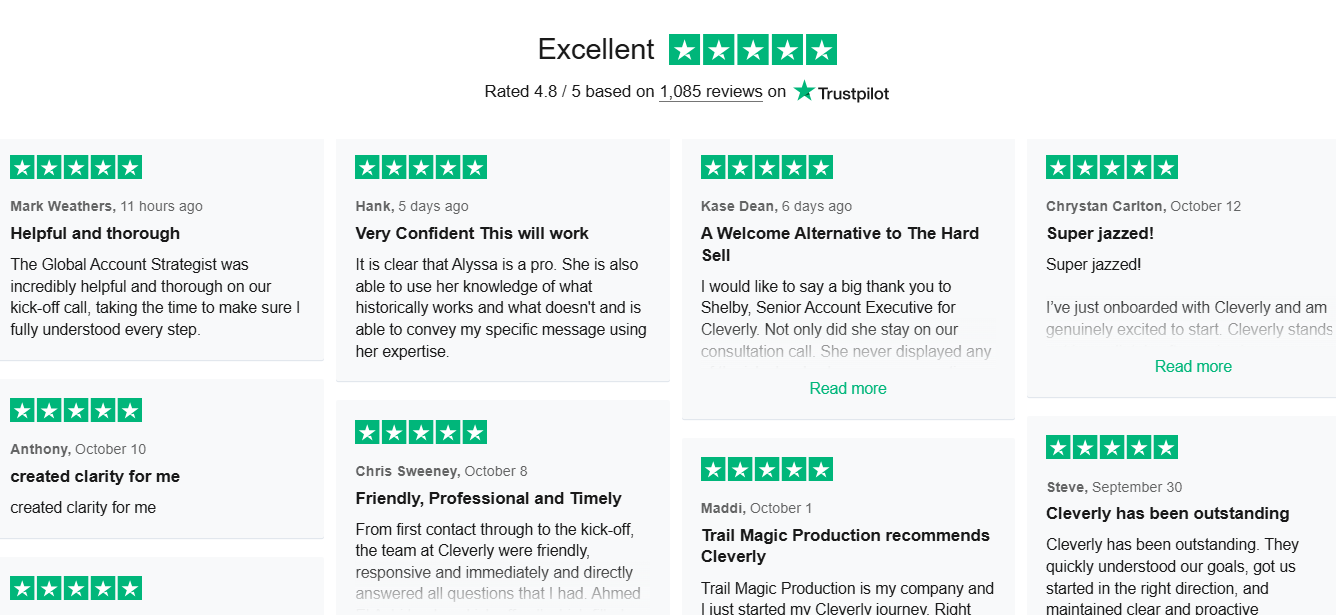
Frequently Asked Questions





