Table of Content
Key Takeaways
- LinkedIn chrome extensions save hours by automating data extraction, contact enrichment, and outreach.
- The best tools depend on your goal: email finding (Lusha, UpLead), automation (Dux-Soup, Waalaxy), or multi-channel outreach (Apollo, LeadIQ).
- Always prioritize verified data and real-time email verification to avoid bounces and protect sender reputation.
- Respect LinkedIn's daily limits and use smart automation to avoid account restrictions.
- Integrate extensions with your CRM from day one so leads flow automatically into your pipeline without manual data entry.
- Tools handle the grunt work, but you still need personalized messaging and human follow-up to actually book meetings.
LinkedIn is where your best B2B leads hang out. But manually clicking through profiles, copying emails into spreadsheets, and sending one message at a time?
That's the fastest way to burn out your sales team.
Here's what most teams don't realize: the real power of LinkedIn isn't just the platform itself—it's the linkedin chrome extension layer sitting on top of it.
These small tools quietly do the heavy lifting: finding verified emails in seconds, enriching prospect data while you scroll, automating follow-up sequences, and surfacing leads you'd never find manually.
We're talking about shaving hours off your prospecting day. The kind of efficiency that turns one SDR into a lead-gen machine.
In this guide, we'll walk you through:
- What chrome extension linkedin tools actually do (and why they matter)
- Must-have features to look for before installing anything
- The top 10 extensions we've tested—free and paid options included
- How to pick the right stack for your team
- Best practices so you don't get flagged or waste time
- How we use these tools at Cleverly to help clients generate millions in pipeline
Who this is for: SDRs grinding through daily quotas, sales and marketing teams scaling outbound, agencies managing multiple clients, and founders wearing too many hats. If you're prospecting on LinkedIn, you need this stack.
Why LinkedIn Chrome Extensions Matter for B2B Prospecting
You already know LinkedIn works for B2B. The question is: are you using it efficiently, or are you stuck in manual mode while your competitors automate past you?
Here's the reality—without a chrome extension linkedin setup, you're doing everything the hard way. You're switching between tabs to verify emails.
You're copy-pasting data into your CRM. You're guessing which prospects actually match your ICP. And you're probably spending 3-4 hours on tasks that should take 30 minutes.
Chrome extensions fix that problem immediately. They layer directly onto LinkedIn and work in real-time while you browse.
No platform-hopping. No extra logins. Just instant data, automation, and context exactly when you need it.
Here's what changes when you add the right extensions:
- Time savings that actually matter – Find contact info, enrich profiles, and export leads without leaving LinkedIn. What used to take 2 minutes per profile now takes 10 seconds.
- Better data quality – Get verified emails, phone numbers, company details, and social profiles instantly. No more bounced emails or outdated info from scraped lists.
- Smarter targeting – Extensions can surface job changes, recent posts, mutual connections, and engagement signals so you're reaching out at the right moment with relevant context.
- Scale without the grind – Automate connection requests, follow-ups, and InMail sequences so your team focuses on conversations, not repetitive clicking.
The best part? Most chrome extension linkedin tools are either free or cost less than a single sales lunch. We're talking about ROI that hits in days, not quarters.
Related: How to Measure ROI from LinkedIn Lead Generation Services
Key Features to Look for in a Strong LinkedIn Chrome Extension
Not all extensions are built the same. Some are glorified scrapers that'll get your account flagged. Others promise everything and deliver half-broken exports.
Before you install anything, here's what separates the tools worth using from the ones that waste your time.
Real-Time Email or Phone Extraction
This is non-negotiable. A good linkedin email finder chrome extension should pull verified contact info—emails, direct dials, mobile numbers—while you're viewing a profile. No extra clicks. No switching tabs. You hover, it finds, you save.
Look for extensions that show you where the data came from (company domain, publicly available sources, verified databases) and confidence scores. If it's guessing, you'll know.
Also Check: Proven Ways to Find Someone’s Email Address (Methods We Actually Use)
Enrichment & Verification
Finding an email is step one. Knowing it's valid is step two. The best extensions run real-time email verification checks so you're not loading your CRM with dead ends.
Bonus points if they also enrich LinkedIn profiles with company size, tech stack, funding info, recent job changes, or social handles. More context = better outreach.
Check More: Best Email Verification Tools to Improve Deliverability
Workflow & Export Capabilities
You're not prospecting for fun—you need this data somewhere useful. Look for one-click export to CSV, Google Sheets, or direct CRM integrations (HubSpot, Salesforce, Pipedrive, etc.).
The faster you can move from LinkedIn profile to outbound sequence, the better. Manual copy-paste is a productivity killer.
Automation & Multi-Channel Support
Top-tier extensions don't just find leads—they help you engage them. That means automating connection requests, follow-up messages, InMails, and even syncing LinkedIn activity with email sequences.
Multi-channel matters because your prospects aren't only checking LinkedIn. Hit them on email too, and your response rates double.
AI-Powered Prospecting or Personalization
We're seeing more best ai-powered chrome extensions for LinkedIn prospecting that write personalized icebreakers, suggest who to reach out to next, or score leads based on engagement and fit.
This isn't about robots taking over—it's about AI handling the grunt work so your reps focus on actual conversations.
Related: Top LinkedIn AI Tools to Boost Your Networking & Lead Gen
Sales Navigator Compatibility
If you're paying for LinkedIn Sales Navigator, make sure your LinkedIn sales navigator chrome extension works on those advanced search results too. Some tools only function on basic LinkedIn, which limits your reach.
Sales Nav users get access to better filters and deeper prospect lists—your extensions should take full advantage.
Know More: Exact LinkedIn Sales Navigator Lead Workflow We Use to Book High-Quality B2B Meetings
Safe Usage & Compliance
Here's where a lot of tools mess up. LinkedIn has limits. If your extension sends 100 connection requests in an hour, you're getting restricted—or banned.
Choose extensions that respect daily limits, mimic human behavior (random delays, varied timing), and handle data in line with GDPR and CCPA. The best ones let you set custom activity caps so you stay under the radar.
Usability & Pricing
Does it have a free tier or trial so you can test before committing? Is the UI simple enough that your whole team can use it without a manual? Is pricing transparent, or are there hidden per-seat costs?
The best extensions are affordable, intuitive, and scale with your team.
Quick Checklist: What Your LinkedIn Chrome Extension Should Have
If a chrome extension linkedin tool checks most of these boxes, it's probably worth installing. If it doesn't—skip it and move on.
10 Best LinkedIn Chrome Extensions to Use in 2025
Here are the top Chrome extensions that real-world B2B teams and agencies use to scale LinkedIn lead generation and outreach - categorized by use-case.
1. Apollo.io Chrome Extension

The Apollo.io Chrome Extension is basically your sales intelligence layer on top of LinkedIn. It pulls emails, phone numbers, and company data while you're scrolling profiles—no tab-switching, no guessing.
You see a prospect, click the extension, and instantly get verified contact info plus enrichment data like job history, tech stack, and firmographics.
What makes Apollo stand out is how tightly it integrates with your workflow. Found a good lead? Push them straight into your CRM or add them to an outbound sequence without leaving LinkedIn.
It's a linkedin email finder chrome extension that also handles the next three steps in your sales process, which is why so many teams use it as their central prospecting hub.
Key Features:
- Pull verified emails and direct dials from LinkedIn profiles and company websites.
- Enrich profiles with job history, company details, tech stack, and funding data.
- One-click CRM sync—auto-create or update leads in HubSpot, Salesforce, and others.
- Save prospects directly into Apollo sequences for automated follow-up.
- AI email writer and A/B testing on higher-tier plans.
- Built-in dialer for instant cold calls from the same interface.
Best For: Teams who want prospect discovery, email enrichment, and CRM integration in one tool—no juggling multiple extensions.
Pricing:
- Free: $0/month – 60 email credits, good for light individual prospecting.
- Basic: ~$49/user/month (annual) – 900 mobile credits, 30K export credits, data enrichment.
- Professional: ~$79/user/month (annual) – Adds A/B testing, built-in dialer, advanced automation.
- Organization: Custom pricing for larger teams with enterprise needs
2. Lusha Chrome Extension

Lusha is the linkedin email finder chrome extension that shows up everywhere—LinkedIn, Sales Navigator, company websites, even Gmail and Outlook. It's built for speed: you click a profile, Lusha pulls the email and phone number, and you're done.
What separates Lusha is its bulk enrichment and list-building capabilities. If you're working through a Sales Navigator search with 50 prospects, Lusha can reveal up to 25 contacts at once and let you save them all to organized lists.
It's fast prospecting for teams that need to move through high volumes without slowing down.
Key Features:
- Access a global B2B database of verified emails and phone numbers.
- Works across LinkedIn, Sales Navigator, company sites, and CRM platforms.
- Bulk reveal and enrich multiple contacts at once from search results.
- Save prospects directly to Lusha lists for easy organization.
- One-click CRM export to Salesforce, HubSpot, and others.
- Job change alerts notify you when contacts switch companies (paid plans).
- Integrates with Gmail and Outlook for seamless outreach.
Best For: Sales teams and recruiters who need fast, accurate contact data across multiple platforms—especially useful for high-volume prospecting.
Pricing:
- Free Plan: 5-70 credits/month depending on data type—enough for light testing.
- Pro Plan: ~$29-$39/user/month – More credits, bulk enrichment, CSV export.
- Premium Plan: ~$51-$69/user/month (annual) or $69/month (monthly) – Higher limits, advanced features.
- Scale (Enterprise): Custom pricing for larger teams with volume needs
3. UpLead Chrome Extension
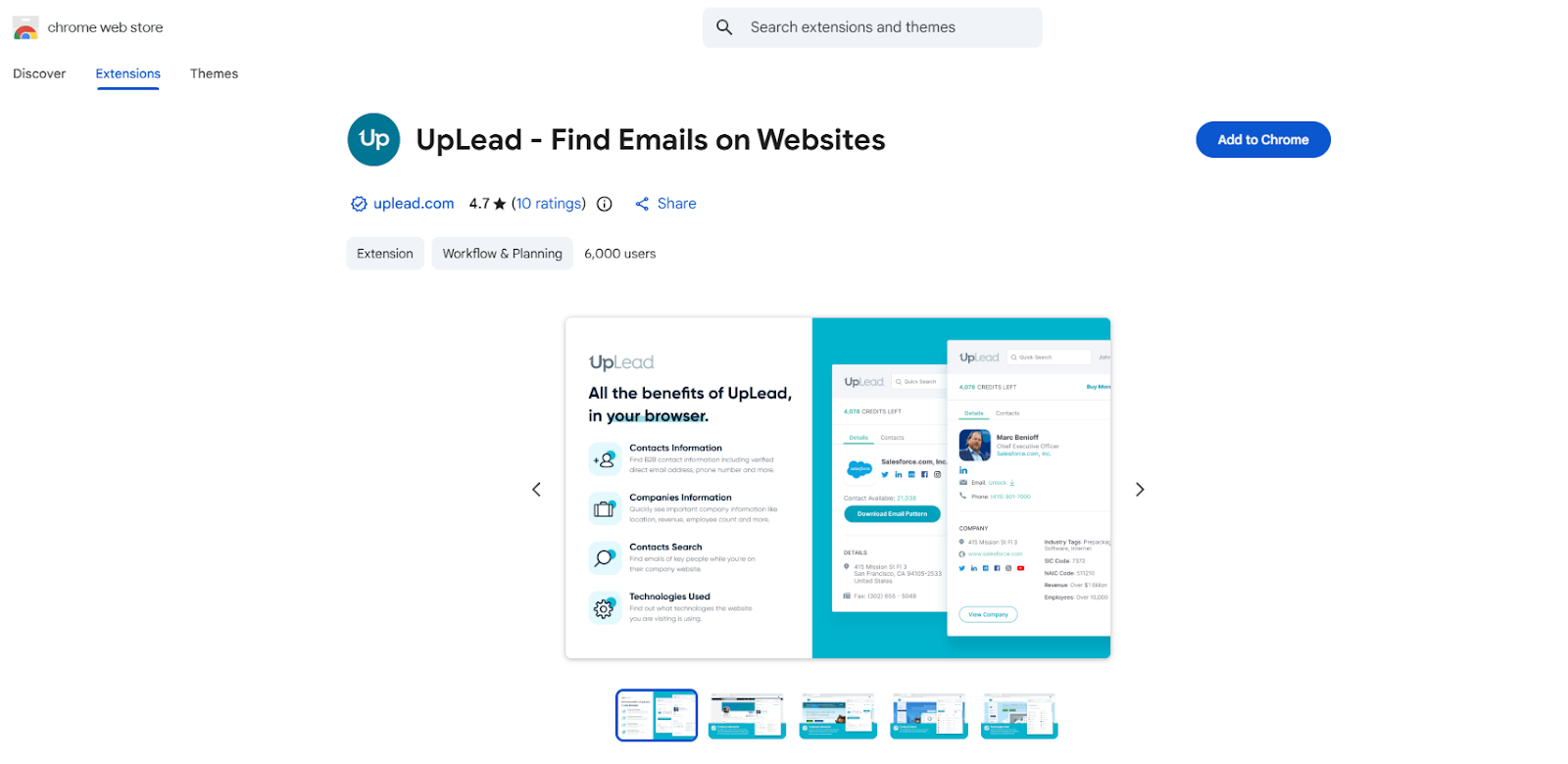
The UpLead Chrome Extension is all about verified data. While other tools scrape and guess, UpLead runs real-time email verification before it even shows you the contact info.
It plugs directly into LinkedIn and company websites, pulling emails and mobile numbers from a database of 160+ million B2B leads.
The accuracy is the selling point here—UpLead stakes its reputation on data quality, which matters when your sender reputation and response rates depend on it.
Key Features:
- Real-time email and phone verification to avoid bounces and bad data.
- Access 160M+ verified B2B contacts with advanced filtering (industry, job title, company size, location).
- Works on LinkedIn profiles and company websites as you browse.
- One-click CRM export to Salesforce, HubSpot, Pipedrive, and others.
- Data enrichment tools on higher plans to fill gaps in existing contact lists.
- Technographics and firmographics for better targeting.
Best For: Sales and marketing teams who prioritize data accuracy and can't afford to waste outreach on outdated or incorrect contact info.
Pricing:
- Free Trial: 5 credits for 7 days—test before you commit.
- Essentials Plan: $99/month – 170 credits/month, verified emails and phone numbers.
- Plus Plan: $199/month – 400 credits/month, adds data enrichment and technographics.
- Professional Plan: Custom pricing for teams with higher volume needs
4. Waalaxy Chrome Extension

Waalaxy is a linkedin automation tool built for small teams and solo operators who want to automate outreach without hiring an SDR. It handles connection requests, follow-up messages, and email sequences—all from one dashboard.
Set up a campaign, let it run, and Waalaxy drip-feeds your outreach over days or weeks to stay under LinkedIn's radar.
The multichannel piece is where it gets useful: you're not just hitting prospects on LinkedIn. Waalaxy finds their email and adds them to parallel email campaigns, so you're covering two channels without double the work. It's a solid entry point for founders and freelancers testing outbound for the first time.
Key Features:
- Automate LinkedIn connection requests, messages, and follow-ups.
- Multichannel campaigns that combine LinkedIn + email outreach.
- Extract profiles from LinkedIn, Sales Navigator, and Recruiter Lite.
- Built-in email finder to pull verified contact info.
- Pre-built message templates to speed up campaign setup.
- Campaign analytics and performance tracking.
- CRM sync to manage leads in one place.
Best For: Freelancers, solo founders, or small teams new to LinkedIn automation—good for testing outbound without a big budget or dedicated sales ops.
Pricing:
- Free Plan: 80 invitations/month, 25 email finder credits—enough to test the concept.
- Pro Plan: ~$43/month (or ~$21/month billed annually) – More invitations, email credits, full automation.
- Elite Plan: ~$249/month – Includes coaching and Sales Navigator access.
- Discounts: 20% off quarterly, 50% off annual billing
Note: Waalaxy is useful for getting started, but heavy automation always carries account risk. Use smart daily limits and don't rely on it long-term if LinkedIn prospecting is core to your business.
5. ContactOut Chrome Extension

ContactOut is a linkedin email finder chrome extension that recruiters swear by, but sales teams use it just as much. It finds emails and phone numbers fast—triple-verified for accuracy—and works across LinkedIn profiles with one click. No guessing, no scraping sketchy databases. Just clean contact data.
What sets ContactOut apart is its AI-powered search that goes beyond LinkedIn. It crawls the web to find contact info even when it's not listed on a profile, which means higher hit rates on hard-to-reach prospects.
Pair that with bulk export and CRM integrations, and you've got a solid prospecting engine that fits into your existing workflow.
Key Features:
- Find verified emails and phone numbers directly from LinkedIn profiles.
- Bulk reveal and save contact details for multiple profiles at once.
- AI-powered search pulls contact info from across the web, not just LinkedIn.
- Triple verification for data accuracy and GDPR compliance.
- CRM and ATS integration with Salesforce, HubSpot, and others.
- Built-in campaign builder for email outreach sequences.
Best For: Recruiters sourcing candidates and sales professionals building cold outreach lists—especially useful when you need phone numbers, not just emails.
Pricing:
- Free Plan: 100 email/phone lookups and 100 exports/month—good for light use.
- Sales Plan: ~$49–$79/month (annual) – Unlimited email lookups, 300 exports/month, CRM integrations.
- Recruiter Plan: ~$99–$199/month (annual) – Unlimited phone lookups, 600 exports/month, advanced filters.
- Team/Enterprise Plan: Custom pricing for larger organizations
6. Octopus CRM Chrome Extension
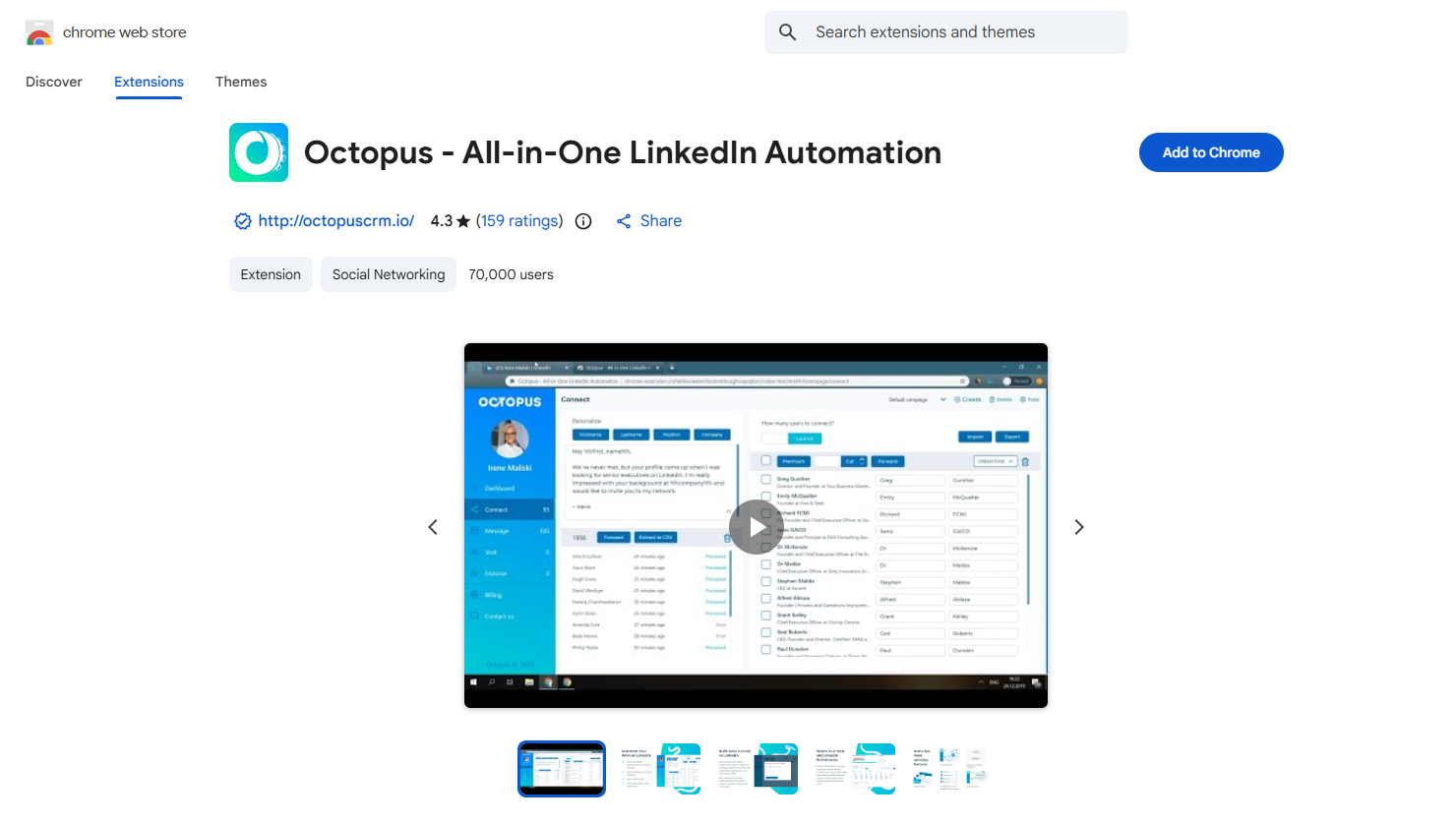
Octopus CRM is the budget-friendly linkedin automation tool that handles the repetitive stuff—connection requests, follow-up messages, profile views, skill endorsements—so you're not clicking all day.
It's a Chrome extension that runs locally on your machine, which means it's cheaper than cloud-based tools but requires you to keep your browser open while campaigns run.
It's not the most advanced tool on this list, but for solo sales reps or small teams just getting into LinkedIn automation, it gets the job done without burning through the budget. The lead funnel builder helps you organize prospects into stages, and the CRM integrations (via Zapier) let you push leads into your existing workflow.
Key Features:
- Automate connection requests, messages, and follow-ups on LinkedIn.
- Bulk profile views and skill endorsements to boost visibility.
- Lead generation funnels to organize and segment prospects.
- Campaign analytics dashboard to track performance and trends.
- CRM integration with HubSpot, Pipedrive, and others via Zapier.
- Personalized message variables for scaled outreach that doesn't feel robotic.
Best For: Individual sales professionals, recruiters, and small teams looking for an affordable entry point into LinkedIn automation—especially beginners testing outbound.
Pricing:
- Starter: $9.99/month (or $6.99/month annual) – Basic automation, auto-invites, bulk messaging.
- Pro: $14.99/month (or $9.99/month annual) – Adds LinkedIn Premium support and integrations.
- Advanced: $21.99/month (or $14.99/month annual) – Auto-profile views, more activity control.
- Unlimited: $39.99/month – Full access, works with Sales Navigator and Recruiter.
Note: Like all LinkedIn automation tools, use smart daily limits to avoid account restrictions. Octopus is best for steady, controlled outreach—not aggressive blasting.
7. Dux‑Soup Chrome Extension

Dux-Soup is one of the OG linkedin automation tool extensions that's been around long enough to figure out what works. It automates profile visits, connection requests, and drip campaigns—all the foundational moves for LinkedIn prospecting.
The setup is straightforward: tag prospects, build a campaign sequence, and let Dux-Soup handle the outreach while you focus on replies.
What makes it useful for teams is the CRM integration and pipeline tracking. You're not just automating actions—you're tracking who's engaging, who's gone cold, and where each prospect sits in your funnel.
The Cloud plan takes it further by running campaigns 24/7 without needing your browser open, which is a game-changer if you're scaling outbound across multiple reps.
Key Features:
- Auto-visit profiles to increase visibility and trigger profile views.
- Send personalized connection requests and follow-up messages automatically.
- Multi-touch drip campaigns for nurturing leads over time.
- Download and export profile lists for offline use or CRM import.
- CRM integration with HubSpot, Pipedrive, Salesforce, and others.
- Pipeline dashboard to track campaign stats and lead progression.
- Cloud automation (Cloud plan) runs 24/7 without keeping your browser open.
Best For: Sales professionals and teams using LinkedIn Sales Navigator who need to scale outreach and manage multi-step campaigns—especially useful for agencies managing multiple client accounts.
Pricing:
- Pro Dux: $14.99/month (or $11.25/month annual) – Basic automation for invites and messages.
- Turbo Dux: $55/month (or $41.25/month annual) – Multi-touch campaigns, pipeline dashboard, CRM sync.
- Cloud Dux: $99/month (or $74.17/month annual) – Fully automated 24/7 lead gen in the cloud
Note: Dux-Soup is reliable for steady, controlled automation. Like all LinkedIn tools, respect daily limits and avoid aggressive activity to keep your account safe.
8. Wiza Chrome Extension

Wiza is built for one thing: turning LinkedIn searches into verified contact lists—fast. You run a search on LinkedIn or Sales Navigator, hit the Wiza button, and it bulk-extracts emails and phone numbers for everyone in the results.
The real value here is speed and scale. If you're working through a Sales Navigator list of 200 prospects, Wiza can pull and verify all those contacts in minutes.
It's a linkedin sales navigator chrome extension that removes the bottleneck between finding leads and actually reaching out to them.
Key Features:
- Bulk extract emails and phone numbers from LinkedIn and Sales Navigator searches.
- Real-time email verification to reduce bounces and keep lists clean.
- Export data directly to CSV or Excel for CRM import or campaign uploads.
- Works seamlessly with LinkedIn Sales Navigator's advanced filters.
- Pay only for verified contacts—no wasted credits on bad data.
- Fast processing so you're not waiting around for exports.
Best For: Sales and marketing teams generating high-volume contact lists from LinkedIn—especially useful if you're already using Sales Navigator and need to move fast.
Pricing:
- Free Plan: Limited emails and phone numbers per month, no CRM integration.
- Paid Plans: Start at ~$49/month, credit-based pay-per-valid-email model.
- Additional Credits: Available for purchase if you exceed monthly limits.
Note: Wiza is all about volume and speed. If you're prospecting at scale and need clean data fast, it's one of the most efficient tools for the job.
9. LeadIQ Chrome Extension

LeadIQ is the linkedin chrome extension that sales teams use when speed matters. One click on a LinkedIn profile, and it captures verified emails and phone numbers, then pushes them straight into your CRM—Salesforce, HubSpot, Outreach, Salesloft, wherever you work.
What sets LeadIQ apart is the AI-powered Scribe feature that generates personalized email templates based on the prospect's profile and buying signals. You're not just collecting contacts—you're getting a head start on outreach.
Add in job change alerts that notify you when key contacts move companies, and you've got a tool that helps you strike at the right moment.
Key Features:
- One-click lead capture from LinkedIn and Sales Navigator profiles.
- Real-time email and phone number verification to reduce bounces.
- Auto-sync with CRMs like Salesforce, HubSpot, Outreach, and Salesloft.
- AI-powered Scribe generates personalized email templates instantly.
- Job change alerts notify you when contacts switch companies.
- Company insights including industry, size, and tech stack.
- Build and manage targeted prospect lists inside the platform.
Best For: Small to mid-sized SDR teams who live in LinkedIn and need fast, automated data capture with seamless CRM integration—no extra clicks, no wasted time.
Pricing:
- Free: $0 - 50 emails, 5 phone numbers
- Essential: $36–$45 - 1,000 emails, 50 phone numbers
- Pro: $79–$94 - 2,000 emails, 100 phone numbers
- Enterprise: Custom - 10,000+ emails, 200+ phone numbers
10. LeadLeaper Chrome Extension

LeadLeaper is a chrome extension linkedin tool that combines lead generation with built-in email outreach—so you're not just finding contacts, you're engaging them in the same platform.
It scrapes LinkedIn for leads, enriches the data automatically through its virtual assistant, and then lets you launch email sequences with A/B testing, behavioral scoring, and event-triggered follow-ups.
It's a lighter, more affordable alternative to the enterprise-level tools on this list, which makes it a good fit for smaller teams or solo operators who want an all-in-one prospecting and outreach solution without the complexity.
The pipeline management and CRM integration keep everything organized, and the dashboard gives you real-time visibility into what's working.
Key Features:
- LinkedIn integration for seamless lead capture and prospecting.
- Automated virtual assistant handles data enrichment and list building.
- Built-in email outreach with A/B testing and sequence automation.
- Event-triggered engagement and behavioral lead scoring.
- Pipeline management with CRM integration to track deal stages.
- Real-time dashboards for campaign performance and activity tracking.
- Scales easily for teams of any size.
Best For: Sales teams and small businesses looking for an affordable, all-in-one platform that handles LinkedIn prospecting and email outreach without needing multiple tools.
Pricing:
- Free: Up to 100 leads/month—good for testing the platform
- Growth: ~$19/month – 1,000 leads/month
- Professional: ~$29/month – 3,000 leads/month
- Enterprise: Custom pricing, minimum 25 users
- Free Trial: Available to test before committing
How to Choose the Right LinkedIn Chrome Extension for Your Workflow
You just saw 10 solid tools. Now here's the hard part: picking the ones that actually fit your team's workflow without creating more chaos than they solve.
The wrong linkedin automation tool doesn't just waste money—it can get accounts restricted, flood your CRM with bad data, or create friction between sales and ops. Here's how to choose smart.
Define Your Goal First
What are you actually trying to fix? If you just need emails fast, you don't need a full automation suite. If you're scaling outbound across 5 reps, you need more than a basic email finder.
Common use cases:
- Data extraction only – You want verified emails and phone numbers. Tools like Lusha, UpLead, or Wiza.
- Light automation – Connection requests and follow-ups on LinkedIn. Waalaxy, Octopus CRM, or Dux-Soup.
- Multi-channel sequences – LinkedIn + email in one campaign. Apollo, LeadIQ, or LeadLeaper.
- High-volume prospecting – Bulk exports and CRM sync for aggressive pipeline building. Apollo, Wiza, or ContactOut.
Match the tool to the problem. Don't buy features you won't use.

Budget & Team Size
A solo founder testing outbound doesn't need enterprise pricing. A 20-person SDR team can't run on free plans.
Budget breakdown:
- Solo or small teams (1-3 people): Free tiers or tools under $50/month work fine. Try Waalaxy, Octopus CRM, or LeadLeaper.
- Growing teams (5-15 reps): You need CRM sync, higher limits, and team management. Look at Apollo, Lusha, LeadIQ.
- Agencies or large teams (15+ users): Custom pricing and bulk credits. Apollo Enterprise, ContactOut, or Wiza at scale.
Don't overbuy early. Start small, measure ROI, then scale up.
Check Your Existing Stack
The best linkedin chrome extension is the one that plugs into what you already use. If your team lives in Salesforce and Outreach, you need native integrations—not another platform to log into.
Questions to ask:
- Do you use LinkedIn Sales Navigator? Some tools only work well with it (Wiza, LeadIQ).
- What's your CRM? Make sure the extension syncs with HubSpot, Salesforce, Pipedrive, or whatever you're using.
- Do you have an outreach tool? If you're already using Apollo, Outreach, or Salesloft, pick extensions that integrate directly.
The fewer platforms your team has to switch between, the more likely they'll actually use the tool.
Data Accuracy & Compliance
Bad data kills campaigns. Outdated emails bounce. Wrong phone numbers waste time. And if you're targeting EU or heavily regulated industries, compliance isn't optional.
What to prioritize:
- Real-time verification – Tools that verify emails before showing them (UpLead, Apollo, LeadIQ).
- GDPR/CCPA compliance – Make sure the tool respects data privacy laws if you're targeting EU or US contacts.
- Source transparency – Know where the data comes from. Scraped guesses or verified databases?
If you're running cold email at scale, your sender reputation depends on clean lists. Don't compromise here.

Safe Usage & LinkedIn Account Risk
Here's the reality: LinkedIn doesn't love automation. Use too much of it, and you'll get warnings, restrictions, or outright bans. Some tools are safer than others.
How to stay safe:
- Respect daily limits – Keep connection requests under 50-100/day. Messages under 50/day.
- Mimic human behavior – Use tools that add random delays and vary timing (Dux-Soup, Waalaxy).
- Avoid aggressive blasting – Slow and steady beats fast and banned.
- Monitor account health – If LinkedIn sends warnings, pause automation immediately.
The safest approach? Use automation for data collection and light engagement, but keep your highest-value LinkedIn outreach manual or multi-channel through email.
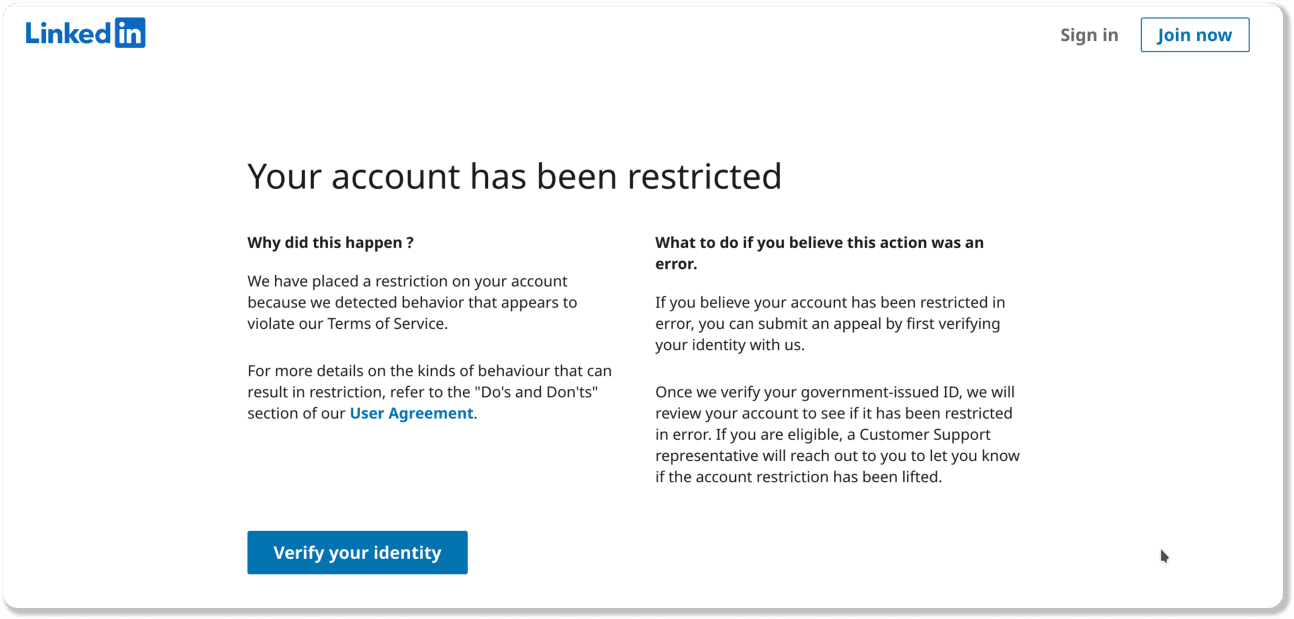
Pilot & Test Before Committing
Don't buy annual plans on day one. Test 1-2 tools for a month and measure what actually matters.
What to track:
- List accuracy – How many emails are valid? How many phone numbers connect?
- Export quality – Does the data sync cleanly into your CRM, or do you need manual cleanup?
- Meeting conversion – Are you booking more meetings, or just collecting more contacts?
Most tools offer free trials or free tiers. Use them. Run a small campaign. See what works. Then scale the winners.
So, the right linkedin automation tool depends on your goals, budget, existing stack, and risk tolerance. Start with one or two tools that solve your biggest bottleneck, measure results, and adjust from there. Don't stack tools just because they exist—stack them because they work.
Best Practices & Pitfalls When Using LinkedIn Chrome Extensions
Having a linkedin email finder chrome extension installed doesn't automatically make you better at prospecting.
We've seen teams pile on tools and still get terrible response rates because they automated the wrong things or skipped the fundamentals.
Here's what separates teams who get ROI from these tools versus teams who just collect data they never use.
Best Practices That Actually Move the Needle
✅ Use Sales Navigator filters to target smarter, not wider
Don't just scrape everyone in an industry. Use Sales Navigator's advanced filters—company size, seniority, recent job changes, technologies used—to build lists of people who actually fit your ICP. Quality beats volume every time.
✅ Enrich data before you export
Most linkedin chrome extension tools can pull more than just an email. Grab job title, company size, tech stack, recent posts, mutual connections—anything that helps you personalize outreach. The more context you have, the better your message hits.
✅ Clean your lists before launching campaigns
Just because a tool exported 500 contacts doesn't mean all 500 are worth reaching out to. Remove duplicates, verify emails, filter out bad-fit accounts. A clean list of 200 converts better than a messy list of 500.
✅ Personalize your messages—automate the delivery, not the thinking
Automation should handle the repetitive stuff (sending messages, follow-ups, scheduling). But your actual message? That needs to feel human. Reference something specific—a recent post, a mutual connection, a company milestone. Generic templates get ignored.
✅ Integrate with your CRM from day one
If your leads aren't syncing into your CRM automatically, you're creating manual work and losing data. Set up integrations so every prospect captured on LinkedIn flows into your pipeline without extra steps.
✅ Test and measure everything
Track what's working. Are certain job titles responding better? Is one message template outperforming others? Are LinkedIn connections converting to meetings? Use the data to refine your approach, not just collect more contacts.
Pitfalls That Kill Campaigns (and Accounts)
❌ Over-automation makes you look like a bot
Sending 200 connection requests a day with the same generic message isn't prospecting—it's spam. LinkedIn will notice. Your prospects will notice. Automate strategically, not aggressively.
❌ Generic messages get deleted instantly
"Hi [First Name], I saw your profile and thought we should connect" is lazy. If you're using automation, at least personalize the variables—reference their company, role, a recent post, something. Make it clear you didn't blast 500 people with the same message.
❌ LinkedIn account restrictions are real
Push too hard, and LinkedIn will slap you with warnings, weekly limits, or temporary bans. Once you're flagged, it's hard to recover. Respect daily limits (50-100 connections, 50 messages), add random delays, and don't run automation 24/7.
❌ Poor data quality ruins your sender reputation
Using a linkedin email finder chrome extension that guesses emails instead of verifying them? You'll rack up bounces fast. High bounce rates tank your email deliverability, which means even your good emails start landing in spam. Always prioritize verified data.
❌ Ignoring privacy laws costs you more than money
GDPR, CCPA, CAN-SPAM—these aren't suggestions. If you're prospecting in the EU or targeting regulated industries, you need to handle data correctly. That means clear opt-outs, proper data storage, and not scraping info you shouldn't have. Fines are expensive. Reputation damage is worse.
Keep the Human Element Front and Center
Here's the thing: tools make you faster, but they don't make you better at selling. The best prospecting workflows use automation to handle the grunt work—finding contacts, scheduling sequences, logging activity—but keep humans in charge of the actual relationship-building.
What that looks like in practice:
- Use tools to build lists and find emails, but manually review targets before reaching out.
- Automate connection requests, but personalize the follow-up message after someone accepts.
- Let extensions handle data entry, but have reps research key accounts before first contact.
- Automate sequences, but jump in manually when someone replies or engages.
The teams crushing it on LinkedIn aren't the ones automating everything—they're the ones automating smartly so their reps can focus on conversations, not busy work.
Bottom line: A linkedin email finder chrome extension is only as good as how you use it. Stack tools to save time, not to replace thinking. Keep your outreach human, your data clean, and your automation respectful. That's how you build pipeline without burning accounts.
How Cleverly Uses LinkedIn Chrome Extensions to Generate High-Quality Leads & Outreach
Look, you can stack every linkedin automation tool on this list and still struggle to book meetings if your targeting, messaging, and follow-up aren't dialed in.
That's where most teams get stuck—they have the tools, but not the strategy or bandwidth to use them right.
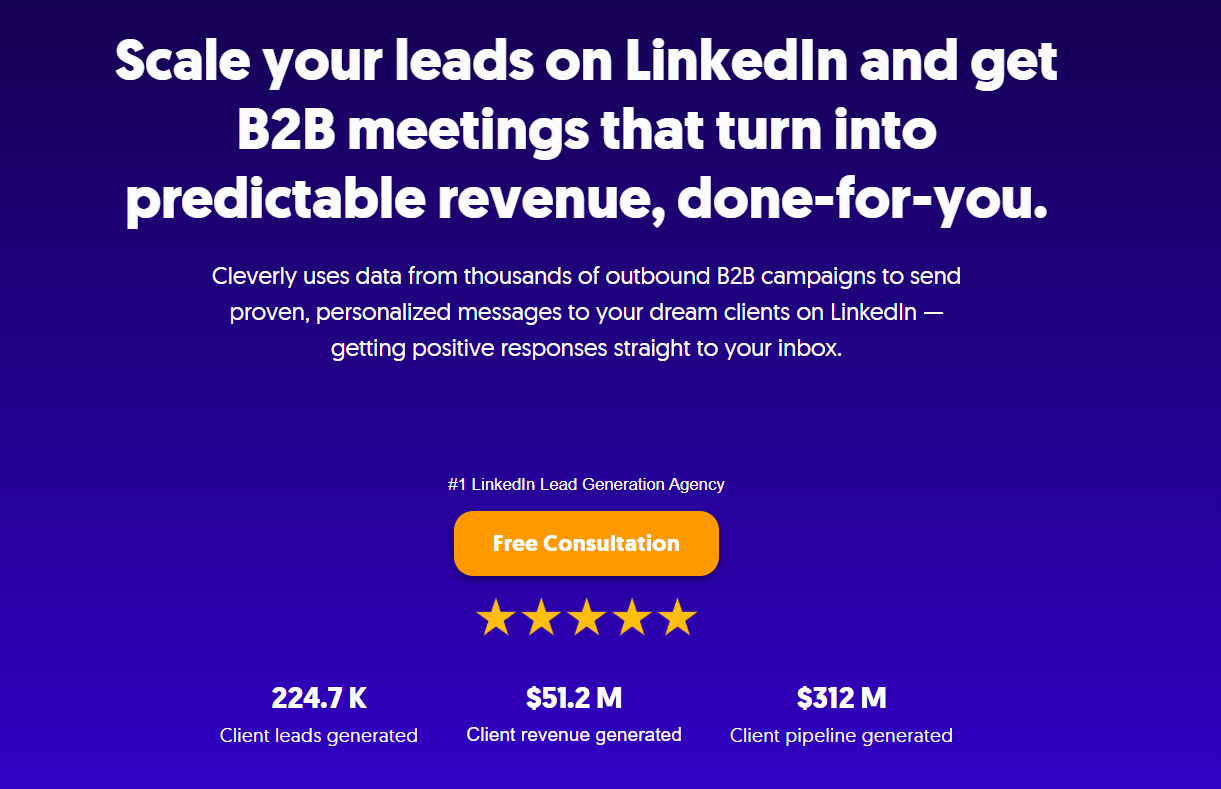
At Cleverly, we've spent years figuring out exactly which extensions work, how to layer them together, and what prospecting workflows actually convert.
We use these same tools daily to help our clients generate pipeline—and the results speak for themselves.
We've helped 10,000+ clients generate leads with companies like:
Amazon, Google, Uber, PayPal, Slack, Spotify, and more.
That's resulted in:
- $312 Million in Pipeline Revenue
- $51.2 Million in Closed Revenue

Here's how we do it: We combine the best linkedin chrome extension tools with expert prospecting strategy, personalized messaging, and multi-channel outreach (LinkedIn + cold email + calls).
You're not just getting a list of contacts—you're getting qualified leads who actually take meetings.
Our team handles:
- Advanced LinkedIn targeting using Sales Navigator filters.
- Verified contact data extraction and enrichment.
- Personalized outreach sequences that don't sound like templates.
- Multi-channel campaigns that hit prospects where they're most active.
- Safe, compliant automation that protects your LinkedIn account.
- Full campaign management—no work on your end.
Pricing starts at just $397/month. That's less than hiring an SDR, and you get an entire team who's already figured out what works.
If you're tired of prospecting tools that sit unused or campaigns that don't convert, we'll handle it for you. You focus on closing deals—we'll handle filling your pipeline with meeting-ready leads.
Get started with Cleverly's LinkedIn lead generation services →

Read More of Our Case Studies
Conclusion
The right linkedin chrome extension stack can turn LinkedIn from a time sink into your best lead generation channel.
You're not just collecting data faster—you're prospecting smarter, staying organized, and actually booking meetings instead of drowning in manual work.
Here's what matters: Pick tools that match your goals and workflow. Don't over-automate. Keep your outreach human. And always prioritize verified data and account safety over speed.
Whether you're a solo founder testing outbound for the first time or a sales team scaling pipeline, these extensions give you the efficiency to compete without burning out your team.
And if you'd rather hand the whole process to experts who've already done this 10,000+ times? That's what we're here for.
Start prospecting smarter. Your next best customers are already on LinkedIn—go find them.
Frequently Asked Questions





