Table of Content
Key Takeaways
- Your LinkedIn business page is a silent salesperson that builds trust and drives leads around the clock.
- Choose the right page type and fill out every section completely for maximum credibility.
- Use clear, keyword-rich messaging in your tagline and About section to boost discoverability.
- Invest in strong visuals—a high-quality banner and logo make a big first impression.
- Stay active and consistent by posting 2–3 times per week to engage your audience.
- Track performance regularly and tweak CTAs, content, and visuals to improve conversions over time.
We often see companies treating their LinkedIn company page like a simple online placeholder—a box to check off, rather than a strategic asset.
The truth is, your company profile has the power to do much more than showcase your logo or basic details.
Done right, it becomes a powerful engine for brand authority, trust, and most importantly—LinkedIn lead generation.
Over the years, at Cleverly, we’ve helped more than 10,000 clients build a LinkedIn presence that fuels real revenue. From startups to enterprise brands like Amazon and Google, we’ve seen firsthand how optimizing your company page can translate into qualified leads and closed deals.
In this step-by-step guide, we’ll walk you through exactly how to set up a LinkedIn company profile that not only looks professional but actually converts visitors into warm opportunities.
Let’s dive in and transform your LinkedIn company page into a lead-generating asset your competitors will wish they had.
LinkedIn Company Page Pre-Setup: Get the Basics Right
Before you can create a LinkedIn business page, you need to start with the basics, and that means having a solid LinkedIn profile.
So if you're looking to create a LinkedIn account for your business presence, step one is signing up or logging in with a personal profile, ideally, someone who represents your brand well.
This could be a founder, marketing lead, or another trusted team member.
Why?
Because the credibility of the person setting up the page actually matters.
Visitors often check who's behind a company, and having a well-optimized personal LinkedIn profile backing your business adds an extra layer of trust.
Once you’re in, you’ll be able to create your company page and assign different admin roles depending on your team’s needs.
LinkedIn offers a few key roles:
- Super Admin (full control—can edit, manage roles, run ads)
- Content Admin (can post and manage content)
- Analyst (can view performance data only)
Another essential step,make sure the person setting up the company page uses a company domain email (not a generic Gmail or Yahoo).
LinkedIn may require email verification, and using your company’s domain helps establish authenticity and avoids any potential hiccups with the setup or future access.
Getting these basics right is the foundation for everything that follows.
Step-by-Step Setup of LinkedIn Company Page (With Conversion in Mind)
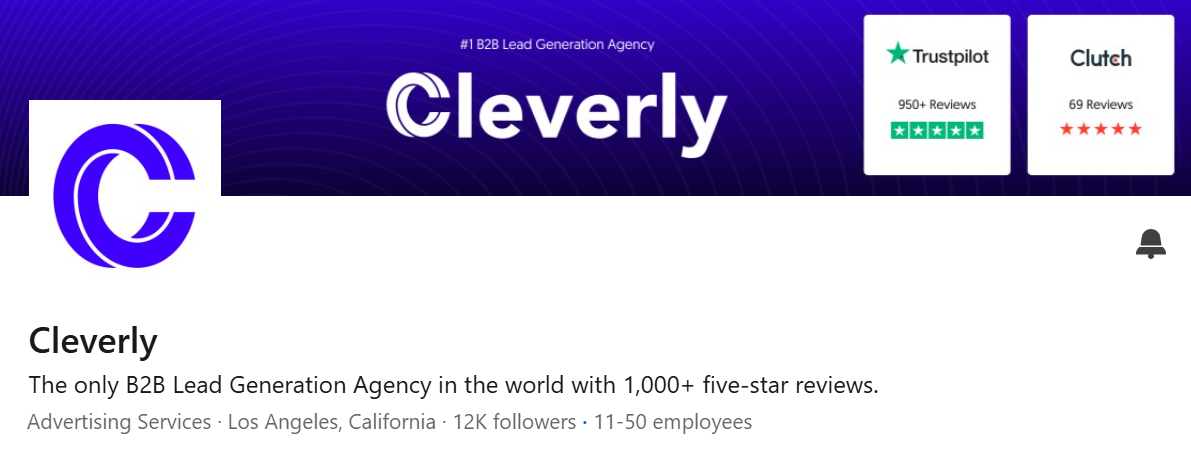
Creating a LinkedIn presence that attracts and converts isn’t just about filling in a few fields—it’s about thinking strategically at every stage.
From the moment you choose your page type to the way you write your description and upload your visuals, every detail sends a message to your audience.
Below, we’ll walk you step by step through how to create a business page on LinkedIn, with clear instructions and proven tips to set you up for success.
Step 1: Choose the Right Page Type
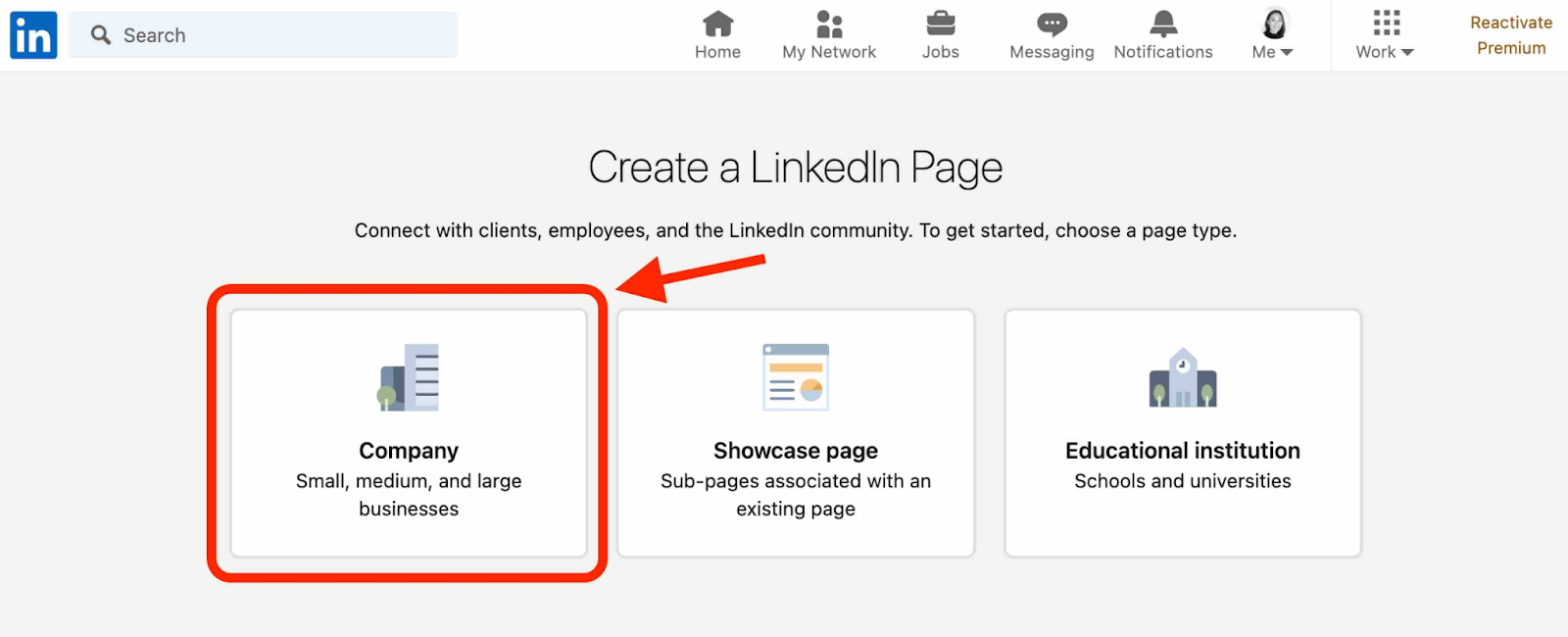
Before you dive into adding your logo or writing your headline, you need to pick the right LinkedIn business page type.
LinkedIn offers a few options, and choosing the right one ensures your page has the right features and credibility signals:
- Small Business – For companies with fewer than 200 employees.
- Medium to Large Business – For companies with more than 200 employees.
- Showcase Page – An extension of your main Company Page used to spotlight specific products, business units, or initiatives.
If you’re just starting out, we recommend selecting either Small Business or Medium to Large Business based on your team size.
You can always add Showcase Pages later to highlight key services, campaigns, or sub-brands.
💡 Conversion Tip: Even if you plan to promote multiple offers, start with a main Company Page first. This keeps your brand consistent and helps you build followers in one central place before branching out.
Step 2: Fill Out Core Business Details
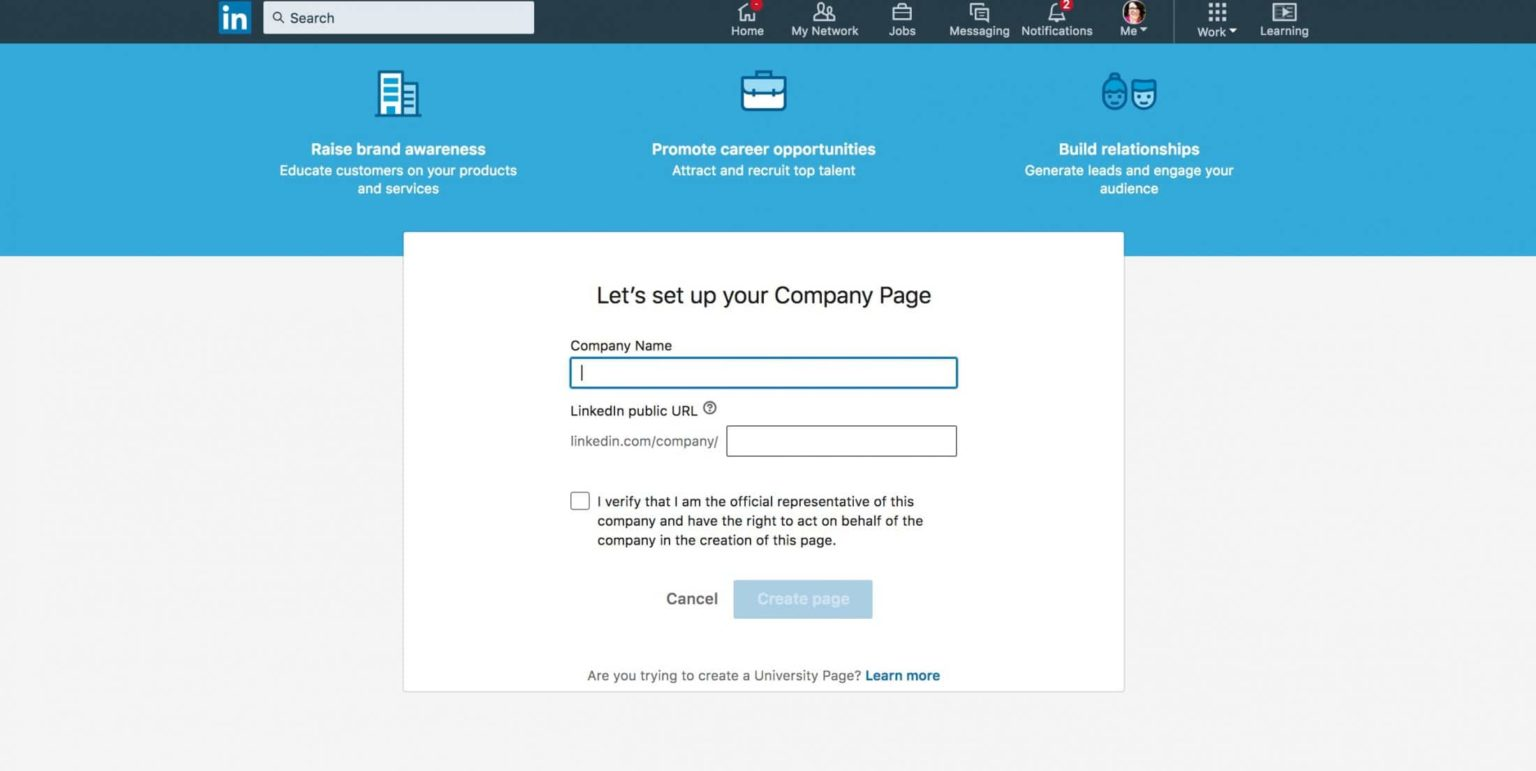
Once you’ve selected your page type, it’s time to build the backbone of your LinkedIn company profile by entering your core business information.
This is where your brand identity really starts to take shape and where visitors begin to form first impressions.
Here’s what you’ll need to fill out:
- Company Name – Use your official business name, exactly as it appears everywhere else online. Consistency is key—when your name matches your website and other social channels, it reinforces credibility and makes you easier to find.
- LinkedIn Public URL – This is the web address for your company profile. Ideally, keep it short and simple (e.g., linkedin.com/company/yourbrand).
- Industry – Choose the closest match to your business focus. This helps LinkedIn recommend your page to relevant audiences.
- Company Size – Select your team size range.
- Logo – Upload a high-resolution logo (300x300 pixels minimum). A clear, professional image makes your profile look polished and trustworthy.
- Tagline – This is where you can really boost visibility. Your tagline shows up in search results and right under your logo, so include a few keywords describing what you do.
💡 Conversion Tip: A keyword-optimized tagline can make a huge difference in how easily prospects find you. For example, instead of “A Better Way to Grow,” use something more descriptive, like:
“B2B LinkedIn Lead Generation Agency—Done-For-You Outreach That Drives Revenue.”
This instantly signals what you offer and makes it easier for decision-makers to understand why they should click through.
We’ve seen clients double their profile views simply by refining their tagline to include the right keywords.
Step 3: Craft a High-Converting ‘About’ Section
This is the heart of your LinkedIn company profile—the part where you get to tell your story, connect with your ideal audience, and spark action.
Your LinkedIn company site isn’t just a digital brochure. It’s your brand’s pitch deck. Your elevator intro. Your first impression, at scale.
So how do you write an ‘About’ section that actually converts?
Follow this simple but powerful formula:
Who you are + What you do + Who you serve + Why you’re different + Clear CTA
Let’s break that down:
- Who you are: Start with your company’s name and core identity.
Example: “At Cleverly, we’re a results-driven LinkedIn lead generation agency.” - What you do: Explain your services clearly.
“We help B2B companies generate qualified leads through 100% done-for-you LinkedIn outreach.” - Who you serve: Call out your audience directly.
“From SaaS startups to enterprise sales teams, we partner with growth-focused brands ready to scale.” - Why you’re different: Share what sets you apart.
“With data-driven targeting, personalized messaging, and real-time optimization, our campaigns are built to convert.” - Call-to-action (CTA): End with a clear next step.
“Want to see how it works? Get a free LinkedIn outreach strategy →”
💡 Conversion Tip: Speak directly to your ideal client. Use “you” language where possible, and keep the tone confident but human. Avoid jargon. You’re not writing for peers—you’re writing for decision-makers who want to know, “What’s in it for me?”
And don’t forget to sprinkle in relevant keywords naturally, such as “LinkedIn lead generation,” “done-for-you outreach,” or “B2B LinkedIn marketing.”
This not only helps your LinkedIn company site rank better in search results but also makes your value proposition crystal clear.
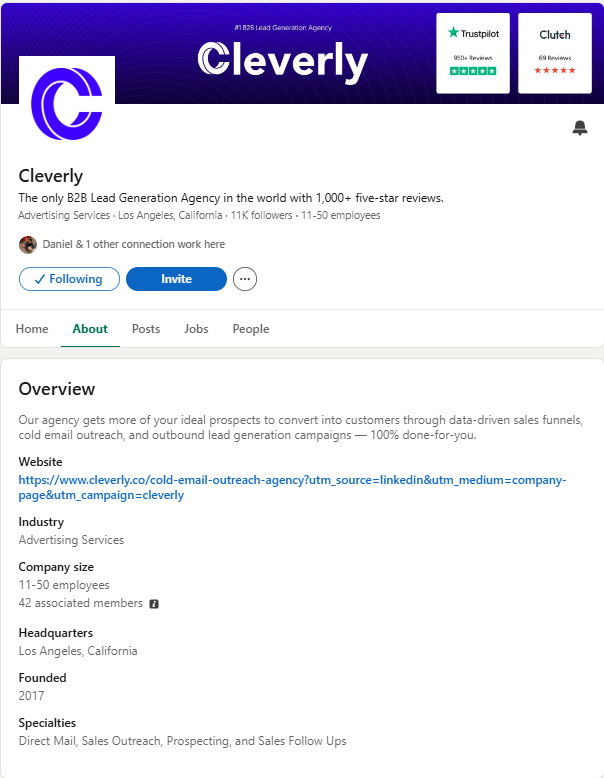
Step 4: Design a Scroll-Stopping Banner and Logo
Visuals are often the first thing people notice when they land on your LinkedIn business page.
A crisp logo and an eye-catching banner instantly signal that your brand is credible and professional—which is essential when you’re trying to convert curious visitors into warm leads.
Here’s what you need to know about dimensions:
- Banner: 1128 x 191 pixels
- Logo: 300 x 300 pixels (square)
Your banner image is prime real estate. Use it strategically to spotlight your most important message or call to action. A few ideas you can customize for your business:
- “Book a Free Demo Today”
- “Discover Our New Solutions for B2B Growth”
- “We’re Hiring Top Talent—Join Us!”
Whatever you choose, keep the design clean, on-brand, and easy to read—especially on mobile, where most users first encounter your page.
💡 Conversion Tip: Think of your banner as a mini billboard. If someone only glances at your page for 3 seconds, what do you want them to remember? A strong, clear message combined with a branded color palette helps your company look established and trustworthy.
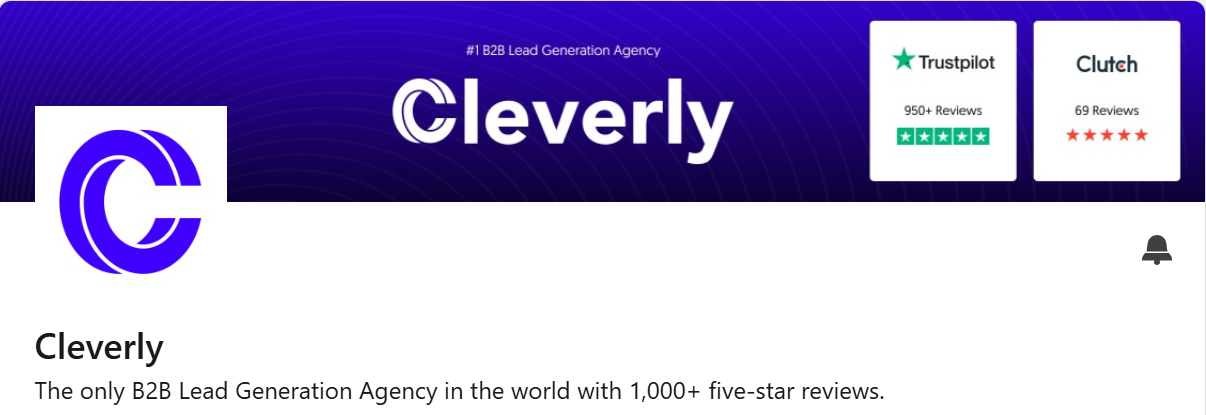
Step 5: Customize the CTA Button
Your LinkedIn company site comes with a built-in CTA button that sits right below your banner. It might look small, but this button is one of the most powerful conversion levers on your page.
LinkedIn offers several button options you can choose from:
- Visit Website
- Contact Us
- Learn More
- Register
How to choose the right CTA: Think about your funnel strategy and what you want visitors to do next.
✅ If you’re focused on brand awareness or nurturing, Learn More can guide people to an educational landing page.
✅ If you want to book calls or consultations, Contact Us or Visit Website works well.
✅ For promoting an event or webinar, Register is perfect.
💡 Conversion Tip: Pair your CTA button link with a trackable UTM link so you can see exactly how much traffic and how many leads are coming directly from your LinkedIn company profile. This makes it easier to measure ROI and optimize over time.
Remember—every click is a chance to start a conversation that leads to revenue. Make your CTA count.
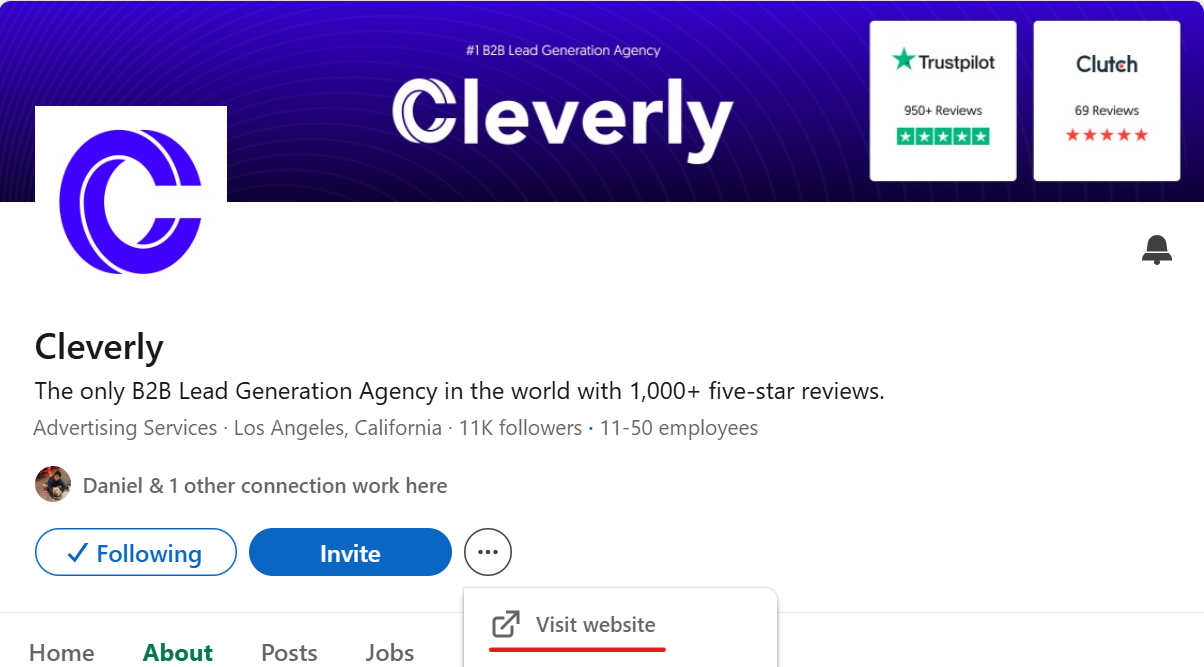
Step 6: Add Specialties and Tags
Your LinkedIn company site isn’t just a digital business card—it’s a searchable profile that can help you get discovered by the right audience.
One of the most overlooked ways to boost your visibility is by adding Specialties.
LinkedIn allows you to choose up to 20 specialties to describe what your business does. Think of these like hashtags for your company page—each one increases your chances of appearing in LinkedIn search results when decision-makers are looking for solutions you offer.
How to make the most of specialties:
✅ Be specific. Rather than broad terms like “Marketing,” choose more precise keywords like “B2B LinkedIn Lead Generation,” “Cold Outreach Services,” or “SaaS Marketing Strategy.”
✅ Include your core services. Make sure your most important offerings are covered. For example:
- LinkedIn Lead Generation
- Demand Generation
- Account-Based Marketing
- Sales Enablement
✅ Think like your customer. What terms would your ideal client type into LinkedIn’s search bar?
💡 Conversion Tip: The more relevant keywords you include here (naturally), the more ways prospects can find your page.
This is a quick step that only takes a few minutes but can pay off in long-term discoverability. After all, if your LinkedIn company site doesn’t show up where your buyers are searching, even the best profile won’t drive leads.
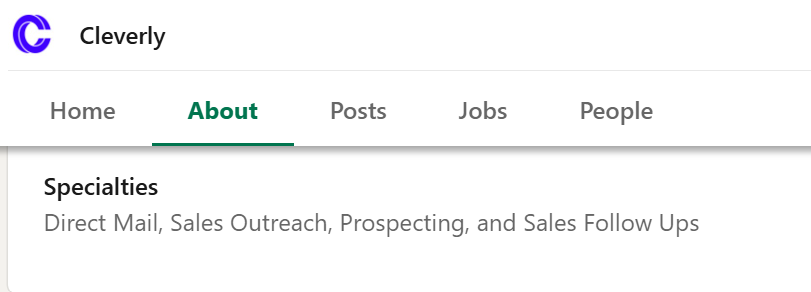
Optimization Layer: Make Your LinkedIn Company Page a Conversion Engine
Once you’ve set up your LinkedIn business page with all the essentials, it’s time to go a step further and turn it into a true lead-generating asset.
This is where many brands stop—assuming setup alone is enough. But the companies consistently generating qualified leads from LinkedIn do something extra: they optimize.
Below are three proven areas you can focus on to strengthen your company profile and maximize conversions.
Visual Consistency
Your LinkedIn profile and company page should feel like an extension of your website and other social channels.
Visual consistency is what makes your brand look credible, memorable, and professional.
✅ Keep your tone and messaging aligned. If your website uses a warm, approachable voice, carry that over to your LinkedIn updates and descriptions.
✅ Use consistent colors, logos, and imagery. This makes your company instantly recognizable, whether someone finds you via Google, an ad, or an organic LinkedIn search.
📌 Pro Tip: Audit your page as if you were a new visitor. Ask yourself:
Is it instantly clear who we help? What we offer? Why someone should trust us?
If any of these answers are fuzzy, tweak your visuals and copy until they’re unmistakable.
Pinned Posts & Content Highlights
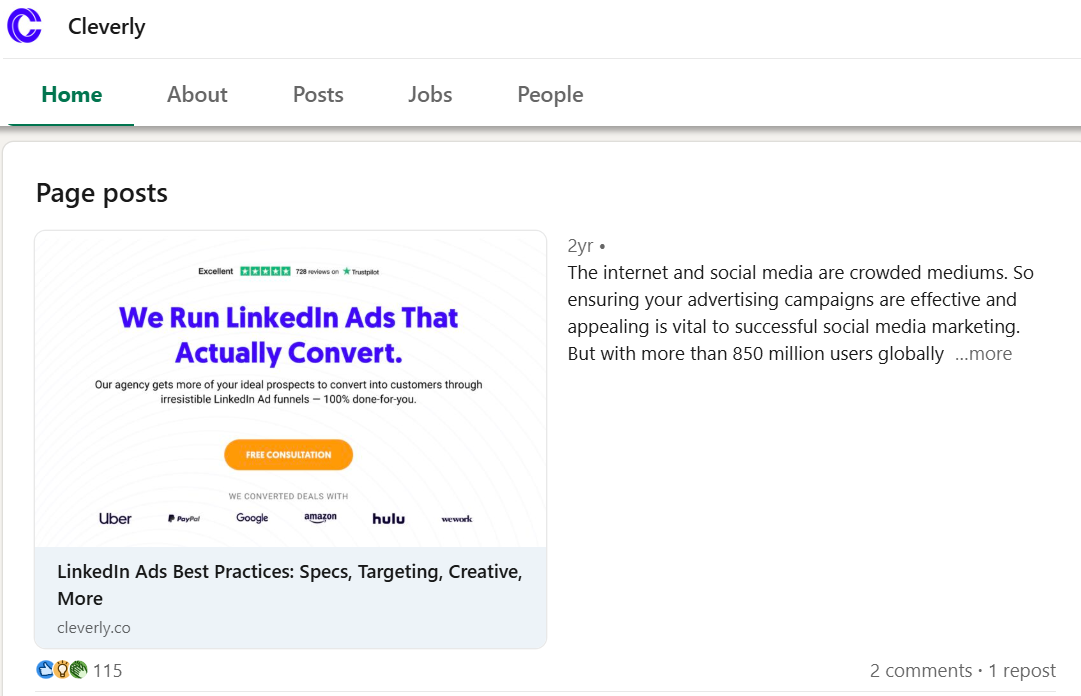
One of the easiest ways to engage and convert visitors is to keep your LinkedIn business page dynamic and content-rich.
Instead of letting your most important posts get buried, use pinned content strategically.
✅ Pin a post that drives your primary CTA—like a free resource, event registration, or demo booking link.
✅ Try different formats:
- Carousels (PDFs): Great for educational content and guides.
- Video Intros: Quick videos explaining what you do and why it matters.
✅ Stay consistent. Brands that post regularly build authority faster. Even 1–2 posts per week can help you stay visible in your followers’ feeds and position you as a thought leader.
Social Proof
Trust is everything in B2B sales. Your company profile should make it easy for visitors to see that real people, real teams, and real results are behind your business.
✅ Employee Stories: Showcase your team culture and values.
✅ Customer Testimonials: Share quotes, results, and success stories.
✅ Partnerships and Media Mentions: Reinforce credibility by highlighting where you’ve been featured or who you’ve worked with.
💡 Conversion Tip: Social proof posts can be pinned or added to your Featured section to keep them front and center. When prospects see that brands like Amazon, Google, and Uber trust you (just like many of Cleverly’s clients), it lowers the barrier to starting a conversation.
Keep Your LinkedIn Company Page Alive

Setting up your LinkedIn company site is only the beginning.
If you want to stand out and keep your audience engaged, you need to consistently share content that educates, inspires, and drives action.
A create and forget approach is one of the biggest mistakes we see businesses make after they create a LinkedIn business page.
An inactive page can actually hurt your credibility—because if you’re not active, prospects may wonder if you’re even in business.
Here’s how to keep your page alive and thriving:
✅ Post Consistently
Aim to share at least 2–3 posts per week. Frequent posting helps you stay top of mind and gives LinkedIn’s algorithm more chances to surface your updates in followers’ feeds.
✅ Mix Up Your Content
Need inspiration? Here are some proven content ideas:
- Founder Insights: Share lessons learned, industry predictions, or personal stories.
- Product Updates: Announce new features, launches, or improvements.
- Behind-the-Scenes: Show how your team operates and what makes your culture unique.
- Employee Advocacy: Spotlight team achievements or encourage staff to share their own experiences.
✅ Repurpose Your Existing Content
Already publishing blog articles? Break them down into short LinkedIn posts, carousels, or quick tips. Repurposing saves time and reinforces your brand messaging across channels.
✅ Activate Your Team
Encourage employees to like, comment on, and share your company posts. When your team engages, it expands your reach to their networks and signals credibility to prospects who are researching your brand.
Measuring Performance & What to Tweak
Building a strong LinkedIn company site isn’t a set-it-and-forget-it project. To keep improving, you need to regularly measure what’s working—and adjust what isn’t.
The good news? LinkedIn makes it easy to track performance with built-in analytics tools that show how your content and profile are performing over time.
✅ What to Track:
Keep an eye on these core metrics in your LinkedIn profile analytics dashboard:
- Impressions: How many times your posts and page were seen.
- Clicks: How often people clicked on your CTA button or content links.
- Followers: How fast your audience is growing.
- Click-Through Rate (CTR): The percentage of viewers who take action.
- Engagement Rate: The level of interaction (likes, comments, shares) on your posts.
✅ Identify Top-Performing Content:
Review which posts get the most traction. Are your audience responding better to behind-the-scenes videos or educational carousels? Which CTAs are driving the most clicks?
✅ Experiment and Optimize:
A/B test different elements to see what moves the needle:
- CTAs: “Learn More” vs. “Book a Demo”
- Visuals: Static images vs. videos
- Post Timing: Morning vs. afternoon
At Cleverly, we continuously refine our clients’ LinkedIn lead generation strategies based on performance data. And it’s one of the reasons we’ve helped generate $312 million in pipeline revenue.
The brands that measure and adapt consistently outperform those who post without a plan.
By keeping a close eye on your LinkedIn profile analytics, you’ll learn exactly what resonates with your audience—and how to turn more clicks into qualified leads.
Checklist: Your LinkedIn Company Page Launch Pad
Ready to take off? Use this checklist to make sure your LinkedIn business page setup is ready to wow your audience (and generate leads while you sleep).
✅ Create Your Admin Account
Make sure you’re logged in as the right person—founder, marketing lead, or whoever will own the page long-term.
✅ Choose the Right Page Type
Small Business, Medium to Large, or Showcase Page—pick the one that fits you best.
✅ Upload a Scroll-Stopping Logo & Banner
No pixelated images here. Crisp, clean, on-brand visuals only.
✅ Add Keywords to Your Tagline & About Section
This helps your page show up in searches—and tells visitors exactly what you do.
✅ Optimize Your CTA Button
Decide where you want people to go next: Website, Demo, Contact, or something else. (Bonus: Use a trackable UTM link!)
✅ Post Your First 3 Pieces of Content
Founder story, explainer video, or behind-the-scenes—just don’t leave the page empty.
✅ Share Your Page Link With the Team
Ask employees to follow, like, and share. The more buzz you create early on, the faster your reach grows.
🚀 Launch Complete! 🚀
Your LinkedIn business page setup is ready to attract followers, build authority, and start generating qualified leads.
Final Thoughts
So, by now you know that your LinkedIn business page is your silent salesperson, working 24/7 to build credibility, spark conversations, and bring new opportunities to your door.
When you combine a clear message, consistent branding, and authentic engagement, you transform your LinkedIn profile from something people scroll past into a conversion engine that fuels real pipeline.
If you’re ready to accelerate your results and turn profile views into qualified leads, we’d love to help.

At Cleverly, we’ve helped 10,000+ clients generate leads with companies like:
- Amazon
- UBER
- PayPal
- Slack
- Spotify & more
That resulted in $312 Million in Pipeline Revenue and $51.2 Million in Closed Revenue, ALL through LinkedIn Outreach.
👉 If you're interested in generating qualified B2B leads through LinkedIn, click here for more information.
Setting Up LinkedIn Company Page FAQs
1. How do I create a LinkedIn account?
To create a LinkedIn account, go to linkedin.com, click Sign Up, enter your email, and complete your basic profile information. Remember: You must have a personal profile before you can create a company page.
2. How to create a company LinkedIn page?
To create a company LinkedIn page, click “Work” in the top menu, select “Create a Company Page,” and choose your business type (Small Business, Medium to Large, or Showcase Page). Then follow the step-by-step inputs we covered above to set up your details, visuals, and CTA.
3. What makes a LinkedIn company profile high-converting?
A high-converting LinkedIn profile and company profile has:
✅ Clear niche positioning
✅ Strong call-to-action (CTA)
✅ Rich media like videos and PDFs
✅ Regular posting to build authority
✅ Customer-focused messaging and consistent branding





