Table of Content
Key Takeaways
- A LinkedIn newsletter helps you reach your audience directly via LinkedIn notifications and email, building trust and authority.
- Enabling Creator Mode is required to create a newsletter on LinkedIn.
- Consistency, strong headlines, and visually appealing banners (LinkedIn newsletter image size: 1280x720px) are crucial for engagement.
- Optimal posting times are Tuesday–Thursday, 8–11 AM, but consistency matters more than exact timing.
- Promoting your newsletter across your profile, posts, groups, and other channels drives subscriber growth.
- Avoid overly promotional content and engage with subscribers to maximize the value of your newsletter.
If you’re looking to build trust, stay visible, and engage your audience directly on LinkedIn, starting a LinkedIn newsletter is one of the smartest moves you can make in 2025.
With over 1 billion professionals active on the platform, a newsletter helps you stay top of mind with your network every week (or month) — without relying on ads or cold messages.
Think of a LinkedIn newsletter as your own mini publication inside LinkedIn. It lets you share valuable insights, updates, and resources with your followers, and every time you publish, LinkedIn notifies your subscribers by email and in-app, driving high visibility right away.
In this guide, we’ll walk you through how to create a newsletter on LinkedIn, the best practices to make it stand out, and practical tips to grow your subscribers FAST.
By the end, you’ll know exactly how to start, design, and optimize your newsletter for reach and engagement — and if you want to take things further, we’ll show how our LinkedIn lead generation services have helped over 10,000+ B2B clients (including companies like Amazon, Google, Uber, and PayPal) generate $312M in pipeline and $51.2M in closed revenue through consistent LinkedIn outreach.
Let’s dive in.
What is a LinkedIn Newsletter and Why It Matters in 2025
A LinkedIn newsletter is a built-in publishing feature that lets you share long-form content with your followers, and automatically notifies them every time you publish.
Think of it like your own personal or company blog, but hosted inside LinkedIn, where your audience already spends their time.
Unlike a regular post, which has a short lifespan and limited reach, or an article, which quietly sits on your LinkedIn profile, a LinkedIn newsletter gives your content recurring visibility.
When someone subscribes, they receive updates via both email and notifications — which means your insights reach them directly without fighting the LinkedIn algorithm every time.
Here’s why this matters more than ever in 2025:
- Broader reach: LinkedIn prioritizes newsletters in its feed, boosting your visibility across connections and followers.
- Higher engagement: Subscribers have opted in, so they’re more likely to open, read, and respond to your content.
- Authority building: Consistently publishing valuable insights builds your credibility as a thought leader in your niche.
- Relationship nurturing: Newsletters help you stay top-of-mind with prospects, clients, and industry peers without being pushy.
For businesses and creators alike, a LinkedIn newsletter isn’t just another content format, it’s a smart, consistent way to grow trust, start conversations, and eventually drive warm leads.
And with the feature’s growing popularity, it’s quickly becoming a must-have part of every LinkedIn content strategy.
How To Create a Newsletter on LinkedIn (Step-by-Step Guide)
If you’ve never tried it before, learning how to create a newsletter on LinkedIn is simple and takes just a few minutes.
You don’t need any third-party tools or coding, everything happens right inside your LinkedIn account. Here’s how to get started:
Step 1: Switch to Creator Mode
To unlock the LinkedIn newsletter feature, you first need to turn on Creator Mode.
- Go to your LinkedIn profile → scroll to “Resources” → click “Creator Mode: Off.”
- Toggle it on and follow the quick setup steps.
Once active, you’ll get access to tools like newsletters, live video, and analytics designed for content creators.
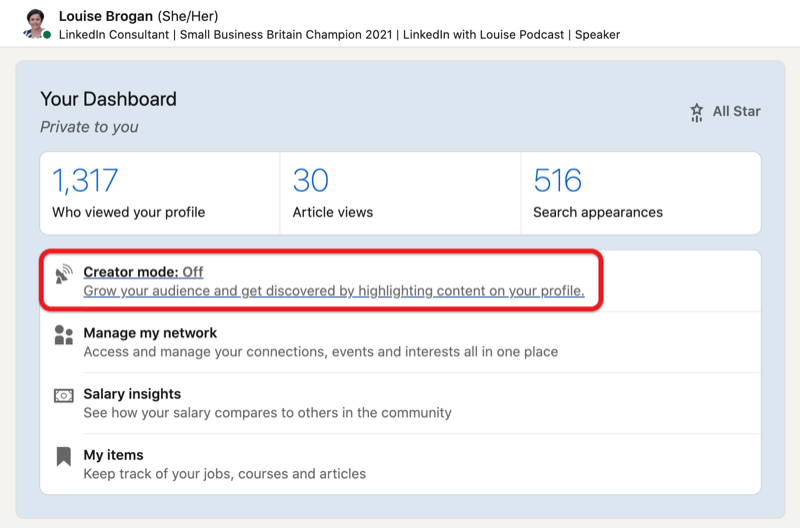
Read More: LinkedIn Account Types 2025 - All LinkedIn Plans Comparison
Step 2: Access the “Write Article” Feature → Select “Create Newsletter”
After enabling Creator Mode:
- Click “Write article” from your home page or profile.
- On the publishing screen, you’ll see an option that says “Create a newsletter.”
- Click it to start setting up your newsletter.
This is where you’ll define your brand voice and structure — so take your time with naming and visuals.
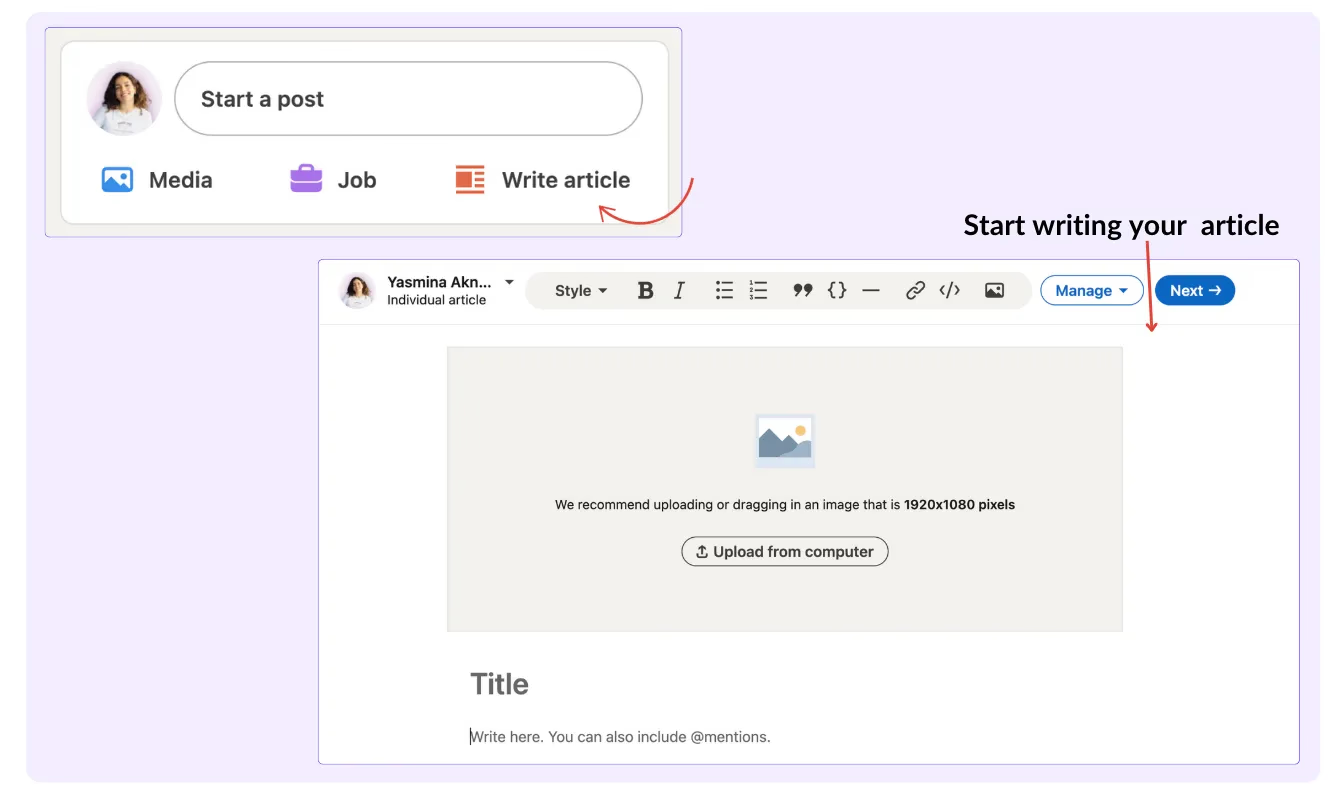
Step 3: Choose a Name, Description, and Publishing Frequency
Give your LinkedIn newsletter a catchy, relevant name that clearly tells readers what it’s about (e.g., The B2B Growth Brief or Weekly Sales Signals). Then:
- Write a short description — explain who it’s for and what readers can expect.
- Choose your publishing frequency (weekly, biweekly, or monthly).
Consistency helps build loyalty, so pick a schedule you can realistically maintain.
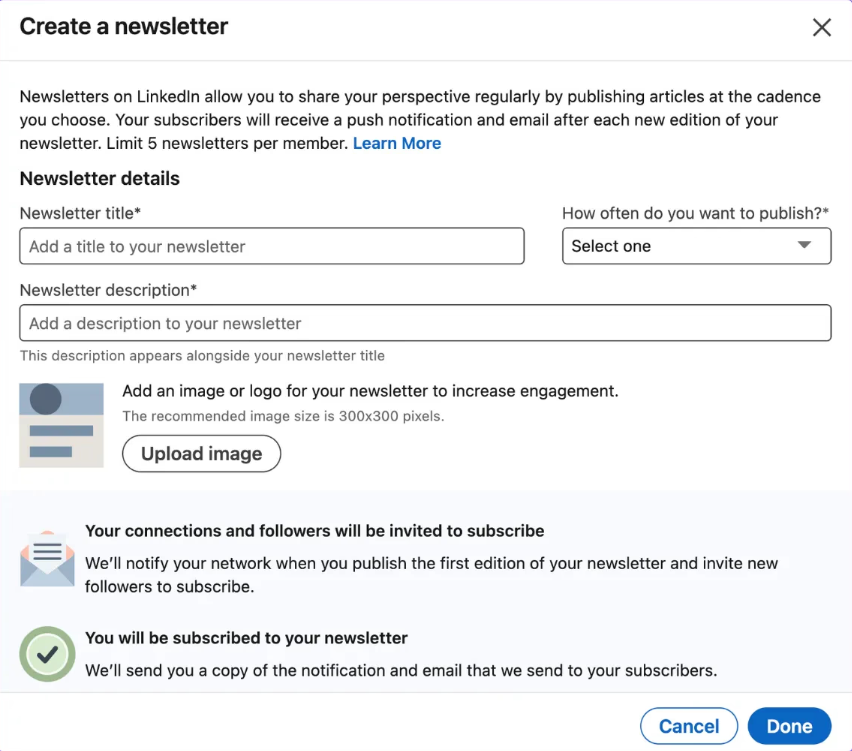
Step 4: Add a Banner Image
Your banner is the first thing people see, so make it count. The recommended LinkedIn newsletter image size is 1280 x 720 pixels.
- Keep the design simple, bold, and on-brand.
- Avoid too much text — clear titles and strong visuals perform best.
- Tools like Canva or Figma can help you design professional covers fast.
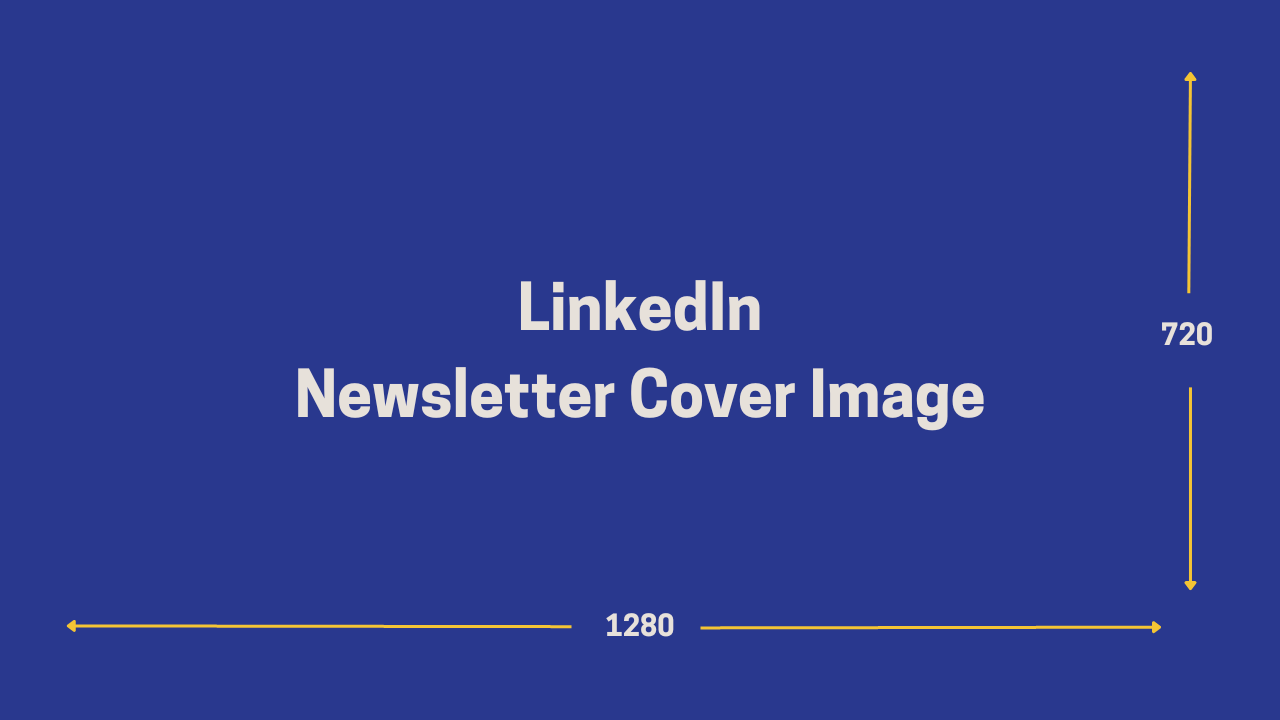
Step 5: Write Engaging Content and Hit “Publish”
Now comes the fun part — writing your first issue.
- Lead with a strong headline and hook in the first 2–3 lines.
- Use short paragraphs, bullet points, and images for readability.
- Add a clear call-to-action (subscribe, follow, visit website).
Once you hit Publish, your connections and followers will get a notification and email about your first edition — giving your content instant visibility.
💡 Pro tip: The newsletter feature is only available for users who have Creator Mode turned on. If you don’t see the option, check your account settings or switch to a personal profile (some company pages don’t yet have full access).
How To Start a Newsletter on LinkedIn if You’re New to Publishing
If you’re wondering how to start a newsletter on LinkedIn and you’ve never published content before — don’t overthink it.
You don’t need to be a full-time writer or influencer to start. What matters most is clarity, consistency, and knowing your audience.
Here’s a simple roadmap to help you launch confidently:
1. Pick a Niche That Aligns With Your Audience
Before you start writing, ask yourself: Who am I speaking to, and what problems can I help them solve?
- If you’re in B2B sales, talk about prospecting, outreach, or conversion tips.
- If you’re in HR, cover leadership, hiring trends, or workplace culture.
- If you’re in marketing, share campaign strategies, AI tools, or case studies.
The narrower your focus, the faster you’ll attract loyal readers who care about your insights.

Dive Deeper: High-Converting LinkedIn InMail Templates to Boost Your Outreach Success
2. Craft a Unique Name and Tone
Your LinkedIn newsletter name should instantly communicate what readers can expect. Keep it short, memorable, and relevant — like Pipeline Weekly, The Growth Edit, or Marketing in Motion.
Then, decide on your tone:
- Conversational and helpful (great for personal brands)
- Insightful and professional (ideal for B2B companies)
- Data-backed and research-driven (perfect for analysts or consultants)
Consistency in tone helps people recognize your brand voice instantly.
3. Publish and Promote Your First Issue
When your first issue goes live, don’t stop at hitting “Publish.” Promotion is what gets your first wave of subscribers.
- Share it as a post on your feed and ask readers to subscribe.
- Tag relevant connections or companies mentioned in your content.
- Reshare it in LinkedIn groups or communities related to your niche.
- Add a link to your newsletter in your profile bio and featured section.
You can even turn short excerpts from your issue into standalone posts to attract more visibility.
Starting your LinkedIn newsletter is less about perfection and more about consistency. Every edition teaches you what your audience values — and over time, you’ll see engagement, reach, and trust grow naturally.
Best Time to Post a LinkedIn Newsletter
Knowing the best time to post a LinkedIn newsletter can make a noticeable difference in engagement, but it’s not just about the clock — it’s about your audience.
Here’s what we’ve learned from working with hundreds of B2B clients at Cleverly:
1. Data-Backed Posting Times
Studies and LinkedIn behavior patterns suggest these windows drive higher open and click rates:
- Tuesday to Thursday tend to outperform Monday and Friday.
- 8 AM to 11 AM local time is ideal, as people check LinkedIn in the morning before starting work.
This timing increases the chance that your subscribers see your newsletter at the top of their feed or email inbox.
2. Consistency Matters More Than Exact Timing
While timing helps, consistency is king.
- Publishing on a predictable schedule (weekly, biweekly, or monthly) trains your audience to expect your content.
- Even if your newsletter goes live outside the “optimal” window occasionally, subscribers who value your insights will still engage.
3. Use LinkedIn Analytics to Test What Works
Every audience is different. Use LinkedIn’s built-in analytics to:
- Track open rates, click-throughs, and engagement.
- Identify which days and times drive the highest interactions.
- Experiment with small adjustments to see what resonates most.
4. Consider Audience Location and Time Zones
If your subscribers are global, posting at the same local time for everyone may not work.
- Consider splitting your content schedule or using analytics to see where your readers are located.
- Prioritize the time zones where most of your audience is active for maximum impact.
💡 Pro Tip: Don’t get stuck chasing “perfect timing.” Start with the recommended windows, stay consistent, and adjust based on real engagement data. Over time, your newsletter’s reach and interaction will naturally grow.
LinkedIn Newsletter Best Practices and Mistakes to Avoid (2025 Edition)
Creating a LinkedIn newsletter is easy, but making it effective takes a little strategy. At Cleverly, we’ve helped thousands of B2B clients get consistent engagement and leads through their newsletters, and we’ve noticed a few clear patterns of what works — and what doesn’t.
LinkedIn Newsletter Best Practices
Here’s how to make your newsletter stand out and deliver real value:
- Keep a consistent publishing schedule – weekly or biweekly editions help build trust.
- Start with a strong headline – grab attention in the first 2–3 lines.
- Focus on value-first content – provide insights, tips, or actionable advice instead of promoting your products or services.
- Use visuals wisely – include images, charts, or graphics to break up text and improve readability.
- Leverage short paragraphs and bullet points – make your content easy to scan.
- Include clear CTAs – invite readers to subscribe, comment, or visit your website.
- Engage with comments – reply to build relationships and increase visibility.
- Monitor analytics – see which topics and formats perform best and adjust your strategy.
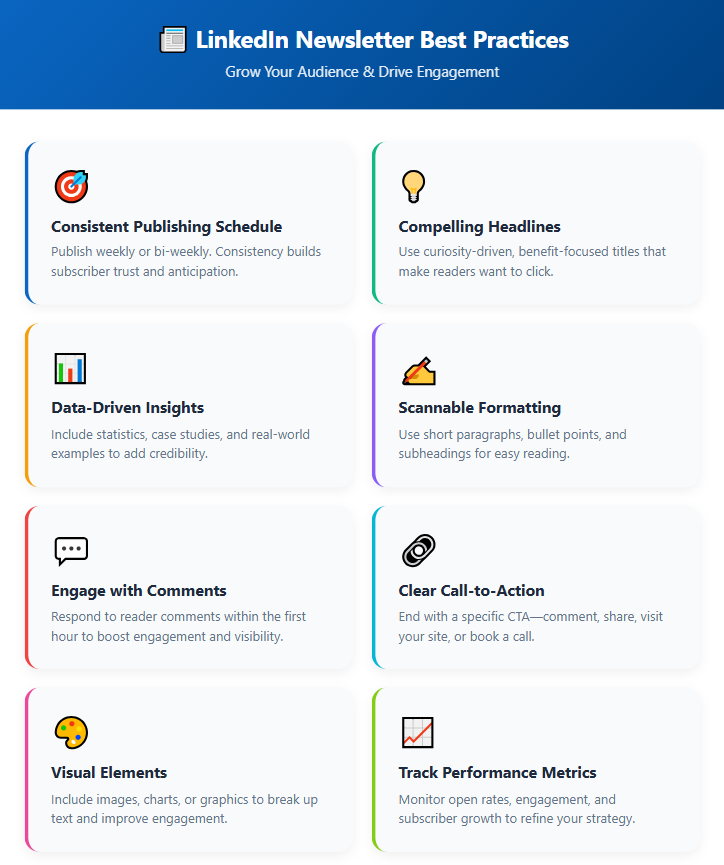
Common Mistakes to Avoid
Avoid these pitfalls that can limit your newsletter’s impact:
- Overly promotional content that turns readers away.
- Inconsistent publishing schedule that confuses your audience.
- Ignoring comments and feedback from subscribers.
- Poor visuals or cluttered layouts that make reading difficult.
- No call-to-action, leaving readers unsure what to do next.
- Failing to track performance or adapt based on analytics.
💡 Pro Tip: A successful LinkedIn newsletter is a mix of consistency, clarity, and relevance. By following these best practices and avoiding common mistakes, you can grow subscribers, engagement, and eventually generate qualified leads for your business — just like we do for our clients through LinkedIn lead generation campaigns.
How LinkedIn Newsletters Compare to Email Newsletters
When deciding between a LinkedIn newsletter vs email newsletter, it helps to understand the strengths and limitations of each. Both can be powerful, but they serve slightly different purposes.
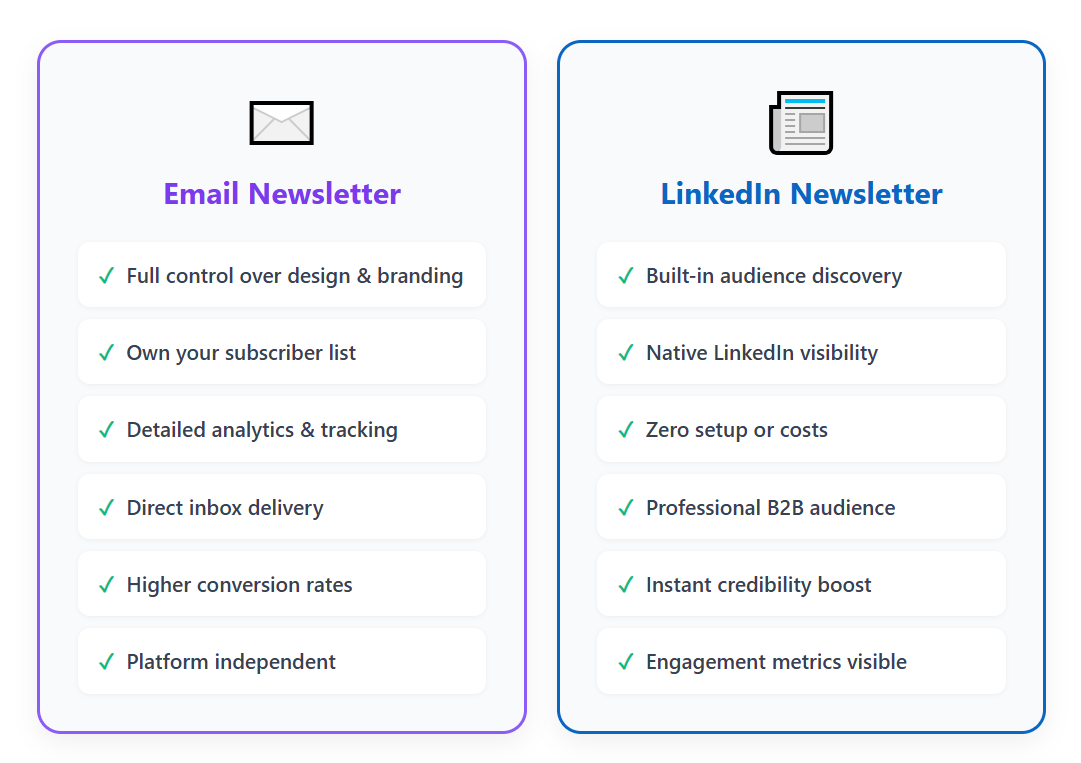
1. Audience, Reach, and Control
- LinkedIn Newsletter:
- Your content reaches subscribers directly on LinkedIn and via email notifications.
- Audience is largely your professional network or people in your industry.
- Visibility can benefit from LinkedIn’s algorithm boosting popular content.
- Your content reaches subscribers directly on LinkedIn and via email notifications.
- Email Newsletter:
- You have complete control over your subscriber list and design.
- Can reach anyone in your database, regardless of platform.
- Delivery depends on inbox engagement and spam filters.
- You have complete control over your subscriber list and design.
2. When to Use LinkedIn vs Email
- Use a LinkedIn newsletter when you want to:
- Build thought leadership on a professional platform.
- Reach new connections organically.
- Leverage social engagement and sharing.
- Build thought leadership on a professional platform.
- Use an email newsletter when you want to:
- Maintain full control over content and branding.
- Target a pre-existing, segmented audience.
- Drive traffic to your website, landing pages, or offers.
- Maintain full control over content and branding.
3. Integrating Both for an Omnichannel Strategy
- Repurpose LinkedIn newsletter content into an email edition to expand reach.
- Promote email-exclusive content via LinkedIn posts to drive sign-ups.
- Use analytics from both channels to understand audience preferences and engagement patterns.
By combining LinkedIn newsletters and email newsletters, you can reach a wider audience while reinforcing your brand authority and nurturing leads across multiple touchpoints.
This approach is exactly how we help our clients maximize their LinkedIn lead generation results.
Advanced Tips To Grow Your LinkedIn Newsletter Subscribers

Growing your LinkedIn newsletter isn’t just about publishing great content — it’s about making it visible and easy for people to subscribe.
Here are some proven strategies for LinkedIn newsletter growth that we use with our clients at Cleverly:
1. Promote Across Your Profile
- Add a link to your newsletter in your profile bio and featured section.
- Highlight your newsletter in your profile banner with a short, enticing CTA.
- Mention it regularly in LinkedIn posts to encourage new subscriptions.
2. Share in LinkedIn Groups, DMs, and Comments
- Post highlights or teasers in relevant LinkedIn Groups to attract targeted readers.
- Send a friendly DM to connections who might benefit from subscribing.
- Reply to comments on your posts with a subtle mention or link to your newsletter.
3. Leverage Your Team
- Encourage employees or team members to subscribe and share your newsletter with their networks.
- Amplifying through multiple profiles increases reach and credibility.
4. Repurpose Content Across Channels
- Share snippets of your newsletter on X (Twitter), in email campaigns, or on your website blog.
- This drives traffic back to your LinkedIn newsletter while extending content life.
5. Collaborate With Industry Influencers
- Partner with other thought leaders for co-authored issues or cross-promotions.
- Tag collaborators in posts to boost visibility and attract new subscribers.
💡 Pro Tip: Focus on small, consistent growth tactics rather than chasing massive numbers overnight. Over time, these strategies will help you build a loyal audience that trusts your insights — and ultimately, converts into qualified leads.
Conclusion
Creating a LinkedIn newsletter is one of the most effective ways to share your expertise, engage your audience, and build authority on the platform.
By following the steps, best practices, and growth strategies we’ve shared, you can start publishing content that not only attracts readers but also generates meaningful business opportunities.
Start your LinkedIn newsletter journey today and see how consistent, value-driven content can transform your outreach results.
At Cleverly, we’ve helped 10,000+ clients, including Amazon, Google, Uber, PayPal, Slack, Spotify, and more, generate leads through LinkedIn outreach - resulting in $312 Million in pipeline revenue and $51.2 Million in closed revenue.
If you’re looking to turn your LinkedIn content into a reliable source of qualified leads, let’s talk!

Frequently Asked Questions
Frequently Asked Questions
1. What is a LinkedIn newsletter?
A LinkedIn newsletter is a built-in publishing feature that lets you share long-form content with subscribers, who get notified via email and LinkedIn when new issues are published.
2. How do I create a newsletter on LinkedIn?
To create a newsletter, enable Creator Mode, go to “Write article,” select Create newsletter, set the name, description, frequency, add a banner, and publish your first issue.
3. What’s the recommended LinkedIn newsletter image size?
The ideal banner image size is 1280 x 720 pixels. Keep it simple, visually clear, and on-brand.
4. When is the best time to post a LinkedIn newsletter?
Generally, Tuesday to Thursday, between 8 AM and 11 AM local time works best, but consistency and audience testing are more important.
5. How do I grow my LinkedIn newsletter subscribers?
Promote your newsletter on your profile, posts, LinkedIn Groups, DMs, and encourage employees to share. Repurpose content across email, website, or social media, and collaborate with influencers.
6. How is a LinkedIn newsletter different from an email newsletter?
A LinkedIn newsletter reaches your professional network directly on LinkedIn and benefits from the platform’s algorithm, while an email newsletter gives you full control over your subscriber list and design. Combining both maximizes reach and engagement.





