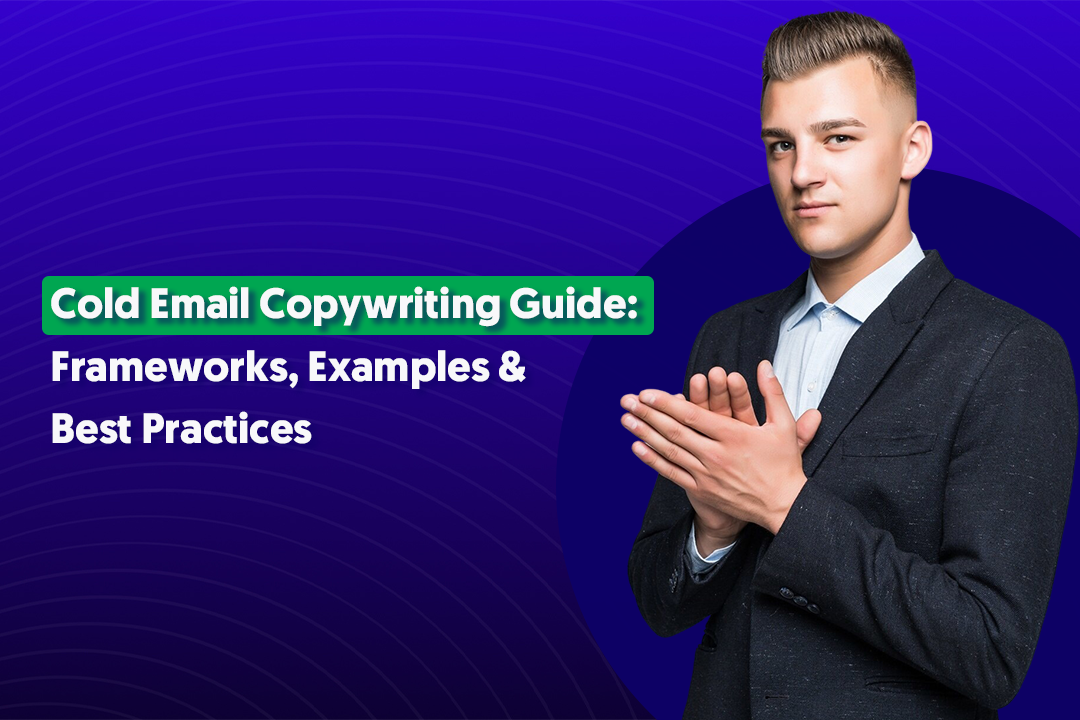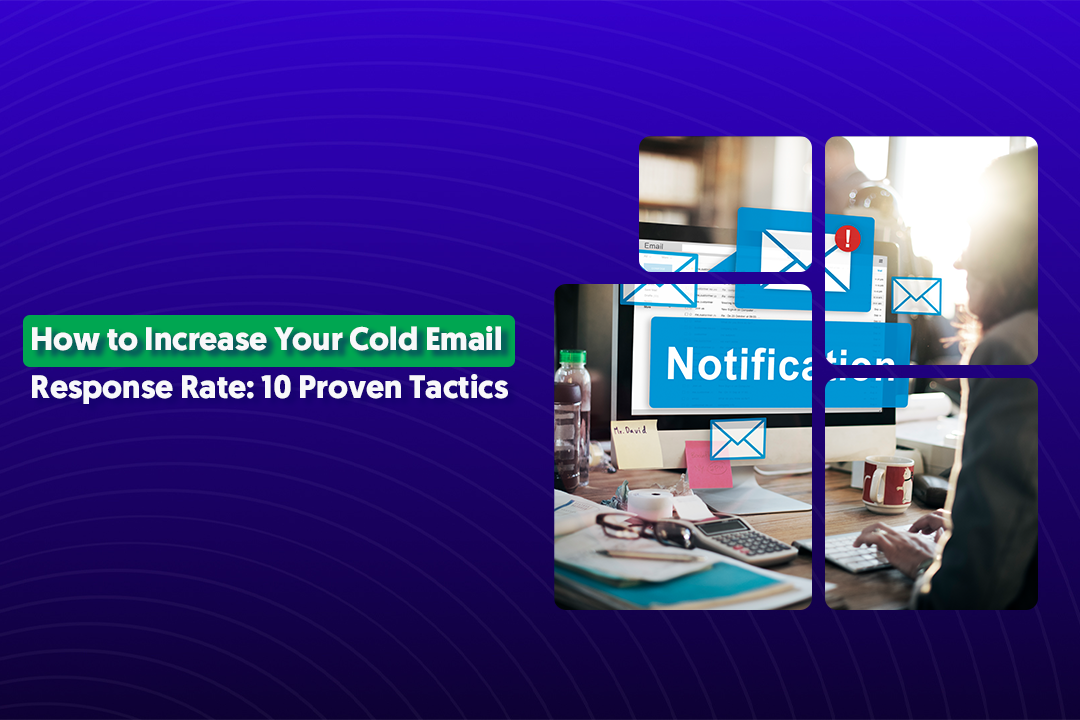Table of Content
Key Takeaways
- A friendly reminder email assumes positive intent and helps busy people remember important actions without making them feel guilty or pressured.
- The perfect reminder strikes a balance between being polite and professional—too casual loses credibility, too formal sounds robotic, and too aggressive damages relationships.
- Always include clear context from your original email so recipients can respond immediately without digging through their inbox.
- Keep your reminder emails short and focused: 2 to 4 paragraphs maximum with a clear call-to-action that tells them exactly what you need.
- Timing matters: space your follow-ups 2-5 days apart depending on urgency, and stop after 2-3 attempts if you're not getting any response.
- Your subject line determines whether your email gets opened—be specific about what you're reminding them about instead of using vague phrases like "just checking in."
Let's be honest, sending a friendly reminder email is one of those tasks that feels way harder than it should be.
You've sent an important email. Maybe it was about an unpaid invoice, a meeting confirmation, or a proposal you're waiting to hear back on. Days pass. Radio silence.
Now you're stuck wondering: Do I follow up? Will I sound pushy? What if they think I'm annoying?
Here's the thing, people are busy. Inboxes are overflowing. Your email probably got buried under 50 other messages, not ignored on purpose. A well-crafted friendly reminder email isn't pushy, it's actually helpful. It gives people the nudge they need without making things awkward.
But there's a catch. In cold email lead gen, you need to strike the right balance between being polite and professional without sounding desperate or spammy.
That's exactly why we've put together this guide. We'll show you how to write reminder emails that actually get replies, complete with proven templates you can use right away!
Let's dive in.
What Is a Friendly Reminder Email?
A friendly reminder email is simply a polite follow-up message you send when someone hasn't responded to your original email or completed an action you're waiting on.
The goal? Get a response or prompt action without making the other person feel pressured or guilty.
Friendly Reminders vs. Pushy Follow-Ups: What's the Difference?
Here's where a lot of people mess up. There's a fine line between a helpful reminder and a follow-up that feels pushy or annoying.
A friendly reminder email assumes positive intent. It acknowledges that people are busy and things slip through the cracks. The tone is warm, understanding, and professional.
A pushy follow-up, on the other hand, sounds impatient or passive-aggressive. It makes the recipient feel bad or pressured, which usually backfires.
When Should You Send a Friendly Reminder Email?
Friendly reminder emails work in tons of situations. Here are the most common use cases:
- Unpaid invoices – When payment is overdue and you need to follow up without souring the relationship.
- Meeting confirmations – To make sure everyone's on the same page before an important call or meeting.
- Proposal reviews – When you've sent a proposal and haven't heard back about next steps.
- Unanswered emails – Following up on your initial outreach when you haven't gotten a response.
- Project deadlines – Reminding team members or clients about upcoming deliverables.
- Event RSVPs – Checking in with people who haven't confirmed their attendance yet
If you're waiting on someone to take action and a reasonable amount of time has passed, a gentle reminder email is totally appropriate. The key is doing it right.
Also Check: How to Increase Your Cold Email Response Rate (10 Proven Tactics)
Why Friendly Reminder Emails Matter
You might think a gentle reminder email is just a nice-to-have. But honestly? It's one of the most important tools in your communication arsenal. Here's why.
They Build Stronger Professional Relationships
When you send a gentle reminder email that's polite and respectful, you're showing the other person that you value the relationship more than just getting what you want.
This matters way more than you think. A well-timed, considerate follow-up actually strengthens trust and keeps the door open for future conversations.
They Prevent Lost Opportunities
Here's a hard truth: most deals, partnerships, and projects don't fail because someone said "no." They fail because someone never responded at all.
Maybe your prospect meant to reply but got distracted. Maybe your invoice email ended up in their spam folder. Maybe they genuinely forgot about your meeting request.
A gentle reminder email gives you a second chance to capture those lost opportunities before they disappear completely.
We've seen it happen countless times in our cold email outreach campaigns at Cleverly. One well-crafted reminder can be the difference between landing a client and losing them to silence.
They Actually Get Better Results
Not all follow-ups are created equal. Generic, templated follow-ups that scream "mass email" get ignored. But a personalized gentle reminder email? That gets opened. That gets replied to.
When you take the time to craft a reminder that feels human and relevant, your open rates and reply rates improve dramatically.
Best Practices for Writing Friendly Reminder Emails
If you're wondering how to remind someone politely email without sounding pushy, you're in the right place. The truth is, there's a formula to writing reminders that actually work.
Follow these best practices and you'll get more replies without annoying anyone.
Use a Clear and Relevant Subject Line
Your cold email subject line is the first thing people see, so make it count. A vague subject like "Following up" or "Checking in" gets ignored. Instead, be specific about what you're reminding them about.
Good subject lines for how to remind someone politely email include:
- "Quick reminder: Invoice #1234 due today"
- "Following up on our proposal from last week"
- "Circling back: Are we still on for Thursday's call?"
- "Friendly reminder: Your feedback on the contract"
The goal is to immediately remind them what this is about so they don't have to dig through old emails to figure it out.

Keep the Tone Polite and Professional
This is where most people struggle with how to remind someone politely in an email. You want to be friendly without being too casual, and professional without sounding robotic.
Here's the secret: assume positive intent. Don't write like they ignored you on purpose. Write like you're genuinely trying to help them remember something important.
Phrases that work well:
- "I wanted to circle back on..."
- "Just wanted to make sure this didn't slip through the cracks..."
- "I know things get busy, so I thought I'd follow up..."
- "Wanted to gently remind you about..."
Avoid anything that sounds passive-aggressive or guilt-trippy. No "As I mentioned before..." or "I'm still waiting on..." Those create tension instead of building rapport.
Reference the Original Context or Action Item
Don't make people hunt for your original email. Refresh their memory by briefly referencing what you're following up on.
Include key details like:
- The date of your original email
- What you asked for or discussed
- Any relevant deadlines or next steps
- A quick summary of why it matters
For example: "I sent over the proposal for our lead generation services on March 3rd, and wanted to check if you had any questions before our Friday deadline."
This shows you're organized and makes it easy for them to respond without doing extra work.
Be Brief and Direct (2–4 Short Paragraphs)
Nobody has time to read a novel. When figuring out how to remind someone politely email, remember that shorter is better.
Aim for 2–4 short paragraphs max:
- Paragraph 1: Brief greeting and reference to original email
- Paragraph 2: The reminder itself and why it matters
- Paragraph 3: Your call-to-action (what you need from them)
- Optional closing: A polite sign-off
Cut the fluff. Get to the point. Respect their time and they'll respect yours.

Add a Gentle Call-to-Action (CTA)
Don't leave people guessing what you want. A clear, gentle CTA tells them exactly what to do next.
Good CTAs for polite reminders:
- "Could you let me know your availability for next week?"
- "Would love to hear your thoughts when you get a chance"
- "Can you confirm if the payment went through?"
- "Mind sharing an update on where things stand?"
Notice how these are phrased as friendly requests, not demands. You're making it easy for them to respond without feeling pressured.
Follow Up at the Right Intervals (2–5 Days Apart)
Timing matters when you're learning how to remind someone politely on email. Follow up too soon and you look desperate. Wait too long and the opportunity goes cold.
Here's a general rule of thumb:
- First reminder: 2–3 days after your original email for time-sensitive matters, 5–7 days for less urgent items.
- Second reminder: 3–5 days after your first reminder.
- Final reminder: 5–7 days after your second reminder.
For cold email outreach specifically, we've found that spacing reminders 3–4 days apart works best. It keeps you top of mind without being annoying.
Also, pay attention to context. If someone said they'd get back to you "next week," don't follow up the next day. Give them the time they asked for, then send a polite reminder.
The key is persistence without pressure. You're staying on their radar, not camping in their inbox.
Dive Deeper Into: Best Email Service for Cold Emails
12 Friendly Reminder Email Templates That Actually Work
Here's the good news: you don't have to reinvent the wheel every time you need to send a friendly reminder email template.
We've put together 12+ proven templates that actually get replies. These templates are field-tested for cold email outreach, follow-ups, payments, and more.
1. Reminder for Pending Reply on a Proposal
When to use it: You've sent a proposal or pitch and haven't heard back after a reasonable time.
Subject line: "Quick follow-up on our proposal"
Hi [Name],
I wanted to circle back on the proposal I sent over on [date]. I know things get busy, so I thought I'd check in to see if you had any questions or needed clarification on anything.
Would love to hear your thoughts when you get a chance. Happy to jump on a quick call if that's easier.
Thanks,
[Your Name]
2. Gentle Reminder for Payment
When to use it: An invoice is overdue and you need to follow up without damaging the relationship.
Subject line: "Friendly reminder: Invoice #[number] is now due"
Hi [Name],
Just wanted to send a gentle reminder that invoice #[number] for [amount] was due on [date]. I know things can slip through the cracks, so I wanted to make sure you received it.
Let me know if you have any questions or need me to resend the invoice. Happy to help!
Best,
[Your Name]
3. Meeting Reminder Email
When to use it: To confirm an upcoming meeting and make sure everyone's prepared.
Subject line: "Reminder: We're meeting tomorrow at [time]"
Hi [Name],
Just a quick reminder that we have our meeting scheduled for [day] at [time]. We'll be discussing [brief topic].
Here's the meeting link: [insert link]
Looking forward to connecting!
[Your Name]
4. Follow-Up After a Networking Event
When to use it: You met someone at an event and want to continue the conversation.
Subject line: "Great meeting you at [event name]!"
Hi [Name],
It was great connecting with you at [event name] last week. I really enjoyed our conversation about [topic].
I'd love to continue the discussion and explore how we might work together. Are you free for a quick call next week?
Thanks,
[Your Name]
5. Deadline Reminder for Project Deliverables
When to use it: A project deadline is approaching and you need to check on progress.
Subject line: "Quick reminder: [Project name] deadline is [date]"
Hi [Name],
Just wanted to touch base about [project name]. The deadline is coming up on [date], and I wanted to see how things are progressing on your end.
Let me know if you need any support or if there's anything blocking you. Happy to help however I can.
Thanks,
[Your Name]
6. Event Registration or Webinar Reminder
When to use it: To remind registered attendees about an upcoming event.
Subject line: "Don't forget: [Event name] is tomorrow!"
Hi [Name],
This is a friendly reminder that [event/webinar name] is happening tomorrow at [time].
Here's your access link: [insert link]
We're covering [brief topics], and I think you'll find it really valuable. See you there!
[Your Name]
7. Reminder for Contract or Document Signature
When to use it: You're waiting on someone to sign a contract or return important documents.
Subject line: "Gentle reminder: We're waiting on your signature"
Hi [Name],
I wanted to follow up on the [contract/agreement] I sent over on [date]. We're excited to get started, but we need your signature before we can move forward.
Could you take a quick look and sign when you get a chance? Let me know if you have any questions.
Thanks, [Your Name]
8. Job Interview Reminder Email
When to use it: To confirm an upcoming job interview with a candidate.
Subject line: "Reminder: Interview with [Company name] on [date]"
Hi [Name],
Just a quick reminder about your interview with [Company name] scheduled for [day] at [time].
We'll be meeting at [location/video link], and the interview should take about [duration]. Looking forward to speaking with you!
If you need to reschedule, just let me know.
Best,
[Your Name]
9. Follow-Up After No Response to Initial Outreach
When to use it: Your first cold email outreach didn't get a response, and you want to try one more time.
Subject line: "Following up on my last email"
Hi [Name],
I wanted to follow up on the email I sent last week about [topic]. I know inboxes get flooded, so I thought I'd reach out one more time.
We've helped companies like [example] with [specific result], and I thought it might be relevant for [their company].
Worth a quick conversation? Let me know.
Thanks,
[Your Name]
10. Reminder for Referral or Recommendation Request
When to use it: You asked for a referral or recommendation and haven't heard back.
Subject line: "Quick follow-up on my referral request"
Hi [Name],
I wanted to circle back on my request from [date] about a referral/recommendation for [purpose].
I completely understand if you're busy or if the timing isn't right. Just wanted to check in and see if this is still something you'd be comfortable with.
Thanks so much,
[Your Name]
11. Reminder Email to Confirm Attendance (Meeting/Event)
When to use it: You need confirmation from attendees before a meeting or event.
Subject line: "Can you confirm your attendance for [date]?"
Hi [Name],
Just checking in to confirm if you're still able to join us for [meeting/event] on [date] at [time].
Would be great to have you there! Let me know either way so we can plan accordingly.
Thanks,
[Your Name]
12. Polite Reminder for Post-Meeting Feedback
When to use it: You need feedback or action items from someone after a meeting.
Subject line: "Quick follow-up from our meeting"
Hi [Name],
Thanks again for taking the time to meet yesterday. I wanted to follow up and see if you had any feedback on [topic discussed] or if there are any next steps on your end.
Let me know your thoughts when you get a chance!
Best,
[Your Name]
These friendly reminder email templates are your starting point. Tweak the tone, add personal details, and make them your own. The more authentic they sound, the better your response rate will be.
Best Subject Lines for Friendly Reminder Emails
Your subject line can make or break your friendly reminder email. A great subject line gets opened. A boring one gets ignored or deleted.
Here are 10 friendly reminder email subject lines that actually work. They're clear, specific, and respectful, exactly what you need to boost your open rates.
Top Subject Lines That Get Opened:
- "Quick reminder: [Specific action item]" – Short, direct, and tells them exactly what it's about.
- "Following up on our [day] conversation" – References your previous interaction to jog their memory.
- "Gentle reminder: [Invoice/payment/document] due [date]" – Perfect for time-sensitive matters without sounding pushy.
- "Did you get a chance to review [specific item]?" – Feels conversational and assumes they've been busy, not ignoring you.
- "Circling back: Are we still on for [meeting/call]?" – Great for meeting confirmations with a casual, friendly tone.
- "Just checking in about [project/proposal name]" – Simple and non-threatening for general follow-ups.
- "Friendly nudge: Your thoughts on [topic]?" – Lighthearted way to ask for feedback or a response.
- "Quick question about [specific detail]" – Creates curiosity and makes them want to open to see what you need.
- "Tomorrow: [Event/meeting name] at [time]" – Clear reminder with the key details right in the subject line.
- "One more try: Would love to connect about [topic]" – Works well for final cold email outreach attempts when you haven't gotten a response.
Pro tip: Always personalize when you can. Adding their company name, a specific date, or referencing something from your last conversation makes your friendly reminder email subject lines feel less generic and more relevant.
Common Mistakes to Avoid in Reminder Emails
Even with a solid reminder email example in front of you, it's easy to mess things up. We've seen it happen countless times, well-intentioned reminders that backfire because of a few avoidable mistakes.
Here are the biggest errors people make when sending reminder emails, and how to avoid them.
Sounding Impatient or Pushy
This is the number one killer of reminder email effectiveness. When you sound frustrated or demanding, people shut down. They feel attacked, not reminded.
Phrases to avoid:
- "As I already mentioned..."
- "I'm still waiting for..."
- "You haven't responded to my previous email"
- "This is the third time I'm reaching out"
These make the recipient feel guilty or annoyed, which is the opposite of what you want. Instead, assume they're busy and forgot—not that they're ignoring you on purpose.
Writing Lengthy or Unclear Emails
Nobody wants to read a novel when they're already behind on emails. Long, rambling reminders get skimmed at best, ignored at worst.
Keep your reminder emails focused:
- Get to the point in the first two sentences
- Stick to 2–4 short paragraphs maximum
- Make it easy to skim with clear formatting
- Don't rehash everything from your original email
Look at any effective reminder email example and you'll notice they're concise. They respect the reader's time by being brief and direct.
Forgetting to Include the Original Context
Don't make people dig through their inbox to figure out what you're talking about. If they have to work to understand your reminder, they probably won't respond.
Always include:
- When you originally reached out
- What you were asking for or discussing
- Any relevant details like dates, amounts, or deliverables
- Why it matters or what the deadline is
A strong reminder email example refreshes their memory in one or two sentences so they can respond immediately without hunting for your previous message.
Sending Too Many Follow-Ups Too Quickly
We get it—you're eager for a response. But bombarding someone's inbox is a terrible strategy. It doesn't make them respond faster. It makes them annoyed.
The wrong approach:
- Following up after just one day
- Sending multiple reminders in the same week
- Continuing to follow up after 3–4 attempts with no response
The right approach for cold email outreach and follow-ups:
- Wait at least 2–3 days between reminders for urgent matters.
- Space reminders 3–5 days apart for less time-sensitive items.
- Stop after 2–3 follow-ups if you're getting no response.
- Respect when someone asks you to follow up at a specific time
Every good reminder email example follows a reasonable timeline. Patience and persistence are not the same thing as being annoying.

Scale Your Cold Email Outreach with Cleverly
Writing great friendly reminder emails is important—but it's just one piece of the puzzle. If you're manually sending follow-ups and chasing leads, you're leaving money on the table.
That's where he help you!
Why 10,000+ Companies Choose Cleverly
We've built a cold email outreach system that actually works:
- 224,700+ qualified leads generated
- $51.2M in closed revenue for our clients
- $312M in pipeline created
And we do it all on a pay-per-meeting-ready-lead model. No long-term contracts. No risk.
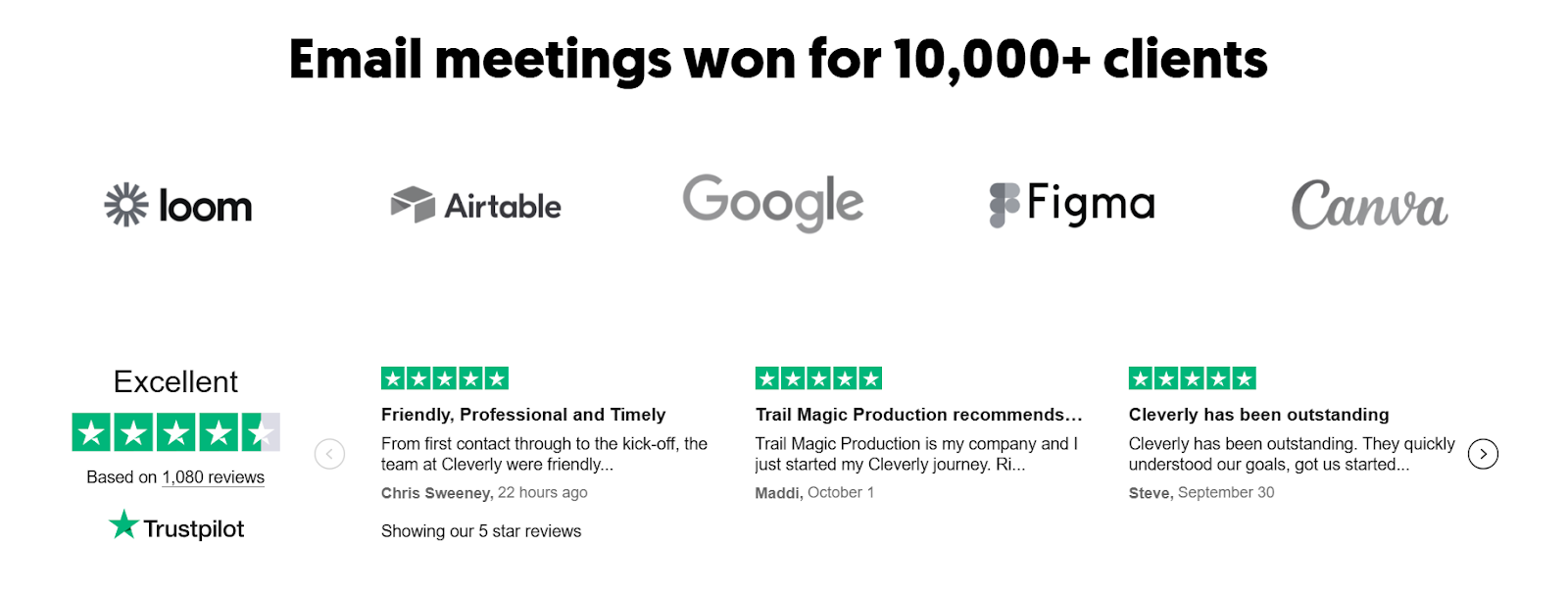
What We Handle For You
Our done-for-you service takes care of everything:
- Identifying ideal decision makers and building qualified prospect lists.
- Crafting personalized email copy that gets responses.
- Setting up your inbox and domain for maximum deliverability.
- Running unlimited campaigns with thousands of emails monthly.
- Automating gentle reminder email follow-ups that feel human.
- A/B testing and ongoing optimization to improve results.
- CRM integration so leads flow directly into your pipeline
You get a dedicated account manager, advanced tracking dashboard, and ongoing support—all while we handle the heavy lifting.
If you want meeting-ready prospects delivered to your calendar without the hassle, let's talk.
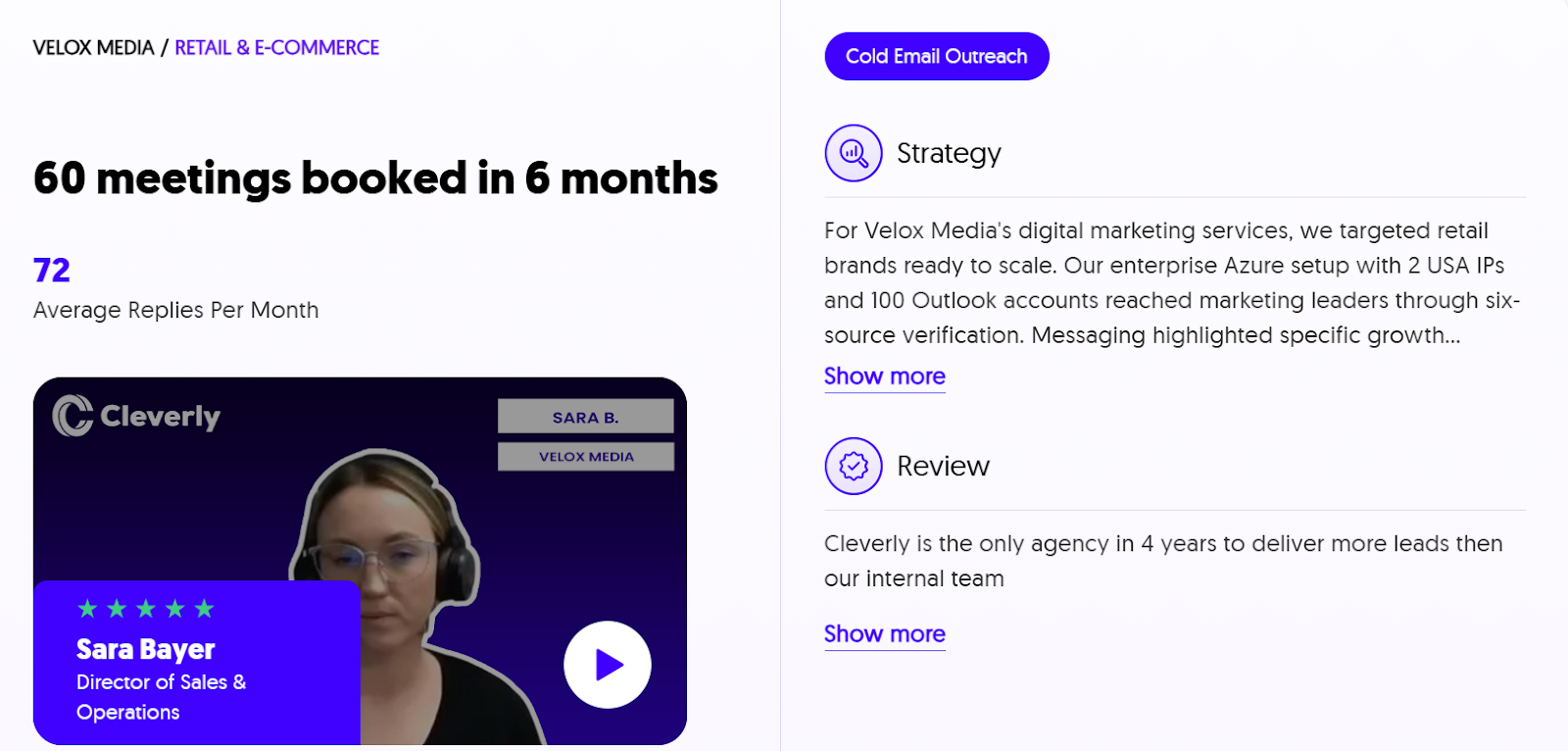
Check out our case studies
Conclusion
Sending a friendly reminder email doesn't have to be stressful or awkward. When you get the tone right, keep it concise, and respect people's time, your reminders actually work—without damaging relationships.
Remember the key principles: be polite, provide context, include a clear call-to-action, and follow up at reasonable intervals. Use the templates we've shared as your starting point, then personalize them to fit your situation.
Ready to stop chasing leads and start booking meetings? Let us show you how our done-for-you service can transform your outreach.
Get started with Cleverly - your trusted cold email outreach agency!
Frequently Asked Questions