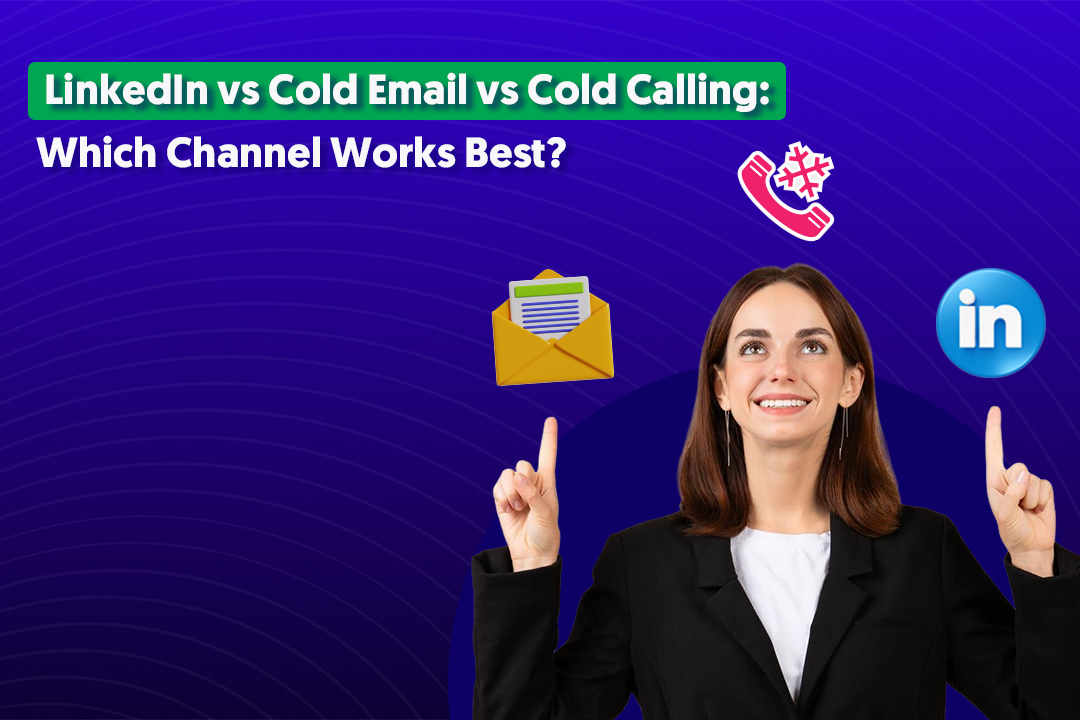A landing page is a stand-alone web page used in advertising or marketing campaigns to convince your visitors to take a specific action.
Your visitors land on these pages from external sources such as social media, email campaigns, and articles.
Landing pages can be used as a way to subscribe to a mailing list, buy a product, download an ebook, register for an event, or any other action.
Well-designed landing pages are excellent ways to increase your conversion rates and boost brand awareness. Here’s your guide for how to create a landing page on WordPress.
Ways of Building a WordPress Landing Page
There are several approaches to building your WordPress landing page. You can build your WordPress landing page by:
- Using plugins
- Customizing a theme yourself
- Having your landing page done professionally by a website management service
1. Plugins
Building landing pages with plugins is more straightforward than creating one from scratch since the plugins take care of the structure of the page.
Most plugins already have templates optimized for conversion, so the only task is to customize them to suit your brand.
Some also have more advanced features such as email integrations and sales funnels to cater to companies who need more.
The simplest approach to building landing pages would be to duplicate an existing page and modify it to be a landing page. For example, using page duplicator plugins like Duplicate Post allows you to clone an existing WordPress page, such as the home page, and adjust the content to fit your needs.
This method works if you already have a running website that you would like to replicate its look.
Other native WordPress plugins like Visual Composer are available to help you create unique layouts for your landing pages. There are also plenty of free and paid plugins you can use to build your landing page.
Some of these include the following:
- Elementor: This is one of the most popular WordPress plugins on the market. Elementor offers both simple tools for those getting started and advanced tools for more established brands. Elementor allows you to build and customize your entire website and can effortlessly be used to create a landing page in WordPress. The plugin allows you to drag and drop elements as you need and is friendly for those without advanced technical skills.
- Divi: This is another all-around website builder for WordPress websites. Divi comes with plenty of design templates and elements to help you build landing pages quicker and optimize for conversions. Just like Elementor, you can also drag and drop elements to build your landing page.
- SeedProd: Another plugin you can use to build landing pages. SeedProd comes with a good deal of landing page templates that you can tweak to fit your brand alongside drag and drop elements for further customization.
- LeadPages: As the name suggests, this plugin is built to generate leads through your landing page design. There are over 70 responsive templates you can customize to create your page. LeadPages also comes with built-in search engine optimization (SEO) for your landing page and a conversion guide to help you improve engagement on your page.
- Landing Page Builder: This is a free WordPress plugin designed specifically for landing pages. There are numerous templates for the various types of landing pages you can build, and Landing Page Builder also comes with SEO tools to help your landing page rank.

2. Do-It-Yourself Design
You can always build your landing page from scratch using native WordPress tools.
To start creating your WordPress landing page, follow these steps:
- Create a new page and choose a theme: You can customize an existing page or create a new one. Select “Add New Page” in your site’s dashboard to make a new page. If you’d like to use a theme, you can choose one on the next screen. Since most themes have many unnecessary elements for landing pages, filtering to single-page themes will leave you with less clean-up to do.
- Clear unnecessary content: Your next step is to delete unnecessary items from your page. These might include navigation bars, footers, as well as other pages and posts. Keeping your landing page as clean as possible is essential to minimize distractions and focus on the CTA (call to action).
- Edit your landing page: Next, you’ll have to edit your landing page’s look. Here, you can add the landing page’s content such as text, images, video, and contact forms. To build your page faster, you can also use “Block Patterns” such as “Call to action,” “Subscribe,” or “Contact.” To access these, toggle the “+ Block Inserter” button on the top left of your page editor.
- Publish your landing page: Once you’re satisfied with the page’s design and content, click “Update/Publish” in the top right corner of the editor to save and publish your page.
3. Professional Landing Page Service
Sometimes, building a landing page yourself or using a plugin may not be enough for your business.
Landing pages that are part of a sales funnel often need an advanced strategy to make all the interdependent elements work together.
Getting your page professionally done assures you that best practices for design, integrations, A/B testing, conversion optimization, and more are all tended to.
Bespoke landing page designs, custom integrations with your software stack, and saving time are additional perks of getting your landing pages done by a professional service.
Do you need help crafting the perfect landing page for your business?
Cleverly can help you build customized landing pages with focused copywriting and optimize your pages to convert more traffic. For more information on how to get your landing page done, contact Cleverly today for a free consultation.