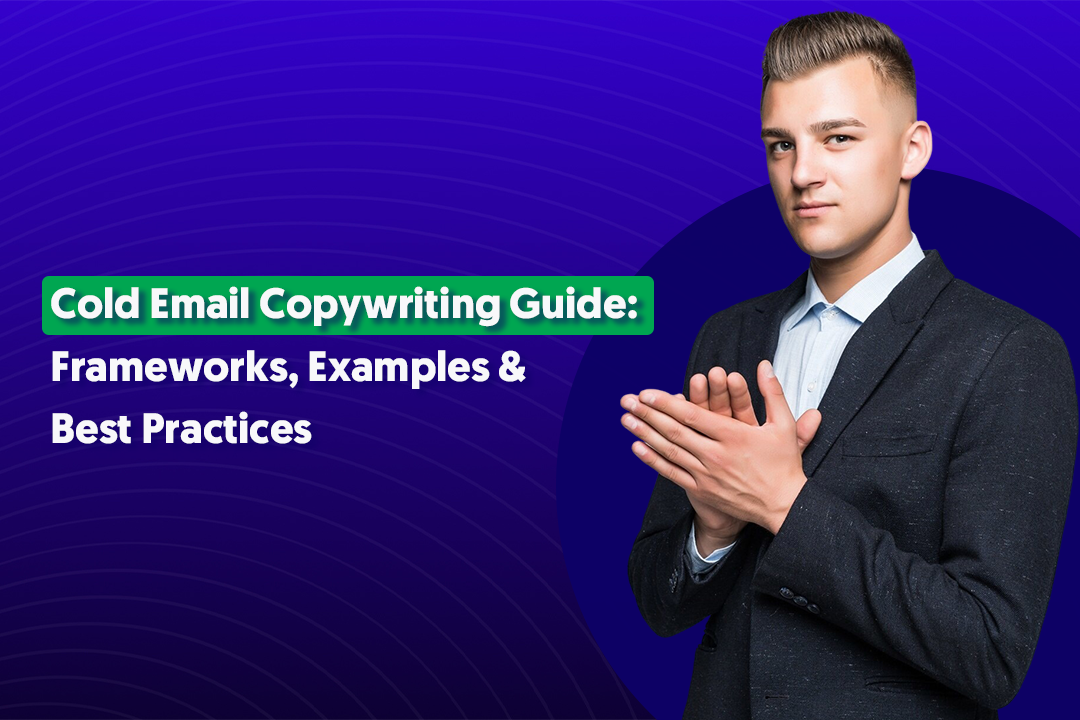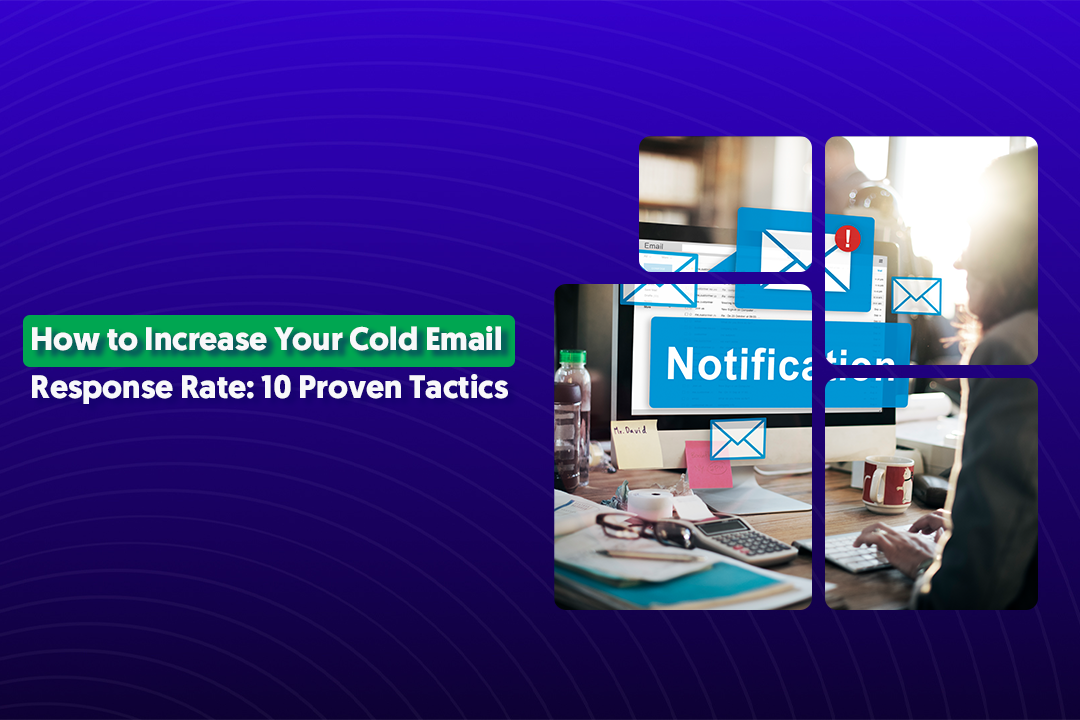Table of Content
Key Takeaways
- Cold email works when it's targeted and personalized.
- Keep your messages short and focused on their problems – aim for 75-100 words max.
- Technical setup matters as much as copy – verify emails, warm up domains, configure SPF/DKIM, and monitor deliverability religiously.
- 80% of replies come after the first email – a strategic follow-up sequence is non-negotiable for real results.
- Test everything continuously – A/B test subject lines, opening lines, CTAs, and send times to find what resonates with your audience.
- One email account should send 20-50 emails per day max – scale through multiple accounts, not higher volume per account.
Let's be honest – how to send cold emails that don't end up in the trash is harder than it looks.
You craft what feels like the perfect message, hit send, and then... crickets. Sound familiar?
Here's the thing: cold email isn't dead. It's just that most people are doing it wrong.
At Cleverly, we've sent millions of cold emails for over 10,000 clients – companies like Amazon, Google, Uber, and PayPal trust us with their outreach. The results? $312 million in pipeline revenue and $51.2 million in closed deals.
We've learned what works and what gets ignored.
The difference between a cold outreach that gets replies and one that gets deleted comes down to a few key principles.
You need the right targeting, a message that doesn't sound like a robot wrote it, and perfect timing. Miss any of these, and you're wasting your time.
This guide walks you through everything we've learned about sending cold emails that generate real responses.
If you’re trying to figure out how to send a cold email for networking, we'll show you the exact framework that's generated hundreds of millions in revenue for our clients.
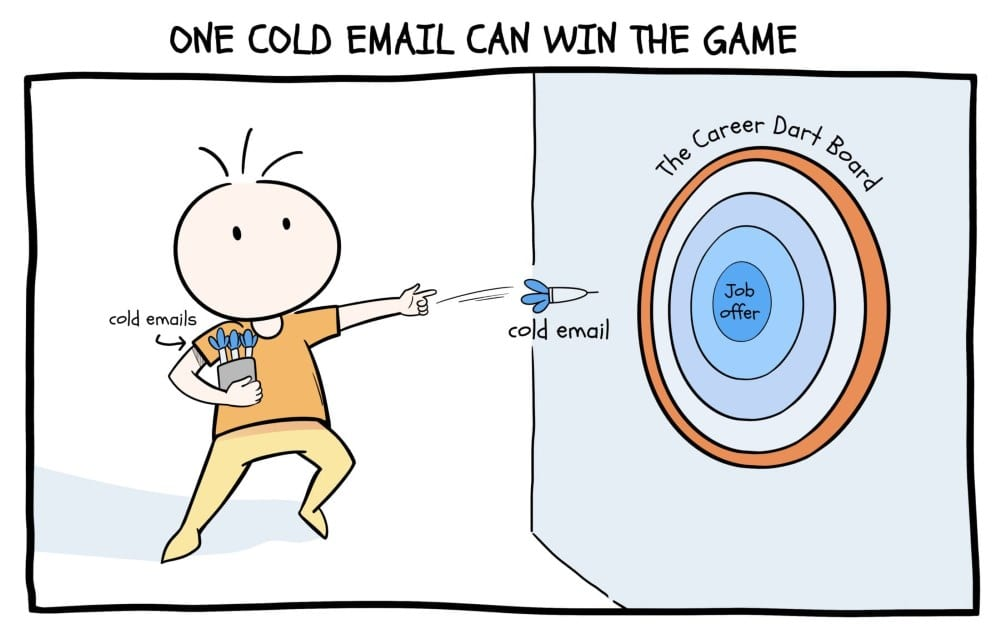
What Is a Cold Email (and Why It Still Works)
A cold email is an unsolicited message you send to someone you don't know yet – but here's the catch: it's targeted and relevant to them. You're not blasting the same generic pitch to thousands of random people. You're reaching out to specific individuals who actually fit your ideal customer profile.
Sending cold emails is more like a sniper approach. You've done your homework, you know who you're talking to, and you have something genuinely valuable to offer.
Why Cold Email Still Works in 2025
Despite what you might hear, cold email isn't going anywhere. Here's why it's still one of the most effective B2B channels:
⭐ It's personal and cuts through the noise. When you take the time to research your prospect and write something that speaks directly to their situation, people notice. A well-crafted cold email stands out in an inbox flooded with newsletters and automated messages.
⭐ It scales without losing the human touch. Unlike cold calling where you can only reach so many people per day, cold email lets you have dozens of personalized conversations simultaneously. You're building relationships at scale.
⭐ People actually check their email. Your prospects might ignore LinkedIn messages or skip past ads, but they're checking their inbox multiple times a day. You're meeting them where they already are.
Cold Email vs. Spam: Know the Difference
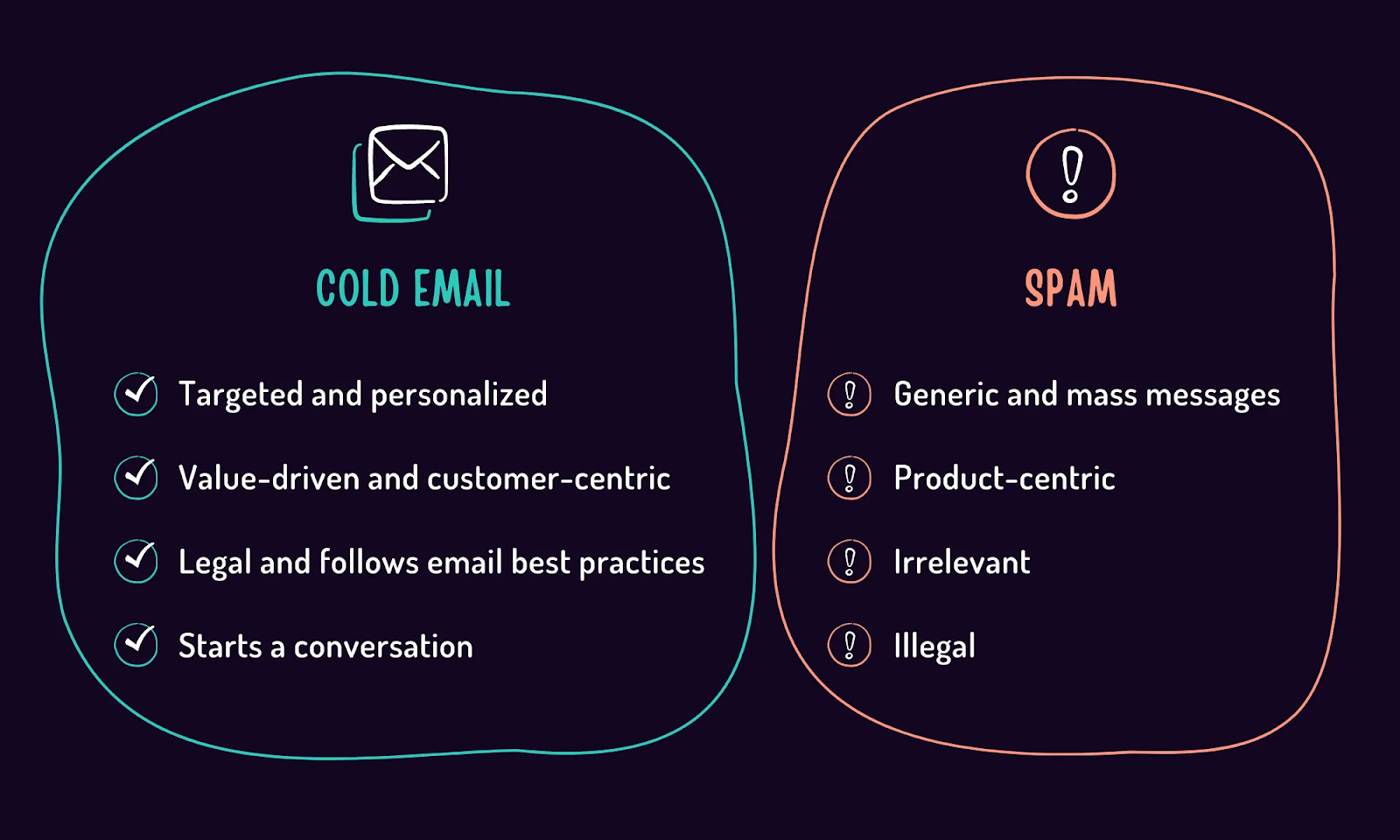
Here's what separates effective cold outreach from spam:
- Intent matters: Spam tries to trick people. Cold email aims to start a genuine business conversation with someone who could benefit from what you offer.
- Targeting is everything: Spammers buy lists and blast everyone. We research prospects carefully and only reach out to people who match our criteria.
- Personalization is non-negotiable: Spam uses "Dear Sir/Madam." Cold email references specific details about the recipient's company, role, or recent activity.
When done right, sending cold emails isn't intrusive – it's introducing yourself to the right people at the right time with something they actually care about.
How to Write a Cold Email That Gets Results in 2025
Look, how to write a cold email isn't rocket science – but it does require following a proven structure. Here's the exact framework we use at Cleverly to generate millions in pipeline for our clients.
1. Start with a Strong Subject Line
Your subject line determines whether your email gets opened or ignored. Keep it short (under 50 characters), personal, and make them curious enough to click.
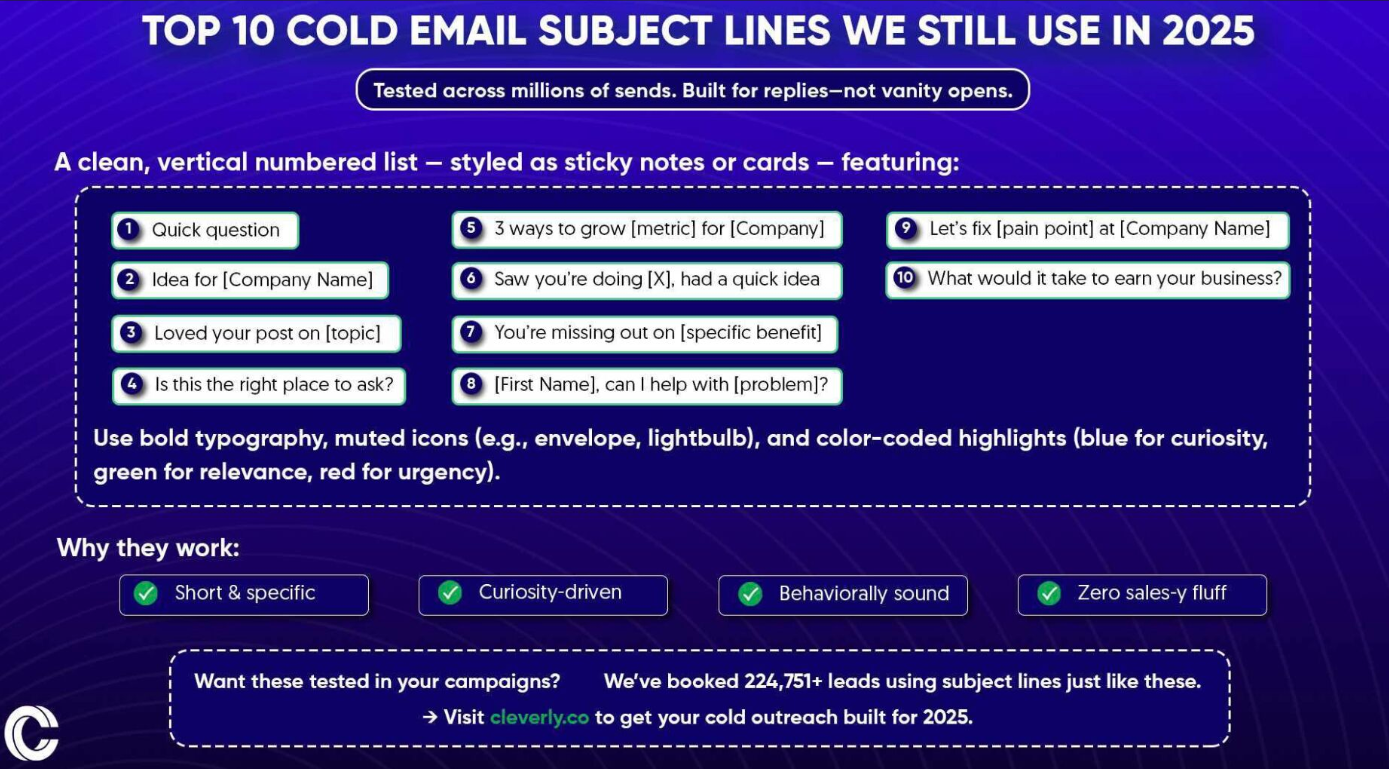
What works:
- "Quick question about [their company]"
- "Saw your recent post on [topic]"
- "[Mutual connection] suggested I reach out"
- "Thoughts on [specific pain point]?"
What doesn't work:
- "Amazing opportunity inside!"
- "You need to see this"
- Anything with ALL CAPS or excessive punctuation
The best subject lines don't sound like marketing. They sound like a colleague reaching out with something relevant.
2. Personalize the Opening Line
This is where most people fail. If your first sentence could be copy-pasted into any email, you've already lost.
Reference something specific about them:
- A recent LinkedIn post they shared
- A company announcement or funding round
- Content they published
- A mutual connection
- Something notable about their role or company
Example: "Noticed your team just expanded into the healthcare vertical – congrats on the recent press."
This takes research, but it's the difference between getting a reply and getting deleted. We spend time understanding each prospect before we ever hit send.

3. Focus on Value, Not Yourself
Nobody cares about your company, your awards, or your feature list. They care about their problems and whether you can solve them.
Skip the "We're a leading provider of..." intro. Instead, jump straight into their pain point and hint at a solution.
Example: "I noticed your team is scaling outreach to enterprise accounts. We helped [similar company] book 40% more qualified demos by overhauling their cold email approach – wondering if you're running into similar challenges with response rates?"
The difference? You're acknowledging their situation and proving you've helped others like them. That's what gets attention.
4. Keep It Short and Easy to Read
When writing a cold email, brevity is your friend. Aim for 75-100 words maximum. If someone has to scroll on their phone to read your entire message, it's too long.
Write like you're texting a colleague:
- Short sentences
- Simple words
- No industry jargon
- Break up text with line breaks
- One idea per paragraph
Your prospect is busy. Respect their time by getting to the point quickly. If you can't explain your value in three sentences, your message isn't clear enough.
5. End with a Soft Call-to-Action
Here's where most cold emails crash and burn. You've built interest, then you ask them to "schedule a 30-minute demo" or "hop on a call this week."
Try softer CTAs that lower the barrier:
- "Does this resonate with what you're seeing?"
- "Worth exploring further?"
- "Would a quick 10-minute chat make sense?"
- "Curious to hear your thoughts"
You're opening a conversation, not closing a sale. Give them an easy way to respond without feeling pressured into a commitment. The goal is to get a reply, not book a meeting in the first email.
Pro tip: Questions work better than statements. "Interested in learning more?" gets more responses than "Let me know if you want to learn more."
How to Send a Cold Email (The Right Way)
Knowing how to write a cold email is only half the battle. The technical side – who you're emailing, how you're sending it, and whether it actually lands in the inbox – matters just as much.
Here's how we set up campaigns at Cleverly to maximize deliverability and response rates.
Build a Qualified Prospect List
Before you write a single word, you need to know exactly who you're reaching out to. Random lists don't work. You need targeted prospects who actually fit your ideal customer profile.
Where to find prospects:
- LinkedIn Sales Navigator for role and company filtering.
- Apollo.io or ZoomInfo for contact databases.
- Company websites and industry directories.
- Your existing network for warm introductions
Also Check: 10 Proven Ways to Find Someone’s Email Address (Methods We Actually Use)
What to filter for:
- Industry and company size that matches your solution.
- Specific job titles (decision-makers, not gatekeepers).
- Companies showing signs of growth or change.
- Geographic location if relevant.
The tighter your targeting, the better your results. We'd rather email 100 perfect-fit prospects than 1,000 random contacts. Quality beats quantity every time when sending cold emails.
Verify Email Addresses
Finding an email address is one thing. Making sure it's valid is another. Sending to bad emails kills your sender reputation and tanks your deliverability.
Use verification tools like:
- NeverBounce
- ZeroBounce
- Hunter.io
You should maintain a 95%+ deliverability rate minimum. Anything lower means you're hitting spam traps or bouncing too many emails, which tells email providers you're not trustworthy.
Choose a Reliable Sending Platform
Don't send cold emails from your regular Gmail or Outlook account. You need dedicated cold email tools designed for outreach at scale.
Platforms we recommend:
- Instantly.ai
- Lemlist
- Smartlead
- Woodpecker
These tools let you personalize at scale, automate follow-ups, track performance, and most importantly – they're built to maintain good deliverability.
Timing matters too. Send emails when your prospects are most likely to check their inbox:
- Tuesday through Thursday
- Between 9-11 AM in their timezone
- Avoid Mondays (inbox overload) and Fridays (weekend mode)
Schedule your campaigns to land during these windows. We've tested this extensively – timing can swing response rates by 15-20%.
Warm Up Your Domain
Here's what kills most cold email campaigns: sending 500 emails on day one from a brand new domain. That's a giant red flag to email providers.
You need to warm up gradually:
- Start with 20-30 emails per day.
- Increase by 10-15% each week.
- Take 2-4 weeks to reach full volume.
- Use multiple sending domains if you're doing high volume
Most cold email platforms have built-in warmup features that automatically send and respond to emails in the background to build your sender reputation. Use them.

Track Opens, Replies, and Deliverability
You can't improve what you don't measure. Every campaign needs tracking to understand what's working and what's not.
Key metrics to watch:
- Open rate (aim for 40-60%)
- Reply rate (2-5% is solid for cold email)
- Bounce rate (should be under 5%)
- Spam complaint rate (needs to stay under 0.1%)
Use A/B testing religiously:
- Test two different subject lines with the same body copy.
- Test two different opening lines with the same CTA.
- Test different CTAs with the same message.
Change one variable at a time. Send each version to equal sample sizes. After 100 sends each, pick the winner and scale it.
Small improvements in open rates or reply rates compound into massive results when you're sending cold emails at volume.
At Cleverly, this systematic approach is how we've generated $312 million in pipeline for our clients. It's not magic – it's process, testing, and constant optimization.
Pro Tips for Better Cold Email Results
You've got the basics down. Now here's how we take sending cold emails from decent to exceptional.
These are the tactics that separate campaigns getting 1% reply rates from ones pulling 5-8%.
✅ Use a Dedicated Sending Domain
Never send cold emails from your main company domain. If something goes wrong – a spam complaint, a blacklist issue, a deliverability problem – you don't want it affecting your entire company's email reputation.
Here's what we do:
Set up a separate domain specifically for cold outreach. If your main domain is yourcompany.com, register something like getyourcompany.com or tryyourcompany.com for outreach.
This protects your primary domain where your team sends important client communications, proposals, and internal emails.
If your cold email domain takes a hit, your main business operations stay untouched.
Bonus: You can set up multiple sending domains and rotate between them for higher volume campaigns without risking any single domain's reputation.
✅ Warm Up Your Domain Before Sending
We covered this earlier, but it's worth repeating because it's that important.
A brand new domain with zero sending history that suddenly blasts out hundreds of emails screams "spammer" to email providers.
The right warmup process:
- Start with 10-20 emails per day for week one.
- Increase to 30-40 emails per day for week two.
- Scale up gradually to your target volume over 4-6 weeks.
- Have conversations (replies and responses) during warmup
Skip the warmup and you'll land in spam folders immediately. Do it right and you'll maintain 95%+ inbox placement.
✅ Keep Deliverability High
Getting your emails into the inbox (not spam) is the most critical part of sending cold emails. You can write the perfect message, but if nobody sees it, you've accomplished nothing.
Technical setup checklist:
- Configure SPF records correctly (authorizes which servers can send from your domain).
- Set up DKIM authentication (verifies your emails aren't tampered with).
- Add DMARC policy (tells email providers how to handle authentication failures).
- Use a custom tracking domain (don't rely on your platform's default).
Content factors that affect deliverability:
- Avoid spam trigger words like "free," "guarantee," "limited time".
- Don't use multiple links (one link maximum per email).
- Skip attachments in first emails.
- Keep images minimal or remove them entirely.
- Maintain a text-to-link ratio above 5:1.
We monitor deliverability metrics obsessively. If inbox placement drops below 90%, we pause the campaign and troubleshoot before continuing. Your sender reputation takes months to build and minutes to destroy.
✅ Send in Batches
Here's a mistake we see constantly: people set up one email account and try to send 500 emails per day through it. That's a fast track to the spam folder.
The sustainable approach:
Send 20-50 emails per day per email account. That's it. If you need higher volume, add more accounts rather than cranking up the volume on existing ones.
Why batches work:
- Mimics human behavior (nobody manually sends 500 emails in an hour).
- Spreads risk across multiple accounts.
- Allows you to pause individual accounts if issues arise.
- Maintains better deliverability long-term
Think marathon, not sprint. Consistency beats volume when it comes to cold email success.
✅ Test and Measure Everything
The difference between average cold email campaigns and exceptional ones comes down to continuous testing and optimization.
What to A/B test:
- Subject lines (test 2 variations on every campaign).
- Opening lines (personalization approaches).
- Value propositions (different pain points or benefits).
- Call-to-action phrasing (questions vs. statements).
- Email length (shorter vs. slightly longer).
- Sending times (morning vs. afternoon)
We run every campaign with at least two variants and let data decide the winner. After 100-200 sends per variant, scale the better performer and test something new against it.
At Cleverly, this obsessive testing approach is how we've refined campaigns that generated $312 million in pipeline. Small percentage improvements compound into massive results when sending cold emails at scale.
How to Send Cold Emails for Networking (Not Just Sales)
Not every cold email needs to close a deal. Some of the most valuable connections come from reaching out with zero sales agenda.
How to send a cold email for networking follows different rules than sales outreach.
The Networking Mindset: Connection Over Conversion
When you're networking through cold email, your goal is simple: start a genuine conversation.
You're not trying to book a demo or pitch your services. You're looking to learn, exchange ideas, or build a relationship that could benefit both of you down the line.
This shift in intent changes everything about your approach. People can smell a sales pitch disguised as networking from a mile away. Be authentic about wanting to connect.

Keep Your Tone Friendly and Conversational
Sales emails can afford to be a bit formal and structured. Networking emails should feel like you're reaching out to a potential friend or colleague, not a prospect.
What works for networking:
"Hi [Name], I came across your article on [Topic] and honestly, it shifted how I think about [specific point]. I'm working in [your area] and would love to connect and exchange ideas around [shared interest or industry challenge]."
"Hey [Name], saw you speaking at [Event/Podcast] about [Topic]. Really resonated with your take on [specific insight]. I'm exploring similar questions in my work at [Company] – would be great to compare notes sometime."
Notice the tone? It's casual, specific, and genuinely interested in what they have to say.
Must Read: How to Write a Friendly Reminder Email That Gets Replies (100% Working Templates)
What to Include (and What to Skip)
Do include:
- Specific reference to their content, company, or recent work.
- What you found valuable or interesting.
- Brief context about who you are (one sentence max).
- A soft invitation to connect or chat
Don't include:
- Attachments (they look suspicious in first contact).
- Multiple links (one is fine if it's genuinely relevant).
- Your pitch deck or case studies.
- Requests for introductions or favors.
- Anything that sounds like "pick your brain" (people hate that phrase).
Example networking email:
"Hi Sarah,
Just finished your LinkedIn post about scaling content teams without burning out your writers. The point about batch creation vs. daily publishing really hit home – we're wrestling with that exact issue.
I lead content at a B2B SaaS company and we're in similar growth stage. Would love to swap notes on what's working (and what's not) if you're open to a quick chat.
Either way, appreciate you sharing what you're learning.
Best, [Your name]"
Short, specific, and genuinely interested. That's the formula for sending cold emails for networking.
Follow Up with Genuine Interest
If they respond, resist every urge to pivot into sales mode. Continue the conversation naturally. Ask thoughtful questions. Share your own experiences. Offer help if you can.
👎 Good follow-up: "That's a really interesting approach to [topic they mentioned]. How did you convince leadership to buy in? We're facing similar resistance here."
👍 Bad follow-up: "Glad you're interested! Here's more about our company and how we can help you..."
The relationship you build through authentic networking often becomes more valuable than any immediate sale.
Common Cold Email Mistakes to Avoid
We've reviewed thousands of cold email campaigns at Cleverly. The ones that fail almost always make the same mistakes.
Here's what tanks response rates – and how to avoid these pitfalls.
❌ Using Generic Templates
Nothing kills a cold email faster than sounding like you copy-pasted from a template. People can spot mass emails instantly, and they delete them just as fast.
What this looks like:
"Hi [First Name],
I hope this email finds you well. I wanted to reach out because we help companies like yours increase revenue and improve efficiency..."
Everyone receives dozens of emails that start exactly like this. There's zero reason for the recipient to keep reading.
The fix: Research each prospect and reference something specific about them. It takes more time, but that's exactly why it works. When someone sees you actually looked at their company or recent activity, they pay attention.
We never send an email at Cleverly without at least one personalized element that proves we know who we're talking to. That's non-negotiable.
❌ Overselling in the First Message
Your first cold email isn't supposed to close the deal. It's supposed to start a conversation.
Red flags that you're overselling:
- Paragraphs explaining your entire product suite.
- Multiple links to case studies, pricing pages, and calendars.
- Aggressive CTAs like "Let's schedule a demo this week".
- Lists of features before establishing any interest.
- Talking more about yourself than their problems.
What works better: Build curiosity. Hint at value without explaining everything. Make them want to learn more rather than trying to convince them of everything upfront.
Example: "We helped a company in your space book 40% more meetings by changing how they approach cold email" works better than detailing your entire methodology, pricing, and implementation process.
Give them a reason to reply, not a reason to say no.
❌ Skipping Follow-Ups
Here's a stat that surprises people: 80% of replies come after the first email. Most people don't respond to your initial outreach – they're busy, they missed it, or the timing wasn't right.
That doesn't mean they're not interested.
The follow-up structure that works:
- Email 1: Initial outreach
- Wait 3-4 days → Email 2: Soft bump ("Wanted to make sure you saw this")
- Wait 4-5 days → Email 3: Add new value or insight
- Wait 5-7 days → Email 4: Final breakup email ("Should I close your file?")
Each follow-up should add value or approach from a different angle, not just resend the same message with "Following up..." at the top.
We've seen campaigns go from 2% reply rate with one email to 6-8% reply rate with a proper follow-up sequence. You're leaving money on the table if you're not following up.
No Personalization or Context
"Dear Sir/Madam" emails get deleted before the second sentence. Same with "To Whom It May Concern" or "Hi there."
If you can't be bothered to use someone's name and reference something about them, why should they bother reading?
Lazy personalization that doesn't work:
- Just using their first name (everyone does this).
- Mentioning their company name but nothing specific.
- Generic compliments like "I love your website".
- Referencing outdated information from their LinkedIn
Real personalization that gets responses:
- Recent company news or announcements.
- Specific content they published.
- Challenges relevant to their role or industry.
- Mutual connections or shared interests.
- Concrete details that show you researched them
The difference between good and bad personalization is specificity. "I saw your LinkedIn post" is lazy. "Your point about the shift from MQLs to pipeline metrics in your Thursday post really resonated" shows you actually read it.
How Cleverly Helps Businesses Scale Cold Email Outreach
Look, you can build your own cold email system from scratch. Hire someone to manage it. Spend months testing and optimizing.
Or you can work with a cold email service that's already sent millions of emails and knows exactly what works.
At Cleverly, we've spent years perfecting cold email outreach for one reason: to book qualified meetings for B2B companies.

The Results Our Clients Actually See
We're not interested in vanity metrics like open rates. We care about meetings, pipeline, and revenue. Here's what we've generated for over 10,000 clients:
- 224,700+ leads generated
- $51.2 million in closed revenue
- $312 million in pipeline created
💸 Our pricing model: Pay per meeting-ready lead. Month-to-month. No long-term contracts. If we don't deliver leads, you don't pay for them. That's how confident we are in our process.

When you work with Cleverly, you're not just buying software access. You're getting a team that handles everything.
We handle the research, writing, sending, testing, and optimization. You handle the conversations with qualified prospects who actually want to talk.
The result? Higher response rates, better meeting quality, and actual pipeline instead of wasted time on unqualified calls.
🔥 Ready to scale your lead pipeline? BOOK A FREE CONSULTATION!

Check more of our Cold email case studies
Conclusion
Learning how to send cold emails that actually get replies isn't complicated – it just requires a systematic approach.
Research your prospects carefully, personalize every message, use the right technical setup, follow up consistently, and continuously test what works.
Combine that relevance with persistence and constant optimization, and you've got a channel that consistently generates pipeline.
Want meetings with qualified prospects without building the entire system yourself?
That's exactly what we do at Cleverly. Let's talk about getting you more meetings →
Frequently Asked Questions
1. How do I find verified email addresses for cold outreach?
Use tools like Apollo.io, Hunter.io, or LinkedIn Sales Navigator to find prospects, then verify addresses with NeverBounce or ZeroBounce before sending. Always maintain a 95%+ deliverability rate to protect your sender reputation.
2. What's the best time to send a cold email?
Tuesday through Thursday between 9-11 AM in your prospect's timezone works best. Avoid Mondays (inbox overload) and Fridays (people are mentally checked out). Timing can impact response rates by 15-20%.
3. How long should a cold email be?
Keep it to 75-100 words maximum. If someone has to scroll on their phone to read your entire message, it's too long. Get to the point quickly and respect their time.
4. How many follow-ups should I send?
Send 3-4 follow-ups spaced 3-7 days apart. About 80% of replies come after the first email, so following up consistently is critical. Each follow-up should add new value or approach from a different angle.
5. What's the difference between a cold email and spam?
Cold email is targeted, personalized outreach to prospects who fit your ideal customer profile with genuine value to offer. Spam is mass-blasting generic messages to purchased lists with no targeting or personalization. Intent, relevance, and research make the difference.
6. Can cold emails help with networking, not just sales?
Absolutely. Networking emails focus on connection and learning rather than selling. Keep the tone casual, reference specific work they've done, and genuinely want to exchange ideas. Skip the pitch and build authentic relationships that often become more valuable than immediate sales.