Table of Content
Key Takeaways
- A LinkedIn Premium Company Page unlocks advanced tools like visitor insights, auto-invites, and custom call-to-action buttons to drive leads and build credibility.
- Pricing starts at $76.99 per month (billed annually), with flexible plans and a free trial for new users.
- Premium features help companies grow followers faster, target audiences from similar pages, and improve conversion rates.
- Displaying testimonials, certifications, and awards builds instant trust with B2B buyers.
- AI-powered content assistance saves time and ensures consistent, professional posts.
- For startups, agencies, and B2B brands, Premium is often worth the investment to accelerate growth and stand out on LinkedIn.
Everyone’s looking to stand out on LinkedIn. But, how do you really? That’s exactly where the LinkedIn Premium Company Page comes in.
Launched just a few weeks back, to help brands, agencies, and growing businesses elevate their presence, a premium account on LinkedIn unlocks exclusive tools designed to increase visibility, build credibility, and generate more leads.
In this guide, you’ll discover everything you need to know about the LinkedIn Business Page Premium subscription in 2025:
- A detailed look at all the features, from advanced visitor analytics and auto-invites to custom call-to-action buttons
- Clear pricing so you can budget confidently
- Use cases to see how leading B2B brands leverage these tools to drive measurable growth especially if they partner with LinkedIn experts like our team at Cleverly!
By the end, you’ll know exactly how to use a Premium Company Page to strengthen your brand, build trust with prospects, and maximize the return on your LinkedIn presence.
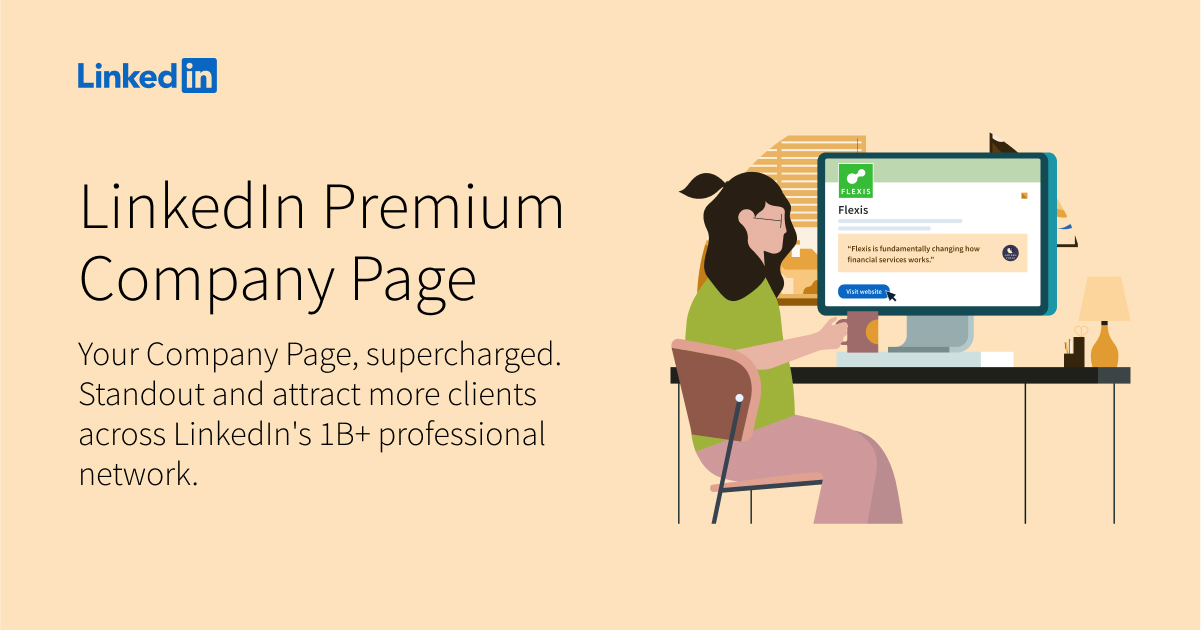
Why LinkedIn Premium Company Pages Matter for Businesses
If you’re serious about building a trusted brand and generating qualified B2B leads through LinkedIn, a Premium Company Page can be a game-changer.
Unlike a free page, the premium version gives you powerful tools to stand out in a crowded B2B marketplace and connect with decision-makers more effectively.
Let’s look at how Premium Pages boost engagement, improve targeting, and accelerate business growth.
Built for Lead Generation and Engagement
According to data, companies that consistently post on their LinkedIn Company Pages see up to 200% more engagement per follower compared to those that don’t.
A linkedin premium company page amplifies this effect even further by giving you:
✅ Enhanced visibility in search and feed recommendations, making it easier for prospects to find and trust you
✅ Access to premium targeting tools that let you focus on the exact industries and job titles you want to reach
✅ Professional branding elements that instantly boost credibility and signal authority
When your goal is effective LinkedIn lead generation, these linkedin premium features can help you stay top-of-mind and drive more consistent engagement with your ideal audience.
Premium Tools Drive Faster Growth
Beyond visibility, premium LinkedIn features are designed to help businesses scale faster:
- Advanced insights show you exactly who visits your page and which content resonates most, so you can double down on what works.
- Auto-invites let you automatically connect with people who engage with your posts or page, expanding your follower base with minimal effort.
- Custom call-to-action buttons (like “Contact Us” or “Visit Website”) create clear paths for prospects to take action, whether that’s scheduling a demo or downloading a case study.
These capabilities not only save time but also deliver measurable results. Whether you’re an enterprise brand or a fast-growing startup, the benefits of LinkedIn Premium are clear: better targeting, richer data, and higher conversion potential.
Premium Features That Set LinkedIn Company Pages Apart
Unlike a standard Company Page on LinkedIn, the LinkedIn Premium Company Page offers a suite of advanced tools designed to supercharge your brand’s visibility, credibility, and conversion potential.
Let’s break down each capability in detail so you can see exactly how it works, and why it’s worth the investment.
👀 View Who Visited Your Company Page
With the LinkedIn visitor insights feature, admins get powerful visibility into who’s checking out your page.
You’ll see anonymized data about companies, industries, job titles, and seniority of visitors…valuable information for refining your outreach strategy.
For example, if you notice decision-makers from mid-market SaaS companies visiting your page frequently, your sales team can proactively target similar accounts or even connect directly via InMail.
This level of visibility isn’t available on free pages and is one of the biggest reasons B2B brands are opting for a LinkedIn premium company page despite the LinkedIn premium subscription cost.
When used strategically, these insights help fill your pipeline with qualified prospects already aware of your brand.
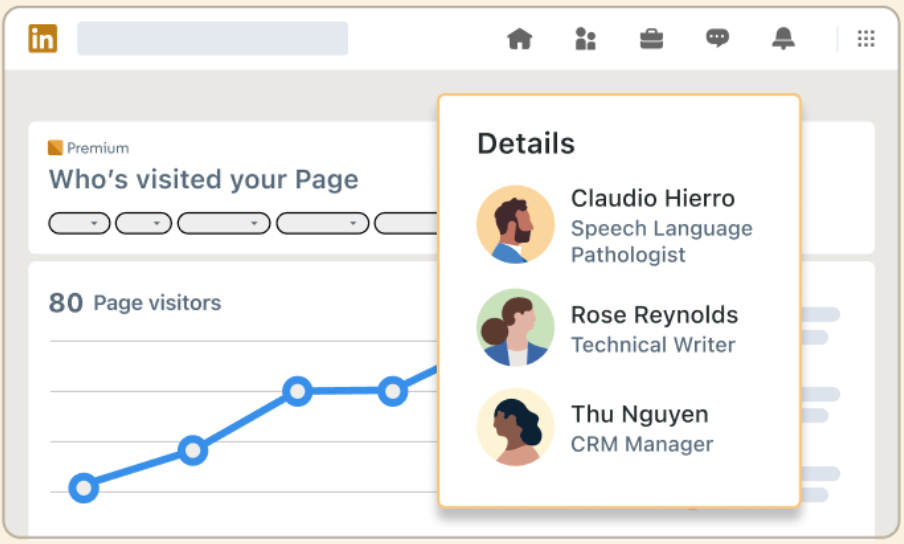
📩 Automatically Invite Engaged Users
Building a following can take months, unless you have tools that automate it. The LinkedIn auto-invite feature lets you automatically invite anyone who engages with your posts or visits your page to follow you.
This means your brand can scale its audience with minimal manual effort and steadily grow a warm pool of prospects who see your updates consistently.
Compared to the time-intensive process of manual invites, this premium feature alone can justify the LinkedIn business account cost for many companies focused on sustained growth.
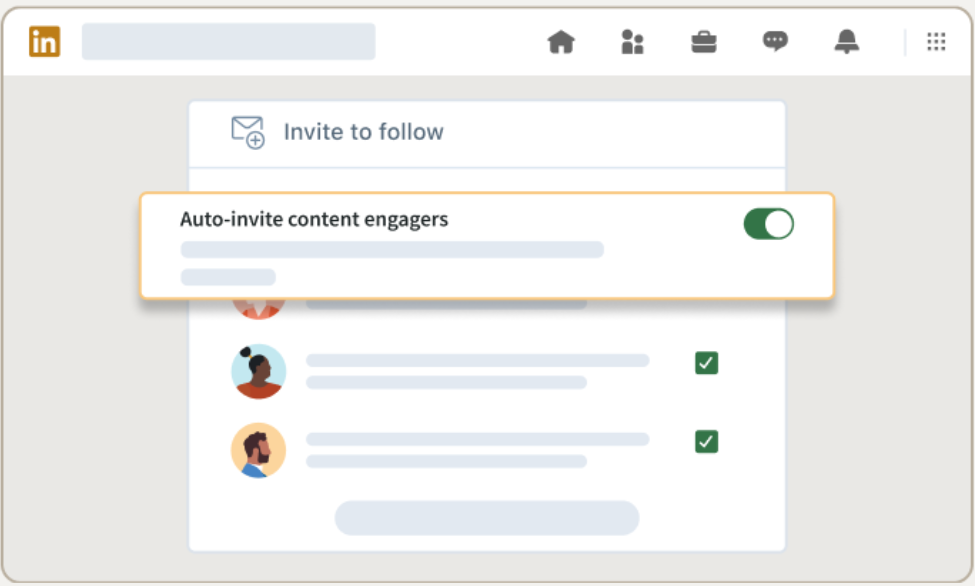
📢 Add Custom Call-to-Action Buttons
One of the most impactful LinkedIn premium features is the ability to add LinkedIn call-to-action buttons prominently across your page header, search listings, and even individual posts.
Instead of relying on passive interest, you can guide prospects to take immediate action like:
- Visit Website
- Contact Us
- Learn More
This direct path increases conversion rates and makes your LinkedIn presence an active part of your sales funnel.
When you combine strong CTAs with professional branding, your LinkedIn business premium pricing quickly becomes an investment in qualified lead flow rather than just a marketing expense.
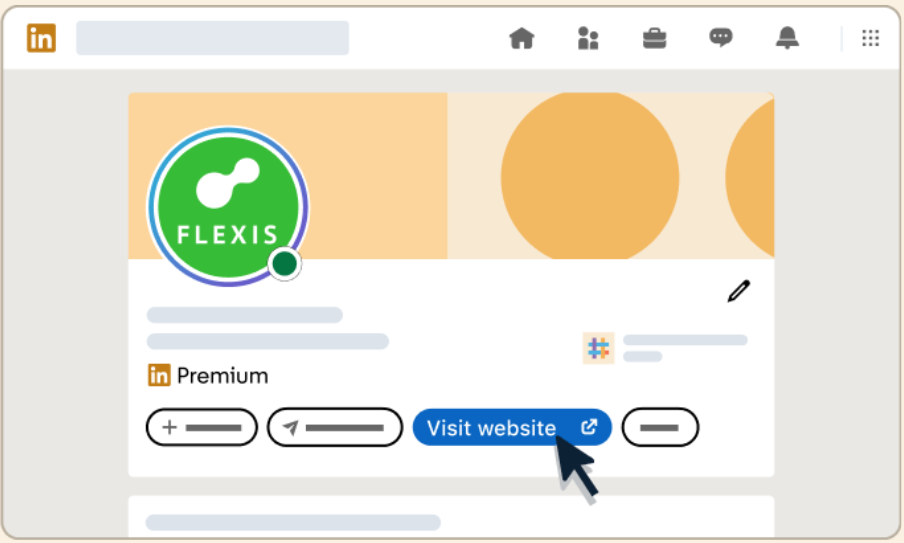
🚀 Reach Followers of Similar Pages
With the followers of similar Pages feature, you can invite people who already follow competitors or complementary brands.
This is a huge advantage for B2B companies because it helps you target audiences who are proven to be interested in solutions like yours, no guesswork required.
For example, if you’re in SaaS, you can build awareness among followers of related software companies. This competitive overlap makes LinkedIn B2B tools far more effective than traditional ads alone and is unique to the LinkedIn premium for company page experience.
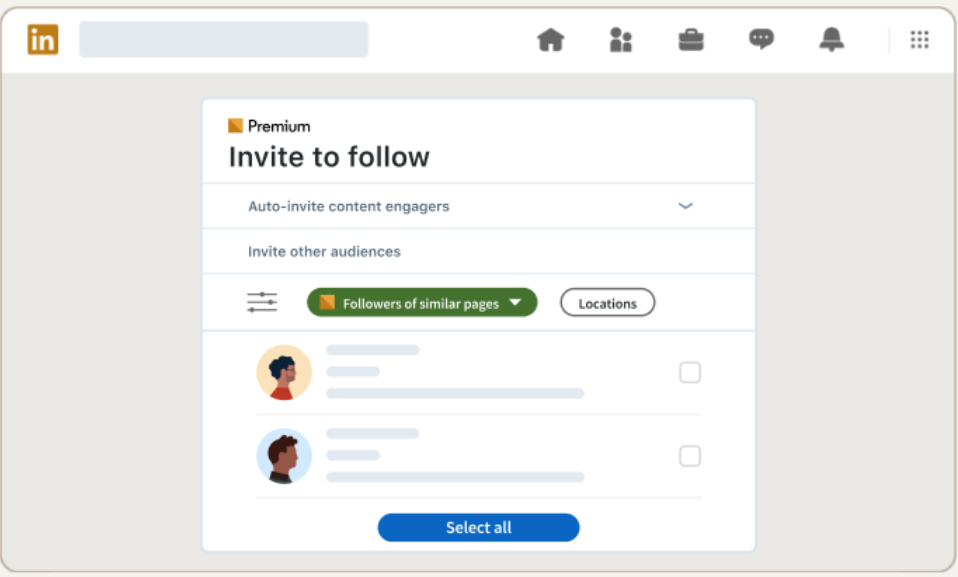
🥇 Highlight Brand Strength with Badges, Awards & Certs
Trust is critical in B2B. With Premium, you can showcase your company’s certifications, awards, media mentions, and other credibility assets front and center on your LinkedIn company site.
These LinkedIn company page features instantly communicate authority and make prospects feel more comfortable engaging with your business.
From small consultancies to large enterprises, these visual trust signals can differentiate you in crowded categories and shorten sales cycles.
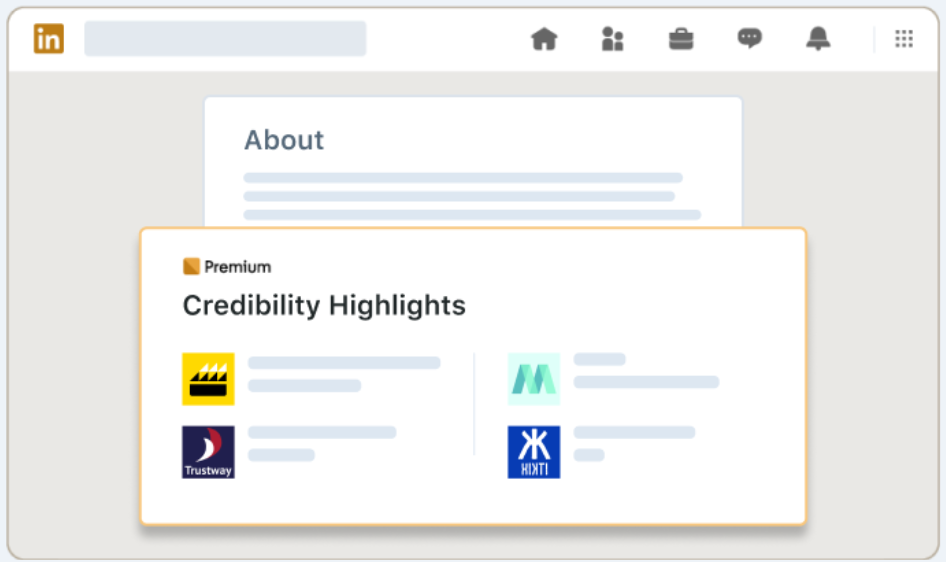
✍ Draft Smarter Content with AI
Content consistency is often the hardest part of LinkedIn marketing. With the built-in LinkedIn content assistant, you can:
✅ Draft new posts in seconds with AI suggestions
✅ Polish existing copy to improve clarity and tone
✅ Maintain a steady publishing schedule without writer’s block
This integration of AI for LinkedIn posts saves hours every month, while ensuring your messaging stays on-brand and relevant.
For any team juggling multiple channels, this feature alone makes the LinkedIn business premium subscription worth considering.
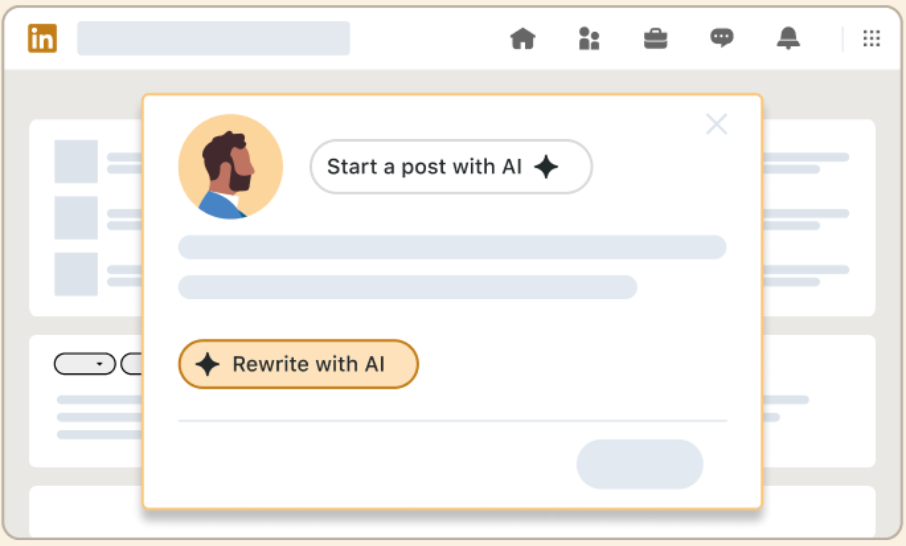
🏆 Display Testimonials and Social Proof
Nothing builds credibility faster than a real endorsement. With Premium, you can display LinkedIn testimonials for business right on your Company Page, including client logos, quotes, and photos.
This transparency reassures potential buyers that others have benefited from your solutions, an essential element of B2B trust-building.
When paired with other LinkedIn company trust signals, testimonials help your brand stand out and reinforce why prospects should choose you over competitors.
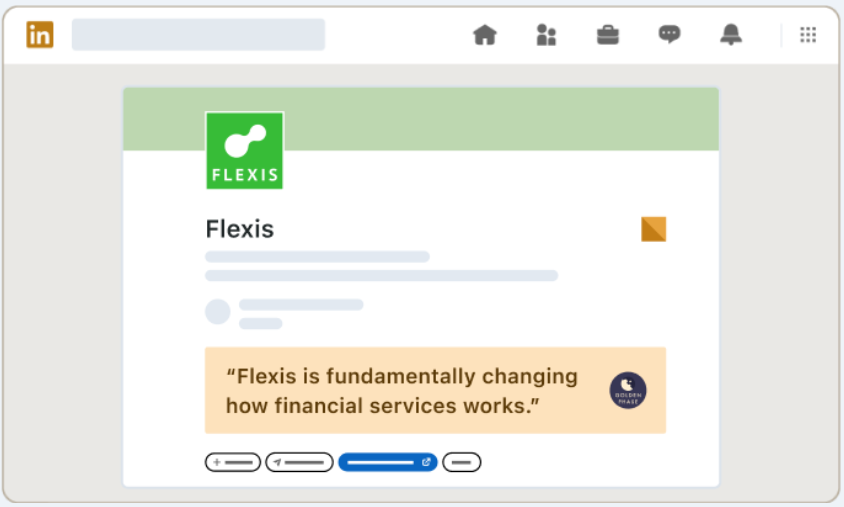
⚡️ Additional Notable Features
Here are a few more perks included with a premium business LinkedIn page:
- Dynamic cover images & rotating banners: Up to five slides to showcase products, campaigns, or announcements.
- Request Services button: Invite visitors to submit inquiries or service requests directly from your page.
- Premium badge: A golden LinkedIn icon that signals your upgraded status in search results and on your profile.
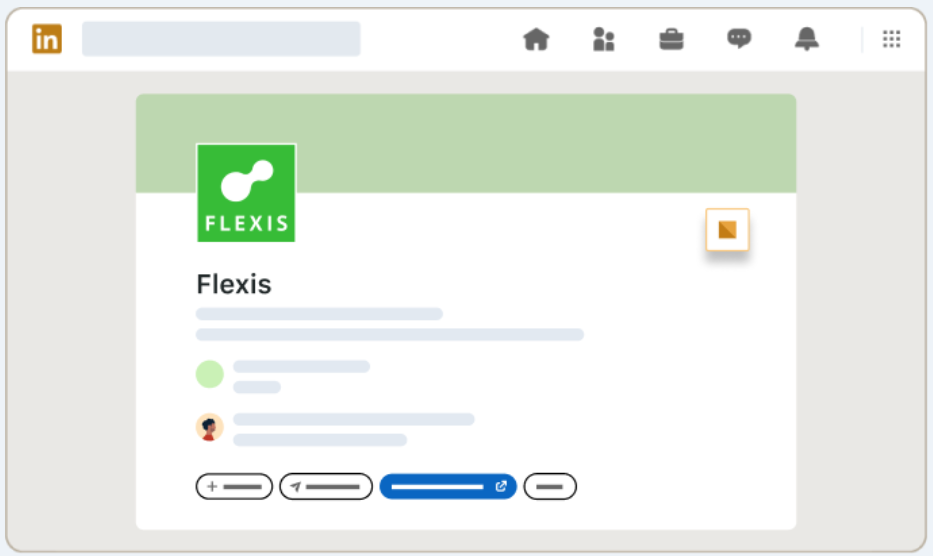
These features together make LinkedIn Premium the most robust offering yet for B2B companies ready to take their marketing and sales efforts to the next level.
Who Should Use LinkedIn Premium Company Page?
While any organization can benefit from an enhanced LinkedIn presence, the LinkedIn Premium Company Page delivers the most value to businesses with growth ambitions and a clear focus on lead generation.
Emerging startup? A well-established B2B brand? Premium features can help you scale faster, strengthen your authority, and convert engagement into revenue.
Ideal for Startups, Agencies & B2B Brands
If your company is in growth mode, a LinkedIn Premium business subscription is especially impactful. Here’s why:
✅ Startups – Early-stage companies often struggle to build brand awareness and credibility quickly. With Premium, you can display badges, testimonials, and certifications that immediately establish trust—plus advanced targeting to get in front of the right buyers faster.
✅ Agencies – Marketing and professional services firms thrive on visibility and social proof. Premium tools like auto-invite and dynamic CTAs help you consistently attract and convert high-value clients while staying top-of-mind.
✅ B2B Brands – Whether you’re a SaaS platform, manufacturing supplier, or consulting firm, the combination of business premium LinkedIn features, custom call-to-actions, visitor insights, and competitive follower targeting—creates a repeatable system for filling your sales pipeline.
Unlike standard pages, Premium is designed for companies that see LinkedIn not just as a social channel but as a cornerstone of their marketing strategy.
If you’ve been weighing the LinkedIn for business cost against potential ROI, consider how much time and revenue are lost without automation and deeper insights.
The right setup can pay for itself many times over by streamlining prospecting and shortening your sales cycle.
LinkedIn Premium Company Page Pricing Overview
Investing in a LinkedIn Premium Company Page is a strategic decision that can deliver significant returns if you’re serious about generating leads and elevating your brand.
Here’s what you need to know about current subscription costs and what you get for your investment.
How Much Does LinkedIn Premium Company Page Cost?
The LinkedIn premium cost for a Company Page in 2025 is:
💰 $76.99 USD per month (billed annually), or about $923.88/year
💡 A 1-month free trial is often available for new subscribers so you can test the features risk-free
If you prefer to pay monthly, pricing may vary slightly, but the LinkedIn premium annual cost offers the best savings.
This flexible LinkedIn subscription pricing allows you to scale your membership as your business grows, making it accessible to both small teams and larger organizations.
For comparison, a personal LinkedIn Premium subscription is priced differently and doesn’t include these advanced Company Page capabilities.
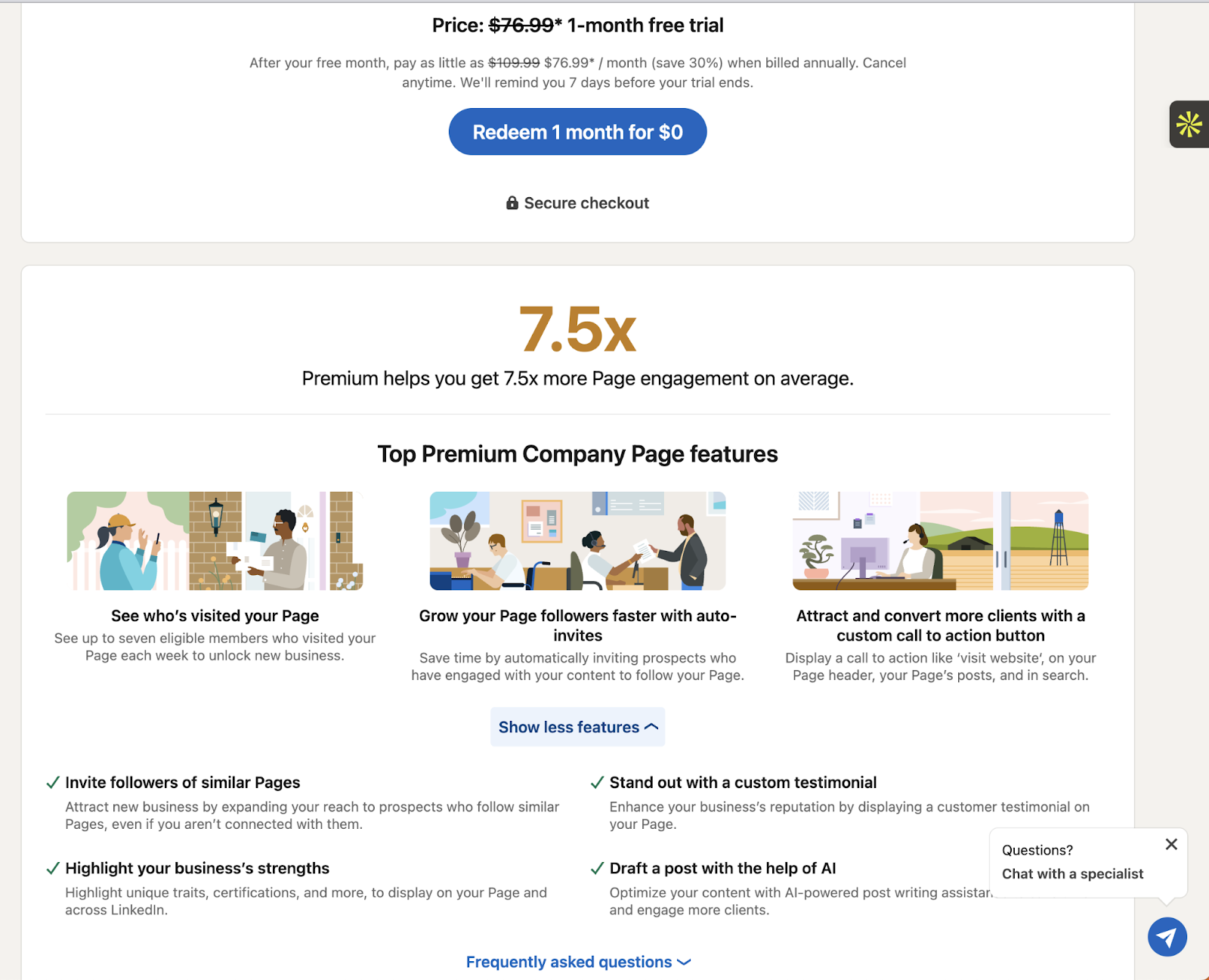
LinkedIn Business Premium vs Free Page
Below is a clear side-by-side comparison of the LinkedIn business premium pricing versus a standard (free) Company Page:
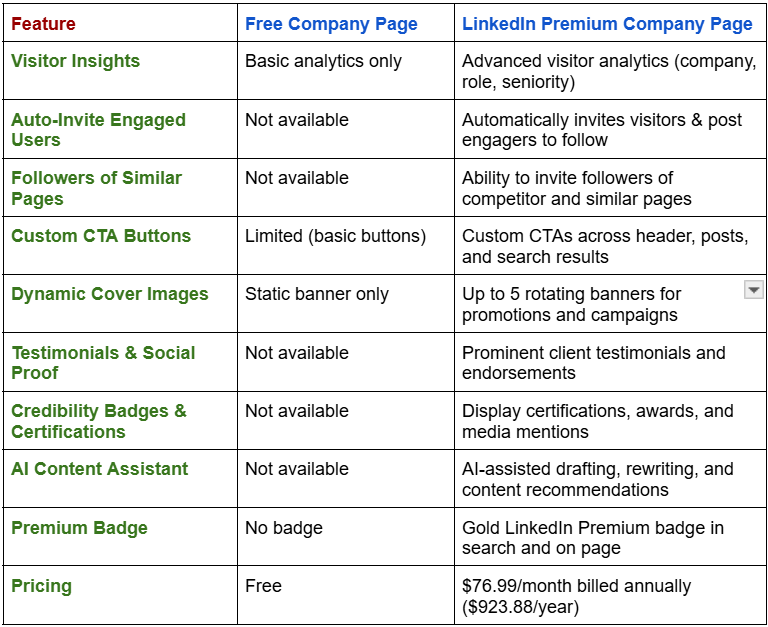
What Do You Get for the Cost?
When you look at what does LinkedIn Premium cost, it’s important to connect that investment directly to your business outcomes. For roughly the price of a single ad campaign, you get:
✅ Visitor Insights – Rich analytics on who’s viewing your page and content, enabling smarter outreach
✅ Auto-Invite – Automatic follower growth without manual effort
✅ Custom CTAs – Direct calls to action driving conversions from every page touchpoint
✅ Followers of Similar Pages – Easy audience building from relevant, pre-qualified prospects
✅ AI Content Tools – Faster, more consistent content creation
✅ Brand Credibility Elements – Trust signals that position your business as an authority
✅ Dynamic Visuals & Testimonials – Professional presentation that sets you apart from competitors
These advantages of LinkedIn Premium are especially valuable if your marketing strategy relies on inbound leads, credibility, and staying top-of-mind in a competitive B2B environment.
If you’re considering whether the cost of LinkedIn Premium account is worth it, think of it as investing in a complete visibility and engagement system rather than just another subscription.
Benefits of LinkedIn Premium for Business Growth

A LinkedIn Premium Company Page is about creating a system that attracts, engages, and converts high-value prospects.
Want to know how Premium unlocks meaningful advantages for your company’s brand authority and audience reach? Read on…
Improve Brand Authority and Discovery
Building trust is critical in B2B. With Premium LinkedIn tools, your Company Page transforms into a high-credibility hub that showcases why your business deserves attention.
Here’s how:
✅ Testimonials and Social Proof
Premium allows you to prominently display client endorsements, reviews, and success stories directly on your page. When a prospect visits, these trust signals reduce hesitation and position you as an established leader.
✅ Custom Call-to-Action Buttons
Instead of relying on passive browsing, you can prompt visitors to take decisive next steps, like booking a call or visiting your website. These CTAs are shown in your header, your posts, and even in search listings, ensuring maximum visibility.
✅ Dynamic Banners & Brand Badges
Rotating cover images, credibility badges, and certifications help you look polished and credible at every touchpoint.
By combining these trust-building elements with consistent posting and LinkedIn profile optimization for companies, you increase both discovery and conversion.
Even if the LinkedIn business page cost feels like a commitment, the return in improved reputation and inbound interest makes it a smart long-term investment.
Boost Follower Count and Reach
Growing a qualified audience is often the most time-consuming part of LinkedIn marketing. With Premium, that process becomes dramatically more efficient.
Here’s why B2B brands see faster growth:
✅ Auto-Invite Engaged Users
Every time someone interacts with your posts or visits your Company Page, LinkedIn can automatically invite them to follow you. This hands-free system steadily increases your follower count without any manual outreach.
✅ Invite Followers of Similar Pages
Premium lets you target people who already follow comparable or competitor pages—helping you tap into pre-qualified audiences who care about your niche.
✅ Greater Visibility in Search and Feeds
Premium pages get enhanced placement in LinkedIn’s algorithm, which means your updates and content appear more frequently in the feeds of your target buyers.
Together, these LinkedIn B2B growth tools ensure your content reaches the right people, without relying on expensive ads alone.
If you’re comparing the LinkedIn business cost to the hours saved and leads gained, the value becomes clear.
Mistakes to Avoid with LinkedIn Premium
Upgrading to a LinkedIn Premium business subscription is an exciting step, but simply paying for advanced tools doesn’t guarantee results.
Many companies invest in LinkedIn paid plans only to discover later that they didn’t fully activate or optimize the features they were paying for.

Below, we’ll highlight two of the most common mistakes and show you how to avoid them so your LinkedIn Premium Company Page delivers maximum ROI.
Paying But Not Using the Premium Features
One of the biggest pitfalls is treating Premium as a “set it and forget it” upgrade. Many businesses invest in a LinkedIn Premium review praising the potential of features like:
- AI-powered content assistance
- Auto-invite tools
- Custom call-to-action buttons
…but then never integrate them into their workflows.
When these capabilities aren’t used, your page becomes little more than a slightly nicer version of the free tier, without any of the compounding benefits.
Here’s what to do instead:
✅ Set reminders to review auto-invite and visitor insights monthly.
✅ Use the AI content assistant every time you post, so your updates stay consistent and professional.
✅ Test different CTAs (like “Book a Demo” or “Download a Guide”) to see which drives the most engagement.
Treat your Premium features like an active growth engine, not just an upgraded design, and you’ll see far more measurable impact.
Skipping Optimization for Testimonials or Certs
Even though the LinkedIn business premium subscription allows you to display testimonials, awards, and certifications, many companies either skip this step or do it hastily.
Think of your LinkedIn company profile optimization as the digital equivalent of arranging your office for an important prospect visit, every element should be polished and intentional.
Here are common missteps to avoid:
❌ Using generic testimonials with no detail or context
❌ Leaving certifications out of your profile because you haven’t gathered logos or documentation
❌ Failing to update credibility assets as your business evolves
Instead, make sure you:
✅ Collect high-quality testimonials from recognizable clients
✅ Add awards, certifications, and media mentions to reinforce authority
✅ Regularly update visuals to reflect your most current achievements
When optimized correctly, these elements transform your page from a static brochure into a trust-building powerhouse, one that drives action from serious buyers.
Final Thoughts: Is LinkedIn Premium Company Page Worth the Price?

If you’re weighing the LinkedIn premium costs against potential outcomes, the answer comes down to your goals.
For many B2B brands, a LinkedIn Premium Company Page isn’t just worth it, it’s one of the most efficient ways to build authority and fill your pipeline with qualified leads.
Here’s when the investment makes sense:
✅ You need more visibility.
Premium boosts your reach in search and feed recommendations, making it easier for the right buyers to find you.
✅ You want to grow your audience faster.
Features like auto-invite and competitive follower targeting help you consistently expand your follower base without spending hours on manual outreach.
✅ You care about credibility and trust.
Custom call-to-action buttons, testimonials, certifications, and dynamic banners all work together to position your brand as a leader in your space.
✅ You value efficiency.
AI-powered content assistance and streamlined analytics save you time and help your team focus on what matters most: building relationships and closing deals.
If your business depends on inbound interest and trust, the cost for a LinkedIn Premium account can quickly pay for itself many times over in qualified opportunities and shortened sales cycles.
But like any growth tool, success comes down to how you use it. A subscription alone doesn’t guarantee results. That’s why many companies choose to partner with experts who know exactly how to maximize every feature.
At Cleverly, we’ve helped 10,000+ clients generate leads with companies like:
✅ Amazon
✅ Google
✅ Uber
✅ PayPal
✅ Slack
✅ Spotify & more
This resulted in $312 million in pipeline revenue and $51.2 million in closed revenue through LinkedIn outreach.
If you’re interested in generating qualified B2B leads through LinkedIn, click here for more information.

FAQs about LinkedIn Premium Company Page
1. What is a LinkedIn Premium Company Page?
A LinkedIn Premium Company Page is a paid upgrade that provides advanced tools—like visitor tracking, auto-invites, custom CTAs, and credibility features—to help businesses build authority and generate more leads.
2. How much does LinkedIn Premium cost per month?
The LinkedIn Premium cost per month is approximately $76.99 USD (billed annually), though monthly billing options may vary. Pricing can change, so always check current LinkedIn subscription prices before purchasing.
3. Can I cancel my LinkedIn Premium subscription anytime?
Yes. LinkedIn Premium cancellation is possible at any time through your billing settings. When you cancel, your plan remains active until the end of your billing cycle, after which it reverts to a free Company Page.
4. What’s the difference between free and premium company pages?
Compared to free pages, LinkedIn Premium Company Pages include: visitor insights, auto-invites, custom CTAs, testimonials, dynamic banners, and credibility badges. Free pages have limited analytics and fewer engagement tools.
5. Are all admins on my company page able to use the premium tools?
Yes. Once you upgrade, LinkedIn Premium for admins is enabled across all super-admins and content admins, so your whole team can access the new features.
6. How can I use visitor insights for lead generation?
LinkedIn visitor tracking shows which companies and decision-makers visit your page. Use this data to prioritize outreach, create custom content, and retarget warm audiences—supercharging your LinkedIn lead generation.
7. Can I add CTAs to my page without Premium?
No. LinkedIn call-to-action access for custom buttons (like “Contact Us” or “Visit Website”) is only available with Premium. Free pages have limited engagement features.
8. Does LinkedIn Premium help increase company followers?
Yes. Features like the LinkedIn auto-invite feature and similar-page targeting help you grow followers much faster, making it a powerful tool among LinkedIn company growth tools.
9. Is LinkedIn Premium worth it for small businesses?
For many small companies, LinkedIn Premium for small business is worth the investment, especially if you rely on inbound leads and credibility to compete with larger brands. Evaluate your goals and LinkedIn pricing plans to decide.
10. Does LinkedIn offer a free trial for Premium Company Page?
Yes. LinkedIn typically offers a LinkedIn Premium free trial (often 1 month) so you can explore the features before committing. This is a great way to test the LinkedIn cost and see if it fits your strategy.



