Key Takeaways
- A well-optimized LinkedIn Company Page boosts brand visibility, credibility, and B2B lead generation.
- Complete profiles with logos, cover photos, and strong “About Us” sections attract more views and engagement.
- Sharing consistent, valuable, and visual content helps build trust and grow your audience.
- Showcase Pages and Career Pages allow businesses to highlight products, culture, and attract top talent.
- Actively engaging employees and encouraging them to connect amplifies reach and brand authority.
- Strategic management with clear goals, content calendars, and audience targeting ensures long-term success.
On average, a LinkedIn user spends only 17 minutes on the platform per month. While people aren’t as active on LinkedIn as they are on Twitter or Facebook, people don't just spend time on LinkedIn — they invest it.
In fact, 80% of B2B social media leads come from LinkedIn. Your LinkedIn Company Page is the official face of your brand on the platform. When used effectively, it can increase brand visibility and attract new leads.
In this post, we’ll learn what LinkedIn Company Pages are, why having one is essential, how to create one, and how to get the most out of yours.
Overview of LinkedIn Company Pages
Launched in December 2018, LinkedIn Company Pages are business profiles made for companies, brands, and other organizations.
They were developed and designed as a resource to help businesses:
- Connect with the LinkedIn community
- Know and grow their audience
- Find new connections
- Find new followers
- Find new customers
These Pages can be used to:
Share Company Updates
Whether you're launching a new product, hosting a webinar, rebranding, or going public, Pages are the perfect platform for sharing news about your company. They give employees, customers, followers, and investors a way to interact with your brand and share your message.
Page admins can also interact with the LinkedIn community on posts and answer questions and comments on the go, even with IoS and Android apps.
Generate Leads
LinkedIn is the best platform for generating B2B leads. It’s grown to become the powerhouse of B2B over the years, generating ad revenue of roughly two billion dollars annually.
According to a Nielsen study, businesses whose ads were seen on LinkedIn were perceived to be more professional, intelligent, respectable, and of higher quality compared to businesses that advertised on other platforms.
Find and Connect with Potential Employees
Being a professional social network, LinkedIn has an extensive pool of users seeking career and work opportunities.
With Career Pages, which are dedicated to recruiting and open jobs, you can show off your company culture with videos and photos of your workplace, testimonials, and employee-created content.
You can also post open jobs on the Career Page, reach the right audience for the opportunity, and drive applications.
Engage Your Employees
Employees are your ambassadors on LinkedIn. They represent you in other communities and groups, sharing your mission, values, and qualities. Engaging with your employees on LinkedIn helps amplify their voices, strengthening your voice as a business.
With Company Pages, you can discover and connect with your employees on LinkedIn. Commenting on their public LinkedIn posts or resharing and liking their content introduces you to a new audience and improves employee relations.
Share In-depth Relevant Content
LinkedIn supports multiple types of content: you can post images, videos, text content, Word documents, PDFs, and PowerPoint presentations to your LinkedIn Company Page.
Also, with the inbuilt Content Suggestions feature, you can see what topics and content are trending in your niche. This way, you can post both relevant and in-depth content on your page to reach a wider audience and get more engagement.
Know and Grow Your Audience
The Content Suggestion feature showcases trending topics and content in your niche, allowing you to generate content that your target audience will engage with. This allows you to grow your audience organically.
Why Your Business Needs a LinkedIn Company Page?
A LinkedIn Company Page is a powerful asset for your business. Some of the benefits of having a Company Page are:
It Showcases Your Business
LinkedIn isn’t just a site for individuals to showcase their skills and achievements. It’s also a platform for businesses to showcase their products, services, strengths, and opportunities.
Company Pages are public by default, unlike personal profiles, so having and optimizing one increases your search engine ranking. This increases your visibility to potential customers, investors, and employees.
It Increases Your SEO Ranking
LinkedIn Company Pages and posts tend to have high SEO rankings. Therefore, having an optimized Company Page increases the chances of your company getting discovered — not only within LinkedIn but also in search engine results.
This will drive traffic to your website and generate leads and sales for your business. LinkedIn also provides analytical data for monitoring your page's performance, which can help you determine what your audience will engage with. You can use this information to create content with relevant keywords, driving the right traffic to your page and website.
It Establishes Your Credibility
LinkedIn, unlike other social media platforms, has a professional and business-centered userbase. Engaging with the LinkedIn community in groups and answer sections is a great way to demonstrate your company's expertise.
Helps You Reach Target Markets
LinkedIn also offers you the opportunity to specify the target audience of your posts. When you click on Target audience settings, you’ll be redirected to a page that allows you to select who will engage with your content based on various categories, such as:
- Industry
- Geography
- Company size
- Job function
- Language
This way, you can ensure that your posts reach precisely who you want them to reach.
👀 Dive Deeper: Wondering about LinkedIn premium company page? We've got a complete guide for you!
How To Create a Company Page
To create a company page, you’ll need to have an active LinkedIn personal account. Thankfully, signing up for LinkedIn is a straightforward process. Keep in mind that you can only create an account from your computer.
If you’re not signed in, here’s how to get started:
Go to Linkedin’s Marketing Solutions page. Hover over the LinkedIn pages option, then select the Create a page option. You’ll then be directed to sign in.
If you’re already signed in, head over to the Work section on the top right corner of your screen. From the dropdown menu, select the last option, Create a Company Page.
#Step-1: Select your company type
The size of your company determines the type of page you should select. One of the first two options (Small business or Medium to large business) is what you’ll need at this stage. Showcase pages may come later after you’ve already established your company page.
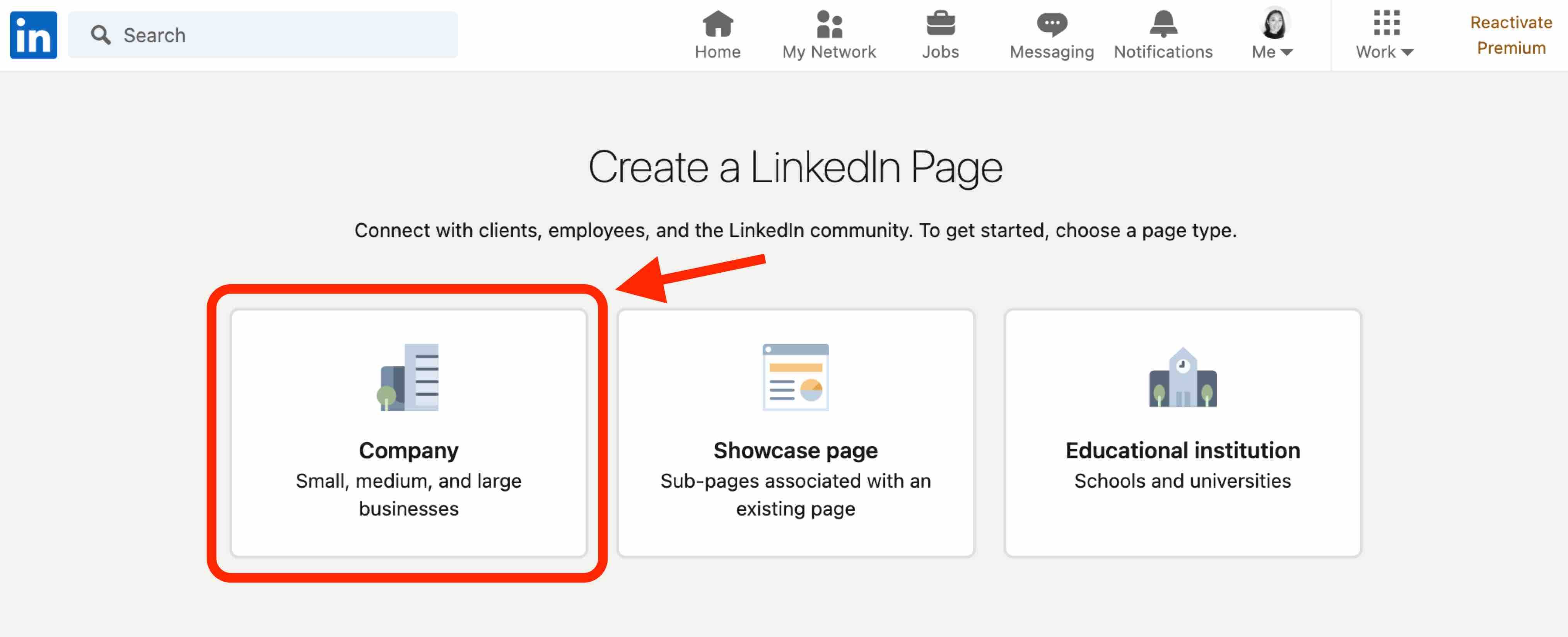
Filling out the details
Next, you’ve got to fill in the details of your company:
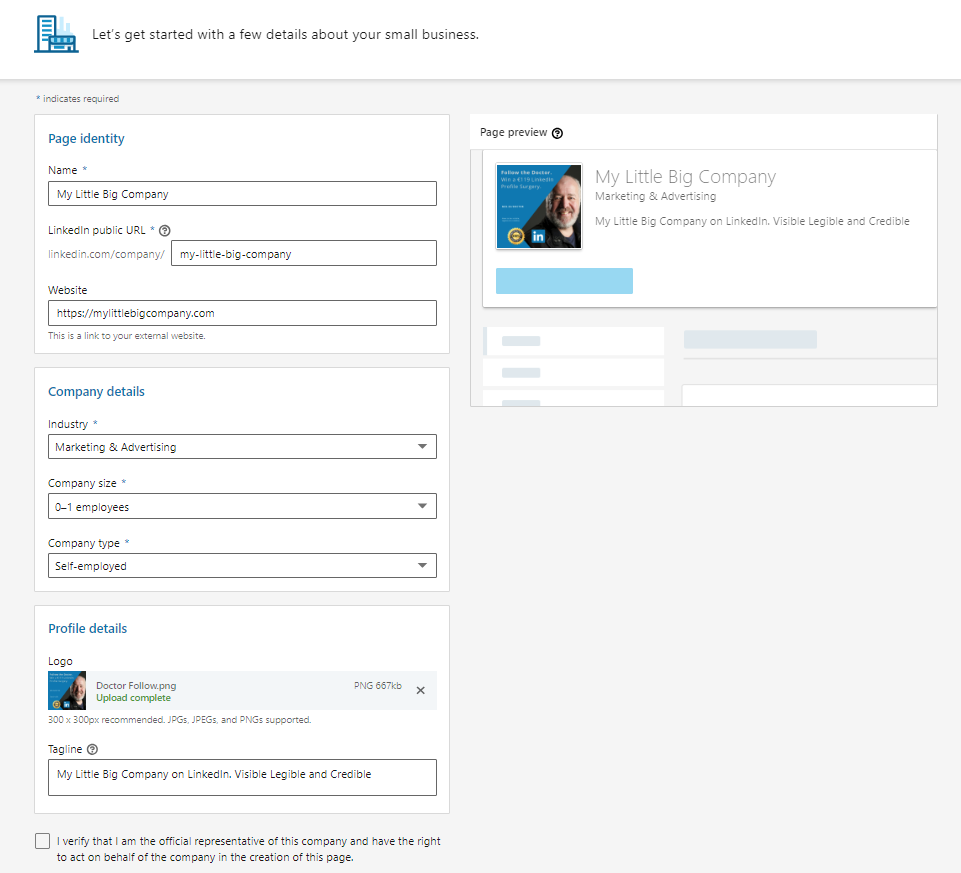
Page identity
Under Page identity, you provide a name for your page, a unique LinkedIn URL, and a link to your external website. We recommend using your full company name, as this improves your company's searchability while maintaining brand consistency.
LinkedIn automatically fills in your unique URL to match your company name. If the exact name of your brand is unavailable, you’ll need to provide another that’s similar and still identifiable with your brand, such as a shortened version of your business name.
Name and LinkedIn URL are required fields, but your website is not. However, it is essential to include your site's address on your page, as it connects your followers on the platform to your website.
Company details
Here, you’ll have to specify your Industry, Company size, and Company type. These options help to categorize your page and show it to a more relevant audience. For example, you'll need to select a Company type from a drop-down list that includes Sole proprietorship, Public company, Partnership, Privately owned company, and others.
Profile details
In this section, you'll need to provide your logo and company tagline. Your logo needs to be a high-quality, 300px by 300px image. It should be similar to your brand logo for identifiability. The tagline is where you briefly describe your company in 120 characters or fewer. Like the logo, it’s best to keep the same tagline you use for your other social media accounts.
This section isn’t required when setting up and can be filled in later.
Verify and Complete your Account
When you’re done filling in your company’s details, you’ll be prompted to click a checkbox. By doing so, you verify that you are an authorized representative of your company and are acting on its behalf. You also confirm that both you and your company agree to the terms and conditions for LinkedIn Pages.
After filling this in, click Create Page, and you’re in!
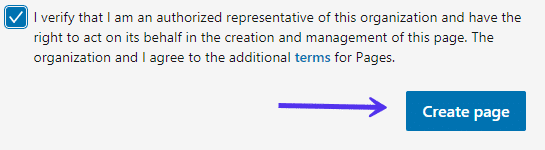
Additional Actions After Creating your Page
If you’re building your company page from scratch, LinkedIn gives you additional information you can add to your page. Some of these options are:
- Description: This is a more extended version of your tagline and is similar to an about us page on your website. You have up to 2,000 words to describe your company and slot in the relevant keywords and phrases that make your page discoverable by both people and search engines.
- Street address: If you’ve got a physical location for your company, this is the stage to add it. While you can add several named locations to your page, at least include your headquarters or your primary company location. You can also add your company phone number if available.
- Cover photo: This is a 1128px by 191px image whose main purpose is to draw visitors to your page. Brands often use a different logo interpretation or an advertising banner as their cover photo.
- Hashtags: Although hashtags on LinkedIn aren’t as popular as on other social media platforms, they provide an additional way for your audience to interact with your posts. You can have up to three of these, and they have to be related to your industry and company.
Once you have these ready, you can publish your company page and share it with your connections. There’s still more you can do on your page, though. In the next section, we’ll look at how you can optimize your page and go over a few company page best practices.
Best Practices for LinkedIn Company Pages and How to Optimize Them
In this section, we'll explore some best practices for Company Pages and tips for optimizing your page for improved presence, authority, engagements, and recruitment prospects.
Update Your Profile Picture
This is the first impression people get of your company, so you have to make it good. Linkedin confirmed that Company Pages with profile photos receive six times more visitors than those without.
To optimize your profile, you'll need to make sure it's:
- In a square layout
- In PNG format
- Not more than 8MB
- 300×300 pixels
- Showcasing your brand logo
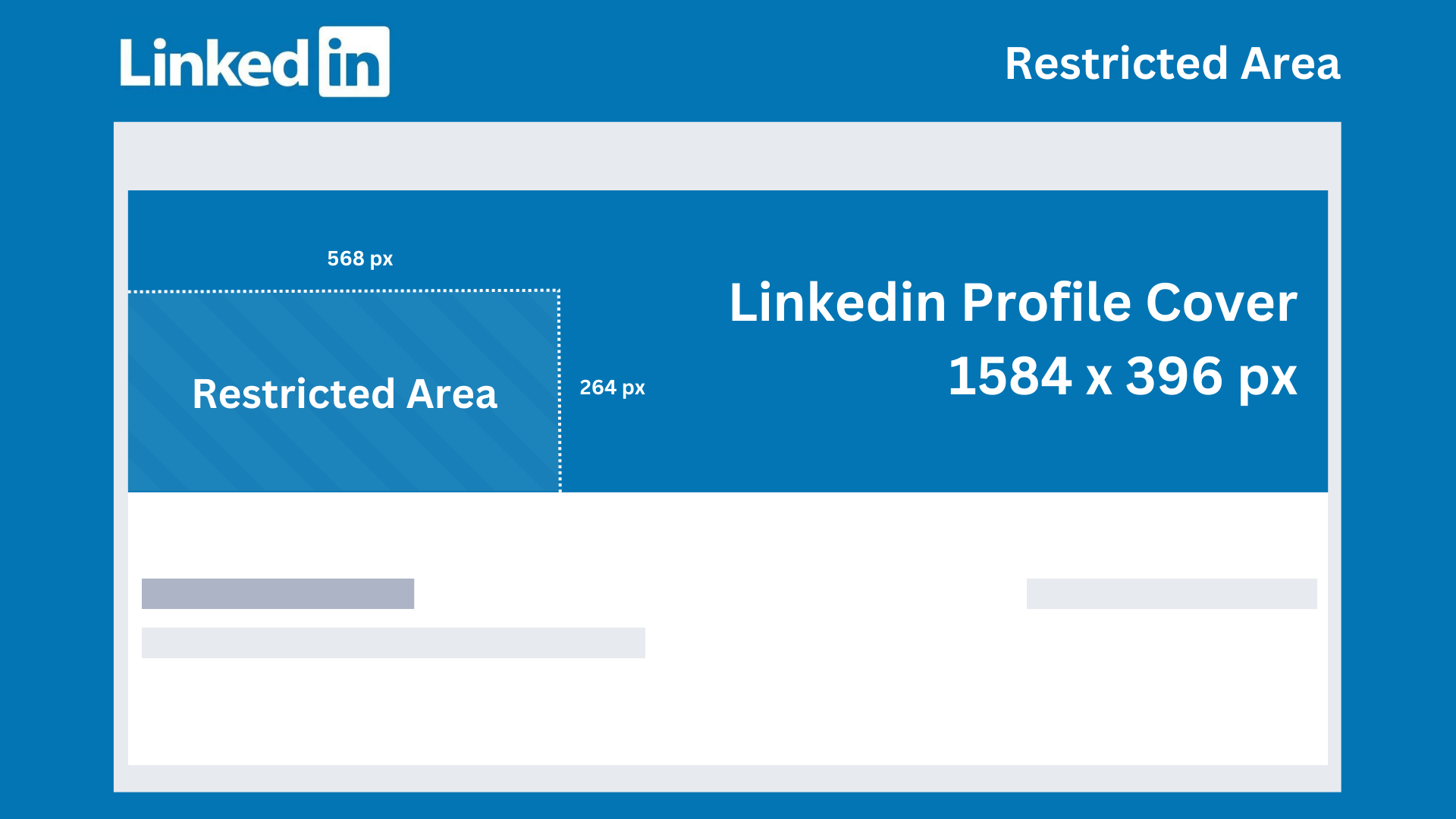
Update Your Cover Photo
Your cover photo plays a similar role as your profile picture. It makes your page look more professional and makes people trust your business.
Because the image that takes up most of the space on your page, it's the first thing people see. This makes it an ideal space to establish your brand and promote any products or services that you offer.
Your cover photo should be:
- In PNG format
- In a rectangular layout
- No more than 8MB
- 1536×768 pixels
Writing a Captivating About Us Section
Humans are wired to remember stories more than they remember images, videos, or text. This is why it’s essential to make your About us section not just a block of text, but a compelling story for people to remember.
The section should have everything a visitor might want to know about your company in words they understand.
A well-optimized About us section provides clear answers to the following questions:
- Who are you?
- Where are you located?
- What do you offer?
- What are your values?
- What is your brand voice?
- How can people contact you?
Remember to keep your writing interesting, creative, and professional.
Completely Fill Out Your Company Page
Pages with complete information have been proven to receive 30% more weekly views than those with incomplete information. So make sure you fill out your profile with all the information prospective employees or customers might need.
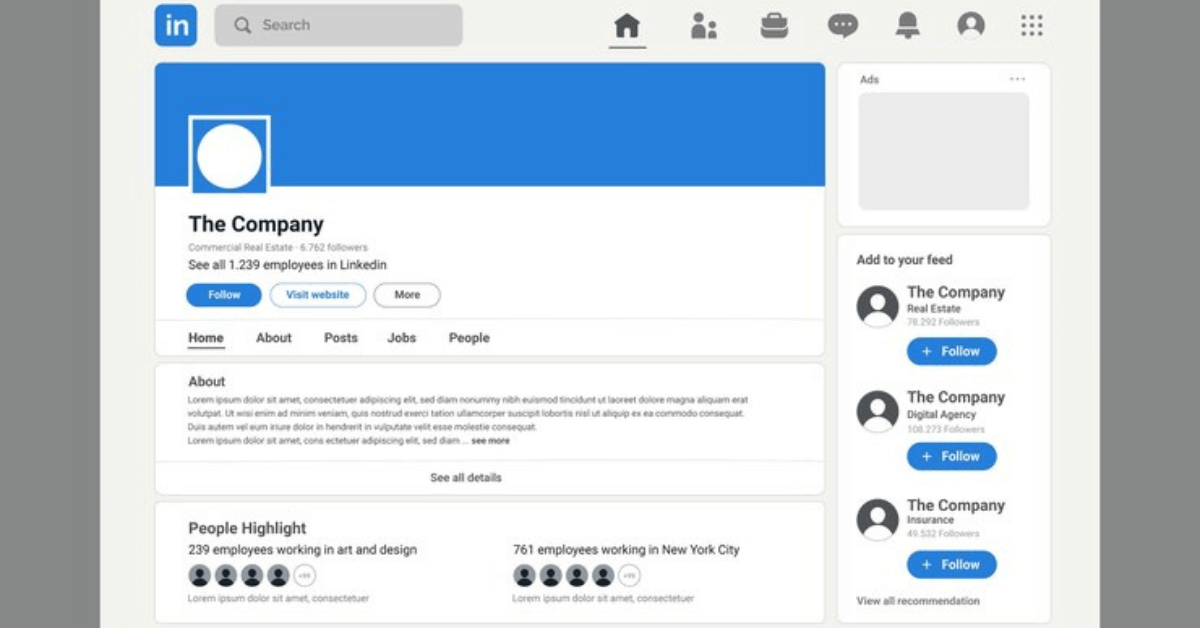
Create Showcase Pages
Showcase pages are sub-pages associated with your company page. They focus on individual brands and business units that your company owns. If your business has multiple buyer personas, Showcase Pages are an excellent way to engage with each of them.
Since each of your Showcase Pages has a different set of followers, they are a great opportunity to benefit from targeted advertising and share sponsored content. Keep them regularly updated with content to maintain and grow their following.
Build a Career Page
LinkedIn Career Pages are an excellent way to showcase your company culture in a good light, attracting top talent to your organization.
They can be used to:
- Display the day-to-day activities in your company
- Showcase your employees’ thoughts and ideas under the employee perspectives section
- Collect and share employee testimonials
- Highlight workplace diversity by showing the languages you speak in your company
- Create a 'meet the team' section from employee profiles
- List the causes your employees support
This is where you show visitors what your company has to offer, so make sure to use it well and keep it updated to maintain relevance.
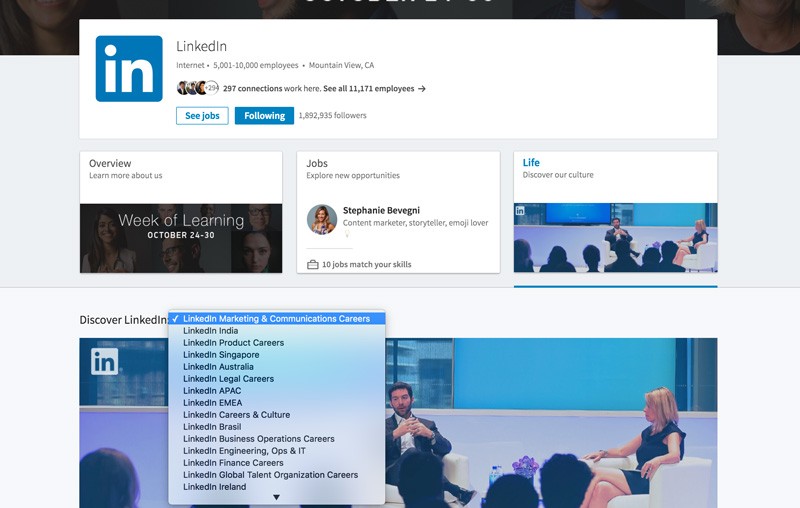
Collect and Give Endorsements
Endorsements and recommendations are like a confirmation from other LinkedIn users that you're good at what you do. Endorsements don't fall out of the sky, though, and you'll likely need to give to receive.
Be sure to give and ask for recommendations from:
- Your employees
- Your B2B associates
- Your customers
This will cement your page's credibility and reputation, which is good for business. For integrity purposes, be sure to only request endorsements from people and companies you have done business with.
Share Engaging Content and Captivating Visuals
Like all other social networks, good content is the key to keeping your audience engaged and informed. Company news, job openings, behind-the-scenes content, and trends that involve your business are some of the unique content types you can post on your Company Page.
Be sure to include visual content such as infographics, illustrated statistics, and even short videos to break up a text-heavy feed.
As your followers and connections engage with your content, don’t forget to engage with them too — like, comment on, and share their posts. If you partner with other businesses, you may also feature them on your Company Page.
Promoting Your Company Page
Now that we've created your Company Page and you've learned how to optimize it, it's time we learn how to promote it to accelerate growth.
Here are some useful tips to promote your LinkedIn Company Page.
Create a Consistent Posting Plan
Consistency is key to success in everything. As shown by LinkedIn, businesses that post at least once a month gain followers six times faster than those that don't. Now imagine how many more followers you'd gain if you posted every week.
For starters, you'll need to create a content plan that spans at least one quarter. This way, you won't run out of ideas on what to post every week. After creating a content plan, decide how that content will be developed, create a posting schedule, and get started.
Posting at the same time every week will keep your followers engaged and conditioned to anticipate your posts at specific times.
To optimize your posts, you'll need to include:
- Descriptive captions to give your content context
- Hashtags to increase visibility
- Outstanding images to stand out from the noise
Engage Your Employees
When your company page is linked to your employees' profiles, it increases brand awareness and improves your discoverability on search engines. Your company's and employees' LinkedIn profiles come together to form the mountain that is your brand. Aside from listing your company as their employer, encourage your employees to follow your page and engage with your content.
Promote Your Page on Other Platforms
By its very nature, the internet is interconnected, enabling you to promote your page beyond LinkedIn's network. Attaching your company page link to emails, marketing communications, and social media posts is sure to attract more followers.
Managing Your Company Page
Where there is good management, there is growth and prosperity. To ensure your page remains successful and grows, proper management must be part of the equation.
Here are three effective tips on how to manage your LinkedIn Company Page.
Define the Purpose and Goals of Your Company Page
Defining the why of creating your company page will help you ensure the page contributes to your overall business goals.
To do this, you'll have to answer questions such as:
- Who is your target audience?
- What content does your target audience find interesting?
- How will the page add value to your target audience?
- How will you measure the performance and progress of the page?
These and more questions will define the page’s structure, what content will go on the page, and how this content will contribute to the business's overall goals.
Create a Content Schedule and Calendar
Your content schedule defines what will be posted, when it will be posted, and who will develop that content. These are not the only things that go into a content schedule and social media calendar; the contents vary based on business needs and goals.
To efficiently manage your page, it is essential to tailor your content schedule and calendar based on your business's needs, goals, and timelines.
Manage Your Page as a Content Hub
Your page should contribute value to the larger LinkedIn community. Your followers will appreciate that you’re focused on providing solutions to their problems. Use LinkedIn's Content Suggestion feature to always stay up-to-date on your audience’s questions, what content they are engaging with, and what content you will develop to fulfill their needs.
Conclusion
LinkedIn has grown from a job listing site to a leading force in B2B operations. Your LinkedIn Company Page offers a great opportunity to capitalize on Linkedin's success.
Use this guide to develop your own LinkedIn Company Page, grow your audience, engage new customers, find top-tier employees, investors, and stakeholders for your business.
But building a page is only half the battle; consistently engaging your audience and converting that visibility into pipeline is where the real value lies.
That’s where Cleverly comes in. Our done-for-you LinkedIn lead generation services start at just $397/mo, designed to help businesses like yours turn connections into customers.
At Cleverly, we’ve helped 10,000+ clients generate leads with companies like Amazon, Google, Uber, PayPal, Slack, Spotify & more, resulting in $312 Million in Pipeline Revenue and $51.2 Million in Closed Revenue through LinkedIn Outreach.
👉 If you’re interested in generating qualified B2B leads through LinkedIn, let's talk!
Frequently Asked Questions





