Table of Content
Key Takeaways
- LinkedIn Premium offers more visibility, insights, and outreach tools than the free plan, but ROI depends on consistent use.
- Premium Career is best for jobseekers who want direct access to recruiters and better job application visibility.
- Premium Business increases profile views and includes limited InMails, but Sales Navigator is the true sales prospecting tool.
- Sales Navigator provides advanced filters, unlimited profile views, 50+ InMails, and lead-saving features—ideal for sales teams.
- Recruiter Lite is designed for talent sourcing with advanced search and messaging capabilities.
Premium is worth the cost if you actively network, prospect, or job hunt—but not for casual users who log in infrequently.
With over 1B+ members, LinkedIn is the world’s largest professional social network in the world. Although free to join, LinkedIn’s capabilities run much deeper than the site makes available through their free accounts.
For serious sales professionals, jobseekers and recruiters, upgrading to LinkedIn Premium (for a monthly fee) may be worthwhile.
Is LinkedIn Premium worth it? In order to discern between LinkedIn Premium vs free, we’ll dive deep into each plan and its core differences, along with specific use cases.
Differences Between LinkedIn Free and LinkedIn Premium
LinkedIn is the greatest B2B database on the internet, so the core difference between free and premium is how much data, job/sales insights and search tools it limits.
For example, LinkedIn enforces a commercial use limit which restricts searches and profiles views to a small amount for free accounts. LinkedIn premium users get unlimited searches, more filters and great sales, recruiting and job insights.
What Are the LinkedIn Membership Levels?
- Premium Career
- Premium Business
- Sales Navigator Professional
- Recruiter Lite
What Do You Get with LinkedIn Free?
LinkedIn’s free membership makes the following tools and features available:
- Ability to create a professional profile.
- Basic search capabilities for people and jobs.
- Three saved searches that can be used to create weekly email alerts.
- Ability to provide and request recommendations from other members.
What Do You Get with LinkedIn Premium?
At present, LinkedIn splits their premium plans into four different categories -- Career, Hiring, Business, and Sales -- with each offering their own unique features and tools. Here are some of the benefits granted to LinkedIn Premium members across the different plans:
LinkedIn Sales Navigator Professional (starting at $64.99 per mo. w/annual billing)*
- 20 InMail messages per month, even if you’re not currently connected.
- Access to 30+ advanced search filters for building dream prospect lists.
- See who’s viewed your profile over the previous 90 days.
- View unlimited profiles (up to 3rd degree connections) across the network.
- Get in-depth Sales Insights on accounts and leads for customized outreach.
- Save unlimited leads and get recommendations on who to prospect to.

LinkedIn Premium Business (starting at $47.99 per mo. w/annual billing)*
- Send 15 InMail messages per month, even if you’re not currently connected.
- See who’s viewed your profile over the previous 90 days.
- View unlimited profiles (up to 3rd-degree connections) across the network.
- Access to Business Insights, offering data around a company’s growth and trends.
- Access to Career Insights, allowing comparisons to other jobseekers, as well as salary information.

LinkedIn Premium Career (starting at $29.99 per mo.)*
- Send three InMail messages per month, even if you’re not currently connected.
- See who’s viewed your profile over the previous 90 days.
- Listed as a featured applicant for jobs.
- See how you compare with other candidates through Applicant Insights
- Access to Salary Insights on average pay ranges.

LinkedIn Recruiter Lite (starting at $99.95 per mo. w/annual billing)*
- Send 30 InMail messages per month, even if you’re not currently connected.
- See who’s viewed your profile over the previous 90 days.
- View unlimited profiles (up to 3rd degree connections) across the network.
- Advanced search tools and Smart Suggestions for helping to find talent.
- Candidate tracking and integrated hiring tools to manage talent and roles.

Extending Your Network
With LinkedIn Premium accounts, members can view an unlimited amount of profiles and are given InMail message credits, which allow users to bypass connection requests and get into the inbox of anyone on LinkedIn.
The most practical business application of premium is based on volume. Only premium allows someone to send hundreds of connection requests a week, building a targeted network for nurturing through the LinkedIn inbox or the newsfeed with content.
Top LinkedIn Premium Benefits
LinkedIn Learning
Premium members get access to a wide range of video courses through LinkedIn Learning, which hosts over 15,000 videos from Lynda.com (LinkedIn acquired Lynda.com for $1.5B in 2015) and offers detailed tutorials to build new skills in areas such as Business, Creative, and Technology.
How Can Your Business Use LinkedIn Learning?
Businesses can use LinkedIn Learning to upskill employees in specific areas. With courses such as Building Dashboards for Excel, Customer Insights and Consumer Analytics for Organizations, Marketing to Generation Z, and thousands more, LinkedIn Learning offers novice to expert-level training.
InMail
What is an InMail?
InMail allows you to directly message LinkedIn members that you're not connected to.
While free members can only message people they’re directly connected to, Premium members are given a certain amount credits (depending on the plan) that allow them to reach members outside their circle.
Here’s an example of an InMail:

How Can InMail Help with Prospecting?
While other outreach tactics (email, phone, referrals) can book sales meetings, the LinkedIn inbox is often less saturated.
So, InMails have higher open rates, 100% deliverability and enable a unique way to start a sales conversation. Additionally, prospects can click on your LinkedIn profile from an InMail message, which builds trust.
What to Expect from LinkedIn Premium
To generate a meaningful amount of leads and conversations through LinkedIn Premium, you’ll need more than just a subscription.
A great LinkedIn profile, well-written outreach messages, a targeted prospect list, and consistent outbound volume are all essential.
That said, realistic expectations are important. Simply upgrading to Premium won’t automatically fill your pipeline—you’ll need to put in the work:
- Log in regularly: Aim to use LinkedIn at least 3–5 times per week to send messages, build your network, and engage with prospects.
- InMails: Premium Business includes 15 InMails per month, while Sales Navigator Professional provides 50. Plan how you’ll use them strategically, since they run out quickly.
- Content engagement: Liking, commenting, and posting content 2–3 times a week helps keep you visible in your prospects’ feeds and builds credibility over time.
- Connection requests: Expect to send anywhere from 50–100 connection requests per week if you want steady lead flow (always staying within LinkedIn’s limits to avoid account restrictions).
If you’re strategically using the platform with this level of consistency, you can expect to see leads start coming in. For sales teams, the best way to build tightly targeted lists and send personalized messages at scale is through Sales Navigator Professional.
LinkedIn Premium Business vs. LinkedIn Sales Navigator Professional
Sales Navigator Professional gives users access to advanced search filters that deliver nuanced results across LinkedIn’s entire database of users.
Sales Navigator also generates talking points for warm and dark leads, such as job change alerts, as well as prospect and company news alerts.
Combining these capabilities with unlimited profile views and increased InMails, Sales Navigator grants more access than Premium, while delivering highly specific and meaningful leads in return.
Sales Navigator also offers two additional tiers above Professional, including Team and Enterprise that allow businesses to scale their social selling practices.
If you'd like to speak to a LinkedIn expert on how we use Sales Navigator, find a time here.
Is LinkedIn Sales Navigator Really Worth It?
Here are the top three benefits and reasons why Sales Navigator is absolutely worth it:
- More Targeting Filters: Sales Navigator grants access to LinkedIn’s entire database of users, making it super easy to build highly specific lists of using advanced search filters only made available for Sales Navigator users.
- Unlimited Prospecting: There is no cap to the amount of profiles you can view. Additionally, Sales Navigator allows you to send more connection requests and messages than a free membership, which is essential to scale outreach to a volume that results in a meaningful amount of replies.
- Talking Points: Sales Navigator generates timely lead alerts that you can use to engage warm or dark leads, through features like job change notifications, alerts when a prospect posts content, and company news alerts.
Now, here’s how Sales Navigator stacks up against Premium Business and the Free version in real-world use:
- LinkedIn Free:
- Cost: $0
- Features: Very limited—basic profile views, up to 100 search results, and a tight monthly connection request limit. You can still grow your network and post content, but prospecting at scale is nearly impossible.
- Cost: $0
- LinkedIn Premium Business:
- Cost: Around $59.99/month
- Features: Includes unlimited profile browsing, 15 monthly InMails, and limited insights into who’s viewed your profile. Great for professionals who want light prospecting, some outreach, and visibility boosts. But list-building tools and lead management are still minimal.
- Cost: Around $59.99/month
- LinkedIn Sales Navigator Professional:
- Cost: Around $99.99/month
- Features: Advanced search filters, unlimited profile views, 50 monthly InMails, lead and account saving, custom prospect lists, and real-time alerts about lead activity. This makes it the first true sales-focused product.
- Team and Enterprise tiers go further by adding collaboration tools, shared lead lists, CRM integrations, and advanced reporting—ideal for businesses scaling social selling.
- Cost: Around $99.99/month
When Should You Upgrade?
If you’re just starting out with LinkedIn lead generation, Premium Business is a solid stepping stone. It helps you learn the ropes—sending a few InMails, improving profile visibility, and starting light outreach.
But once you hit the point where you’re:
- Consistently logging in 3–5 times per week,
- Running out of InMails each month,
- Building prospect lists that feel too broad,
- Or want better lead alerts to personalize outreach…
…it’s time to upgrade to Sales Navigator. The cost jump is worth it if your outreach and deal flow depend on having targeted lists and meaningful insights.
Who Should Use LinkedIn Premium?
Recruiters
Recruiters looking to connect with talent across LinkedIn can use Recruiter Lite’s custom tools to search, organize, and interact with the network’s many members.
Best Plan: Recruiter Lite (or Recruiter for larger teams).
Main Value: Advanced search filters to find and organize talent, access to more candidate profiles, and the ability to message candidates directly—even if you’re not connected.
What Free Misses: Recruiters on the free plan quickly hit the profile search limit, making it nearly impossible to source talent at scale. Messaging restrictions also prevent outreach to candidates outside their network.
When It’s Not Worth It: If you only hire occasionally or rely mostly on job postings instead of direct outreach, Recruiter Lite may be overkill.
Business Sales Teams
LinkedIn states that Premium Business member profiles get viewed an average of six-times more than free accounts, while top sales professionals using Sales Navigator have a three-times better chance of exceeding their quotas.
Best Plan: Sales Navigator Professional (with Team or Enterprise for scaling).
Main Value: Advanced filters for building targeted prospect lists, 50+ InMails per month, unlimited profile views, and timely lead alerts for warm conversations. These features directly support quota attainment.
What Free Misses: Free users can’t build nuanced lists, run advanced searches, or track leads/accounts—making outbound sales extremely difficult.
When It’s Not Worth It: If your sales process doesn’t involve LinkedIn prospecting (for example, if most deals come from referrals or inbound), you won’t get ROI from Navigator.
Jobseekers
The ability to reach out to recruiters and become a featured applicant on job listings increases a jobseekers visibility on the platform. Moreover, LinkedIn Learning makes skills needed to reach new levels of proficiency easily accessible. LinkedIn claims that Premium Career users get hired an average as twice as fast as non-members.
Best Plan: Premium Career.
Main Value: Direct InMails to recruiters, “Featured Applicant” status on job listings, salary insights, and access to LinkedIn Learning to upskill. LinkedIn claims Premium Career members get hired nearly twice as fast.
What Free Misses: With the free plan, you can’t reach out to recruiters directly (unless connected), and you lack visibility boosts on job postings. This makes breaking through the competition much harder.
When It’s Not Worth It: If you’re casually browsing for jobs, or not actively applying and networking, Premium Career won’t justify its monthly cost.
Tips to Maximize Value from LinkedIn Premium
Upgrading to LinkedIn Premium (or Sales Navigator) only pays off if you use the features consistently and strategically. Here’s how to get the most out of your subscription:
1. Use InMails Effectively
InMails are one of the most valuable Premium benefits—but they can go to waste if sent without thought.
- Personalize each message based on the recipient’s role, company, or recent activity.
- Keep outreach short, direct, and value-driven—avoid sounding like a sales pitch.
- Use them sparingly for high-value prospects, not as a replacement for connection requests.
2. Optimize Your Profile for More Views
Since Premium boosts visibility, your profile should work hard for you.
- Write a strong headline that goes beyond your job title and communicates value.
- Add a professional headshot and banner image.
- Showcase work, case studies, or certifications in the Featured section.
- Use keywords in your About and Experience sections so you show up in searches.
3. Don’t Ignore Learning & Insights
Premium plans come with features many users overlook:
- LinkedIn Learning: Take short courses to add new skills to your profile (which boosts credibility).
- Applicant Insights (Career Plan): See how you stack up against other candidates and adjust your applications accordingly.
- Company Insights (Business & Navigator): Research company growth, hiring trends, and decision-makers before reaching out.
4. Track Your Usage
Premium is only worth it if you’re actively using what you’re paying for.
- Review your monthly activity: How many InMails did you send? How often did you engage with insights?
- If certain features are sitting idle, adjust your strategy—or consider downgrading to Premium Business or even Free until you’re ready to use them fully again.
Whenyou treat LinkedIn Premium as a toolbox and not just a badge, you maximize ROI and make sure you’re paying for results, not just features.
So…Is LinkedIn Premium Worth It?
With plans ranging from about $30 to $100 a month, LinkedIn Premium and Sales Navigator provide far more value than the free version, unlimited profile views, better insights, advanced search filters, and direct outreach tools.
- For jobseekers, Premium Career increases visibility, helps you message recruiters directly, and gives you an edge with applicant insights.
- For social sellers and business teams, Premium Business and Sales Navigator unlock hyper-targeted filters, better lead tracking, and timely alerts that make conversations easier to start and scale.
- For recruiters, Recruiter Lite offers advanced tools to source and connect with top talent faster.
That said, whether LinkedIn Premium is worth it depends on how consistently you use it and what your goals are. If you’re logging in regularly, actively sending messages, and leveraging insights, the ROI can be significant.
If not, it might feel like an expensive badge on your profile.
Here’s where we come in: at Cleverly, we’ve helped generate over 224,000+ leads and $51M+ in client revenue by combining LinkedIn’s tools with proven outbound strategies. Premium or Sales Navigator unlocks the data—but it’s our done-for-you LinkedIn lead generation service that turns that data into booked calls and new clients.
So if you’re ready to get real results from LinkedIn, not just trial the tools, let’s talk!
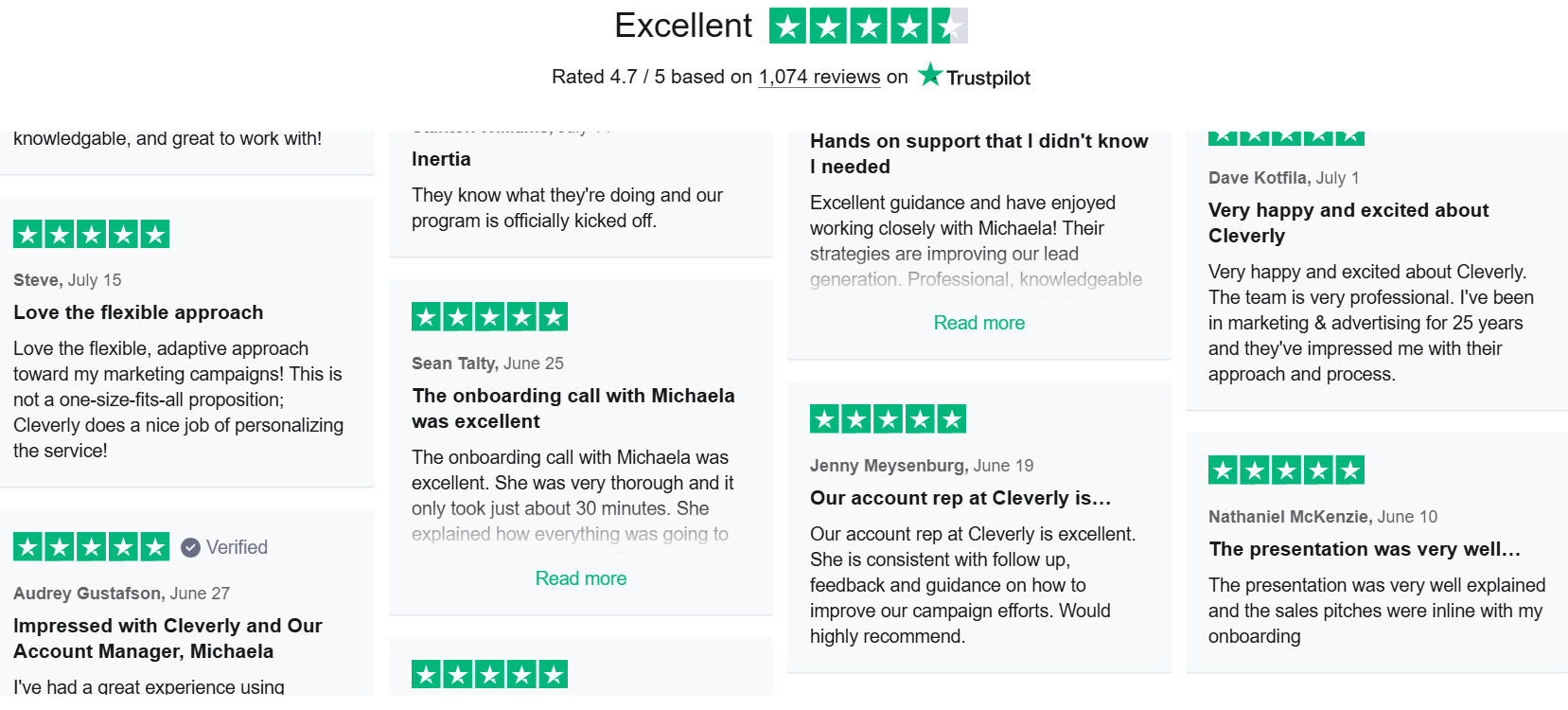
Frequently Asked Questions
Frequently Asked Questions
1. Is LinkedIn Premium worth it for jobseekers?
Yes—Premium Career lets you message recruiters directly, see how you compare to other applicants, and boost visibility on job postings. If you’re actively applying, it can speed up the process.
2. How is Sales Navigator different from Premium Business?
Premium Business offers unlimited browsing and 15 InMails/month, while Sales Navigator gives advanced filters, 50+ InMails, lead saving, and real-time alerts. It’s purpose-built for sales prospecting.
3. Can I try LinkedIn Premium for free?
Yes—LinkedIn often offers a one-month free trial for eligible users, so you can test whether the features fit your goals.
4. Is LinkedIn Premium worth it for recruiters?
For occasional hiring, probably not. But Recruiter Lite gives recruiters the advanced tools they need for talent sourcing, messaging, and organizing candidates.
5. When is LinkedIn Premium not worth it?
If you rarely send messages, don’t prospect for sales, or aren’t actively job hunting, Premium is unlikely to pay off. The free version is usually enough for casual networking.
6. Do I need Premium to generate leads on LinkedIn?
Premium and Sales Navigator give you the data and filters, but results come from consistent outreach and engagement. That’s why many businesses partner with services like Cleverly, which turns those tools into a steady stream of qualified leads.





