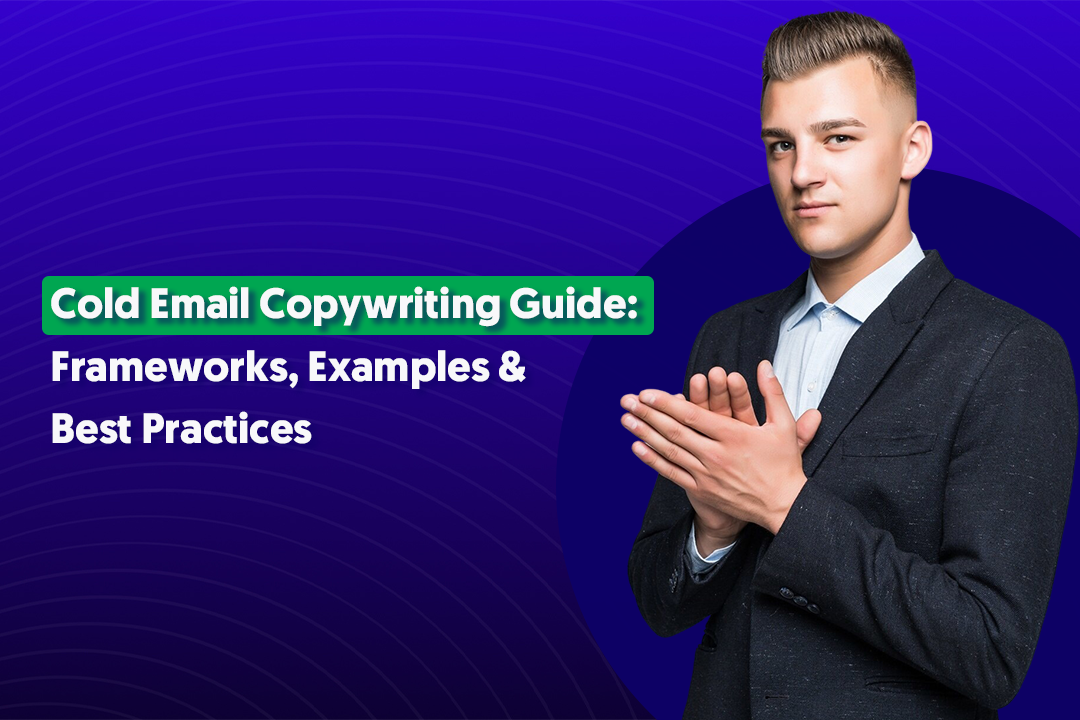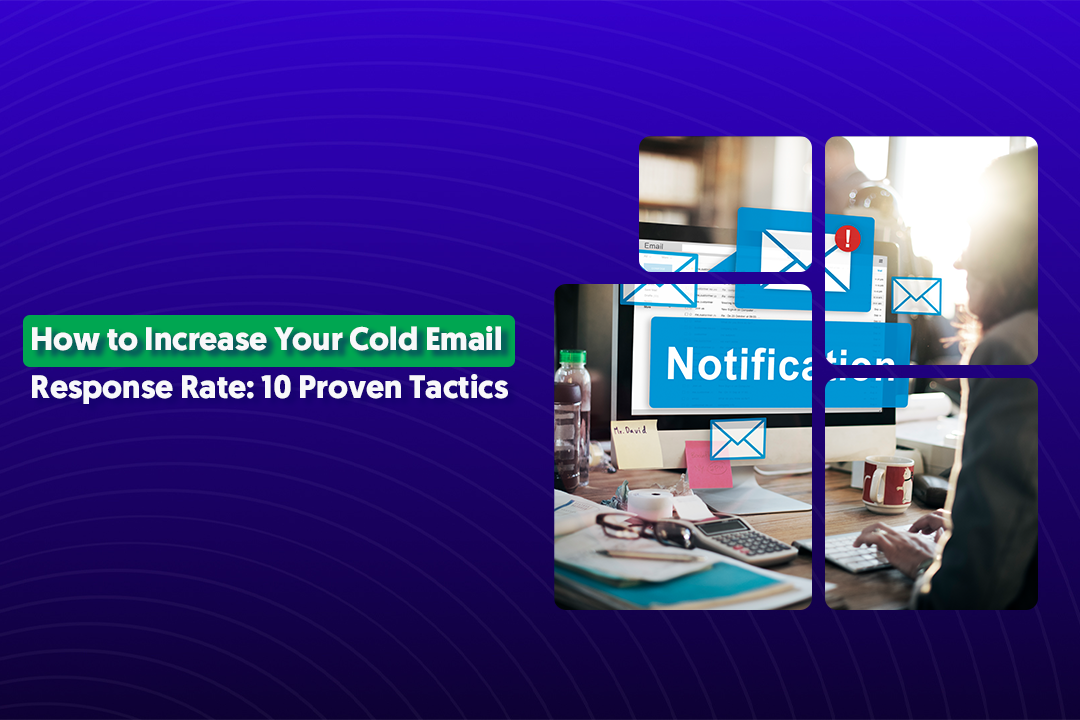Table of Content
Key Takeaways
- Domain reputation determines whether your emails reach the inbox or get filtered to spam.
- Check your reputation weekly using Google Postmaster Tools, MXToolbox, and blacklist monitors.
- Authenticate your domain with SPF, DKIM, and DMARC to build trust with email providers.
- Keep bounce rates under 2% and spam complaints under 0.1% to maintain healthy scores.
- Use subdomains for cold outreach to protect your main domain from reputation damage.
- Recovery from poor reputation takes 4-8 weeks of consistent, clean sending behavior
Your domain reputation is basically your email sender's credit score. It's how inbox providers like Gmail, Outlook, and Yahoo decide whether your emails land in the primary inbox or get banished to spam.
Here's the deal: domain reputation is a trust score that email service providers assign to your sending domain based on your email practices.
Send valuable emails that people engage with? Your score goes up. Blast spam or trigger complaints? Your score tanks, and suddenly your carefully crafted outreach campaigns are invisible.
We've seen it happen too many times—businesses invest thousands in lead gen campaigns, only to realize their emails aren't even reaching prospects.
The culprit? A damaged email domain reputation they didn't know existed.
The good news? Unlike your personal credit score, you have direct control over your domain reputation.
Whether you're running cold email lead gen campaigns, nurturing leads, or doing outreach at scale, understanding and maintaining your domain health isn't optional anymore—it's essential.
Let's break down exactly how to check where you stand and fix any issues before they cost you deals.
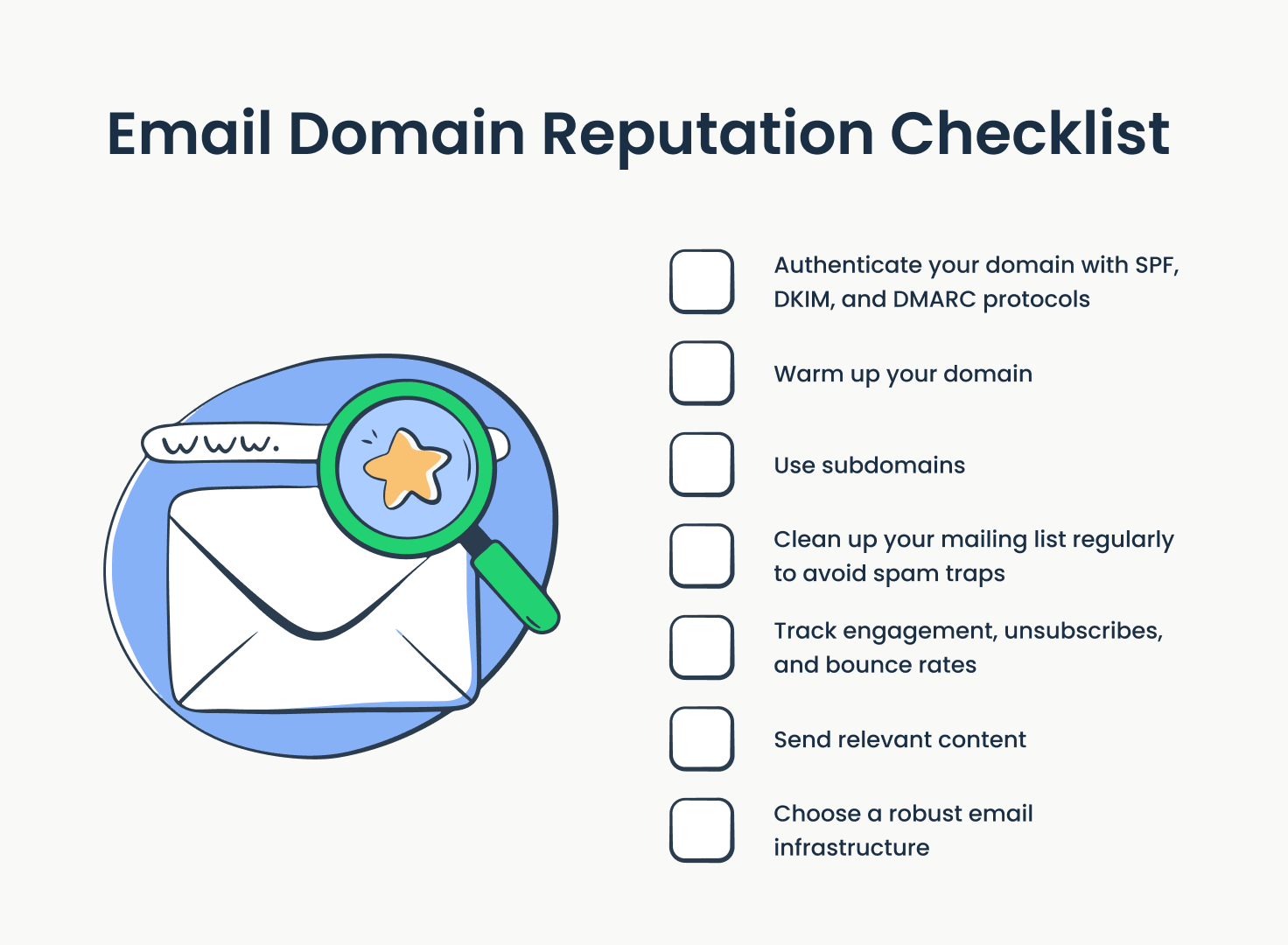
What Is Domain Reputation?
Email domain reputation is the trust score that email service providers assign to your sending domain (like @yourcompany.com) based on your email behavior over time.
It's how Gmail, Outlook, and other inbox providers decide if you're a legitimate sender or a spammer.
Think of it like a credit score for your email address. Just like banks check your credit before approving a loan, email providers check your domain reputation before delivering your messages.
Good sending habits build trust. Bad practices destroy it.
Here's what most people miss: domain reputation is different from IP reputation, though they work together.
Your IP reputation is tied to the specific server sending your emails, while your email domain reputation is tied to your actual domain name.
The key difference:
- IP reputation = The server's track record (can change if you switch email providers).
- Domain reputation = Your brand's email track record (follows you everywhere)
Major email providers shifted focus heavily toward domain reputation over IP reputation. Why? Because spammers can easily hop between IP addresses, but they can't escape their domain history.
Google and Microsoft now weigh your domain's behavior more than ever when making delivery decisions.
Why Domain Reputation Matters for Email Outreach?
Your domain reputation directly determines whether your emails actually reach people. It's that simple.
When you have a strong domain reputation, email providers trust you. Your messages land in the primary inbox, get opened, and generate responses.
But when your reputation tanks? Your emails disappear into spam folders, and your outreach campaigns might as well not exist.
Here's what happens with poor domain reputation:
- High bounce rates that signal you're scraping or buying bad lists.
- Low open rates because nobody sees your emails.
- Increased spam complaints that further damage your score.
- Blacklisting that can take weeks or months to reverse.
Learn More: How to Increase Your Cold Email Response Rate (10 Proven Tactics)
For businesses running outbound campaigns—whether you're a SaaS company, B2B agency, or sales team—your domain reputation directly impacts your bottom line. Every email that hits spam is a lost opportunity.
The numbers don't lie: A domain with a 90% sender score typically sees 2-3x better engagement rates compared to one with a poor score. That's the difference between a cold email campaign that books 15 meetings per month versus one that books 5.
We've worked with over 10,000 clients on email outreach, and the pattern is always the same. Companies with healthy domain reputation scores get responses. Those without struggle to even get their foot in the door, no matter how good their offer is.
If you're investing in cold email or any form of email outreach, your domain reputation isn't just important—it's the foundation everything else is built on.
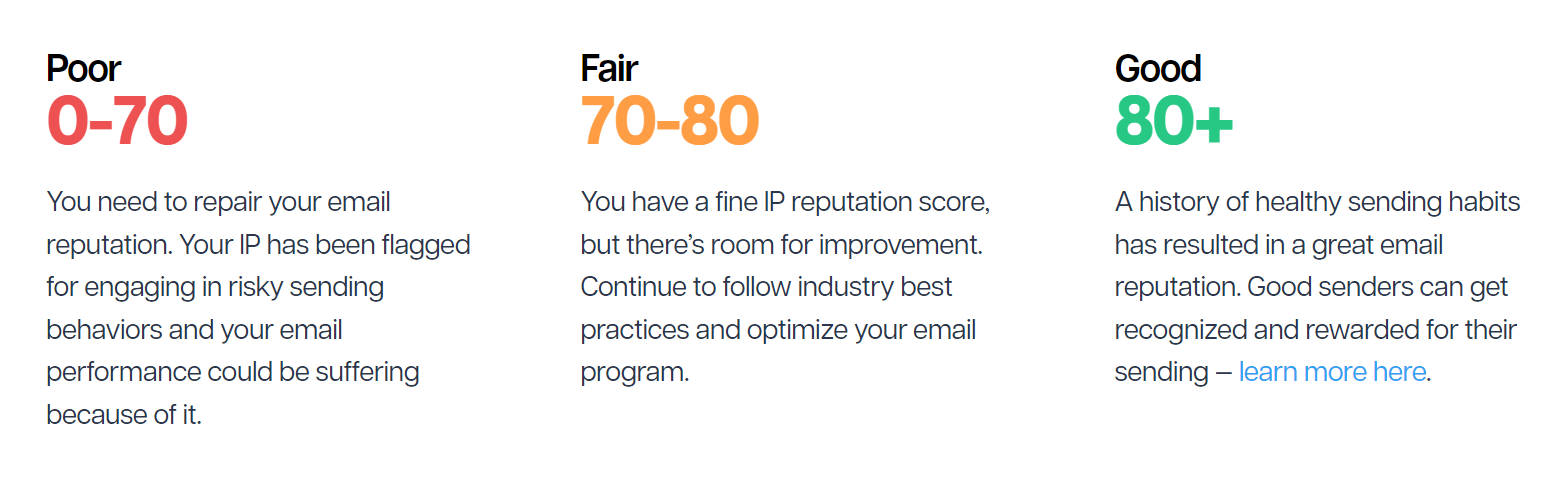
How Is Domain Reputation Scored?
Here's something that surprises most people: there's no single universal domain reputation score.
Google, Microsoft, Yahoo, and other email providers each maintain their own internal scoring systems, and they don't share the exact formulas.
Most reputation tools use a 0-100 scale or simple ratings like "Good," "Average," or "Poor." While the exact algorithms differ, they all evaluate similar factors to calculate your domain reputation score.
What affects your domain reputation score:
- Bounce rate – High bounces signal you're sending to bad lists (keep it under 2%).
- Spam complaint rate – Even a few complaints hurt (aim for under 0.1%).
- Volume consistency – Sudden spikes look suspicious; steady sending builds trust.
- User engagement – Opens, clicks, and replies signal you're sending valuable content.
- Blacklist status – Being listed on spam databases tanks your score instantly.
- Email authentication – Proper SPF, DKIM, and DMARC records prove you're legitimate
Think of your domain reputation score as constantly recalculating based on your recent behavior.
Send a batch of emails that bounce or get marked as spam? Your score drops within hours.
How to check your score:
You can monitor your sending health through tools like Google Postmaster Tools (for Gmail), Microsoft SNDS (for Outlook), and Talos Intelligence. These show you where you stand with major providers.
The benchmark: A domain reputation score above 80 is considered excellent—your emails are getting delivered. A score between 50-80 means you've got issues to fix. Anything below 50 is a red flag that your deliverability is seriously compromised.
What Affects Domain Reputation (The Good & The Bad)
Before we dive into how to check domain reputation, you need to understand what actually damages (or protects) it. Your sending behavior matters more than you think.
Sending behavior patterns
Sudden volume spikes are red flags. If you normally send 100 emails a day and suddenly blast 10,000, email providers assume you've been compromised or you're spamming. Consistency wins—ramp up gradually and maintain steady sending patterns.
Bounce rate
This is critical. Anything above 2-3% signals you're sending to invalid addresses, which screams "bad list hygiene" to inbox providers. A single campaign with a 10% bounce rate can damage your domain reputation for weeks.
Spam complaints
Even a handful of "Mark as spam" clicks hurt you. Email providers track complaint rates obsessively. Keep yours below 0.1%, or you're asking for trouble.
Unverified and purchased lists
Buying email lists or scraping contacts is a fast track to blacklisting. These lists are full of spam traps, inactive addresses, and people who never asked to hear from you. One bad list can destroy months of reputation building.

Missing authentication records
If you don't have proper SPF, DKIM, and DMARC configured, you're basically sending emails without an ID. Email providers don't trust unauthenticated senders, period.
Spammy content practices
ALL CAPS SUBJECT LINES, excessive exclamation marks!!!, trigger words like "FREE" or "ACT NOW," and emails packed with images or links all hurt deliverability. Write like a human, not a used car salesman.
Inactive subscribers
Constantly emailing people who never open your messages tells providers your content isn't wanted. Clean your lists regularly and remove unengaged contacts.
Compare: Prospect vs Lead - What’s the Real Difference (with B2B Examples)
Shared IP problems
Using cheap or low-quality email service providers means sharing server space with spammers. Their bad behavior can drag down your domain reputation too. You're judged by the company you keep. This is why it pays to register a domain fresh rather than buying one secondhand that might come with someone else's mess.
The good news? Once you know what affects your reputation, learning how to check domain reputation and fixing issues becomes straightforward. Let's look at exactly how to do that.
How to Check Domain Reputation (Step-by-Step)
Running a domain reputation check isn't complicated, but you need to look in the right places. Here's exactly how we monitor our clients' domains and how you can do the same.
1. Use Domain Reputation Checkers
These tools give you instant visibility into how email providers see your domain:
- MXToolbox – The go-to for DNS health and blacklist monitoring. It checks your domain against dozens of spam databases and flags configuration issues. Free and straightforward.
- Google Postmaster Tools – Essential if you're sending to Gmail addresses (which is basically everyone). Shows your domain reputation score specifically for Gmail, plus spam rate, authentication status, and delivery errors.
- Talos Intelligence – Cisco's reputation system used by many email filters. Check your sender score and see if you're categorized as suspicious.
- EasyDMARC – Monitors your authentication records and provides domain reputation check reports across multiple providers.
- WhoisXML API – Tracks domain age and history, which factors into reputation (newer domains start with lower trust).
Run a domain reputation check across multiple tools monthly, or weekly if you're running high-volume campaigns. Different tools show different angles of your reputation.
2. Check if Your Domain Is Blacklisted
Getting blacklisted kills your deliverability instantly. Your emails won't even reach spam folders—they'll bounce or disappear entirely.
Use multi-RBL (Real-time Blackhole List) lookup tools to check if you're listed on major spam databases like:
- Spamhaus – The most influential blacklist.
- Barracuda – Widely used by corporate email filters.
- SURBL – Focuses on domains found in spam messages.
- SORBS – Tracks spam sources and open relays
MXToolbox and MultiRBL.valli.org check dozens of blacklists simultaneously. If you're listed anywhere, fix the underlying issue immediately and request delisting. Some blacklists auto-remove you after a clean period; others require manual requests.
One blacklist can block 30-40% of your emails. This isn't something to ignore.

3. Verify DNS & Authentication Records
Your email domain reputation depends heavily on proper authentication. Without SPF, DKIM, and DMARC configured correctly, you're shooting yourself in the foot.
What to check:
- SPF (Sender Policy Framework) – Lists which mail servers can send from your domain.
- DKIM (DomainKeys Identified Mail) – Adds a digital signature proving emails aren't forged.
- DMARC (Domain-based Message Authentication) – Tells providers what to do with emails that fail authentication.
Use tools like Dmarcian or EasyDMARC to verify these records are set up properly. If any are missing or misconfigured, your domain reputation check will show problems.
We see this constantly: businesses running cold email campaigns without proper authentication, wondering why their deliverability is terrible. It's like trying to board a plane without showing ID.
4. Monitor Engagement & Bounce Reports
Your ESP or CRM dashboard is a goldmine for domain reputation check data. Look at:
- Bounce rate trends – Sudden spikes mean list quality issues.
- Spam complaint rate – Even small increases matter.
- Open and click rates – Declining engagement signals reputation problems.
- Delivery rates – Lower delivery = worse reputation.
Track these metrics over time. A sudden dip in any area often indicates your domain reputation is dropping before other tools catch it.
Set up weekly or bi-weekly reviews. Catching reputation issues early makes them 10x easier to fix than waiting until you're blacklisted.
Learn: Tactics to Improve Email Deliverability and Reduce Spam
How to Improve Domain Reputation
If your domain reputation is damaged, don't panic. It's fixable. Here's exactly how to improve domain reputation based on what we've seen work across thousands of campaigns.
1. Authenticate Your Domain
This is non-negotiable. Set up SPF, DKIM, and DMARC records properly—they're your domain's credentials.
- SPF tells email providers which servers are allowed to send from your domain.
- DKIM adds a digital signature that proves your emails aren't tampered with.
- DMARC sets the policy for handling emails that fail authentication checks.
Most email providers (Google Workspace, Microsoft 365) have setup guides. Follow them exactly. Then test your records using MXToolbox or Dmarcian to confirm everything's working.
Important: Retest after any DNS changes. One misconfigured record can undo months of reputation building.

2. Warm Up Gradually
You can't go from zero to sending 1,000 emails a day without raising red flags. Email providers watch for sudden volume spikes—it's a classic spam signal.
Start small. Send 20-50 emails daily for the first week, then gradually increase by 20-30% each week. Focus on engaged contacts first to build positive signals.
Use email warm-up tools like Mailwarm or Warmup Inbox, or manually sequence your sends. The key is consistency and gradual growth. Think marathon, not sprint.
3. Maintain List Hygiene
Bad lists destroy domain reputation faster than anything else. Clean your database ruthlessly.
What to do:
- Verify email addresses before sending (use NeverBounce, ZeroBounce, or similar).
- Remove hard bounces immediately—never email them again.
- Drop contacts who haven't engaged after 3-5 touches.
- Avoid purchased or scraped lists entirely (seriously, don't do it).
We run list verification before every campaign for our clients. It costs a few cents per email but saves your reputation from taking a massive hit.
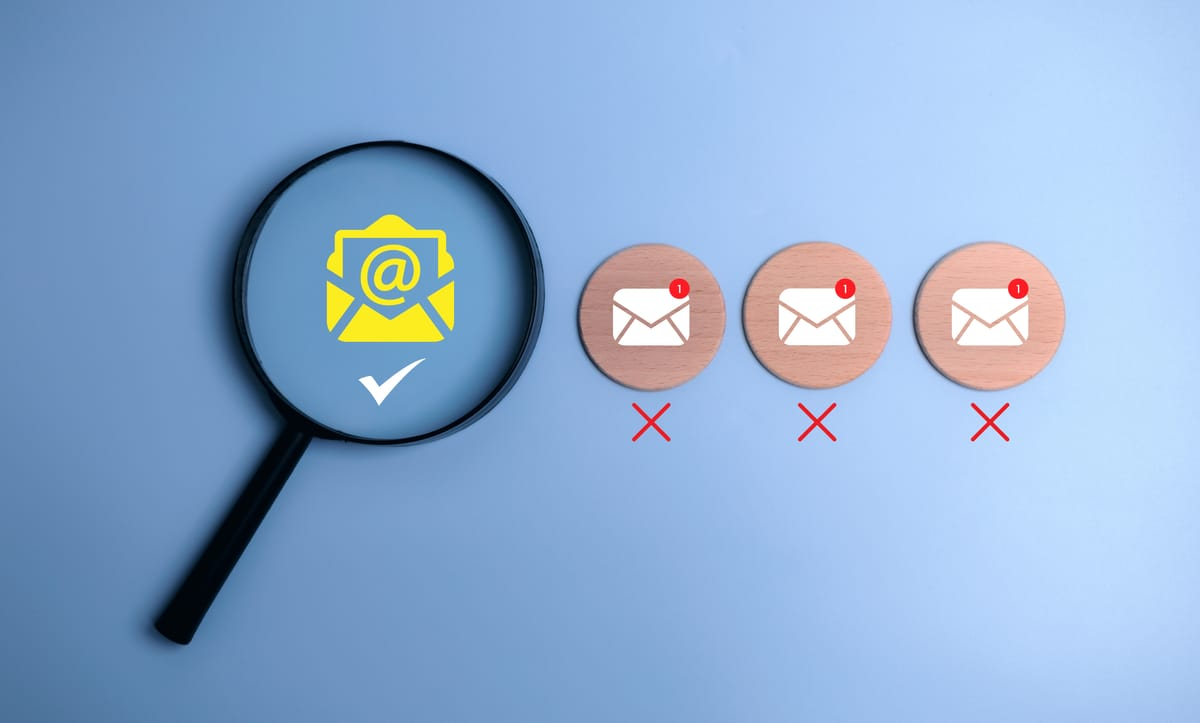
4. Avoid Spammy Copy & Overlinks
Write like you're emailing a colleague, not blasting a promotional ad.
Skip these reputation killers:
- ALL CAPS or excessive exclamation marks!!!
- Misleading subject lines (Re: or Fwd: when there's no prior conversation)
- Words like "FREE," "GUARANTEED," "ACT NOW"
- Emails packed with 5+ links or heavy images
Keep a 80/20 text-to-link ratio. Focus on value and personalization. If your email looks like spam, it'll be treated like spam—no matter how good your domain reputation was before.
5. Send Consistently (Not Sporadically)
Erratic sending patterns look suspicious. If you send 500 emails one week, then nothing for three weeks, then 1,000 emails, providers get nervous.
Establish a consistent sending schedule and stick to it. Even if you're pausing campaigns, maintain some regular email activity to keep your domain warm.
Think of it like showing up to the gym. Going once a month then doing an intense workout looks weird. Regular, steady effort builds credibility.
Explore Further: How to Write a Friendly Reminder Email That Gets Replies (100% Working Templates)
6. Monitor Feedback Loops
Major email providers offer feedback loops (FBLs) that notify you when someone marks your email as spam. Sign up for them.
Google, Microsoft, and Yahoo all offer FBLs. Use them to identify complaint patterns early and remove complainers from your lists immediately.
One spam complaint might not tank you, but if you keep emailing people who've complained, your domain reputation will nosedive fast.
7. Use Subdomains for Outreach
Here's a pro move: separate your cold outreach from your main domain.
Instead of sending cold emails from @company.com, use a subdomain like outreach.company.com or hello.company.com for prospecting campaigns.
Why this matters:
- Protects your main domain if outreach campaigns hit issues.
- Lets you warm up multiple sending domains simultaneously.
- Keeps transactional emails (receipts, notifications) separate from promotional ones.
We set up subdomains for nearly all our clients running cold email campaigns. It's reputation insurance. If one domain gets dinged, your core business communications stay protected.

The bottom line on how to improve domain reputation: It's about building trust through consistent, authentic sending behavior.
Fix authentication, warm up properly, keep lists clean, and separate outreach from transactional emails. Do these things, and your reputation will recover—usually within 4-8 weeks.
Why Monitoring Domain Reputation Regularly Is Critical
Here's what most people don't realize: your domain reputation isn't static. It changes constantly based on your sending behavior, and problems can develop faster than you think.
We've seen domains with excellent scores drop into the danger zone within a single week because of one bad campaign. A list with high bounces, a spam trap you didn't know about, or a sudden complaint spike can tank your reputation before you even notice deliverability issues.
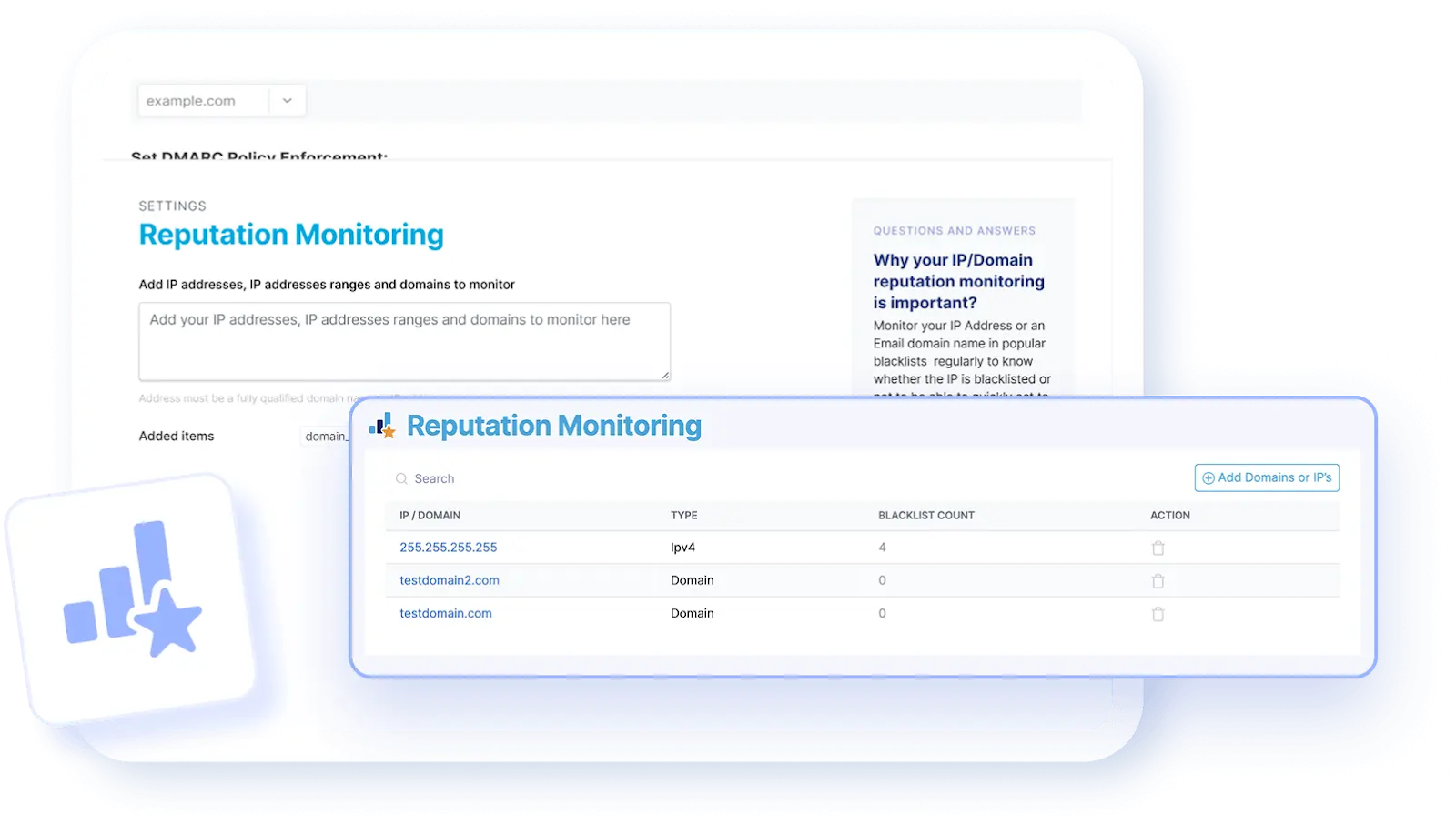
Regular monitoring catches problems early. By the time you notice emails aren't getting responses, your reputation might already be damaged.
But if you're checking weekly, you'll spot the warning signs—rising bounce rates, dropping engagement, blacklist appearances—while they're still fixable.
The tools make it easy: Set up Google Postmaster Tools and configure MXToolbox alerts to notify you of blacklist listings or DNS issues. These run in the background and flag problems automatically. You don't need to manually check everything daily.
Here's our recommended schedule for how to check domain reputation:
- Weekly: Quick dashboard review of bounce rates, spam complaints, and engagement metrics in your ESP.
- Bi-weekly: Run a full domain reputation check using MXToolbox and check Google Postmaster data.
- Monthly: Deep dive into authentication records, blacklist status across multiple RBLs, and sender scores.
Think of it like checking your car's oil. Ignore it for too long, and you'll be stuck on the side of the road. Check regularly, and you catch small issues before they become expensive repairs.
For businesses running cold email or high-volume outreach, regular monitoring isn't optional—it's the difference between campaigns that generate pipeline and campaigns that waste budget sending emails nobody sees.
Quick Recap
Your domain reputation is everything when it comes to email outreach. Without it, your emails don't land—period.
Here's what matters:
- Check your reputation regularly using tools like Google Postmaster, MXToolbox, and blacklist monitors.
- Authenticate your domain with proper SPF, DKIM, and DMARC setup.
- Maintain list hygiene by verifying emails and removing bounces and unengaged contacts.
- Avoid spam triggers in your copy, links, and sending patterns.
- Monitor proactively with weekly check-ins and bi-weekly deep dives.
Domain reputation isn't a set-it-and-forget-it thing. Build a system for ongoing monitoring and improvement, and your emails will consistently reach the inbox instead of disappearing into spam folders.
The difference between a cold email campaign that books meetings and one that fails? Usually, it comes down to reputation. Protect yours like it's your most valuable asset—because for email outreach, it absolutely is.
Frequently Asked Questions