Table of Content
Key Takeaways
- Success begins with a strong foundation: optimize your company page and understand LinkedIn's unique professional audience.
- Choose the right ad format for your goals: Sponsored Content typically performs best for lead generation, while Message Ads excel for high-value offers.
- Create compelling ad content with attention-grabbing headlines, clear value propositions, and professional visuals that stop the scroll.
- Offer high-value lead magnets that address specific professional challenges your audience faces.
- Expect higher costs than other platforms ($5-9 per click)—but also expect higher quality leads and better conversion to customers.
- Measure what matters: look beyond clicks to track lead quality, sales conversions, and actual pipeline generated.
- Continuously optimize through A/B testing, audience refinement, and creative refreshes every 2-4 weeks.
Tired of chasing leads that go nowhere? LinkedIn might be the goldmine you've been overlooking.
With over 1B+ professionals actively using the platform, LinkedIn offers something truly special for businesses: access to decision-makers who are already in a professional mindset.
Unlike other social platforms where users are scrolling for entertainment, LinkedIn users are thinking about their careers, industry challenges, and business solutions.
That's why LinkedIn leads typically convert at 3x the rate of other platforms – these aren't just any leads, they're high-quality LinkedIn prospects ready to engage with valuable business solutions.
In this guide, we'll walk you through everything you need to know about advertising on LinkedIn and transforming LinkedIn into your most reliable lead generation machine.
Ready to stop struggling with lead generation and start building a consistent pipeline of qualified prospects? Let's dive in!
Part 1: Setting the Foundation for LinkedIn Success
Before diving into the specifics of running ads on LinkedIn, we need to establish a solid foundation.
The success of your LinkedIn ads depends heavily on understanding who you're targeting and optimizing your company presence on the platform.
Understanding LinkedIn's Audience
LinkedIn is a professional ecosystem where business decisions happen daily. Here's what makes LinkedIn's audience special:
- Decision-makers are active here: 4 out of 5 LinkedIn members drive business decisions at their companies, making it the perfect place to connect with people who can actually say "yes" to your offerings.
- Professional mindset: Unlike users on other platforms, people browsing LinkedIn are already thinking about professional development, industry challenges, and business solutions – they're primed to engage with valuable content.
- Diverse professional representation: LinkedIn's audience spans:
- Entry-level professionals seeking growth
- Mid-level managers implementing solutions
- C-suite executives making strategic decisions
- Entrepreneurs looking for tools and partnerships
Your messaging needs to resonate with professionals who are actively seeking business solutions.
Creating an Optimized Company Page
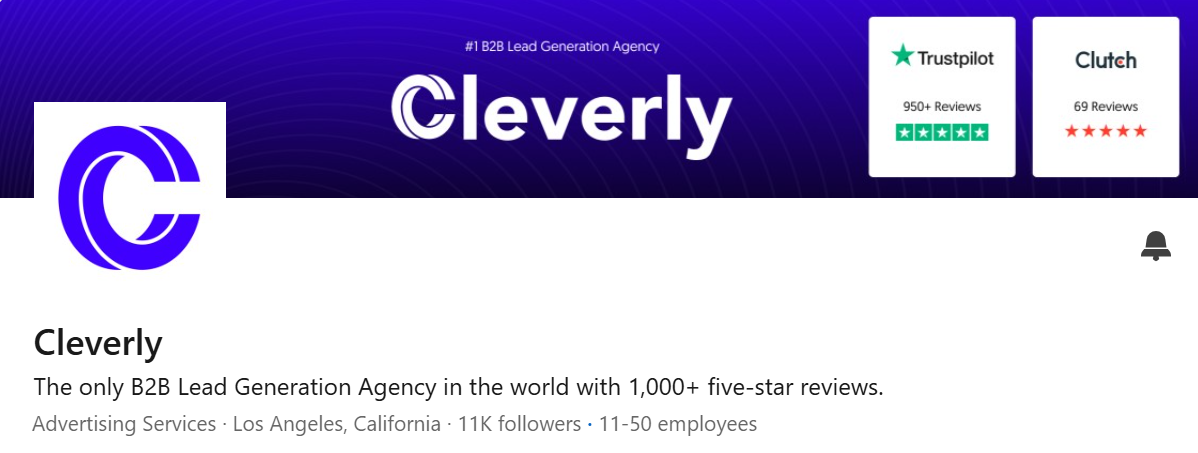
Your company page serves as the foundation for all your LinkedIn paid ads.
When someone sees your ad and clicks through to learn more, your page needs to reinforce your credibility and value proposition.
Key elements of an optimized LinkedIn company page:
- Complete profile information: Fill out every section of your company profile. LinkedIn algorithms favor complete profiles, and they create a more trustworthy impression for potential leads.
- Compelling banner image: Use this prime real estate to showcase your value proposition or current offerings. This is often the first visual element people notice when visiting your page.
- Engaging "About" section: This isn't just company history – it's your opportunity to address pain points and position your solution. Use keywords naturally here that your ideal clients might be searching for.
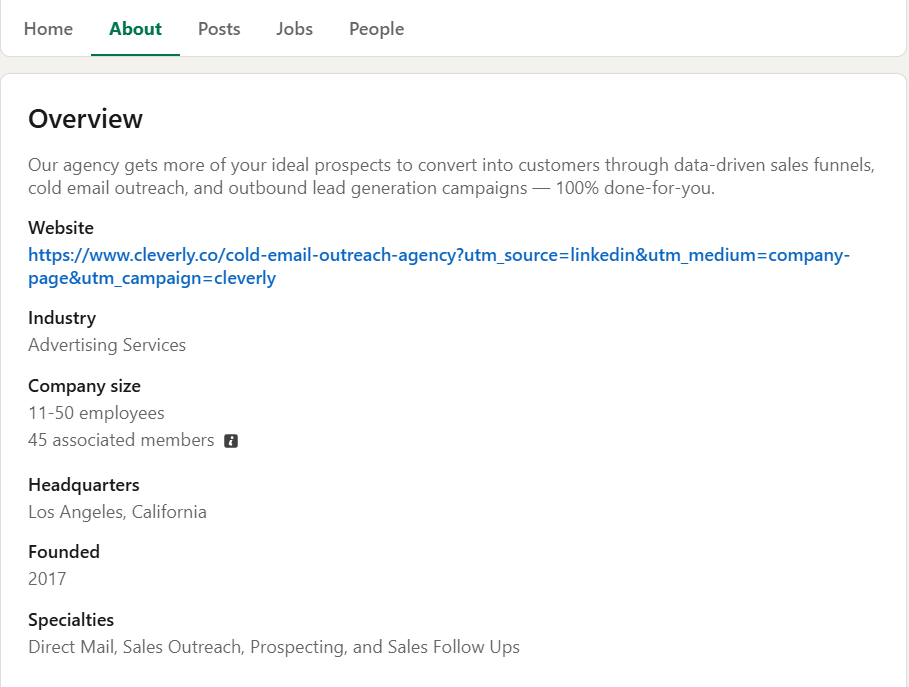
- Showcase products and services: LinkedIn allows you to feature specific offerings directly on your page. Each product or service can have its own section with details and social proof.
- Regular content updates: Before launching LinkedIn ads, establish a pattern of sharing valuable content. This creates the impression of an active, thought-leading company when prospects visit your page.
📌 Pro tip: You can also opt for LinkedIn premium company page for greater highlights!
Now that we've established this foundation, we can explore the specific ad formats that will help you generate those unlimited leads.
Part 2: LinkedIn Advertising Fundamentals
Now that we've established a strong foundation, let's explore how LinkedIn ads actually work and which formats will best serve your lead generation goals.
LinkedIn Ad Formats Explained
LinkedIn offers several ad formats, each with unique strengths for different marketing objectives. Understanding these options is crucial for choosing the right format for your specific goals.
1. Sponsored Content
- What it is: Native ads that appear directly in members' feeds
- Best for: Building brand awareness and sharing valuable content
- Types include:
- Single image ads: Great for promoting blog posts or simple offers
- Carousel ads: Showcase multiple images in a swipeable format
- Video ads: Capture attention with motion and sound
📌 Pro tip: When running ads on LinkedIn with Sponsored Content, use a conversational tone that matches the professional but authentic nature of regular LinkedIn posts.

2. Message Ads
- What it is: Direct messages sent to LinkedIn inboxes
- Best for: Personalized outreach for high-value offers or events
- Key advantage: 100% deliverability to your target audience
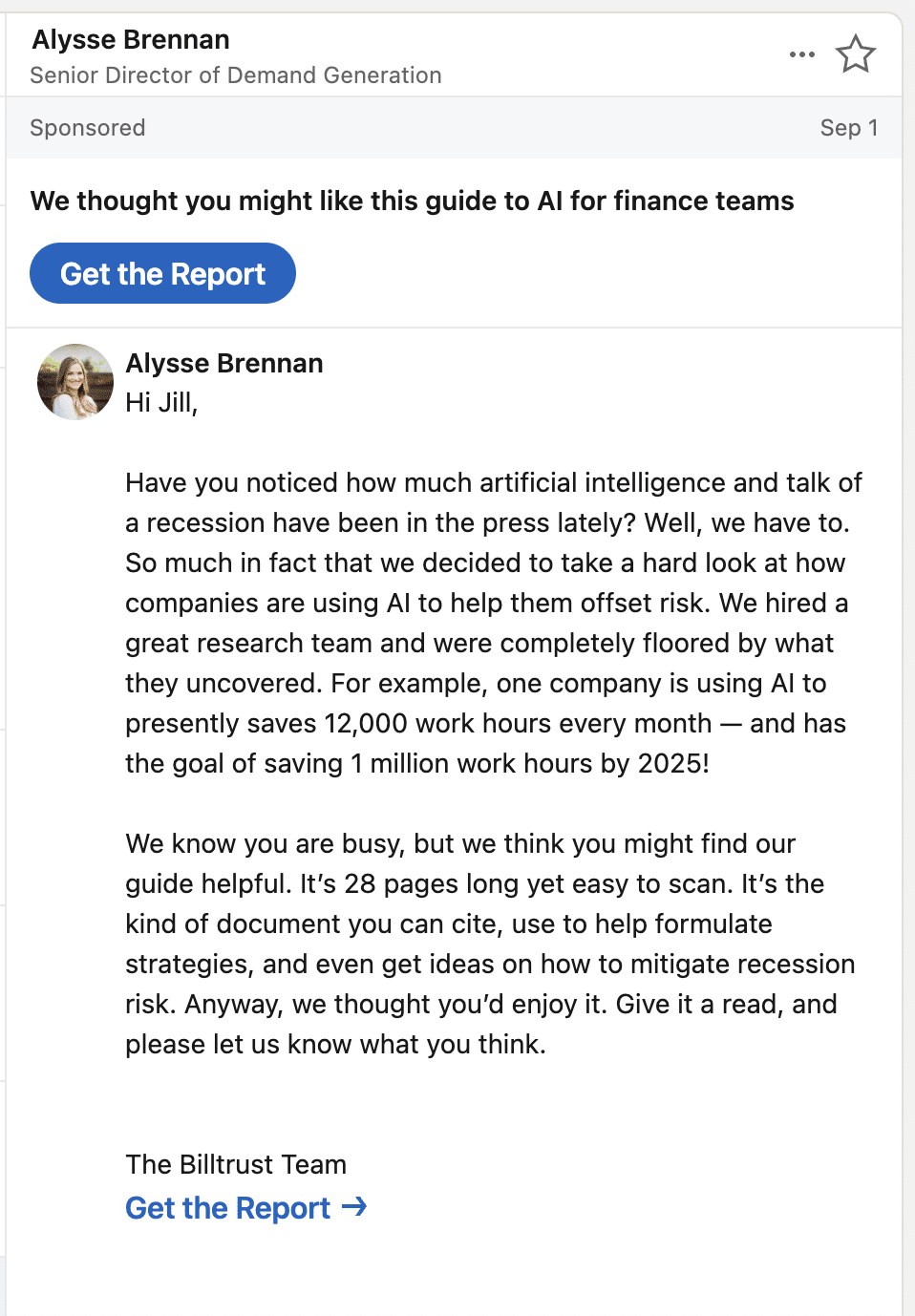
3. Dynamic Ads
- What it is: Personalized ads that automatically adapt to each viewer
- Best for: Creating instant relevance by incorporating the viewer's profile information
- Types include:
- Follower ads: Grow your LinkedIn page following
- Spotlight ads: Drive traffic to specific destinations
- Job ads: Promote open positions to relevant candidates
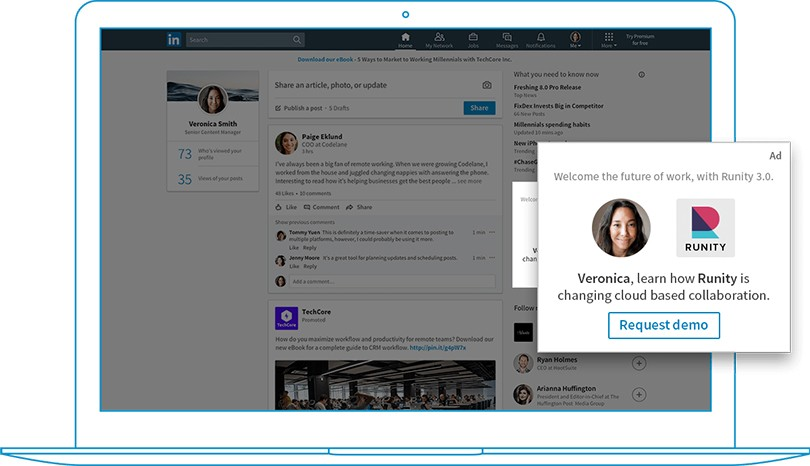
4. Text Ads
- What it is: Simple PPC or CPM ads that appear in the right sidebar
- Best for: Budget-conscious advertisers testing LinkedIn paid ads
- Advantage: Lower cost entry point for LinkedIn advertising
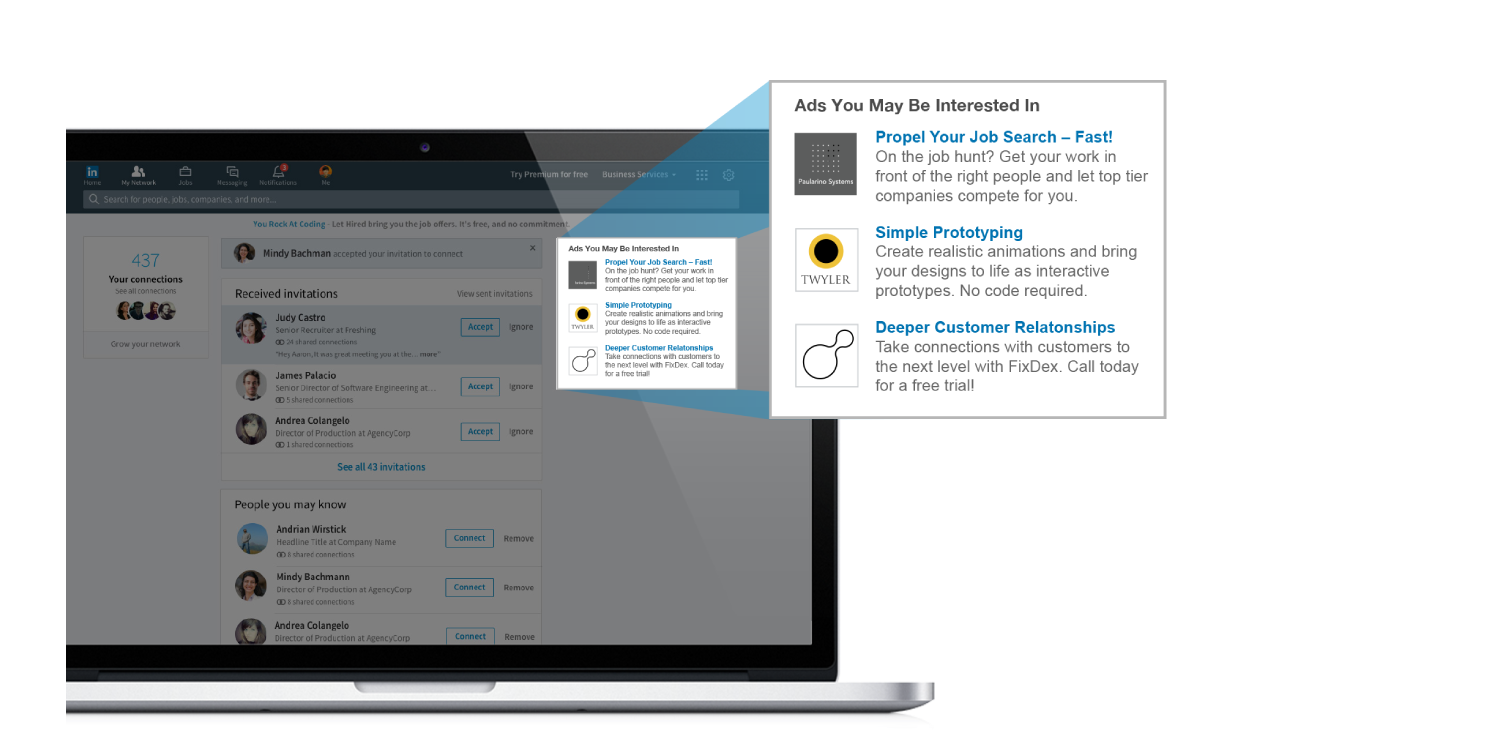
5. Conversation Ads
- What it is: Interactive message ads with multiple call-to-action buttons
- Best for: Creating customized experiences based on recipient choices
- Unique feature: Creates a "choose your own path" experience for prospects
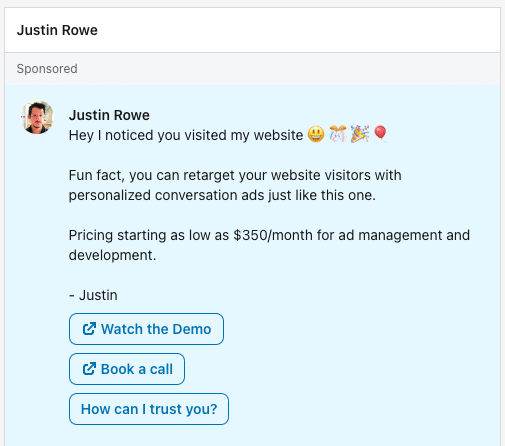
Many marketers new to the platform ask, "Can you run ads on LinkedIn that combine different formats?"
Absolutely!
A comprehensive strategy often leverages multiple ad types to move prospects through your funnel.
Campaign Objectives Worth Selecting
When creating LinkedIn ads, you'll first select a campaign objective. This choice significantly impacts how your ads are optimized and delivered.
Awareness Objectives:
- Brand awareness: Maximize impressions among your target audience
- Best when: You're introducing a new brand, product, or service to the market
Consideration Objectives:
- Website visits: Drives traffic to your website or landing pages
- Engagement: Encourages interactions with your content
- Video views: Optimizes for video completion rates
- Best when: You want to educate prospects about your solutions
Conversion Objectives:
- Lead generation: Collects prospect information directly through LinkedIn
- Website conversions: Drives specific actions on your website
- Best when: You're ready to capture leads or drive specific actions
What are LinkedIn ads best suited for? 🤔
While they can support various goals, LinkedIn paid ads truly excel at B2B lead generation, especially for higher-value products and services where professional targeting makes a significant difference.
Matching Objectives to Your Sales Funnel
Understanding how LinkedIn ad objectives align with your sales funnel is essential for generating a steady stream of qualified leads:
- Top of funnel (Awareness): Use brand awareness objectives to introduce your company to potential prospects
- Middle of funnel (Consideration): Leverage engagement and website visits to educate prospects about your solutions
- Bottom of funnel (Conversion): Implement lead generation campaigns to capture interested prospects

📌 Important note: How do LinkedIn ads work most effectively? By creating a strategic sequence that moves prospects through this funnel, rather than jumping straight to conversion with cold audiences.
You're now ready to explore the powerful targeting capabilities that make ads on LinkedIn so effective for generating qualified leads.
Part 3: Targeting Strategies That Deliver Results
LinkedIn's targeting capabilities are what truly set it apart from other advertising platforms.
Let's explore how to leverage these powerful targeting options to reach the exact professionals who need your solutions.
LinkedIn's Targeting Superpowers
What makes LinkedIn ads so effective is the platform's unique professional data.
Unlike other platforms where users might share personal interests, LinkedIn has verified professional information that allows for precision targeting.
Job-Based Targeting:
- Job titles: Target specific roles directly (e.g., "Marketing Director," "CFO")
- Job functions: Reach broader categories (e.g., "Marketing," "Finance")
- Seniority level: Focus on decision-makers (e.g., "Senior," "Manager," "Director")
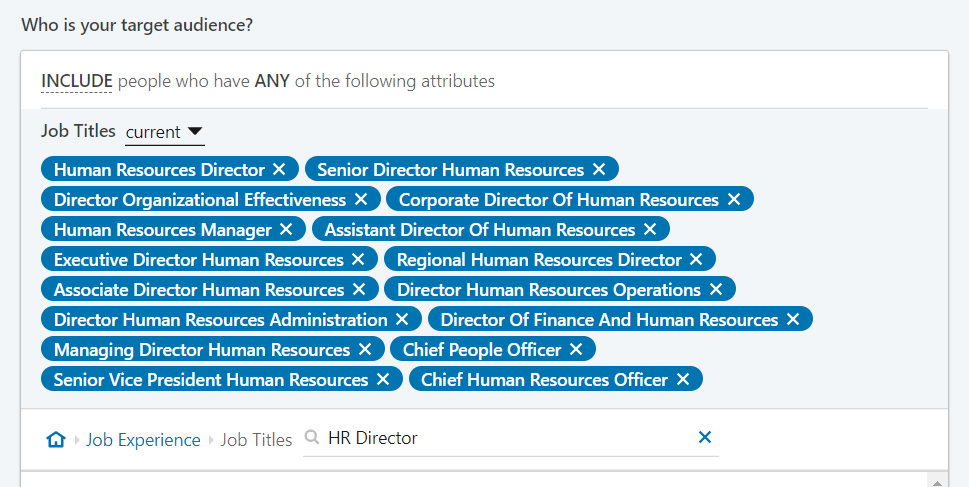
📌 Pro tip: When running ads on LinkedIn, combine job function with seniority for better results than job titles alone, as titles can vary widely between companies.
Company-Based Targeting:
- Company size: Target by employee count (e.g., 1-10, 11-50, 51-200, etc.)
- Company name: Target specific organizations (great for account-based marketing)
- Industry: Reach professionals in specific sectors
- Company growth rate: Find businesses that are expanding quickly
Professional Attributes:
- Skills: Target based on self-reported skills (e.g., "Digital Marketing," "Project Management")
- Groups: Reach members of specific LinkedIn groups
- Interests: Target based on content engagement patterns
- Education: Filter by degree, field of study, or institution
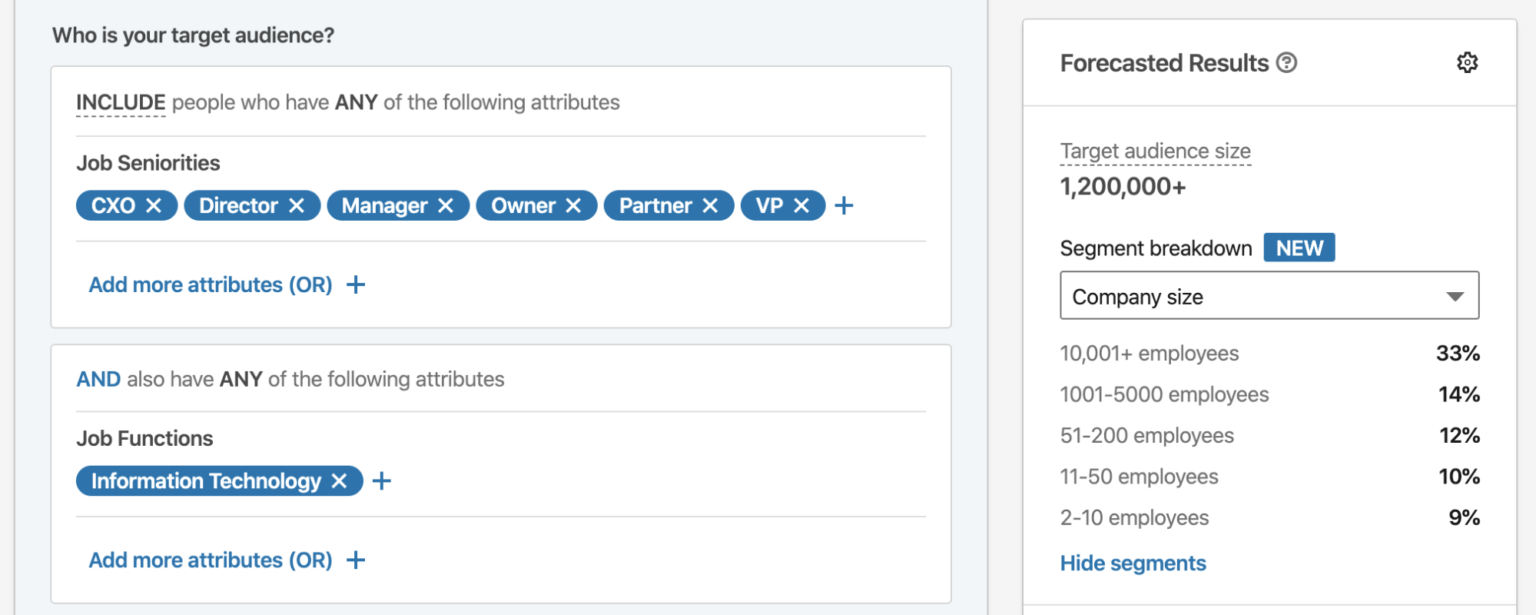
Creating the perfect audience size is crucial for LinkedIn paid ads. Too broad, and you'll waste budget on irrelevant impressions; too narrow, and you'll limit your reach.
Generally, aim for:
- Minimum: 50,000 members for most campaigns
- Ideal range: 80,000-300,000 for balanced reach and relevance
Advanced Targeting Techniques
Once you understand the basics of how LinkedIn ads work, these advanced techniques can significantly boost your results:
Account-Based Marketing (ABM)
LinkedIn is perhaps the perfect platform for ABM strategies, allowing you to:
- Upload lists of target companies
- Create personalized ad content for each account segment
- Combine with job function targeting to reach specific departments within target accounts
Matched Audiences
LinkedIn's version of custom audiences includes:
- Website Retargeting: Target users who've visited your website - Create different ads based on specific pages visited - Keep your brand top-of-mind with interested prospects.
- Contact Targeting: Upload your existing contact lists (CSV files) - Create specific messaging for different segments of your database - Excellent for nurturing leads already in your pipeline.
- Company List Targeting: Upload lists of companies you want to reach - Great for targeting competitors' customers or specific industry segments
Audience Expansion and Lookalikes:
- Use LinkedIn's algorithm to find users similar to your best-performing audiences
- Test expanded audiences alongside your core targeting for incremental reach
- Regularly review performance to refine these expanded audiences
Targeting by Engagement
One often overlooked feature when considering what are LinkedIn ads capabilities is engagement targeting:
- Target users who have engaged with your LinkedIn page
- Reach people who have watched your video content
- Create sequential campaigns that build on previous engagement
Audience Templates and Saving:
- Save successful audience configurations for future campaigns
- Create templates for different buyer personas
- Test variations of your core audience with minor adjustments
Exclusion Targeting:
- Exclude current customers to focus budget on acquisition
- Remove irrelevant job functions or industries
- Exclude users who have already converted
📌 Pro tip for running ads on LinkedIn: Layer multiple targeting criteria rather than using them independently.
For example, instead of targeting just "Marketing Directors" or just "Technology Industry," combine them for higher relevance.
A smaller, more relevant audience will typically generate higher-quality leads at a lower cost per acquisition than broad targeting.
Part 4: Creating High-Converting LinkedIn Ad Content
Now that you've mastered targeting, it's time to create LinkedIn ad content that captures attention and drives action.
The most precisely targeted campaign will fail without compelling creative elements.
Crafting Headlines That Demand Attention
Your headline is often the first (and sometimes only) element prospects will read when scrolling through their feed.
Make it count!
Winning Headline Formulas:
- Question-based: "Is Your B2B Marketing Missing This Critical Element?"
- Results-focused: "How We Generated 327 Qualified Leads in 30 Days"
- Pain point: "Stop Wasting Budget on Unqualified B2B Leads"
- Curiosity gap: "The LinkedIn Strategy Most Marketers Overlook"

Headline Optimization Tips:
- Keep headlines under 150 characters (shorter often performs better)
- Front-load important keywords for skimmers
- Use numbers when relevant (specificity increases credibility)
- A/B test at least 2-3 headline variations for each campaign
📌 Pro tip: When crafting headlines for LinkedIn ads, use industry-specific terminology that signals you understand your audience's world. But avoid jargon that might confuse.
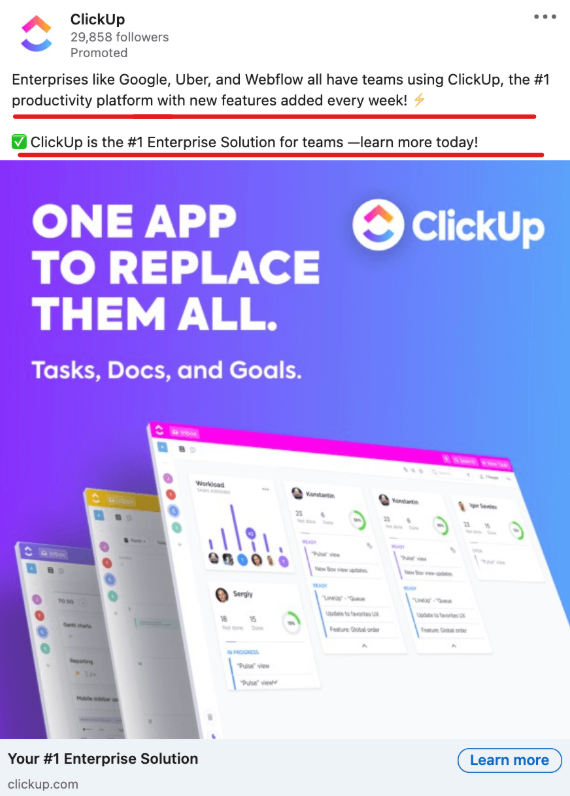
Ad Copy That Drives Action
While running ads on LinkedIn, your body copy needs to quickly communicate value and drive action in a professional context.
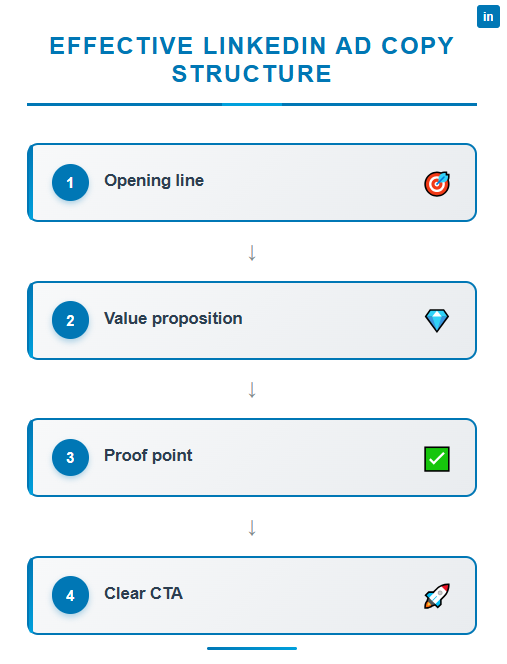
Copy Structure Should Be:
- Opening line: Hook readers with a relatable problem or surprising statistic
- Value proposition: Clearly articulate what you're offering and why it matters
- Proof point: Include a quick credential, result, or customer example
- Clear CTA: Tell readers exactly what action to take next
LinkedIn Ad Copy Best Practices:
- Keep copy concise (under 150 words for most formats)
- Break up text with bullet points for skimmability
- Address the reader directly using "you" and "your"
- Emphasize business outcomes rather than features
- Include at least one relevant hashtag for additional reach
Social Proof Elements: One underutilized element in many LinkedIn paid ads is social proof:
- Customer results with specific metrics
- Name-drop recognizable clients (with permission)
- Mention industry awards or recognition
- Include relevant certifications or partnerships
Call-to-Action Optimization:
- Use action verbs that create urgency: "Download," "Register," "Get," "Start"
- Make the value exchange clear: "Download the Free Template"
- Reduce perceived risk: "Start Your Free Trial" vs. "Buy Now"
- Test different CTAs to see which drives the highest conversion rate
Visual Content That Stands Out
While scrolling through LinkedIn, your visual elements need to stop the scroll and complement your message.
Image Best Practices:
- Use high-quality, professional images that reflect your brand
- Incorporate contrasting colors to stand out in the feed
- Follow LinkedIn ad specs precisely: 1200×627 pixels (landscape)
- Keep text on images minimal (key messages should be in the copy)
- Show real people when possible—authentic images outperform stock photos
Video Content Tips:
- Keep videos under 30 seconds for highest completion rates
- Include captions (85% of LinkedIn videos are watched without sound)
- Start with a hook in the first 3 seconds
- End with a clear call to action
- Test both polished and authentic styles to see what your audience prefers
A few more important things you can consider:
- Chart and Data Visualization
- Brand Consistency
- A/B Testing Framework
When creating ads on LinkedIn, remember that the platform's professional audience responds differently than on other social networks. Business value and relevance typically outperform pure creativity or entertainment.
Part 5: Lead Generation Assets That Convert
Creating LinkedIn ads that grab attention is only half the battle. To generate unlimited leads, you need compelling assets that motivate professionals to share their contact information.
Let's explore how to create irresistible lead magnets and landing pages that convert.
High-Value Lead Magnets
A lead magnet is what you offer in exchange for contact information. On LinkedIn, where users are professionally motivated, your lead magnets need to deliver clear business value.
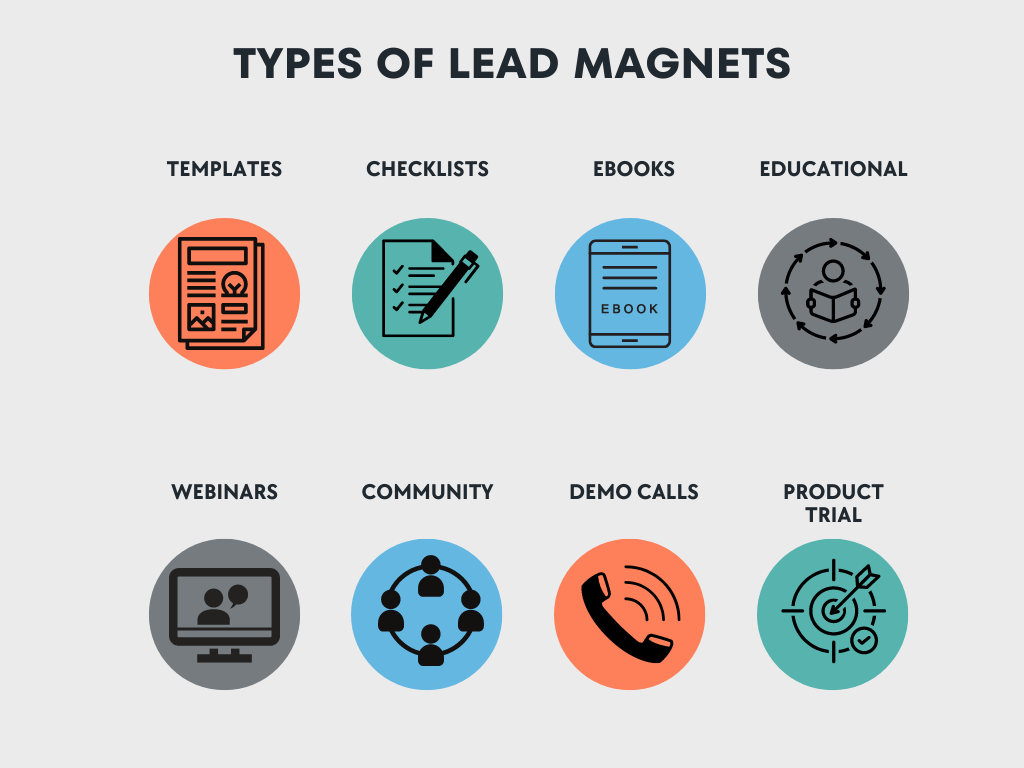
Top-Performing Lead Magnets for LinkedIn Ads:
- Industry Reports & Research:
- Original research or data analysis
- Industry benchmarks and comparisons
- Trend reports with actionable insights
⭐ Why they work: Professionals crave data-driven insights they can't find elsewhere. Original research positions you as a thought leader while providing tangible value.
- Practical Templates & Tools:
- Spreadsheet templates
- Process frameworks
- Assessment tools
- Checklists and worksheets
⭐ Why they work: These offer immediate utility, saving professionals time and improving their work processes right away.
- Educational Webinars & Events:
- Live expert sessions
- Panel discussions
- Training workshops
⭐ Why they work: LinkedIn users are career-focused and value opportunities to learn directly from experts. The scheduled nature also creates urgency.
- Comprehensive Guides:
- Step-by-step tutorials
- Strategy playbooks
- Implementation guides
⭐ Why they work: Detailed guides help professionals solve complex problems and implement new strategies with confidence.
- Case Studies & Success Stories:
- Detailed problem-solution-results narratives
- Industry-specific examples
- Unexpected approaches that yielded results
⭐ Why they work: They prove your solution works in real-world scenarios similar to the prospect's situation.
📌 Pro tip: When running ads on LinkedIn, match your lead magnet to the awareness level of your audience. Cold audiences respond better to educational content, while warm audiences are ready for solution-focused material.
Aligning Lead Magnets to Buyer Journey:
- Awareness Stage: Broad educational content addressing industry challenges
- Consideration Stage: Solution-oriented guides comparing approaches
- Decision Stage: Case studies, demos, and consultation offers
Can you run ads on LinkedIn with multiple lead magnets simultaneously? Absolutely! Testing different offers helps you discover what resonates best with different segments.
Optimizing Landing Pages for LinkedIn Traffic
Once your LinkedIn paid ads capture interest, your landing page needs to convert that interest into action.
Here's how to optimize landing pages specifically for LinkedIn traffic:
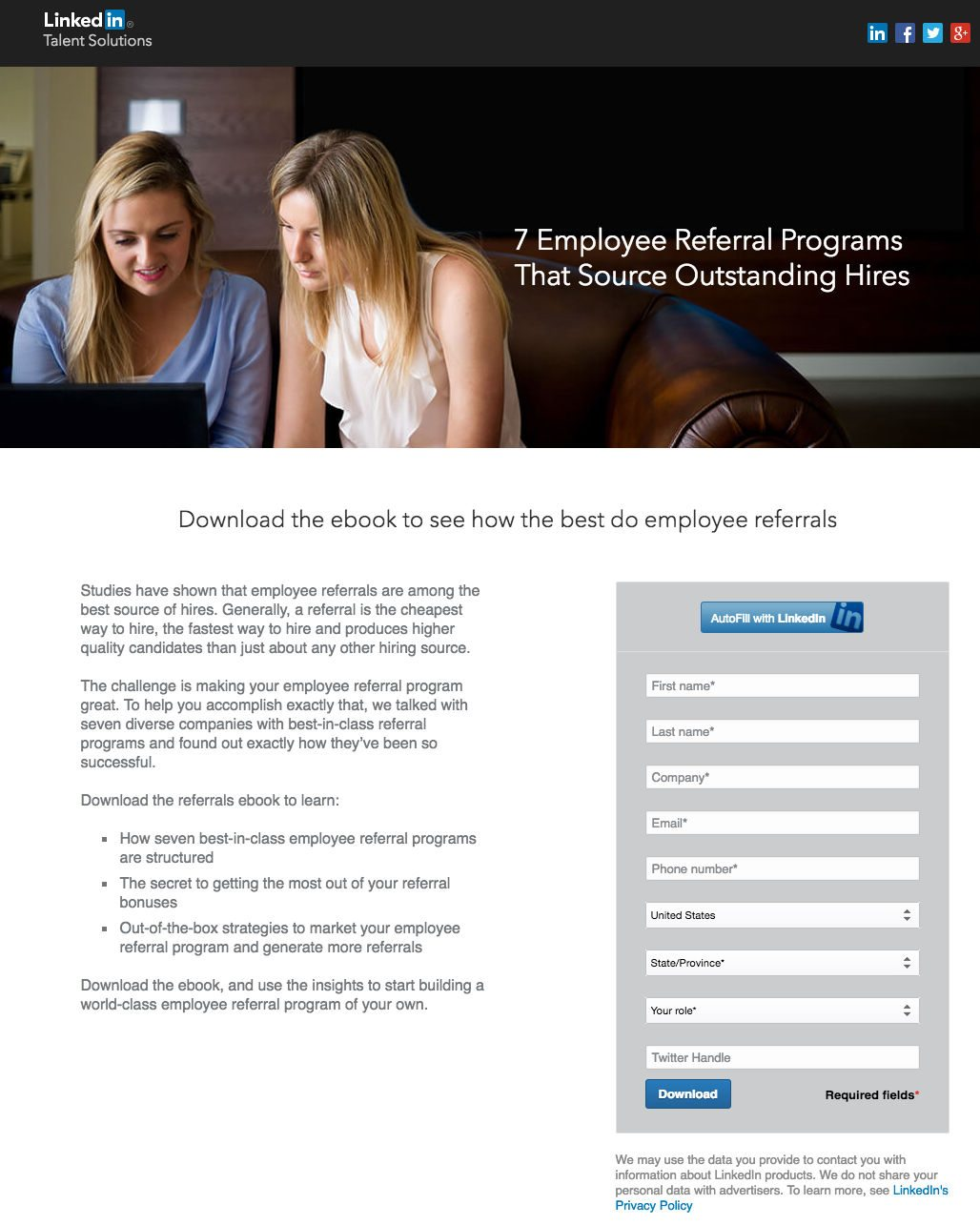
Essential Landing Page Elements:
- Consistent Messaging: The headline and imagery should directly match your ad to maintain continuity.
- Clear Value Proposition: Immediately communicate what the visitor will gain.
- Concise Benefit Bullets: Outline 3-5 specific benefits of your offer.
- Social Proof: Include testimonials, client logos, or result metrics.
- Friction-Free Form: Make the conversion process as simple as possible.
- Strong Call-to-Action: Use action-oriented button text that reinforces value
Form Length Optimization:
The ideal form length depends on where prospects are in their buyer journey:
- Top of funnel: 2-3 fields maximum (typically name and email)
- Middle of funnel: 4-5 fields (add company and role information)
- Bottom of funnel: 5-7 fields (add qualifying questions)
📌 Pro tip: For LinkedIn ads, collecting company email rather than personal email often leads to higher-quality leads, even if it reduces overall conversion rate.
Mobile Optimization Essentials:
With approximately 57% of LinkedIn users accessing the platform via mobile, your landing pages must be mobile-friendly:
- Use large, easy-to-tap buttons
- Ensure text is readable without zooming
- Minimize form fields on mobile versions
- Test load speed on various devices
- Use single-column layouts for mobile screens
Trust Signals that Increase Conversions:
- Privacy policy links near form fields
- Security badges if collecting sensitive information
- Client logos from recognizable companies
- Industry certifications and partnerships
- No-spam promises and clear next steps
Message Match Best Practices:
What are LinkedIn ads that convert best? Those with perfect message match between ad and landing page:
- Use identical headlines or very similar phrasing
- Maintain visual consistency in colors and imagery
- Keep the same tone and terminology
- Deliver exactly what was promised in the ad
- Expand on (don't deviate from) the ad's core message
A/B Testing Framework for Landing Pages:
- Test one element at a time (headline, form length, imagery, etc.)
- Prioritize tests that affect visitor's main concerns:
- Value clarity (is it worth my time?)
- Credibility (can I trust this company?)
- Friction (how easy is it to get the offer?)
When creating landing pages for LinkedIn paid ads, remember that professional audiences value their time highly. Be direct, substantive, and respectful of their professional mindset.
Part 6: Budget and Bidding Strategies
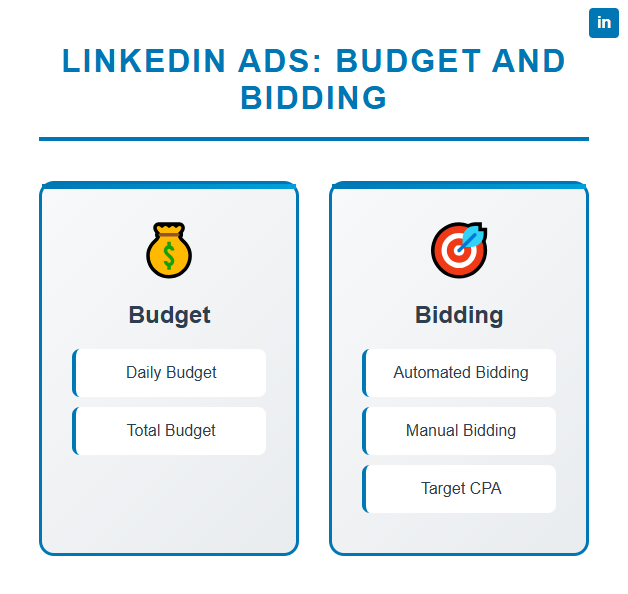
Understanding how to allocate and optimize your budget is crucial for maximizing ROI from your LinkedIn ads.
Let's explore the costs associated with LinkedIn advertising and the bidding strategies that will help you generate more leads without breaking the bank.
Understanding LinkedIn Ad Costs
Many marketers ask, "What are LinkedIn ads going to cost me compared to other platforms?" It's important to have realistic expectations about LinkedIn advertising costs.
Typical Cost Benchmarks:
- Average CPC (Cost Per Click): $5.26-$8.59 (significantly higher than Facebook or Google)
- Average CPM (Cost Per 1,000 Impressions): $6.59-$9.13
- Minimum daily budget: $10 per campaign
- Recommended daily budget: At least $50 per campaign for meaningful data collection
Industry Variations: Costs for LinkedIn paid ads vary significantly by industry:
- Higher education and financial services typically see higher costs
- Technology and marketing often have moderate costs
- Manufacturing and non-profit sectors sometimes see lower costs
Factors Influencing Your LinkedIn Ad Costs:
- Audience targeting: More specific = higher competition = higher costs
- Bid type: Automated bidding might increase costs for better-quality placements
- Ad relevance score: Higher engagement = better relevance = lower costs over time
- Industry competitiveness: Some sectors have more advertisers competing for the same audience.
- Seasonality: Costs typically increase during Q4 and business planning seasons
📌 Pro tip: When running ads on LinkedIn for the first time, start with a higher budget for 2-3 weeks to gather performance data quickly, then optimize and potentially reduce spend once you've identified what works.
Calculating Your Ideal Cost Per Lead:
To determine if LinkedIn ads are cost-effective for your business:
- Calculate your customer lifetime value (LTV)
- Determine your typical lead-to-customer conversion rate
- Work backward to find your maximum acceptable cost per lead
Formula: Max CPL = (LTV × Profit Margin × Lead Conversion Rate) ÷ Target ROI
For example, if your:
- Average customer value is $10,000
- Profit margin is 30%
- Lead-to-customer rate is 5%
- Target ROI is 3x
Max CPL = ($10,000 × 0.3 × 0.05) ÷ 3 = $50 per lead
Bidding Strategies That Maximize Results
LinkedIn offers several bidding options that affect how your budget is spent and what results you prioritize.
Manual vs. Automated Bidding:
- Manual bidding:
- Gives you complete control over maximum bids
- Requires more hands-on management
- Best when you have experience and know your target CPCs
- Good for limited budgets with strict CPC requirements
- Automated bidding:
- Lets LinkedIn optimize bids based on your campaign objective
- Typically delivers better results for new advertisers
- Adjusts in real-time based on auction dynamics
- Recommended when you're focused on conversions rather than clicks
Bid Types Explained:
- Cost Cap:
- Set a maximum average cost per result
- LinkedIn will try to keep your average cost at or below this amount
- Good for when you have a strict cost-per-lead target
- Maximum Delivery:
- LinkedIn automatically adjusts your bid to get the most results within your budget
- Prioritizes volume of results over cost efficiency
- Best when lead quantity is your primary goal
- Can be more expensive per lead but delivers more total leads
Budget Pacing Options:
LinkedIn paid ads offer two pacing options:
- Standard delivery: Spreads your budget evenly throughout your campaign duration.
- Accelerated delivery: Spends your budget as quickly as possible while still aiming for results.
📌 Pro tip: For event promotion or time-sensitive offers, use accelerated delivery with a higher budget. For ongoing lead generation, standard delivery typically yields more consistent results.
Strategic Bid Adjustments:
As data accumulates, adjust your bidding strategy based on:
- Day of week performance: Increase bids on days showing higher conversion rates.
- Time of day results: Adjust scheduling to focus budget on high-performing hours.
- Device performance: Modify bids if you see significant differences between desktop and mobile.
- Audience segment performance: Allocate more budget to targeting combinations that deliver lowest CPL.
Budget Allocation Across Campaigns:
When running multiple LinkedIn ads simultaneously:
- Allocate 60-70% of budget to proven performers
- Reserve 20-30% for optimizing existing campaigns
- Set aside 10-20% for testing new approaches
Campaign Budget Optimization:
- Start by testing various audience segments with equal budget.
- After gathering sufficient data (at least 1,000 impressions per variation), shift budget toward best performers.
- Consider creating separate campaigns for top-performing audiences with dedicated budgets.
- Regularly review and reallocate budget based on cost per qualified lead, not just cost per click.
Remember, the goal isn't always to get the lowest cost per click. Sometimes, paying a premium for the right audience delivers better ROI than cheaper clicks from less qualified prospects.
Can you run ads on LinkedIn effectively on a limited budget? 🤔
Absolutely!
The key is starting with highly focused targeting, compelling offers, and careful performance monitoring to optimize quickly.
Part 7: Measuring and Optimizing Performance
To generate unlimited leads from LinkedIn, you need to measure what matters and continuously optimize your campaigns.
Essential LinkedIn Advertising Metrics
When running ads on LinkedIn, tracking the right metrics helps you understand what's working and what needs improvement.
Impression and Engagement Metrics:
- Impressions: Number of times your ad was shown.
- Click-through rate (CTR): Percentage of impressions that resulted in clicks.
- Engagement rate: Combined interactions (likes, comments, shares, clicks) divided by impressions.
- Viral actions: When users share, comment on, or like your LinkedIn ads, expanding your reach.
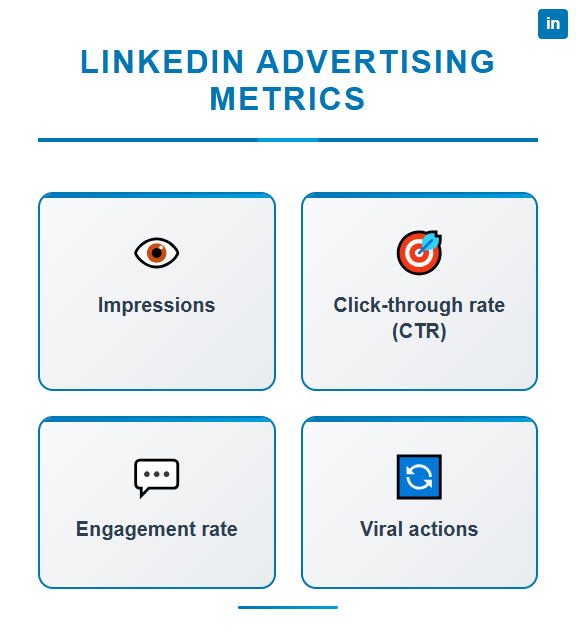
CTR Benchmarks Worth Aiming For:
- Industry average: 0.44-0.65%
- Good performance: 0.8-1.1%
- Excellent performance: Above 1.1%
📌 Pro tip: Don't just measure CTR across campaigns. Break it down by audience segment to identify which professionals are most responsive to your messaging.
Conversion Metrics That Truly Matter:
- Conversion rate: Percentage of clicks that complete your desired action.
- Cost per lead (CPL): Total ad spend divided by number of leads generated.
- Lead quality score: Qualification rate based on your defined criteria.
- Sales qualified leads (SQLs): Leads that progress to sales conversations.
- Pipeline generated: Dollar value of opportunities created from LinkedIn leads.
Cost Metrics Impact on ROI:
- Cost per click (CPC): What you pay for each click on your LinkedIn ads.
- Cost per thousand impressions (CPM): What you pay for 1,000 ad views.
- Return on ad spend (ROAS): Revenue generated divided by ad spend.
- Customer acquisition cost (CAC): Total cost to acquire a customer through LinkedIn.
What are LinkedIn ads metrics that truly predict success? While many focus on CTR and CPL, the metrics that connect to revenue, like SQL conversion rate and pipeline generated—tell the real story.
The LinkedIn Insight Tag
The LinkedIn Insight Tag is a piece of JavaScript code that unlocks powerful analytics and tracking capabilities for your LinkedIn paid ads.
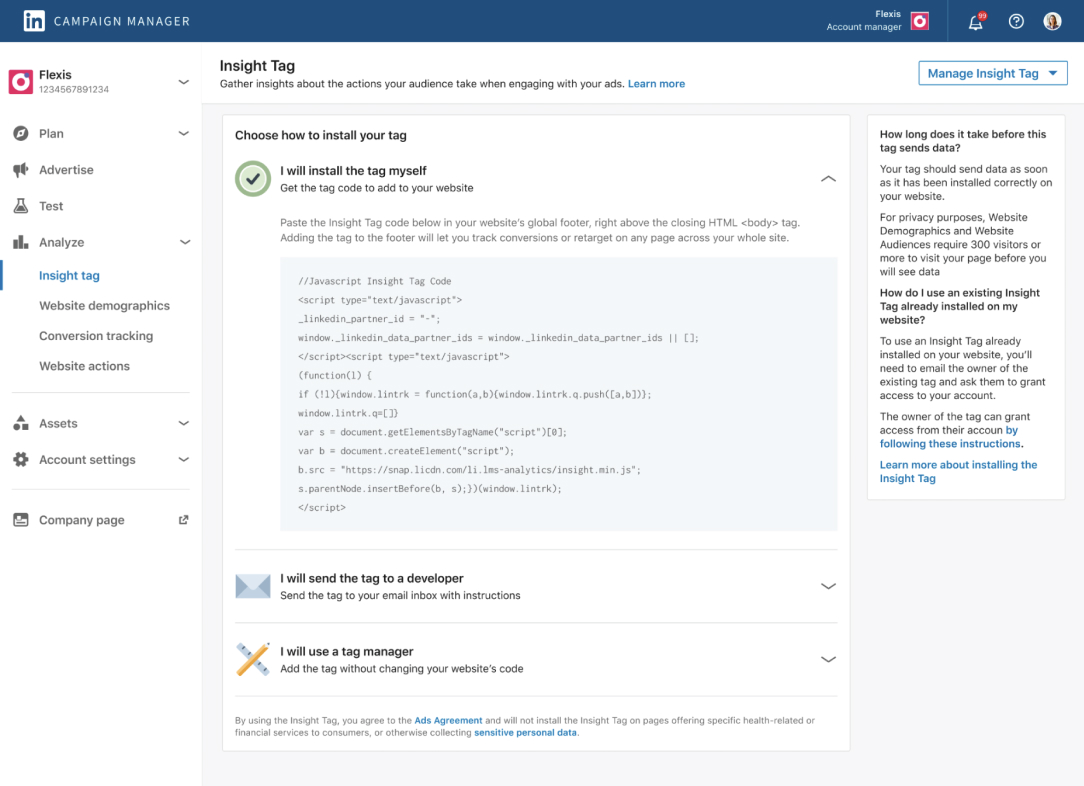
Setting Up the Insight Tag:
- Access Campaign Manager and navigate to Conversion Tracking
- Generate your unique Insight Tag code
- Install on all pages of your website (ideally through Google Tag Manager)
- Verify installation through the LinkedIn campaign manager
📌 Pro tip: The Insight Tag should be placed on all website pages, not just landing pages, to track full visitor behavior and enable retargeting.
Conversion Tracking Implementation:
- Create conversion actions for key events:
- Form submissions
- Content downloads
- Free trial signups
- Demo requests
- Purchase completions
- Set conversion values to prioritize high-value actions
- Use either event-specific code or URL-based tracking
Attribution Models and Settings: LinkedIn allows you to choose how conversions are attributed:
- Last-touch: Assigns credit to the last ad clicked (default)
- First-touch: Assigns credit to the first ad clicked
- Linear: Distributes credit equally across all touchpoints
- Time decay: Gives more credit to touchpoints closer to conversion
- U-shaped: Gives 40% credit each to first and last touch, 20% to middle touches
Website Demographics Insights: One unique feature when running ads on LinkedIn is the Website Demographics tool, which reveals:
- Job titles of website visitors
- Industries represented
- Company sizes
- Job functions
- Seniority levels
This data helps you understand if your ads are attracting your target audience and can inform future targeting decisions.
Optimization Strategies for Continuous Improvement
To generate unlimited leads, your LinkedIn ad strategy must continuously evolve and improve.
A/B Testing Framework:
- Test only one variable at a time for clear insights
- Run tests for at least 2 weeks or until statistical significance
- Allocate at least 30% of your budget to testing new approaches
- Document and apply learnings across campaigns
Elements Worth Testing:
- Headlines and primary text variations
- Different lead magnets for the same audience
- Various image styles (people vs. graphics vs. text overlays)
- CTA button text and positioning
- Landing page layouts and form lengths
When to Scale Successful Campaigns:
- You've achieved your target cost per lead
- Lead quality meets or exceeds expectations
- You've validated results across different audience segments
- The campaign has demonstrated consistent performance for at least 2-3 weeks
When to Pause or Adjust Underperforming Ads:
- Cost per lead exceeds your target by more than 20% for a week
- Click-through rate is below 0.3% after sufficient impressions
- Leads aren't converting to sales opportunities
- Engagement metrics show decline over time
Addressing Audience Fatigue: Can you run ads on LinkedIn for extended periods without audience burnout? Yes, if you:
- Refresh creative every 2-4 weeks
- Implement frequency caps (ideally 2-3 impressions per week per user)
- Expand targeting criteria as campaigns mature
- Create multiple ad variations to maintain freshness
Seasonal Adjustments and Timing:
- Reduce budgets during typical slow periods (holidays, summer slumps)
- Increase spending during business planning cycles (Q4, fiscal year transitions)
- Consider time zone differences when scheduling ads
- Monitor day-of-week and time-of-day performance to optimize scheduling
Leveraging Campaign Performance Reports: LinkedIn paid ads provide detailed performance reports that allow you to:
- Compare performance across different campaigns, creatives, and audiences
- Identify trends over time that suggest optimization opportunities
- Export data for deeper data analysis in Excel or BI tools
- Create custom reports focusing on your specific KPIs
Remember that optimization is an ongoing process, not a one-time task. The most successful LinkedIn advertisers are constantly analyzing data, testing new approaches, and refining their strategy based on results.
Conclusion: Your Path to LinkedIn Lead Generation Success
We've covered a lot of ground in this guide to LinkedIn advertising.
From building a strong foundation to implementing advanced techniques, you now have the blueprint for generating a consistent flow of high-quality leads from the world's premier professional platform.
LinkedIn ads offer unparalleled targeting precision and access to decision-makers that simply can't be matched on other platforms. The data speaks for itself – higher quality leads, better conversion rates, and stronger ROI for complex B2B sales.
But let's be realistic about what it takes to succeed with LinkedIn paid ads ‼
If you have a marketing budget of $30K/month or more, LinkedIn advertising can be an extraordinarily powerful channel.
However, if you're not ready to invest $500-$750 per booked call (which is common for many industries on LinkedIn), or if you'd prefer not to risk that level of ad spend while you're still learning the platform, there's another approach worth considering.
LinkedIn outreach provides many of the same targeting benefits at a fraction of the cost. This more direct, relationship-focused approach allows you to reach decision-makers without the premium ad costs.
At Cleverly, we've helped over 10,000 clients generate qualified leads with companies like Amazon, Google, UBER, PayPal, Slack, Spotify, and many more through strategic LinkedIn outreach.
Our proven approach has resulted in $312 Million in pipeline revenue and $51.2 Million in closed revenue – without the high costs associated with running ads on LinkedIn.

If you're interested in generating qualified B2B leads through LinkedIn without the high costs of advertising, click here to discover how our proven LinkedIn outreach system can help you build your pipeline more cost-effectively.
The unlimited leads are out there on LinkedIn – now you have the knowledge to capture them in the way that works best for your business.
Frequently Asked Questions (FAQs)
1. How much should I budget for LinkedIn advertising as a beginner?
As a beginner, start with at least $100-$150 per day (or $3,000-$4,500 monthly) for each campaign to gather meaningful data quickly. This allows you to test different audiences and creatives while getting enough impressions to make informed decisions. You can scale down after identifying what works, but starting too small often leads to inconclusive results and wasted spend.
2. How long does it typically take to see results from LinkedIn ad campaigns?
Most LinkedIn ad campaigns begin showing meaningful results within 2-3 weeks. The first week is typically spent gathering data and optimizing, while weeks 2-3 show initial conversion patterns. For complex B2B sales with longer cycles, expect 30-45 days before seeing qualified leads progress through your pipeline. Patience during this initial period is crucial for success.
3. Which LinkedIn ad format has the highest conversion rate for B2B leads?
Sponsored Content (especially single image ads) typically delivers the highest conversion rates for B2B lead generation. Message Ads can perform exceptionally well for bottom-of-funnel offers when precisely targeted. Ultimately, the best format depends on your specific audience and offer—many successful advertisers use a combination of formats to engage prospects throughout their buyer journey.
4. Can small businesses compete with larger companies on LinkedIn?
Yes, small businesses can absolutely compete effectively on LinkedIn by focusing on niche targeting, creating highly relevant content, and developing specialized offers. While larger companies may have bigger budgets, smaller businesses often win by delivering more personalized experiences, responding faster to leads, and focusing on specific industry segments where they have deep expertise rather than trying to compete broadly.
5. How does LinkedIn lead generation compare to Google Ads or Facebook?
LinkedIn leads typically cost 2-3x more than Facebook and Google leads but deliver significantly higher quality. LinkedIn excels at B2B and professional services lead generation, providing precise professional targeting unavailable elsewhere. Google Ads works better for capturing active searchers with immediate needs, while Facebook is more cost-effective for B2C and awareness campaigns. For complex B2B sales, LinkedIn's higher cost per lead often results in better ROI due to higher conversion rates to paying customers.





