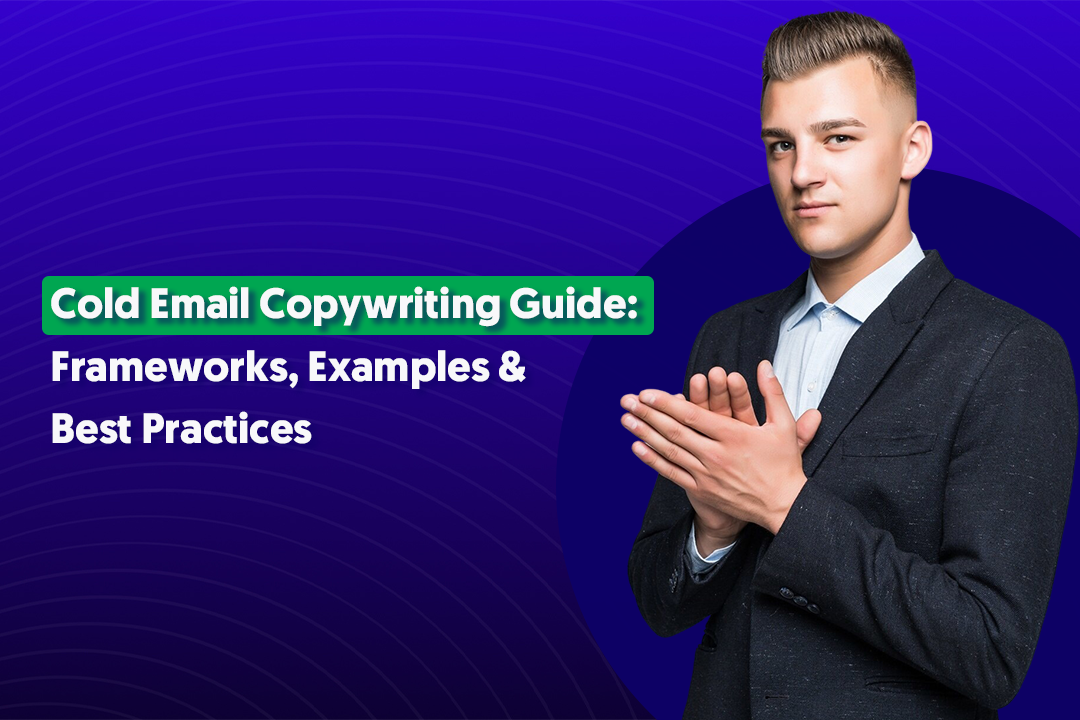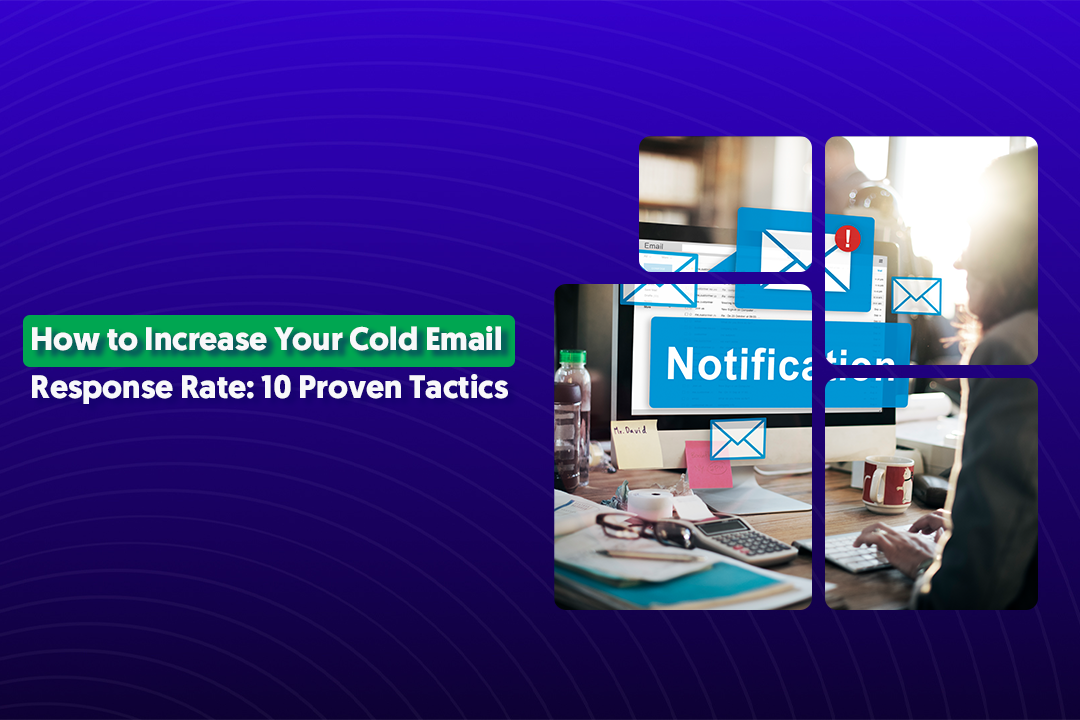Table of Content
Key Takeaways
- The right cold email software depends on your goals, budget, and team size.
- Deliverability features like warm-up and domain rotation are must-haves in 2025.
- Personalization at scale is key to avoid sounding like spam.
- Tracking metrics (opens, clicks, replies) is critical for optimization.
- Software helps with automation, but strategy and copy drive results.
- Outsourcing cold email lead generation can save time and maximize ROI.
If you’ve ever tried cold outreach, you know one thing for sure — the right cold email software can make or break your results.
Whether you’re sending 50 emails a day or scaling to thousands, having the right cold email tool is what keeps your messages landing in inboxes (and not spam), helps you personalize at scale, and saves you hours of manual work.
But here’s the tricky part: with so many options out there, how do you know which is the best cold email software for your business?
That’s exactly why we put this guide together.
At Cleverly, we’ve tested dozens of cold emailing software tools over the years while running ROI-focused campaigns for 10,000+ B2B companies. We know what actually works, and what just looks shiny on the surface.
Let’s break down the 10 best cold email software in 2025 — comparing features, pricing, ease of use, and deliverability — so you don’t waste time guessing.
And if you’d rather skip the tools and let experts handle your outreach, we’ll also show you how our done-for-you cold email services get you meetings on autopilot.
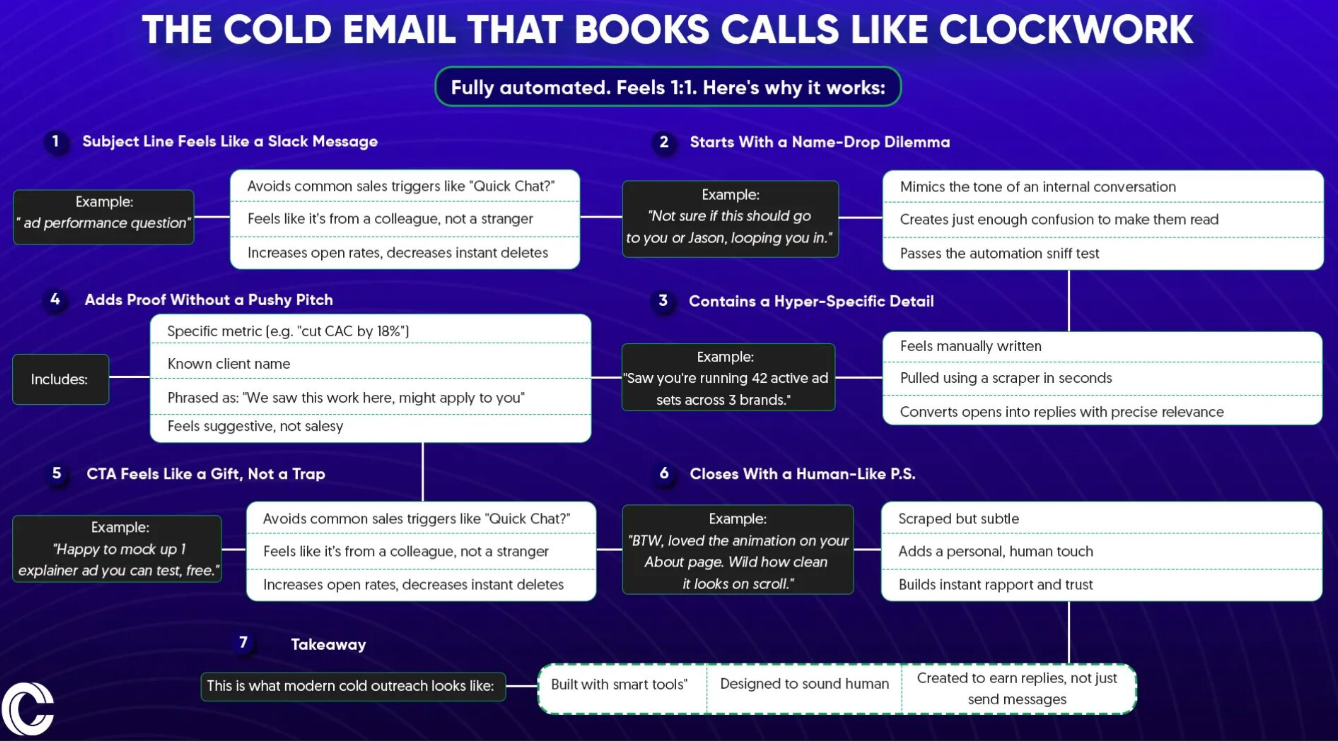
Why You Need Cold Email Software in 2025
If you’re serious about generating B2B leads in 2025, relying on Gmail or Outlook alone won’t cut it.
You need the right cold emailing software to scale your outreach in a way that’s effective, compliant, and personalized. Here’s why:
Scale outreach without spamming
Sending 20 emails manually is easy. But what if you need to reach hundreds of decision-makers a week? A good cold emailing software lets you automate outreach while controlling sending limits so you don’t trigger spam filters.
Personalization at scale
Nobody replies to cookie-cutter templates anymore. Modern tools let you personalize subject lines, intros, and even custom fields (like industry pain points or competitor mentions) for every prospect — without you typing each one by hand.
Track opens, clicks, and replies
Guesswork is the fastest way to burn leads. The best tools give you detailed analytics, so you know what’s working, what’s not, and where to optimize.
Deliverability optimization features
Even the best-crafted email won’t work if it ends up in spam. Features like inbox warm-up, domain rotation, and bounce detection make sure your emails actually land where they should — in the prospect’s inbox.
Stay compliant with regulations
Laws like GDPR and CAN-SPAM aren’t optional. The right cold emailing software includes built-in compliance features, such as unsubscribe links and contact management, so you can scale outreach confidently.
We’ve seen firsthand how much of a difference the right setup makes. Without strong cold email software, even the best message gets lost. With it, you’re building a repeatable lead-gen engine that works month after month.
Key Features to Look for in Cold Email Software
Choosing the right cold email outreach tool isn’t just about sending emails, it’s about building a system that consistently gets replies, books meetings, and drives revenue.
The best cold email marketing software in 2025 does a lot more than automate outreach. It gives you the right mix of deliverability, personalization, and data to make sure your efforts actually work.
Here are the features you’ll want to prioritize when comparing tools:
1. Email Deliverability & Inbox Placement Tools
Your cold email strategy is only as strong as your deliverability. The best cold email outreach software should include features like inbox warm-up, domain rotation, custom sending schedules, and bounce detection. These keep your emails out of spam folders and in front of decision-makers.
2. Personalization & Dynamic Fields
Prospects can spot a generic template instantly. Look for software that supports dynamic placeholders — not just for names and job titles, but also for company-specific details, industries, or even recent events. This level of personalization helps you scale human-like conversations without writing each email from scratch.
3. Automated Follow-Up Sequences
Most replies don’t come from the first email. Good tools allow you to set up multi-step sequences that follow up automatically if a prospect doesn’t reply. This ensures you don’t leave opportunities on the table while saving you hours of manual tracking.
4. A/B Testing Capabilities
Not sure which subject line or call-to-action works best? A/B testing lets you experiment with different variations so you can double down on what’s proven to get replies. Over time, this fine-tuning can significantly boost your conversion rates.
5. Analytics & Reporting
Without data, you’re flying blind. The best cold email marketing software gives you detailed reports on open rates, click-throughs, reply rates, and even positive vs. negative responses. This helps you optimize every part of your campaign.
6. CRM Integrations
Cold email doesn’t exist in a vacuum. Seamless integration with your CRM (like HubSpot, Salesforce, or Pipedrive) keeps your outreach organized and ensures leads don’t fall through the cracks. It also makes it easier for sales teams to pick up the conversation once a prospect replies.
7. Contact Verification & List Cleaning
High bounce rates damage your sender reputation fast. Reliable cold email outreach software should include or integrate with list-cleaning tools that verify emails before sending. This keeps your domain healthy and your campaigns performing.
10 Best Cold Email Software in 2025 (Tested & Compared)
Here are 10 cold emailing software platforms that stood out the most in our testing, covering features, pros and cons, pricing, and who each tool is best suited for.
1. Apollo
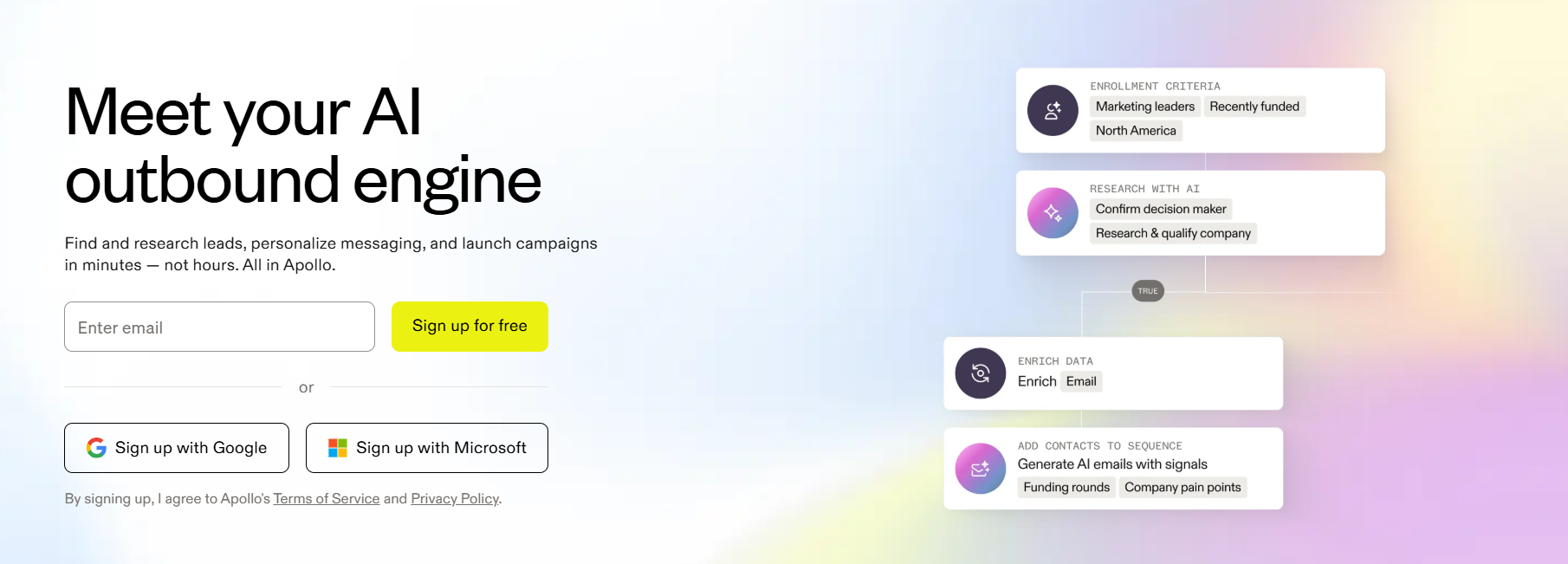
We put Apollo through its paces as a modern, AI-powered sales platform that combines cold email capabilities with a massive B2B contact database. If you’re looking for a tool that handles everything from prospect discovery to campaign automation, Apollo is a compelling choice. In our tests, we appreciated how Apollo feels like a one-stop engine for outbound — though it's packed, which means it takes time to fully master.
📌 Key Features
- Extensive B2B Database — access to over 210 million contacts and 35 million companies for targeting accuracy.
- Email Sequencing & Automation — set up multi-step campaigns with triggers, conditions, and CRM sync.
- AI-Powered Email Composer — generate personalized emails and subject lines using AI assistance.
- Advanced Deliverability Tools — includes A/B testing, open/click tracking, and SendGrid integration for sending reliability.
- Rich Integrations — integrates with HubSpot, Salesforce, Outreach, Marketo, and more for seamless workflow.
- Sales Workflow Tools — features like pipeline builder, call assistant, meeting scheduling, call recording, and data enrichment via waterfall logic.
📌 Pros & Cons
Pros
- Deep database with powerful filters and LinkedIn integration — great for target precision
- Comprehensive, all-in-one tool — covers outreach, calling, enrichment, analytics, and pipeline
- Competitive pricing tiers — free tier with basics, plus affordable paid plans starting ~$49/user/month
- Powerful AI features at higher tiers — like call transcriptions, advanced reports, and custom intent topic filters
Cons
- Data accuracy can be inconsistent — some users report high bounce rates and outdated contacts
- Steeper learning curve — packed UI and features take time to untangle
- Credit-based usage model can be confusing — some limits hidden or unclear
- Deliverability features like inbox warm-up are missing — you’ll need separate tools
📌 Pricing
- Free Plan: One user per month, unlimited email credits, 5 mobile credits, 10 export credits, 2 sequences
- Basic Plan: Around $49/user/month – unlimited email credits, 75 mobile credits, 1,000 export credits, no sequence limits, A/B testing, tracking, advanced filters
- Professional Plan: ~$79–99/user/month – adds advanced reports, automation, call recording, AI-email word limits, and higher credits
- Organization/Enterprise Plan: Starting ~$119/user/month or custom pricing with minimum users (3+). Includes full intent topic access, AI writing, call transcriptions, advanced API access, enhanced reporting, and security features
📌 Best Suited For
- Startups & SMBs — especially on Basic or Professional plans who want prospecting and outreach in one platform.
- Mid-Market & Scaling Teams — need to unify sales pipeline, outreach, enrichment, and calling workflows.
- Enterprises — larger teams requiring advanced integrations, data enrichment, reporting, and compliance options on Organization plans.
2. Saleshandy
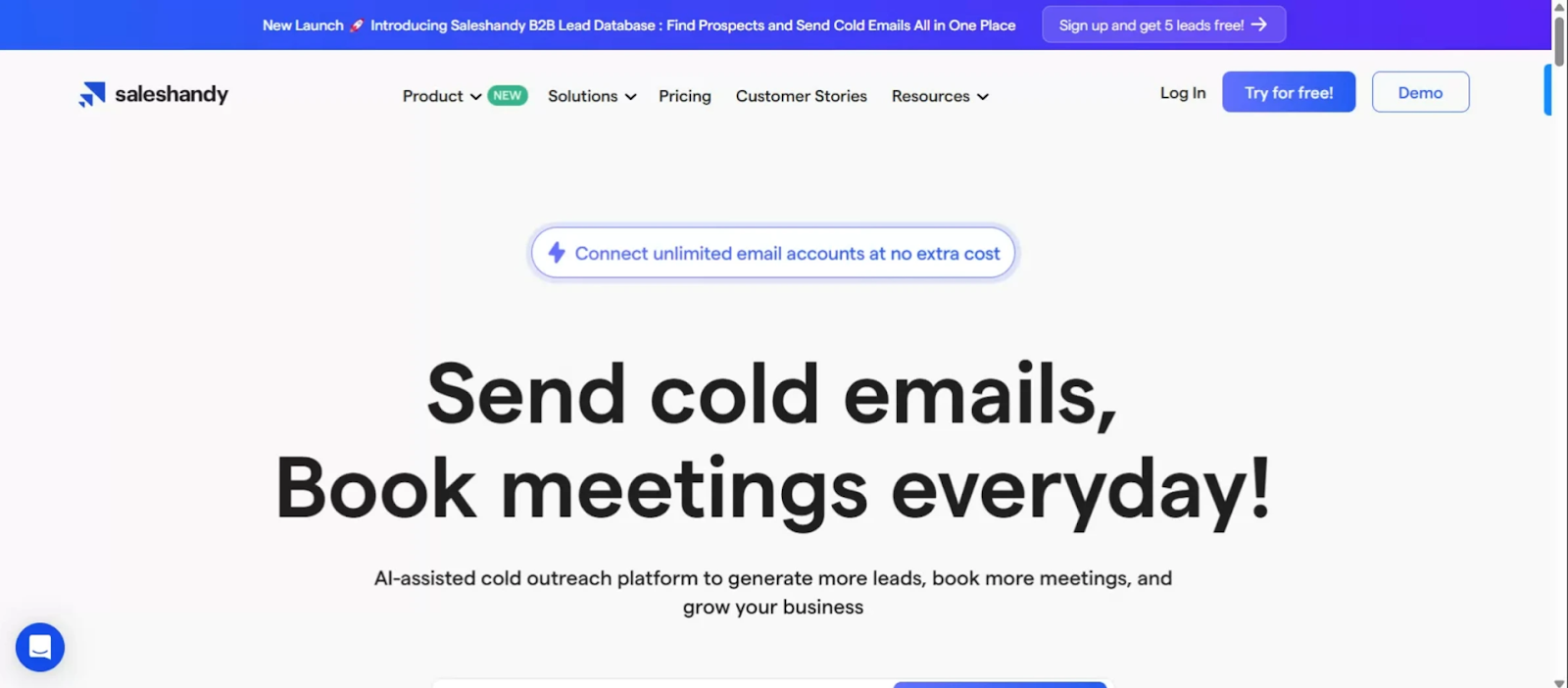
Saleshandy is an AI-powered cold email software built to improve and automate cold email outreach. The tool offers features to scale cold outreach efforts, including personalized and unlimited email sequences, automated follow-up emails, a unified inbox, and seamless integrations with all popular CRMs. With multichannel outreach, you can keep potential clients engaged throughout the sales funnel. You can create and send AI-personalized campaigns using spintax, variable tags, and merge tags.
📌 Key Features
- AI Sequence Copilot: for creating sequences with just one click.
- Cold email sequences: Build automated, trigger-based campaigns with automated follow-ups.
- Deliverability suite: Improve inbox placement with sender rotation, warm-up, inbox tests, and sequence scoring.
- Personalization: Use Spintax, variable tags, and merge fields to make every email and message unique.
- Unified inbox: Manage all replies of multiple email accounts from one unified inbox.
- A-Z Testing: Run up to 26 variants of your emails for A-Z testing of your email sequences.
- Scalable setup: Connect unlimited email accounts and manage multiple clients without extra costs.
- Email Verification & Lead Finder: Maintain list quality with integrated email verification and lead enrichment.
- Email Tracking & Analytics: Track opens, clicks, replies, and more in graphical reports.
- Integrations: Works seamlessly with popular CRMs and tools like HubSpot, Salesforce, Pipedrive, and Zoho CRM.
📌 Pros & Cons
Pros
- From the base plan, it offers unlimited email warmup
- AI Sequence Copilot helps you to create sequences with just one click.
- A Chrome extension to find emails and phone numbers on LinkedIn
- Built-in email verifier to validate email addresses in real-time
- You can find accurate leads by giving prompts, just like you do in ChatGPT, with Saleshandy’s AI Lead Finder
- It has a dedicated mobile app for both Android and IOS
Cons
- The free trial is limited to 7 days only.
📌 Pricing
- Outreach Starter: $25/month - 6,000 emails/month, 2,000 active prospects, 10 AI sequences, 100 Lead Finder credits, unlimited accounts/clients.
- Outreach Pro: $69/month - 150,000 emails/month, 30,000 prospects, unlimited AI variants, CRM integrations, 500 Lead Finder credits.
- Outreach Scale: $139/month - 240,000 emails/month, 60,000 prospects, white-label for agencies, SSO, 1,000 Lead Finder credits.
- Outreach Scale Plus: $209/month - custom tiers from 100k prospects/300k emails, dedicated manager, higher limits.
📌 Best Suited For
- Solopreneurs & Startups — budget-friendly entry with lead finder and automation to bootstrap outreach without complexity.
- Growing Sales Teams & Agencies — unlimited scaling, white-label, and unified inbox for managing multiple campaigns and clients efficiently.
- B2B Lead Gen — those prioritizing deliverability and personalization in high-volume cold emailing to book 3-10 meetings weekly.
3. Mailshake
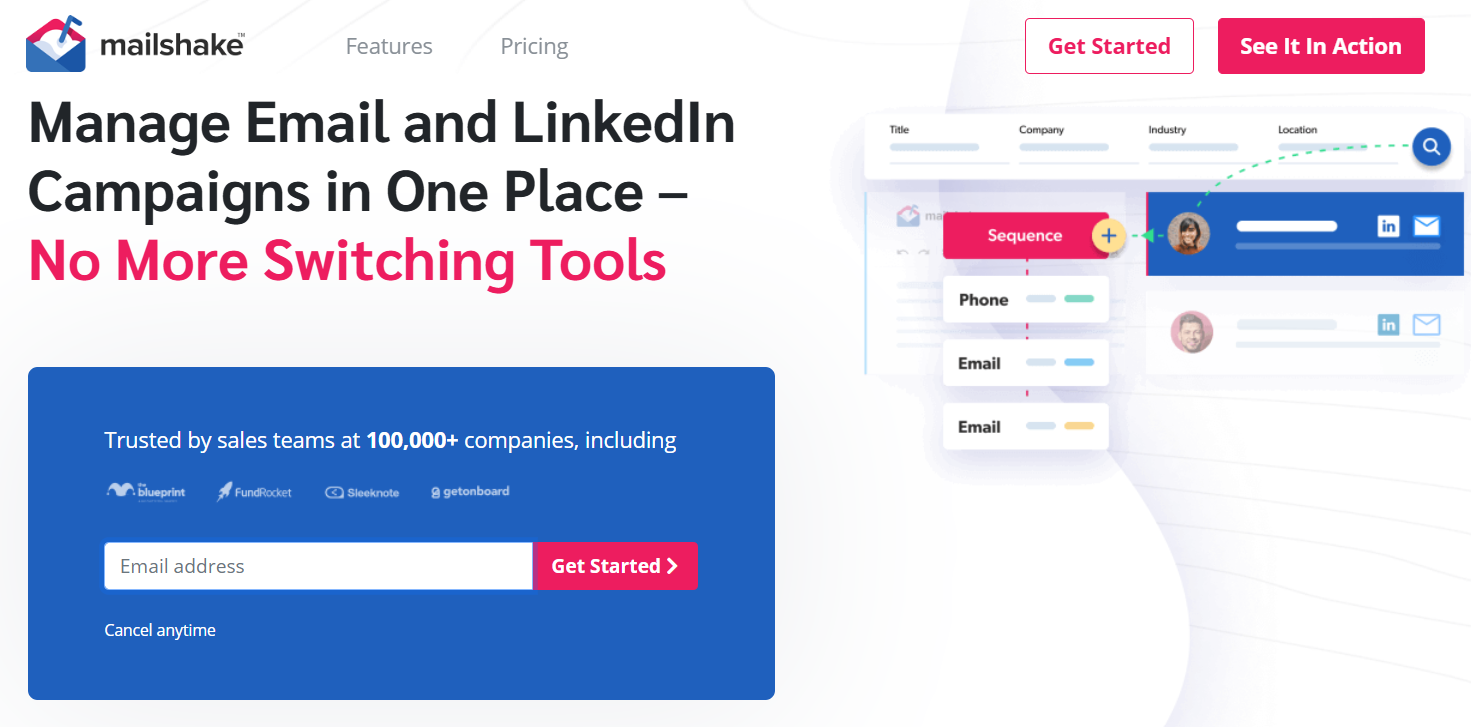
Mailshake has been around for years and is still one of the most popular choices for cold email outreach. When we tested it, what stood out most was its simplicity and sales-first design. Unlike bloated platforms, Mailshake feels built specifically for salespeople who want to launch cold email campaigns quickly, track results, and follow up without needing a steep learning curve.
📌 Key Features
- Email Outreach Sequences – create automated, multi-step campaigns with emails and follow-ups.
- Personalization at Scale – merge tags for names, companies, industries, and custom fields.
- Deliverability Tools – includes spam testing, domain throttling, and email warm-up integrations.
- A/B Testing – test subject lines, email copy, and sequences to optimize reply rates.
- Engagement Tracking – monitor opens, clicks, and replies in real time.
- Multi-Channel Add-ons – includes phone dialer and social selling integrations for full sales outreach.
- Integrations – connects with CRMs like HubSpot, Salesforce, and Pipedrive, plus Zapier for custom workflows.
📌 Pros & Cons
Pros
- Very easy to set up — minimal learning curve compared to other platforms.
- Focused purely on sales outreach (not bloated with unrelated features).
- Strong analytics dashboard to quickly see what’s working.
- Native dialer and LinkedIn automation available as add-ons for multi-channel outreach.
- Excellent deliverability when campaigns are configured correctly.
Cons
- Lacks the massive contact database some competitors (like Apollo or Snov.io) provide.
- Pricing adds up if you need multiple add-ons (dialer, social selling).
- Reporting, while clean, isn’t as deep as some enterprise tools.
- No free plan — only a free trial.
📌 Pricing
- Email Outreach Plan: $59/user/month — includes basic cold email outreach with tracking and follow-ups.
- Sales Engagement Plan: $99/user/month — includes phone dialer, social selling, and advanced reporting.
- Add-ons: Additional costs apply for features like phone dialer credits or advanced integrations.
📌 Best Suited For
- Startups & SMBs – who want a lightweight, affordable solution to get campaigns running fast.
- Sales Teams & Agencies – who need simple but reliable outreach without dealing with complex CRMs.
- Not ideal for Enterprises – unless paired with a strong CRM or data provider, as Mailshake is outreach-only.
4. Reply.io
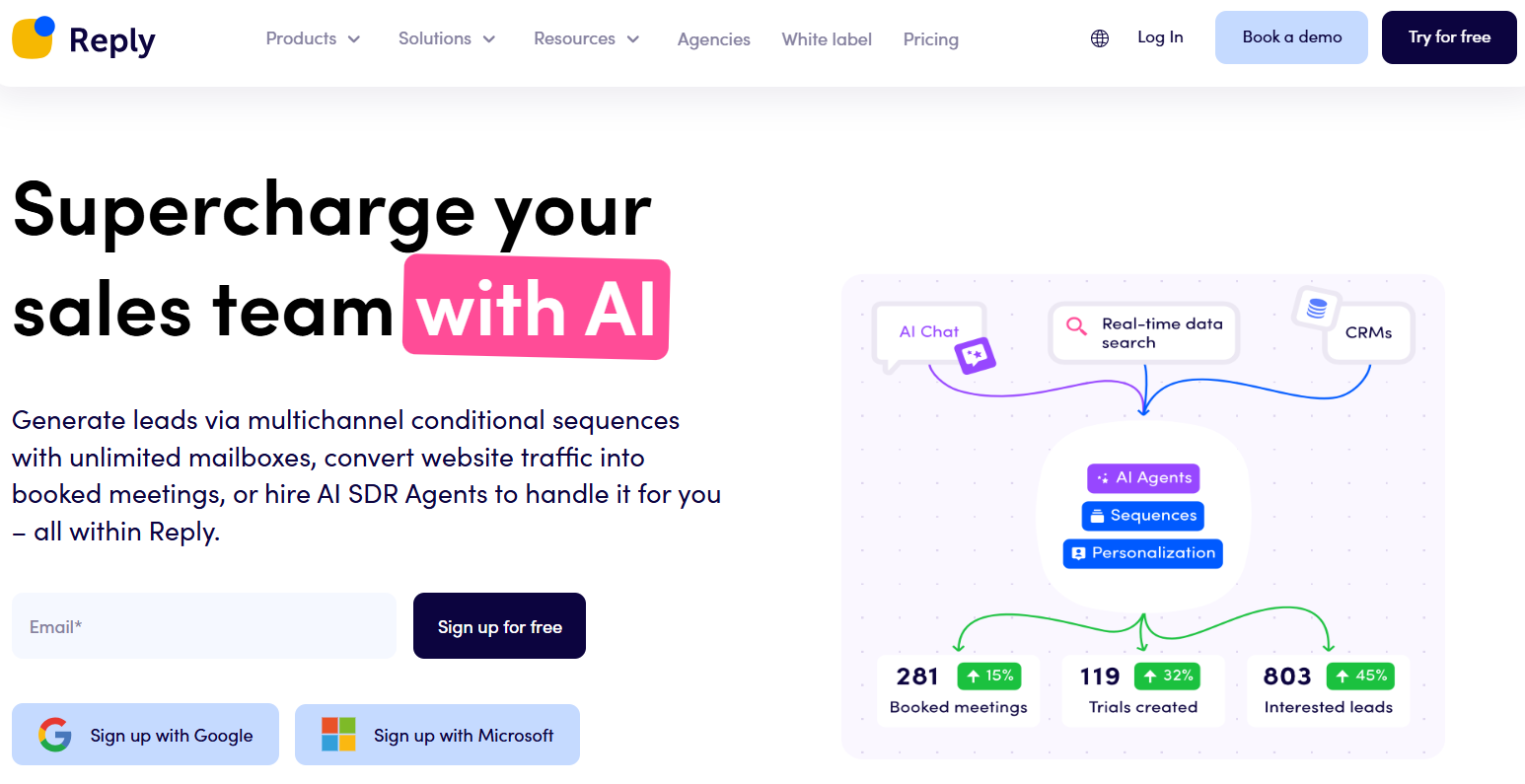
Reply.io is more than just a cold email software — it’s a full sales engagement platform. When we tested it, we found it particularly strong for teams that want to combine cold email with other channels like LinkedIn, calls, and SMS. It’s more advanced than Mailshake, but that also means it comes with a steeper learning curve.
📌 Key Features
- Multi-Channel Outreach – automate not only emails but also LinkedIn messages, calls, SMS, and WhatsApp outreach.
- Email Deliverability Tools – includes inbox warm-up, email throttling, and bounce detection.
- Advanced Personalization – dynamic fields, custom variables, and templates tailored to different personas.
- AI-Powered Assistant – helps with email copy, subject line suggestions, and campaign optimization.
- Automated Follow-Ups – create branching sequences based on prospect behavior (opens, clicks, replies).
- Analytics & Reporting – track opens, clicks, replies, positive/negative sentiment, and team performance.
- CRM & Tool Integrations – works seamlessly with HubSpot, Salesforce, Pipedrive, and Zapier.
- Built-in Dialer – make and log sales calls directly within the platform.
📌 Pros & Cons
Pros
- Powerful multi-channel sequences (not just email).
- Great deliverability features, especially inbox warm-up.
- AI assistant makes writing and testing easier.
- Strong analytics for tracking campaign performance.
- Ideal for teams who want one platform to manage all outbound efforts.
Cons
- Steeper learning curve — it takes time to set everything up.
- Can feel like “too much” if you only need cold email outreach.
- Pricing climbs quickly if you add multiple users.
- Some users report the LinkedIn automation can be buggy.
📌 Pricing
- Email Outreach Plan: $59/user/month — covers email automation, personalization, and analytics.
- Sales Engagement Plan: $99/user/month — adds LinkedIn, calls, SMS, and advanced reporting.
- Business Plan: Custom pricing — designed for larger teams with full multi-channel workflows, dedicated support, and enterprise integrations.
📌 Best Suited For
- Startups – if you want to run lean campaigns across multiple channels without buying separate tools.
- Agencies & Sales Teams – who want more control over personalization, reporting, and scaling outreach.
- Enterprises – looking for an all-in-one sales engagement platform that unifies prospecting and outreach.
5. Snov.io

When we tested Snov.io, we quickly realized it’s more than just a cold email software — it’s a complete toolkit for lead generation and outreach. Unlike Mailshake or Reply.io, Snov.io also helps you find verified emails, enrich leads, and build targeted prospect lists before you even launch a campaign. That makes it especially valuable for smaller teams that don’t want to buy a separate data provider.
📌 Key Features
- Email Finder & Verifier – discover verified email addresses from domains, LinkedIn, or uploaded lists.
- Cold Email Campaigns – build automated email sequences with personalization and smart triggers.
- Deliverability Features – email warm-up, custom sending limits, and domain health monitoring.
- Personalization & Dynamic Fields – insert names, job titles, industries, and custom details at scale.
- Contact Management – organize prospects into lists, score leads, and sync with CRMs.
- Integrations – native connections with HubSpot, Salesforce, Pipedrive, and Zapier.
- Technology Checker – identify which tools and platforms prospects are using for more targeted outreach.
- Analytics & Reporting – track opens, clicks, replies, and conversions in real time.
📌 Pros & Cons
Pros
- Combines lead generation + cold emailing in one platform.
- Built-in email verification reduces bounce rates and protects sender reputation.
- Affordable compared to many other all-in-one tools.
- Easy-to-use Chrome extension for prospecting on LinkedIn.
- Clean, simple interface — not overwhelming for beginners.
Cons
- Database isn’t as large or as accurate as Apollo’s — sometimes requires manual validation.
- Campaign builder is solid but not as advanced as Reply.io or Lemlist.
- Reporting is basic compared to higher-end tools.
- Credits system (for email searches/verification) can run out quickly.
📌 Pricing
- Trial Plan: Free (limited credits for email search and campaigns).
- Starter Plan: $39/month — includes 1,000 credits and basic cold email outreach.
- Pro Plan: $79/month — 5,000 credits, more campaigns, and integrations.
- Custom/Enterprise Plans: Pricing scales with team size and credit requirements.
📌 Best Suited For
- Startups & Small Teams – who need both a lead database and a cold email tool in one package.
- Agencies – looking to quickly prospect, verify, and launch outreach campaigns for clients.
- Not Ideal for Large Enterprises – unless paired with other dedicated data providers.
6. Woodpecker
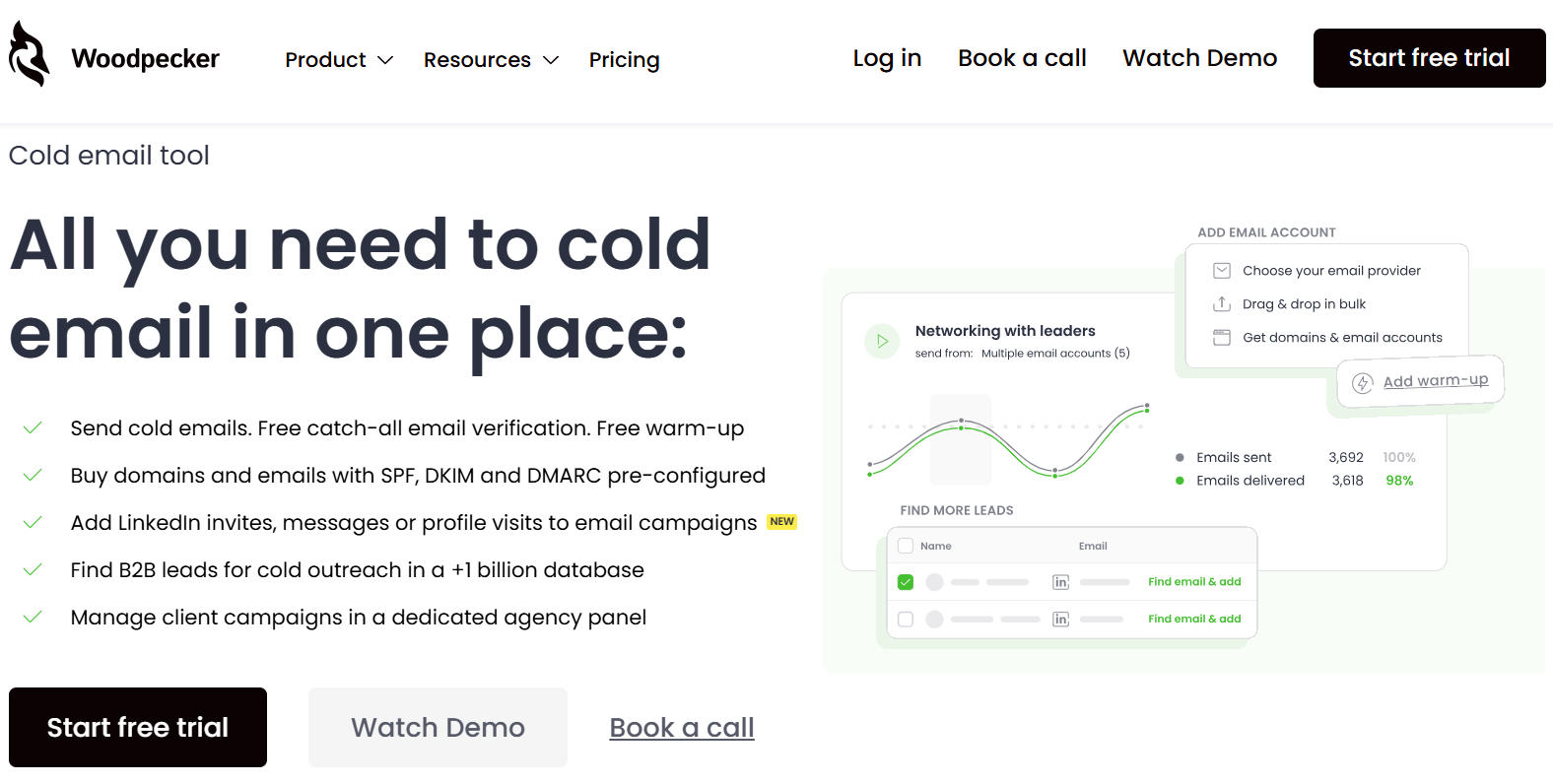
When we tested Woodpecker, we found it’s a tool built with B2B cold emailing in mind from the ground up. Unlike platforms that try to do everything, Woodpecker focuses almost entirely on email outreach and deliverability. Its biggest strength? Making sure your emails actually land in inboxes, not spam. For teams that want a specialized tool just for cold email campaigns, Woodpecker is one of the most reliable options.
📌 Key Features
- Deliverability Safeguards – automatic email throttling, bounce detection, and sending limits to protect your domain.
- Email Warm-Up Tool – gradually builds sender reputation for new domains.
- Personalization Tools – custom fields for names, companies, and tailored messaging.
- Automated Follow-Ups – send multi-step campaigns with conditional logic (stop sequences if a prospect replies).
- A/B Testing – test subject lines, body copy, and CTAs for higher reply rates.
- CRM Integrations – works with HubSpot, Salesforce, Pipedrive, and others.
- Team Collaboration – easy to manage multiple users and campaigns in one dashboard.
- Analytics & Reporting – real-time tracking of opens, clicks, and replies.
📌 Pros & Cons
Pros
- Excellent deliverability features — one of the strongest we’ve tested.
- Intuitive and clean interface; easy for beginners.
- Powerful automated follow-ups with reply detection.
- Strong integrations for syncing with CRMs.
- Built-in warm-up tool saves money on third-party apps.
Cons
- Focused only on cold email — lacks multi-channel outreach (no LinkedIn or SMS).
- Database/prospecting features not included (you need to bring your own list).
- Pricing is a bit higher than simpler tools for smaller teams.
- Reporting isn’t as advanced as enterprise-level tools like Reply.io.
📌 Pricing
- Cold Email Plan: $29/month per email slot — includes personalization, automation, and reporting.
- Sales Automation Plan: $49/month per slot — adds integrations, A/B testing, and API access.
- Agency Plan: Custom pricing — designed for agencies running campaigns for multiple clients.
📌 Best Suited For
- Startups & SMBs – who want a reliable tool that ensures deliverability.
- Agencies – especially with the agency plan that allows multiple accounts.
- Not the Best Fit for Enterprises – unless email is their sole outreach channel (no multi-channel features).
7. GMass
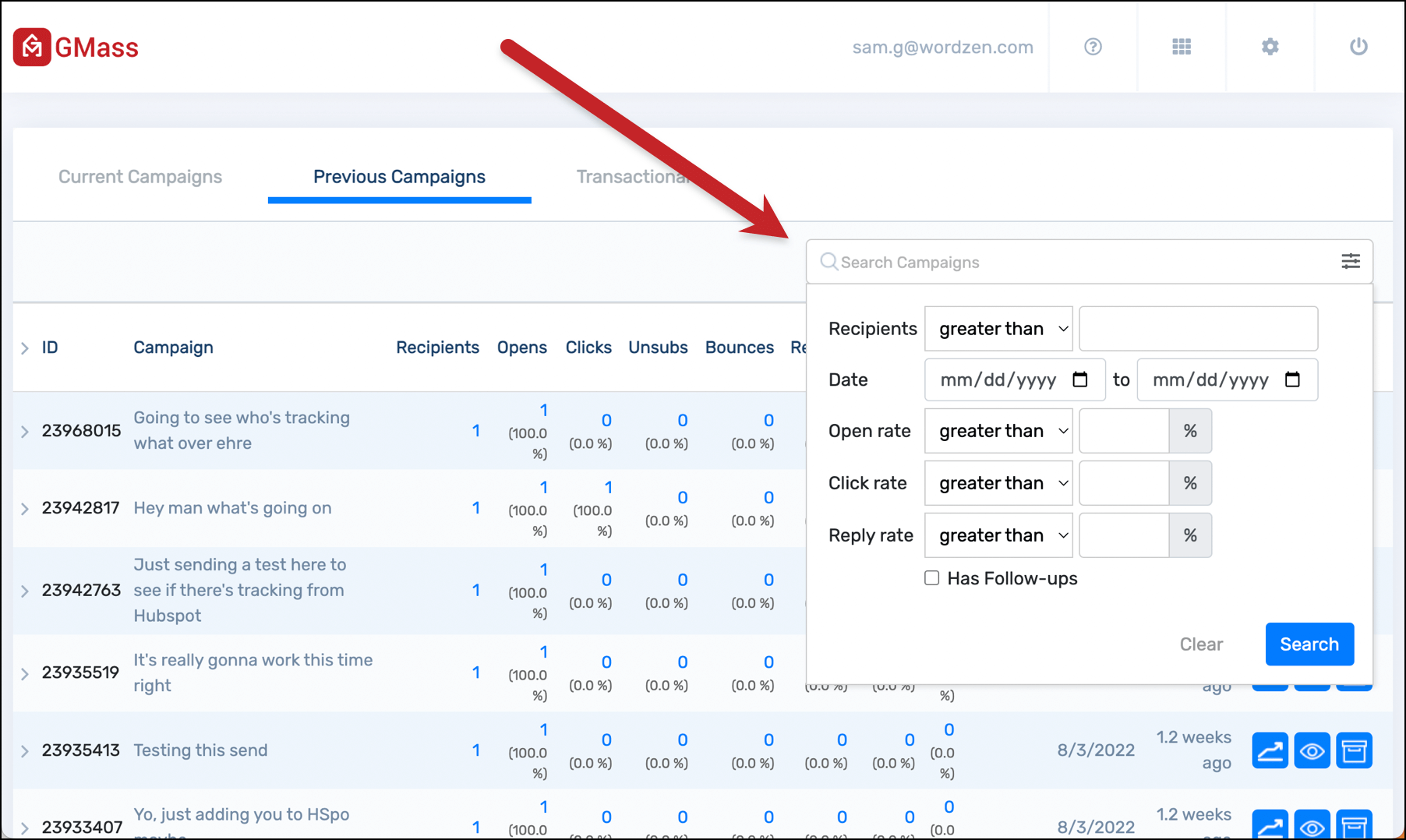
If you want to run cold email campaigns directly from Gmail without learning a new platform, GMass is one of the simplest options we tested. It’s technically a Gmail extension, but don’t let that fool you — it comes with enough features to run serious outreach campaigns. For solopreneurs and small teams, GMass is a quick, no-frills way to get started with cold email.
📌 Key Features
- Native Gmail Integration – works right inside Gmail; no separate platform needed.
- Mail Merge Personalization – insert dynamic fields like names, companies, and custom details.
- Automated Follow-Ups – send scheduled follow-up emails if a recipient doesn’t reply.
- Deliverability Features – supports sending via SMTP and Gmail API to improve inbox placement.
- A/B Testing – experiment with subject lines and variations.
- Open & Click Tracking – get basic analytics inside Gmail.
- Google Sheets Integration – import prospect lists directly from spreadsheets.
- High Volume Sending – send thousands of emails per day using distribution across multiple accounts.
📌 Pros & Cons
Pros
- Extremely easy to use — if you know Gmail, you can use GMass.
- Affordable compared to most other tools.
- Perfect for small campaigns or quick tests.
- Integrates seamlessly with Google Sheets for prospecting.
- Delivers solid personalization without being overwhelming.
Cons
- Limited to Gmail users — not suitable if you use Outlook or another client.
- Reporting is fairly basic compared to advanced platforms.
- No built-in database or prospecting tools — you’ll need your own leads.
- Can be risky at very high sending volumes; Gmail accounts still need proper warm-up.
📌 Pricing
- Standard Plan: $19.95/month — includes unlimited use of mail merge and campaigns.
- Premium Plan: $29.95/month — adds sequences, scheduling, and reporting.
- Enterprise Plan: $49.95/month — advanced deliverability features, high-volume sending, and priority support.
📌 Best Suited For
- Startups & Solopreneurs – especially those already using Gmail who want to launch campaigns quickly.
- Small Sales Teams – that don’t need advanced reporting or multi-channel features.
- Not Ideal for Enterprises – larger teams will likely need more robust compliance, integrations, and deliverability safeguards.
8. Yesware
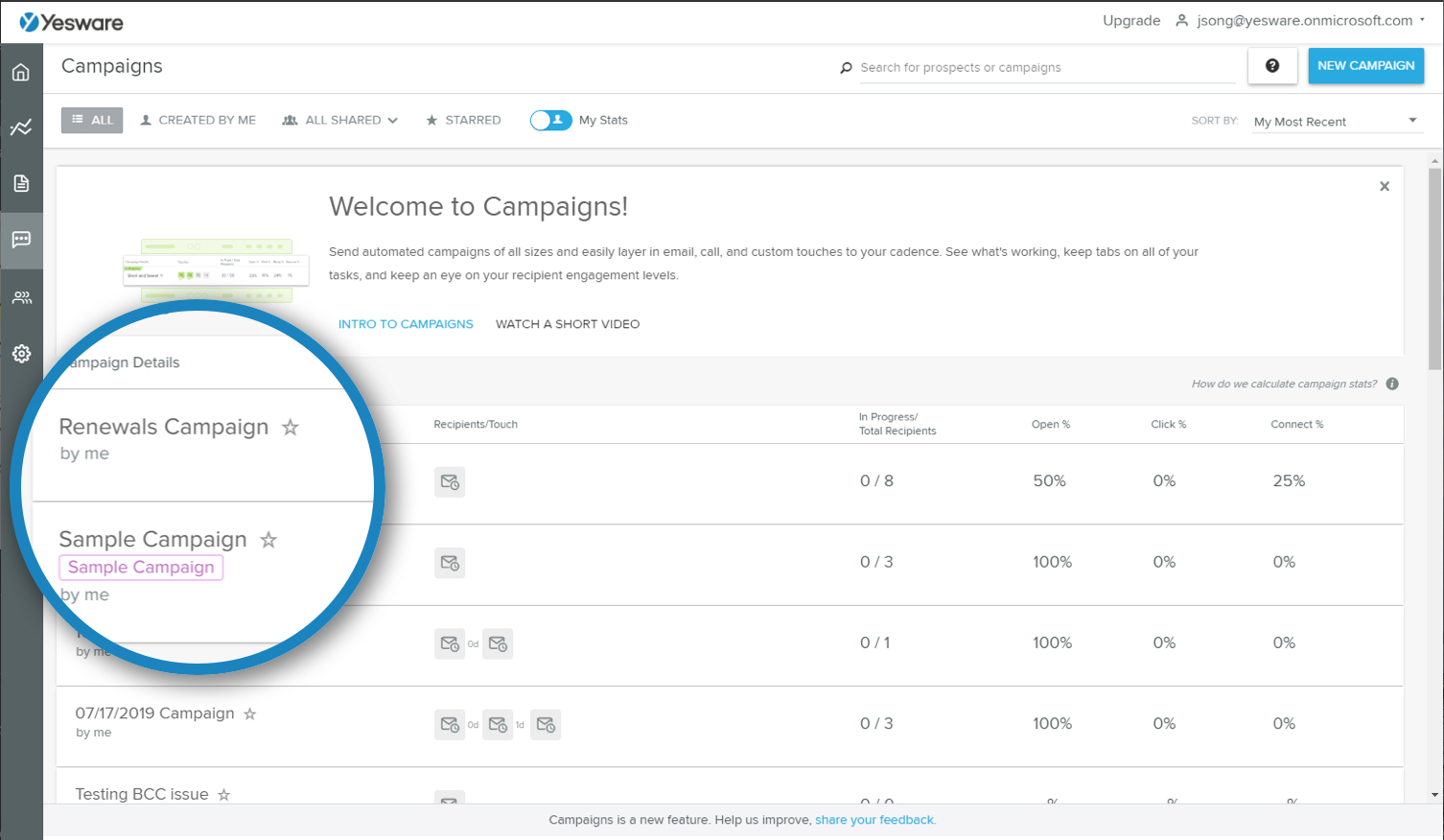
When we tested Yesware, we found it’s best described as a sales productivity tool with cold email outreach built in. It works as a Gmail and Outlook add-on, making it easy for sales teams to send, track, and follow up on cold emails without leaving their inbox. While it’s not as feature-packed as a dedicated cold email software, it shines when it comes to simplicity and tight integration with existing workflows.
📌 Key Features
- Email Tracking – see when prospects open your emails, click links, or view attachments.
- Campaigns & Sequences – create automated multi-step follow-ups that send directly from Gmail or Outlook.
- Personalization – merge tags for names, companies, and other details.
- Email Templates – pre-built templates to speed up cold outreach.
- Meeting Scheduler – integrated calendar booking links.
- CRM Sync – native integrations with Salesforce, HubSpot, and other CRMs.
- Reporting & Analytics – track campaign performance, team activity, and engagement metrics.
- Attachment Tracking – know which files prospects are opening and engaging with.
📌 Pros & Cons
Pros
- Seamless integration with Gmail and Outlook — no extra platforms to learn.
- Great for individual sales reps who live inside their inbox.
- Strong analytics for opens, clicks, and attachment views.
- Meeting scheduling feature is handy for booking calls faster.
- Solid CRM integrations (especially Salesforce).
Cons
- Not as powerful as standalone cold email outreach software (limited deliverability tools).
- Lacks advanced features like inbox warm-up or domain rotation.
- No built-in database or prospecting tools.
- Pricing can get steep for teams that need multiple licenses.
📌 Pricing
- Pro Plan: $15/user/month — basic tracking, templates, and reporting.
- Premium Plan: $35/user/month — adds multi-step campaigns, Salesforce sync, and advanced analytics.
- Enterprise Plan: $65/user/month — includes advanced security, custom integrations, and team-wide features.
📌 Best Suited For
- Startups & SMBs – who want lightweight cold outreach inside Gmail/Outlook.
- Sales Teams – especially those already using Salesforce or HubSpot.
- Not Ideal for Enterprises – that need high-volume sending, advanced deliverability, or prospecting at scale.
9. SmartLead
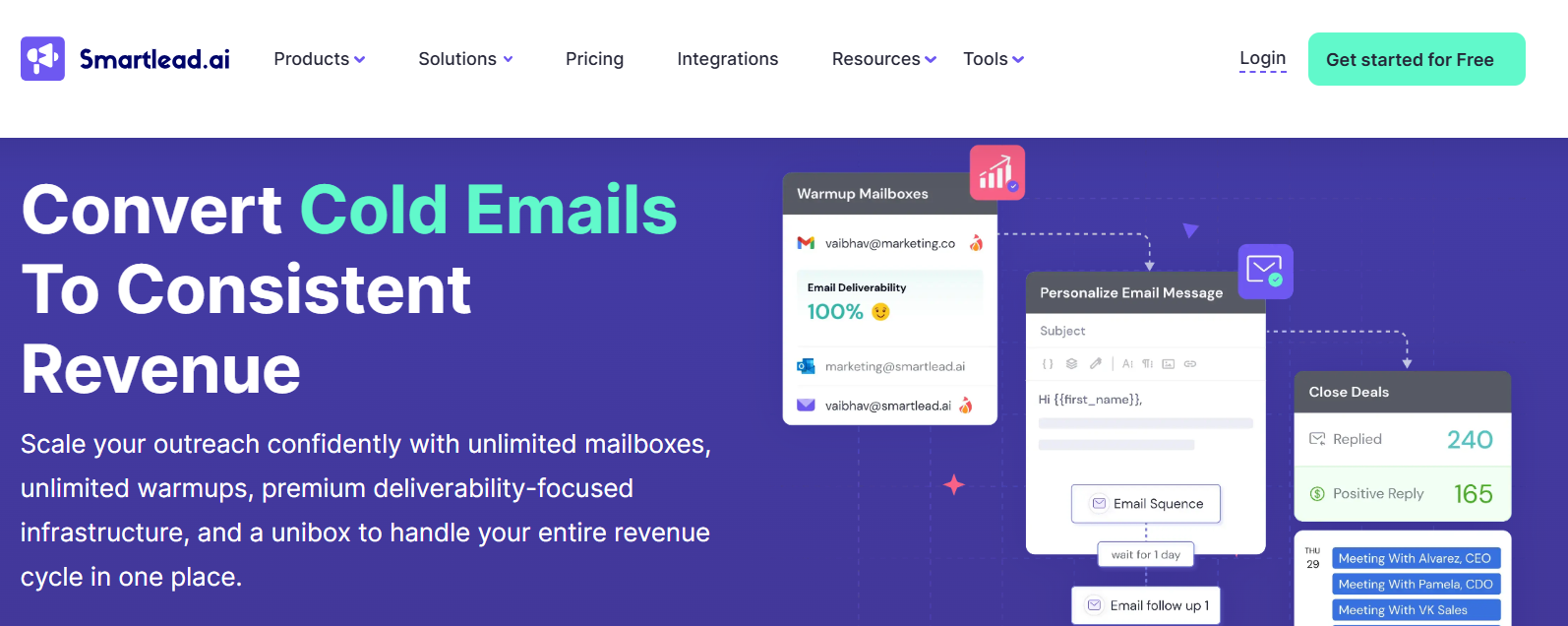
When we tested SmartLead, it stood out as one of the few tools built from the ground up for cold email sequencing at scale. Unlike many platforms that cap sending volumes, SmartLead offers unlimited inbox support, which means you can safely send thousands of emails per day across multiple accounts, without burning domains or landing in spam. For agencies and enterprise teams, this flexibility is a game-changer.
📌 Key Features
- Unlimited Email Accounts – connect as many inboxes as you want for massive sending volume.
- Inbox Rotation – automatically rotates sending accounts to maintain deliverability.
- Warm-Up Features – keeps your domains healthy with gradual sending increases.
- Advanced Sequencing – multi-step follow-ups with branching logic based on prospect behavior.
- AI-Powered Personalization – generate unique snippets for better engagement.
- Centralized Dashboard – manage all accounts, campaigns, and teams in one place.
- Detailed Analytics – open rates, reply tracking, bounce reports, and domain health monitoring.
- API & CRM Integrations – connects with HubSpot, Salesforce, and Zapier for smooth workflows.
📌 Pros & Cons
Pros
- Scales cold outreach without typical sending limits.
- Strong deliverability safeguards like warm-up and rotation.
- Great for agencies managing multiple client accounts.
- Robust sequencing and personalization options.
- Centralized control makes it easy to manage at scale.
Cons
- Overkill for solopreneurs or small teams — it’s really built for scaling.
- Slight learning curve compared to simpler Gmail-based tools.
- Higher pricing tiers than lightweight alternatives.
📌 Pricing
- Starter Plan: $39/month — up to 2 sending accounts with deliverability features.
- Pro Plan: $79/month — more inboxes, sequencing, and integrations.
📌 Best Suited For
- Agencies – managing cold outreach for multiple clients.
- Enterprises – running high-volume campaigns across multiple domains.
- Not Ideal for Individuals – unless you’re scaling aggressively, most won’t need unlimited inboxes.
10. Instantly.ai
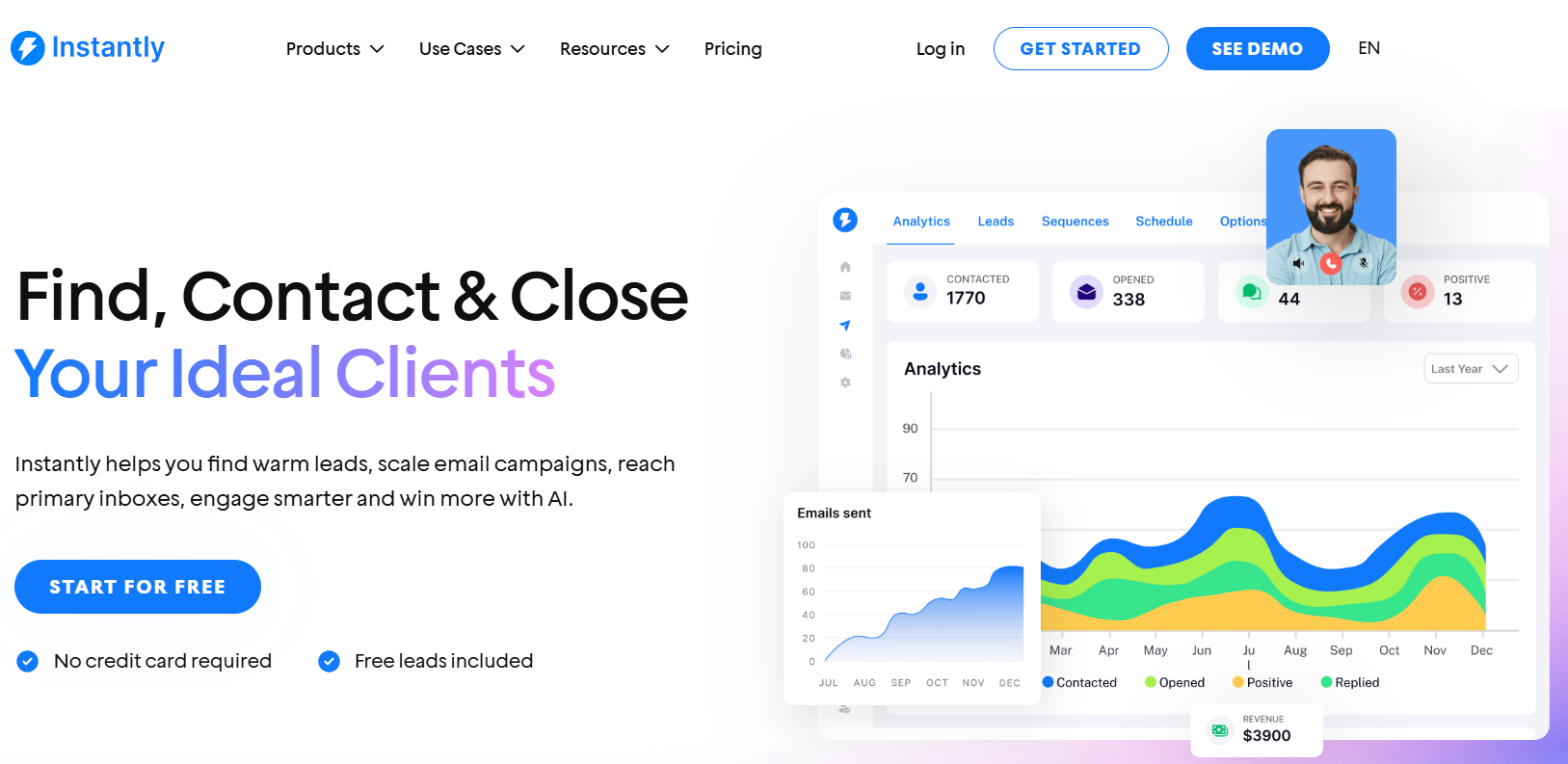
When we tested Instantly.ai, we found it to be one of the easiest-to-use tools for scaling cold email campaigns. It’s built specifically for high-volume outreach with features like unlimited email accounts, strong deliverability tools, and simple team management. Unlike many older platforms, Instantly focuses on speed and scalability — making it a popular choice for agencies and growth teams that need to move fast.
📌 Key Features
- Unlimited Email Accounts – no restrictions on inboxes; scale outreach easily.
- Inbox Rotation – balances sending volume across accounts to protect domain health.
- Email Warm-Up – keeps your domains safe from spam filters.
- Sequencing & Automation – multi-step follow-ups, delays, and conditional flows.
- AI Personalization – automatic snippet creation for higher reply rates.
- Team Collaboration – manage campaigns across multiple users and clients.
- Advanced Analytics – track opens, clicks, replies, and campaign ROI.
- Integrations – connects with Zapier, CRMs, and Google Sheets for easy workflows.
📌 Pros & Cons
Pros
- Unlimited email accounts at no extra cost.
- Very fast setup and easy-to-use interface.
- Reliable deliverability features with warm-up and rotation.
- Affordable compared to other cold emailing software at scale.
- Team features make it good for agencies and sales teams.
Cons
- Limited built-in prospecting — you need external data sources.
- Reporting isn’t as deep as tools like Reply.io or Apollo.
- Some features (like AI personalization) work better with smaller lists than mass campaigns.
📌 Pricing
- Growth Plan: $47/month — includes unlimited sending accounts, warm-up, and sequencing.
- Supersonic Plan: $97/month — adds advanced analytics, AI personalization, and team features.
📌 Best Suited For
- Startups – that want affordable high-volume sending.
- Agencies – managing multiple clients’ outreach.
- Enterprises – needing unlimited inbox support with scalability.
How We Tested & Compared the Tools
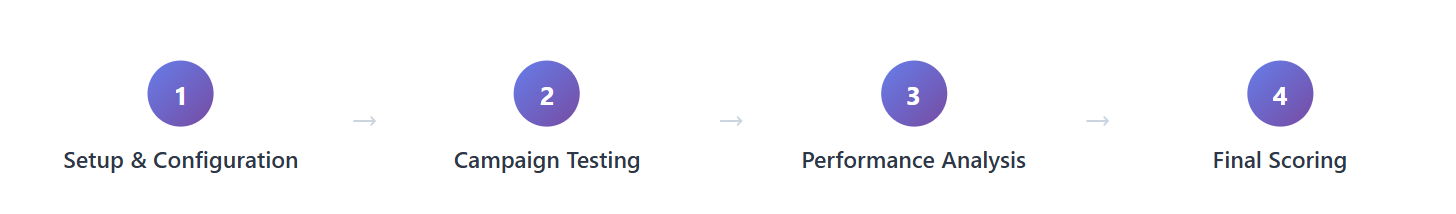
Before putting together this list of the best cold email software in 2025, we wanted to be 100% sure that the rankings were backed by real-world testing—not just feature lists.
At Cleverly, we run thousands of B2B campaigns every year, so we know exactly what separates good tools from the ones that actually help you book meetings.
Our Testing Criteria
We evaluated each cold emailing software on the factors that matter most in real outreach:
- Deliverability – Inbox placement, spam-avoidance features, domain warm-up, and bounce rates.
- Personalization – Ability to insert dynamic fields, custom snippets, and run 1:1 style campaigns at scale.
- Automation – How well the tool automates follow-ups, sequences, and scheduling without sounding robotic.
- Ease of Use – Setup time, interface, and learning curve for non-technical users.
- Pricing – Whether the tool offers fair value for the features, especially when scaling outreach.
Testing Process
- We ran test campaigns over a 6-week period using different tools.
- Each campaign targeted a few hundred B2B prospects, ensuring we could measure realistic open and reply rates.
- Tools were tested across different industries and buyer personas, so results weren’t skewed by one niche.
- We compared results on deliverability (inbox vs spam), response rates, and meeting conversions.
Data-Driven Rankings
Our goal wasn’t just to list features—you can find that on any product page. Instead, we focused on actual outcomes:
- Which tools got the highest open and reply rates?
- Which ones were easiest to use at scale?
- Which ones gave the best ROI for outreach campaigns?
That’s why the tools we’ve included here aren’t necessarily the flashiest or most hyped, they’re the ones we’ve personally tested, and that delivered the best results in real B2B lead generation campaigns.
👉 And remember, while software can give you the right infrastructure, you still need strategy, targeting, and copywriting to book consistent meetings.
That’s where we at Cleverly step in—running ROI-focused campaigns with done-for-you cold email services so you can focus on closing deals.
Choosing the Right Cold Email Software for Your Business
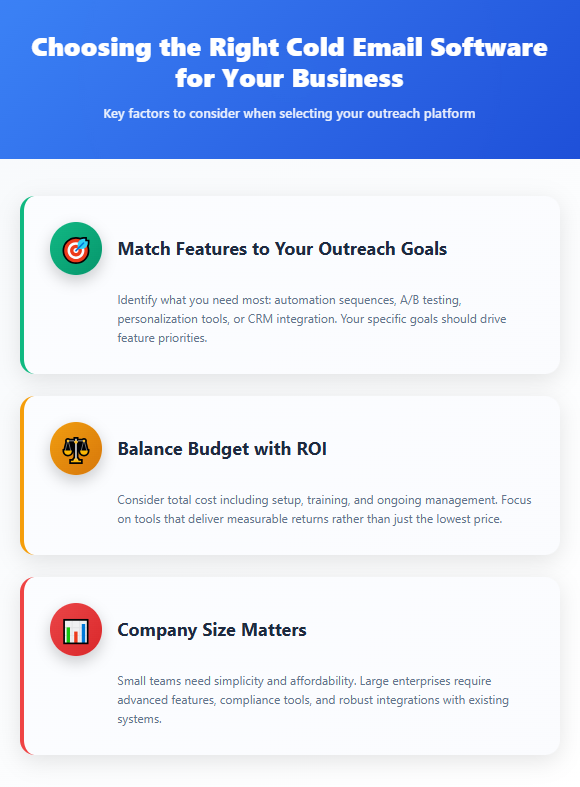
By now, you’ve seen that no two cold email software tools are the same. The right choice depends less on flashy features and more on how well the tool fits your outreach goals, budget, and team size.
Here’s how we recommend approaching it:
Match Features to Your Outreach Goals
- If your priority is deliverability, pick a tool with strong inbox placement features like domain rotation, warm-up, and bounce prevention.
- If you want to scale personalization at volume, go for a platform with dynamic fields, snippets, and A/B testing.
- If you need multichannel campaigns, choose tools like Reply.io or Klenty that combine email, LinkedIn, and even calls.
Balance Budget with ROI
It’s tempting to grab the cheapest option, but keep in mind:
- Lower-cost tools (like GMass) are great for solopreneurs or testing campaigns.
- Mid-tier tools (like Mailshake or Instantly) balance automation with ease of use.
- Premium platforms (like Apollo or Klenty) shine for larger sales teams who rely on CRM integrations.
The question isn’t just “What does this tool cost?” ; it’s “Will this tool help me consistently book meetings that justify the spend?”
Software Recommendations by Company Size
- Startups/Solo founders → GMass, Instantly.ai (fast setup, budget-friendly).
- Small agencies or sales teams → Mailshake, Lemlist (automation + personalization).
- Enterprises or SDR teams → Apollo, Klenty, Reply.io (scalable workflows, CRM integrations).
When to Consider Outsourcing
Even with the best cold email outreach software, there are challenges:
- Writing copy that doesn’t sound templated.
- Building high-quality, verified prospect lists.
- Managing deliverability across domains.
- Tracking, optimizing, and scaling campaigns.
That’s why many companies eventually ask: “Should we just let experts handle this?”

At Cleverly, we’ve helped 10,000+ B2B companies win meetings using cold email.
Instead of worrying about software setup, copywriting, or deliverability hacks, you get a done-for-you system that delivers Pay-Per-Meeting-Ready-Leads.
Our clients have booked over $312M in pipeline revenue and $51.2M in closed revenue using our proven cold email services.
Here’s why companies choose us over just relying on software:
- ✅ Done-for-you lead generation – We handle targeting, copywriting, and outreach.
- ✅ ROI-focused campaigns – Pay only for meeting-ready leads.
- ✅ Trusted by thousands – 1,000+ 5-star reviews on Trustpilot.
- ✅ Flexible plans – Month-to-month, no long contracts.
No long contracts, just ROI-focused campaigns built and managed by people who do this all day, every day.
👉 If you’re tired of juggling tools and want a predictable system that books you qualified sales meetings, partner with Cleverly—your B2B cold email agency.
Book a Free Strategy Call with Us Today →
Frequently Asked Questions